By default, when you create an account on your computer, whether a local or Microsoft account, Windows 11 sets it automatically as a Standard account. Windows 11 is a multi-user operating system, which means you can create unlimited user accounts on your PC according to your needs. Every user account will have its profile and privileges. And all of them will have unique usernames and passwords to access their files, browsers, and desktop settings.
If you are an administrator of your Windows 11 PC, you can create two types of system accounts: a local account and a Microsoft online account. Further, you can divide these accounts into two categories: Standard or Administrator. Standard accounts are those which does not have elevated rights to execute administrative tasks. While the other one, the administrative account, will have all the privileges on your computer, which means the administrative user account can do anything on your PC. They can manage apps and change system settings. The administrative account can apply a policy for all user accounts on your PC.
How to Switch User Account Roles on Windows 11?
To raise or decrease the privileges of a user account on Windows 11, do these steps:-
Step 1. Open the Settings app by pressing the Windows + I keys.

Step 2. When Windows Settings opens, select the Accounts category from the left sidebar.
Step 3. After that, select Family & other users on the right pane of your screen.
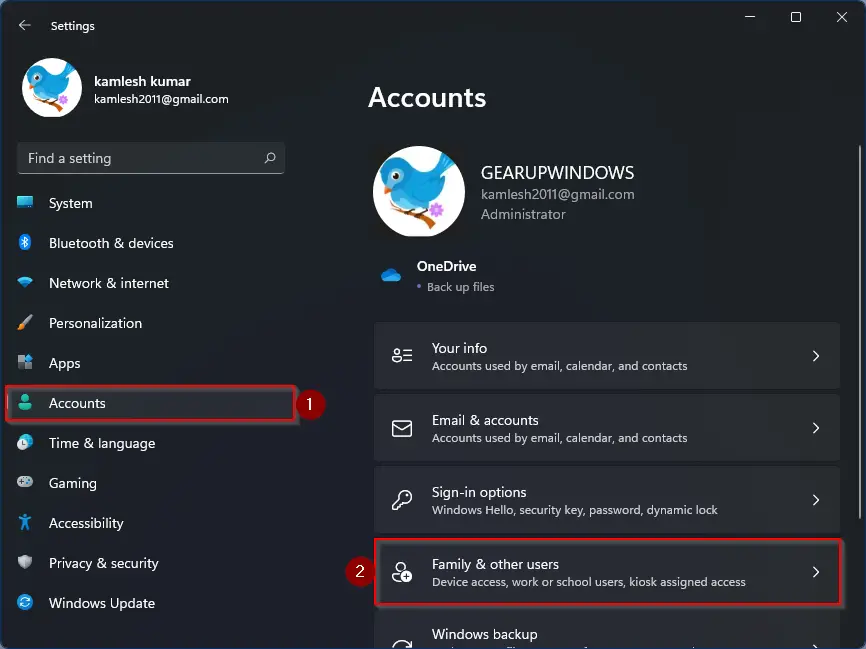
Step 4. Then, in the “Family & other users” settings page, select a user account that privilege you want to increase or decrease.
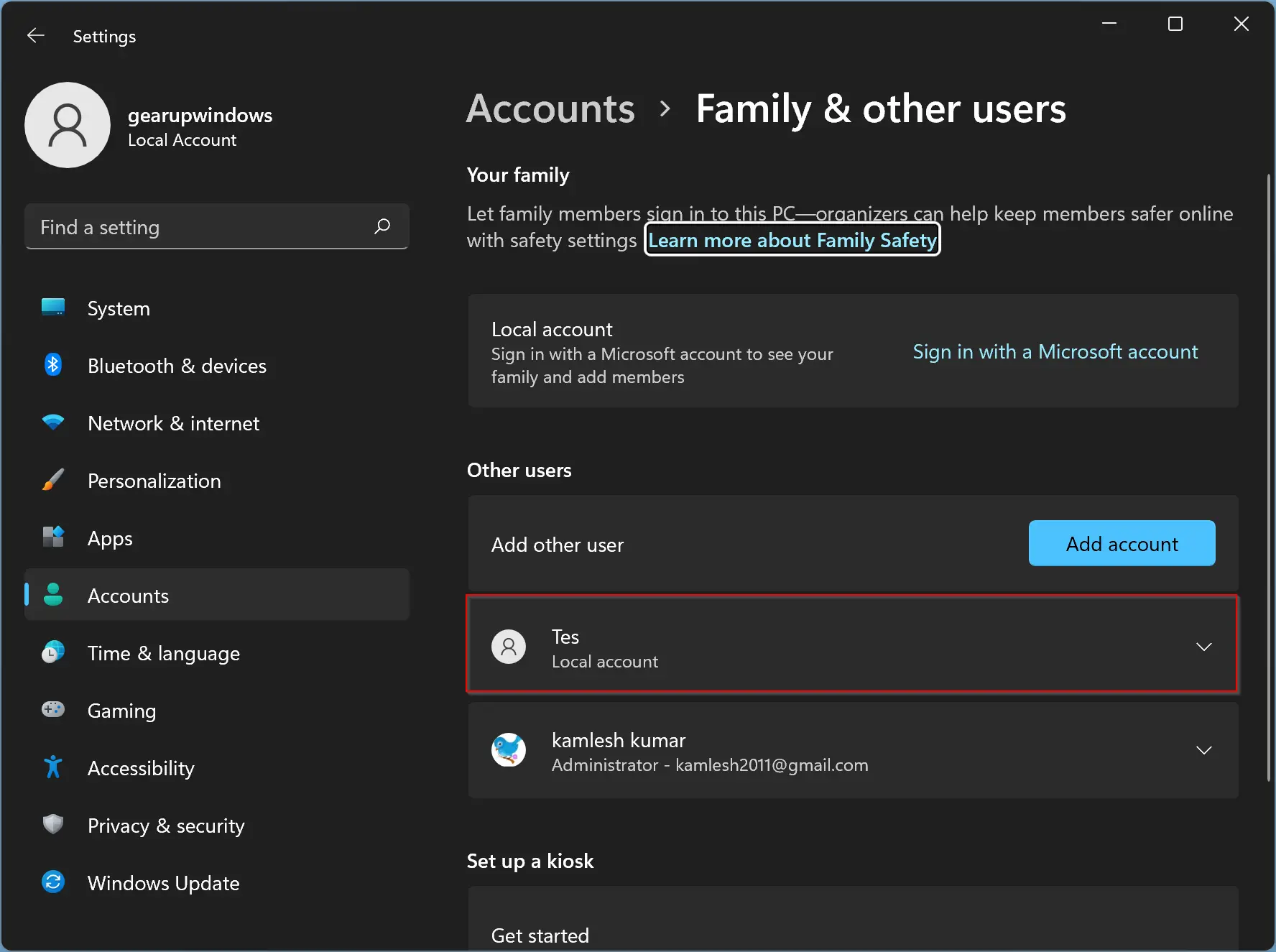
Step 5. After that, click the Change account type button beside “Account options.”
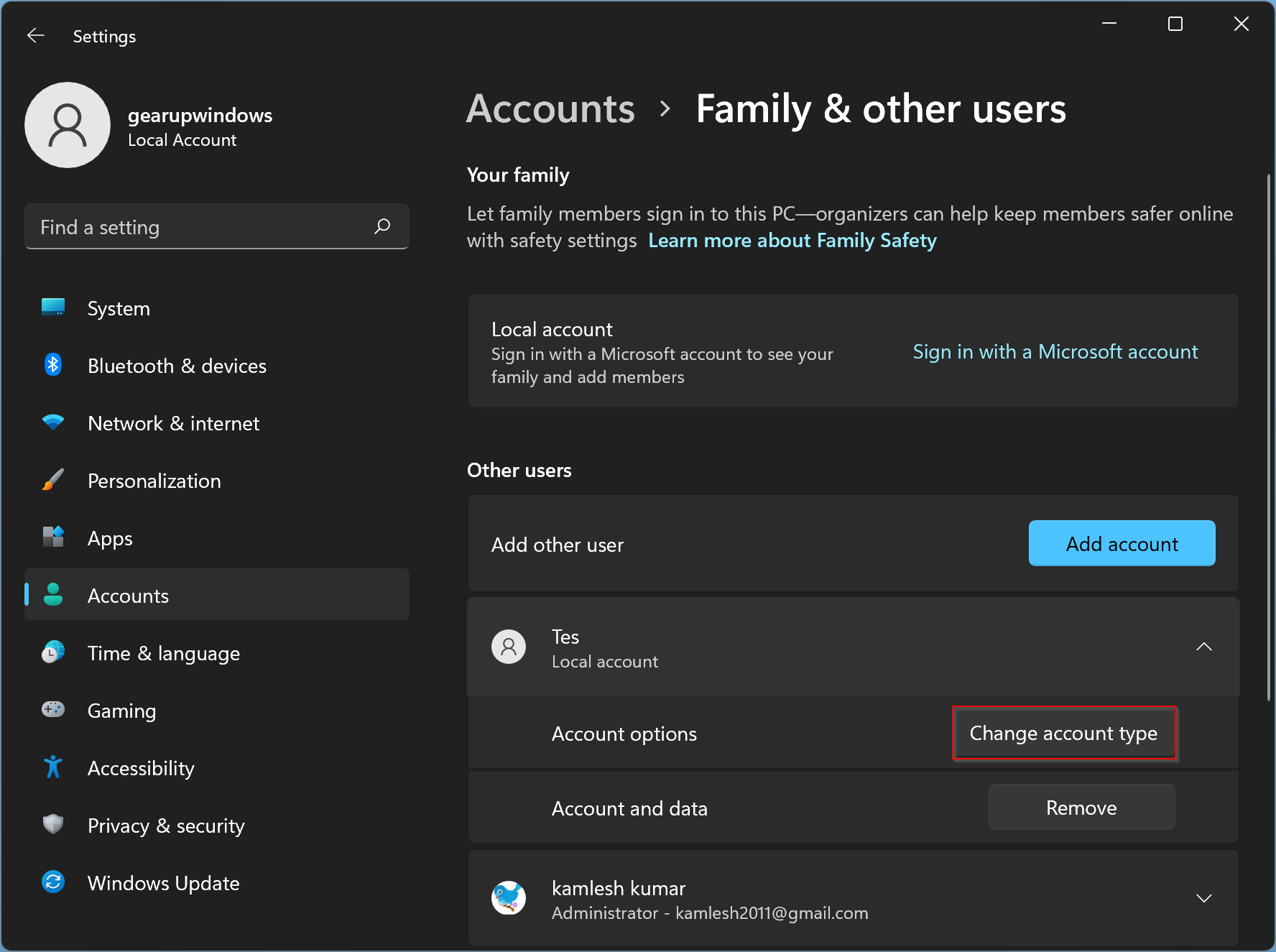
Step 6. On the pop-up window that appears, click the drop-down menu of “Account type.”
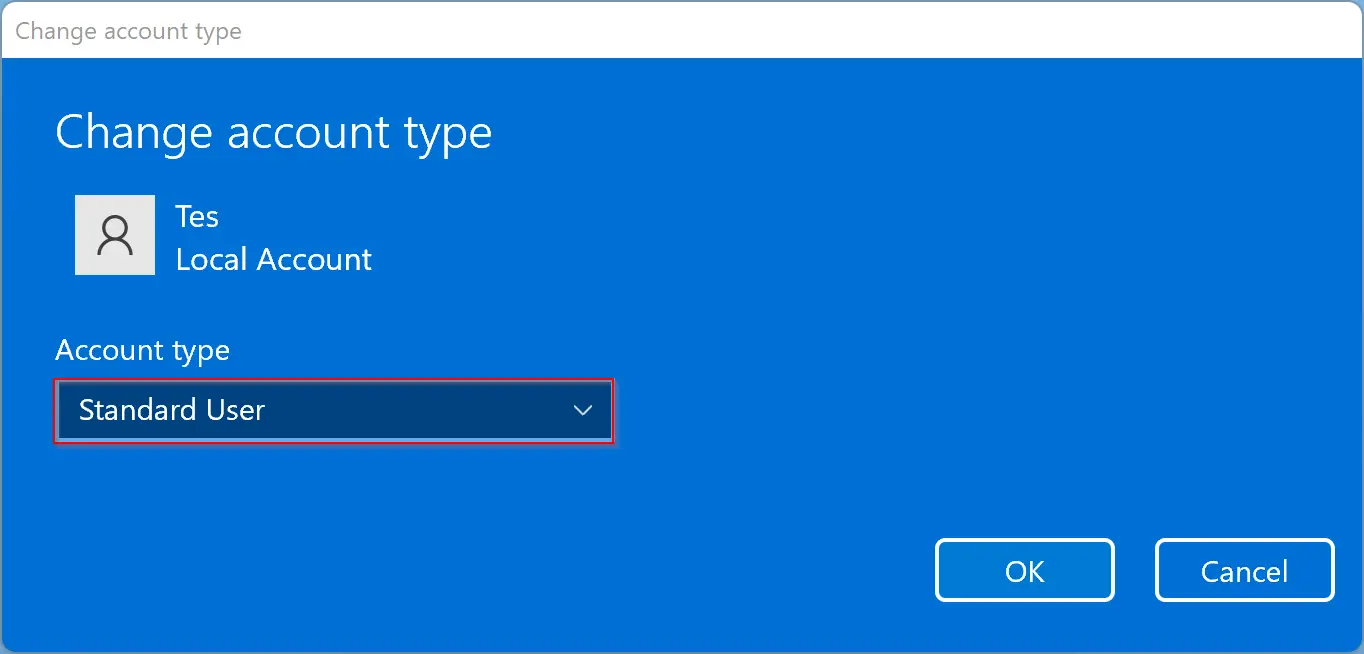
Step 7. Here, you will find two types of accounts. You can change a Standard user account to an Administrator or vice versa.
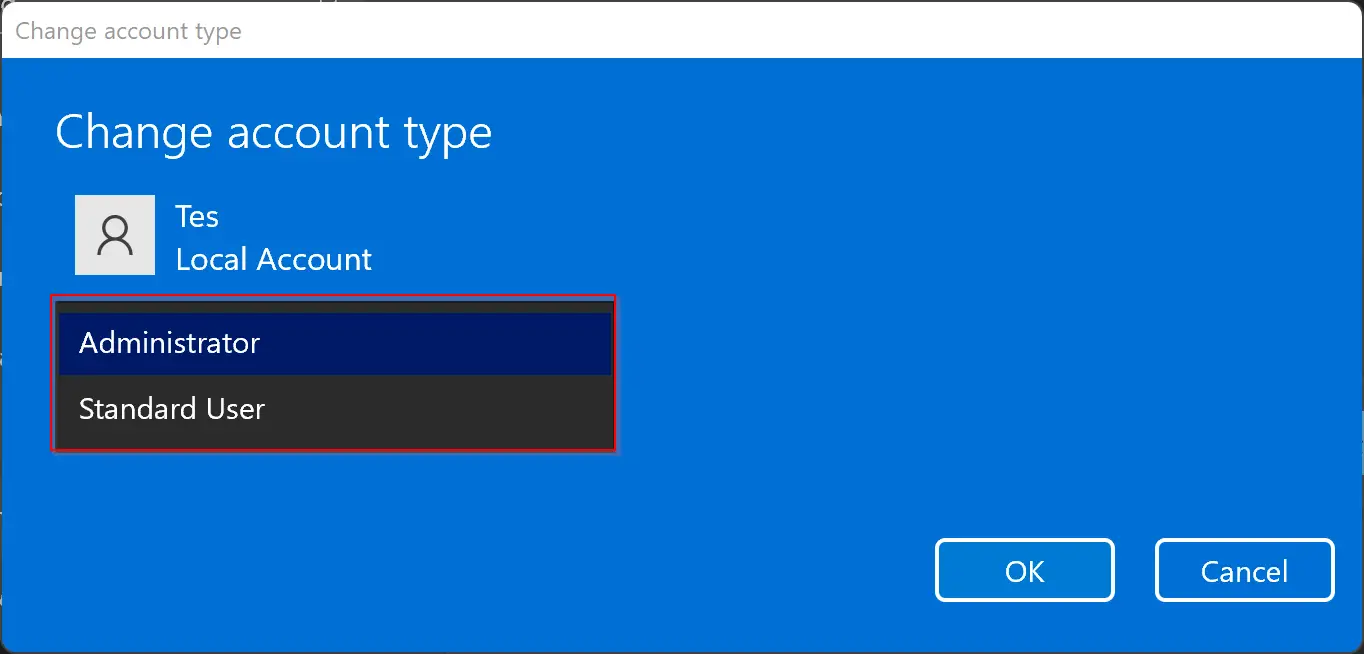
Step 8. When you’re done, click the OK button.
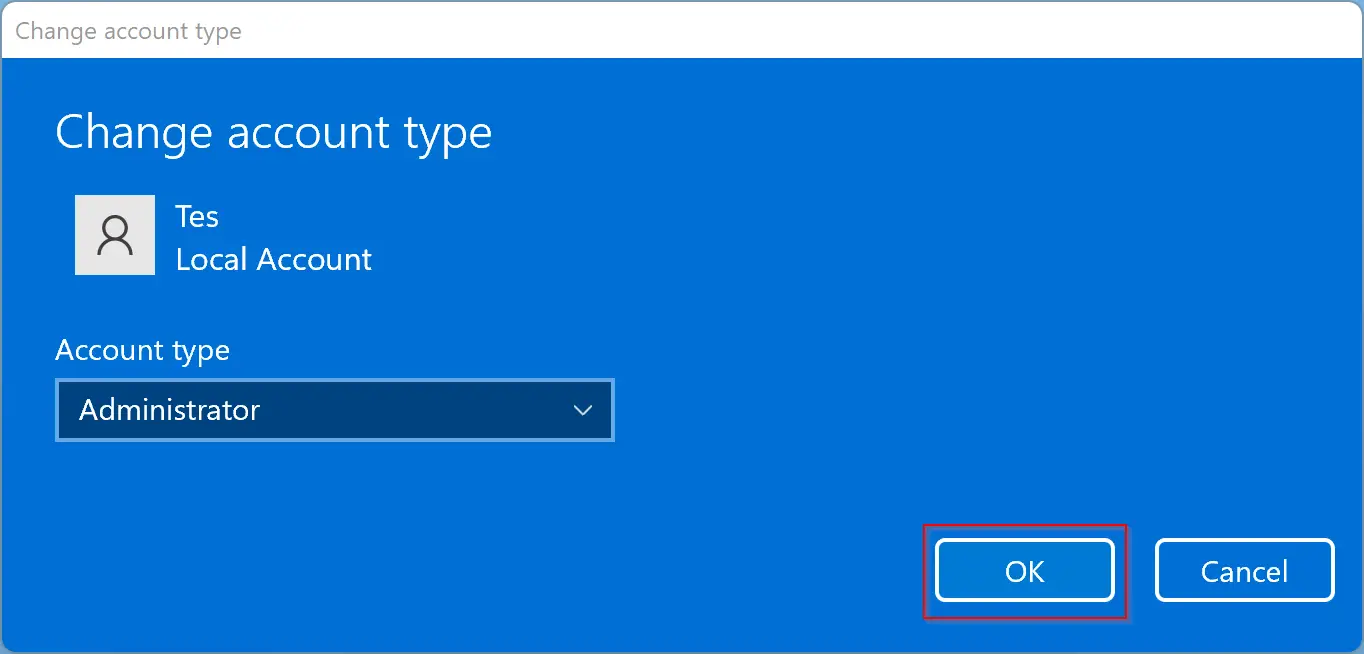
The change will be applied immediately to your privileged user account. You can close the Settings app now.
Conclusion
In conclusion, Windows 11 allows you to create and manage multiple user accounts with different privileges. By default, all new accounts are created as Standard accounts, which restricts their access to certain system features. However, if you are an administrator, you can easily switch the account type from Standard to Administrator or vice versa. This is useful if you want to control the level of access for different users on your PC. With the above steps, you can easily change the account type of any user account on your Windows 11 computer.
