Windows 11 is the latest version of Microsoft’s operating system, offering users a sleek and modern interface with many new features. One of the most important aspects of any operating system is the ability to customize the display settings to suit your preferences, including the font size. Whether you have trouble reading small text or you simply prefer larger fonts, Windows 11 provides an easy way to change the system font size.
In this article, we’ll explain the step-by-step process to change the system font size on Windows 11.
How to Change System Font Size on Windows 11?
Follow these steps to adjust System Font Size on Windows 11:-
Step 1. Open the Settings app.
The first step is to open the Windows 11 Settings menu. You can do this by clicking on the Start button and then clicking on the gear icon. Alternatively, you can press the Windows + I keys to open the Settings menu.
Step 2. In the Settings menu, click on the “Accessibility” option on the left-hand side of the screen.
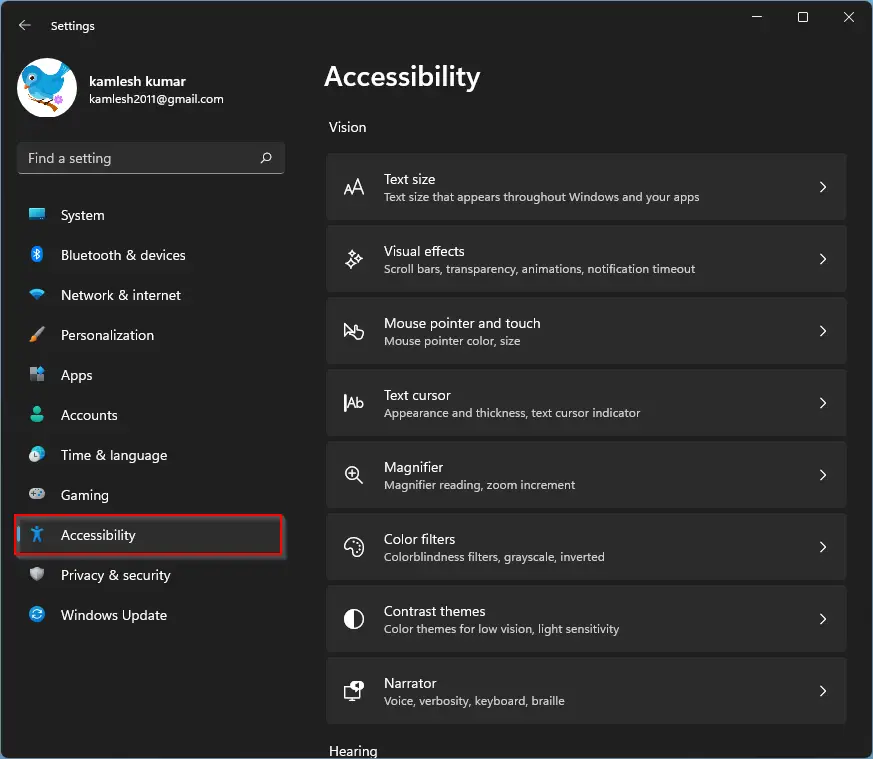
Step 3. In the Accessibility menu, scroll down until you see the “Text size” option. Click on this option to open the text size settings.
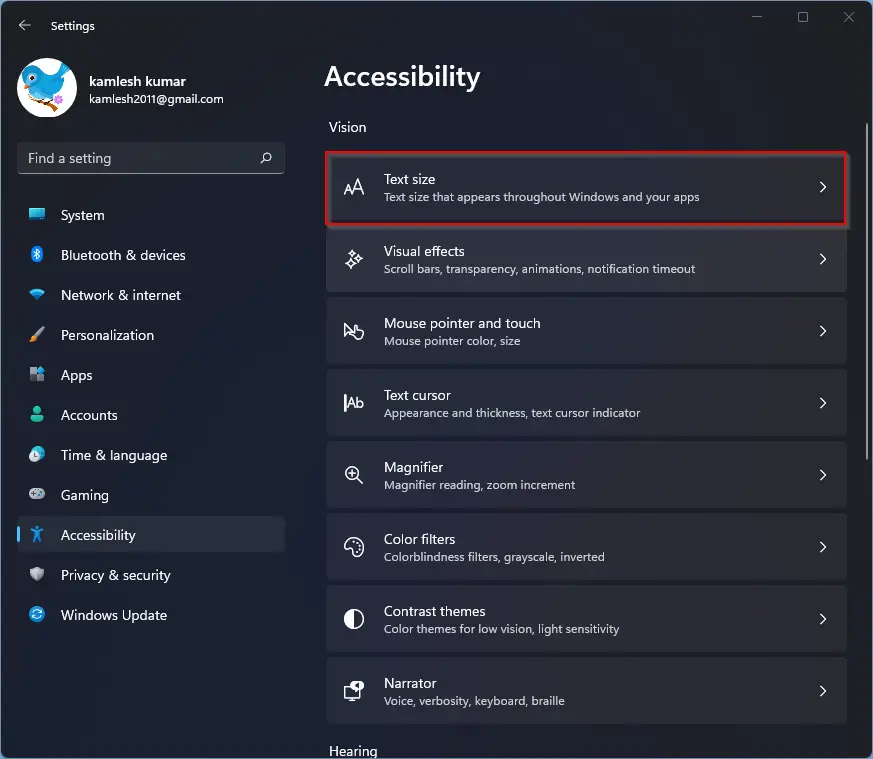
Step 4. Once you’re in the text size settings, you’ll see a slider labeled “Text size.” Move the slider to the left to decrease the font size or to the right to increase the font size. As you move the slider, you’ll see the text on the screen change size in real-time, so you can get a sense of what the new font size will look like.
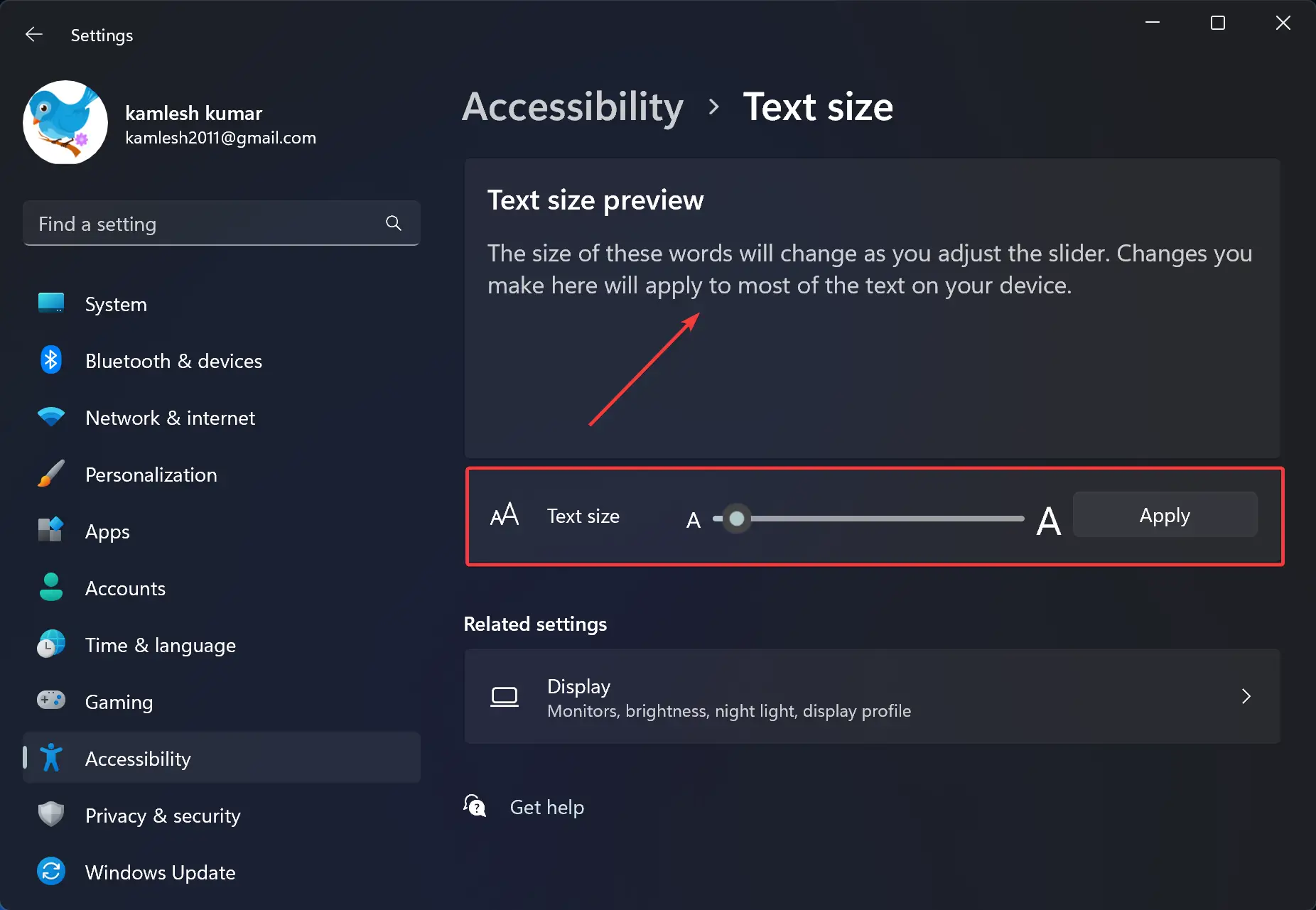
Step 5. After you’ve adjusted the font size to your liking, click on the “Apply” button to save your changes.
Step 6. In some cases, you may need to restart your PC for the changes to take effect. If you don’t notice any change in the font size, try restarting your computer and checking again.
Restoring the Default Font Size
If you ever want to revert back to the default font size, simply move the “Text size” slider back to the middle position, which is labeled “100%.”
Conclusion
To sum up, changing the system font size on Windows 11 is a simple process that can greatly improve your user experience. By adjusting the font size to a level that’s comfortable for you, you can make it easier to read text on your screen and reduce eye strain. Whether you need to increase the font size for accessibility reasons or just because you prefer larger fonts, Windows 11 makes it easy to customize your display settings.
