A system restore point is helpful on a Windows PC when you want to revert your operating system to an earlier state when you find issues. Any time you face a problem in Windows for whatever reason, a system restore point can quickly roll back the operating system to a previous functional state. This feature is a lifesaver, especially if troubleshooting Windows cannot solve the issues.
You don’t need to hire an expensive technician if you have already created a system restore point and your Windows OS is corrupt. Even you can restore your computer to a previous working state if your PC is not booting correctly. This is how the system restores point works.
A single restore point can take around 0.6GB of space on your hard disk. Deleting all restore points is not recommended. However, if your computer is in a good state and you’re running low on disk space, you can delete old Windows restore points to free up some disk space.
This gearupwindows article will guide you on deleting a system restore point in Windows 11.
How to Delete a Restore Point in Windows 11?
If you are running out of storage and want to delete a system restore point to free up disk space, use the following recommended steps:-
Step 1. First, open the Settings app by pressing Windows + I keys on the keyboard.
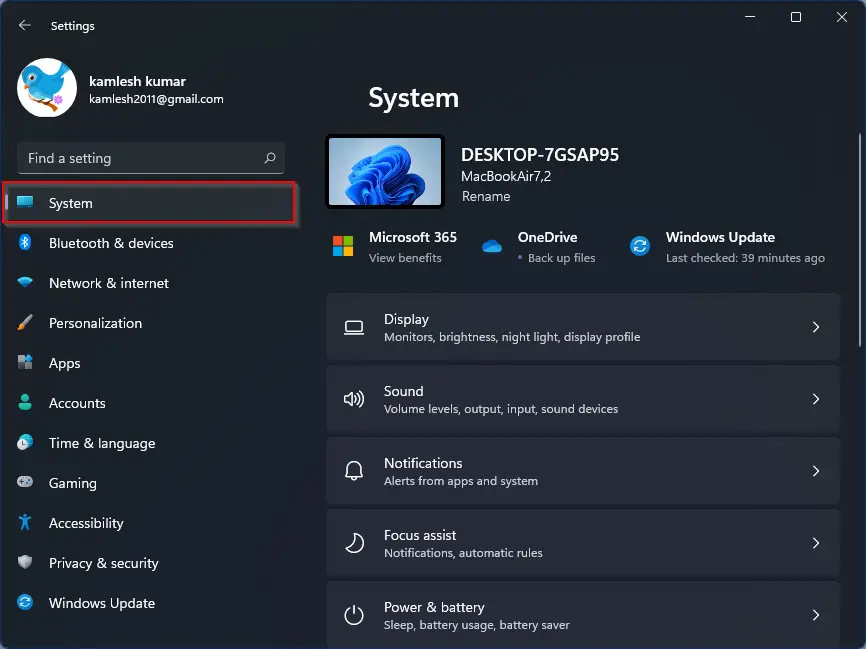
Step 2. After that, click the System category in the left side pane of Windows Settings.
Step 3. Then, select the About tile on the right pane of the System.
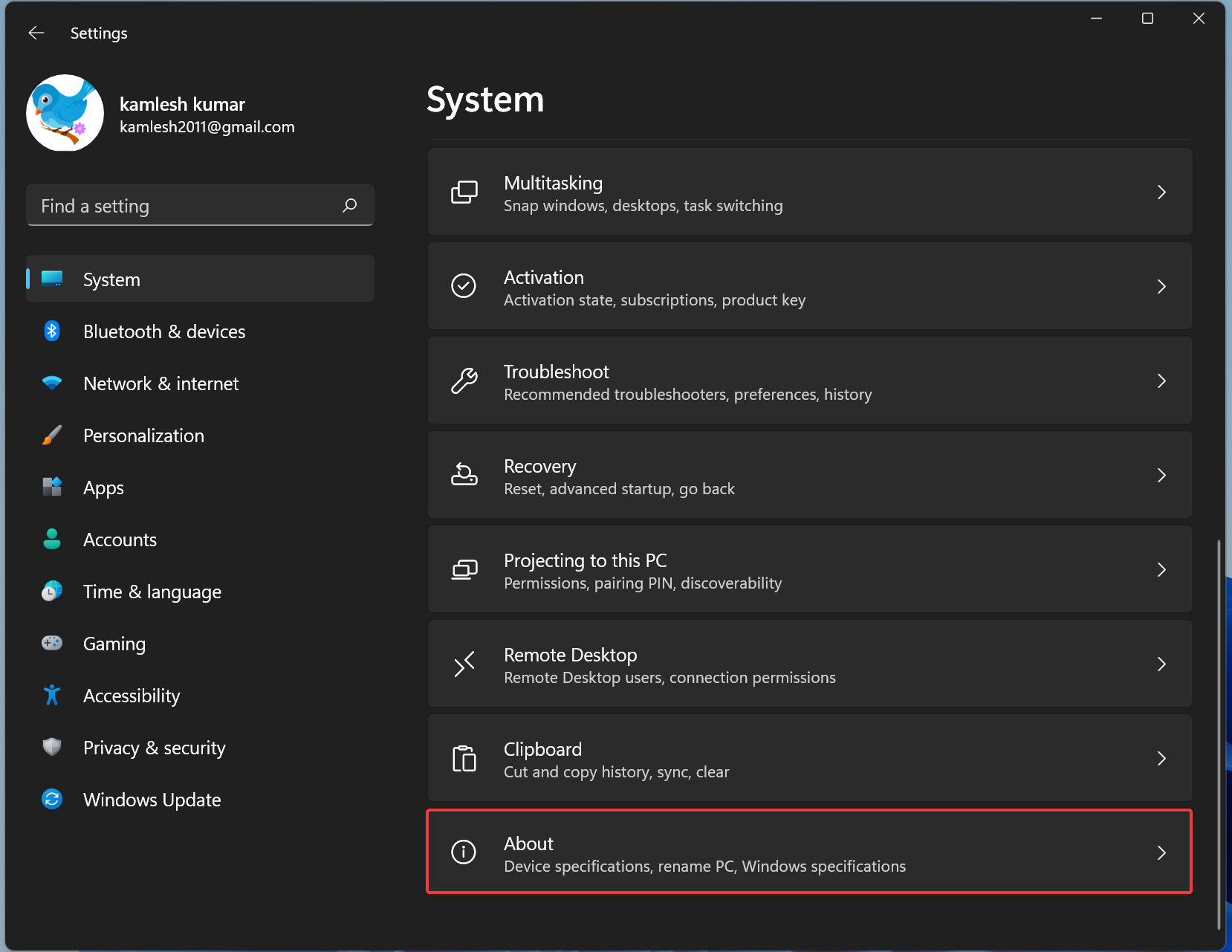
Step 4. When you’re at the “About settings” page, click on the link System protection to open the “System Properties” window.
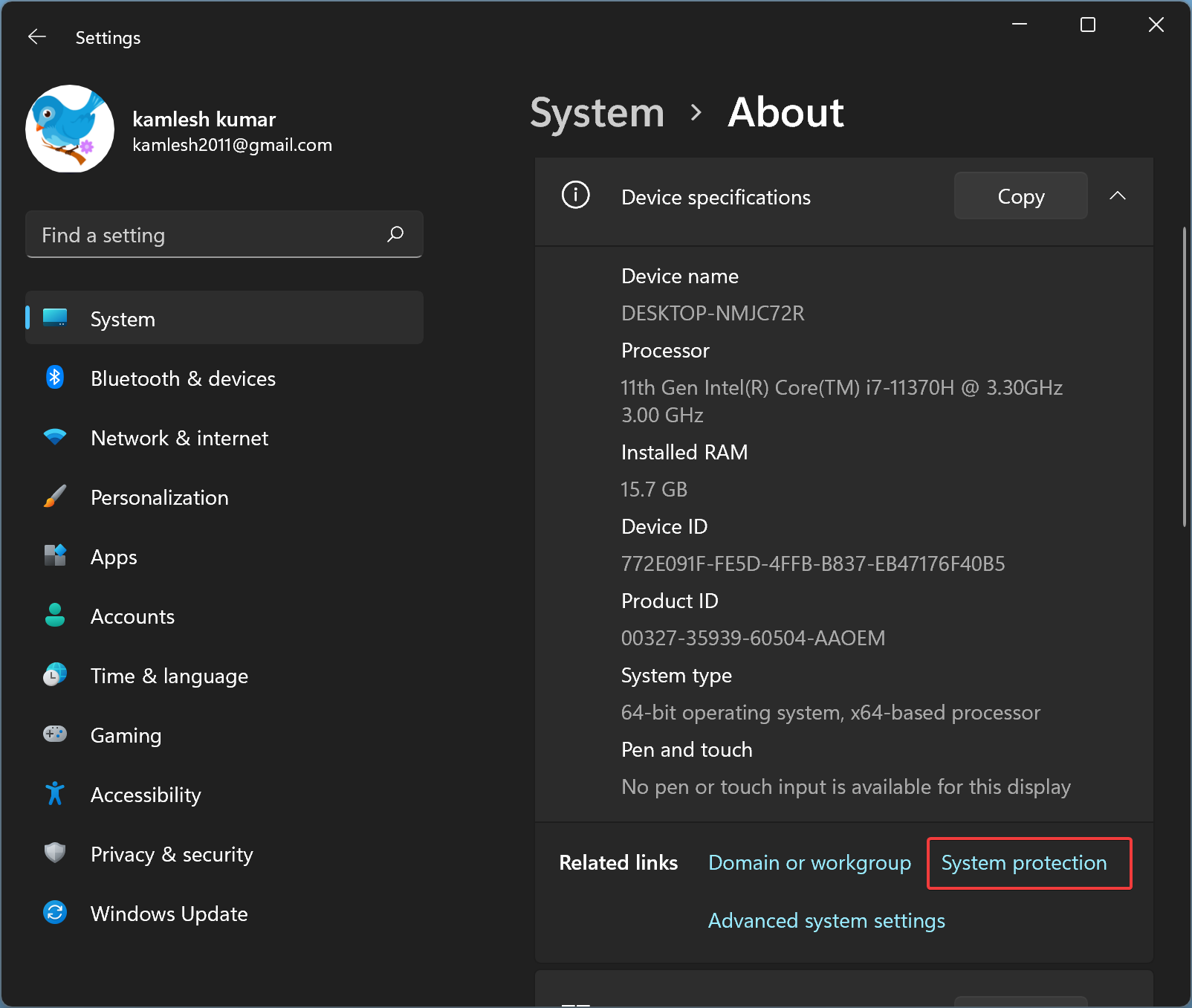
Step 5. When the “System Properties” window appears, select the System Protection tab.
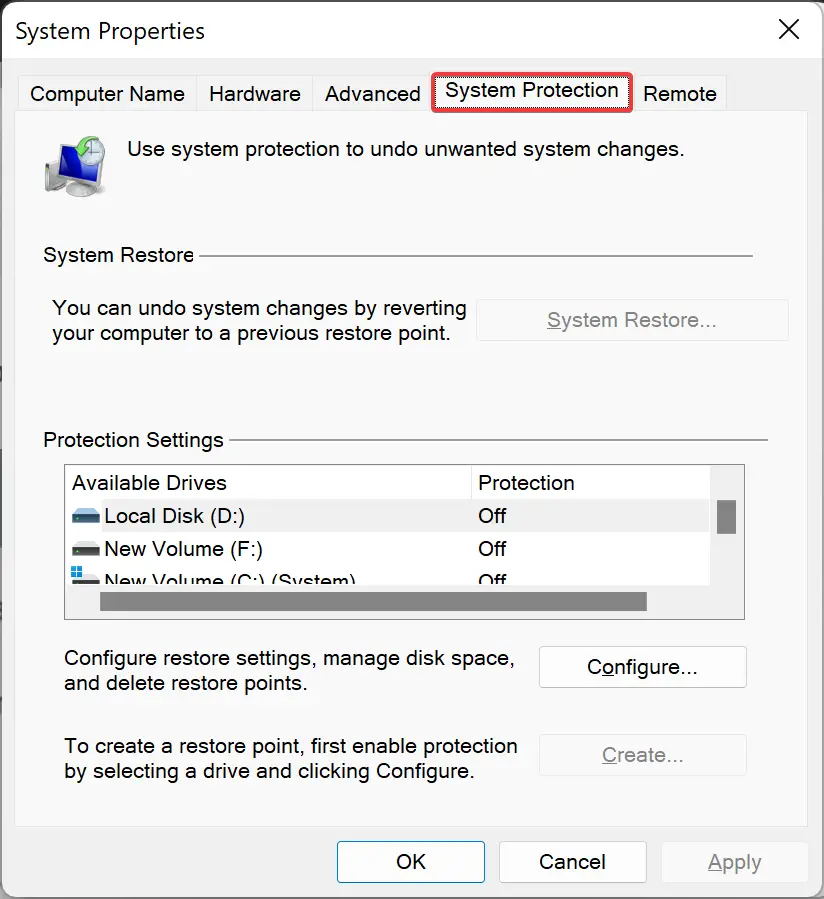
Step 6. Then, select the drive from which you want to delete the system restore point and click the Configure button.
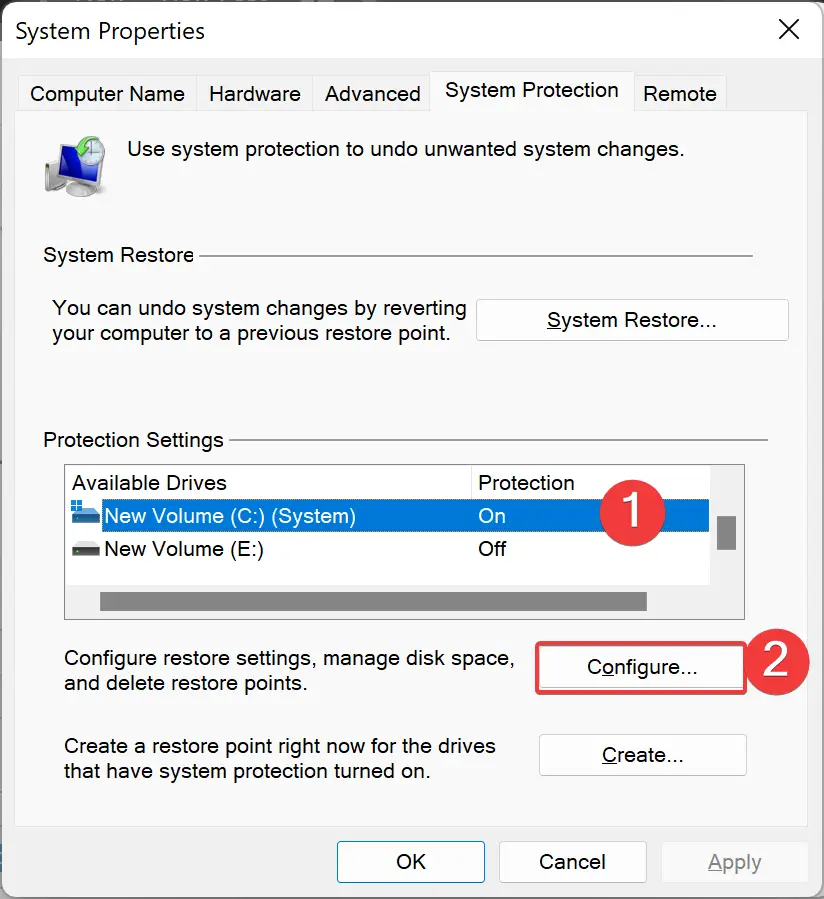
Step 7. In the “Disk Space Usage” section, you will find the amount of storage used by your Windows beside “Current Usage.” If you want to free up the whole storage, use the Delete button. This action will delete all restored points.
If you don’t want to delete the whole restore points but want to free up some of the storage, use the slider beside “Max Usage” and reduce the allocated size of system restore points. If necessary, by Windows, it will delete the old system restore point first.
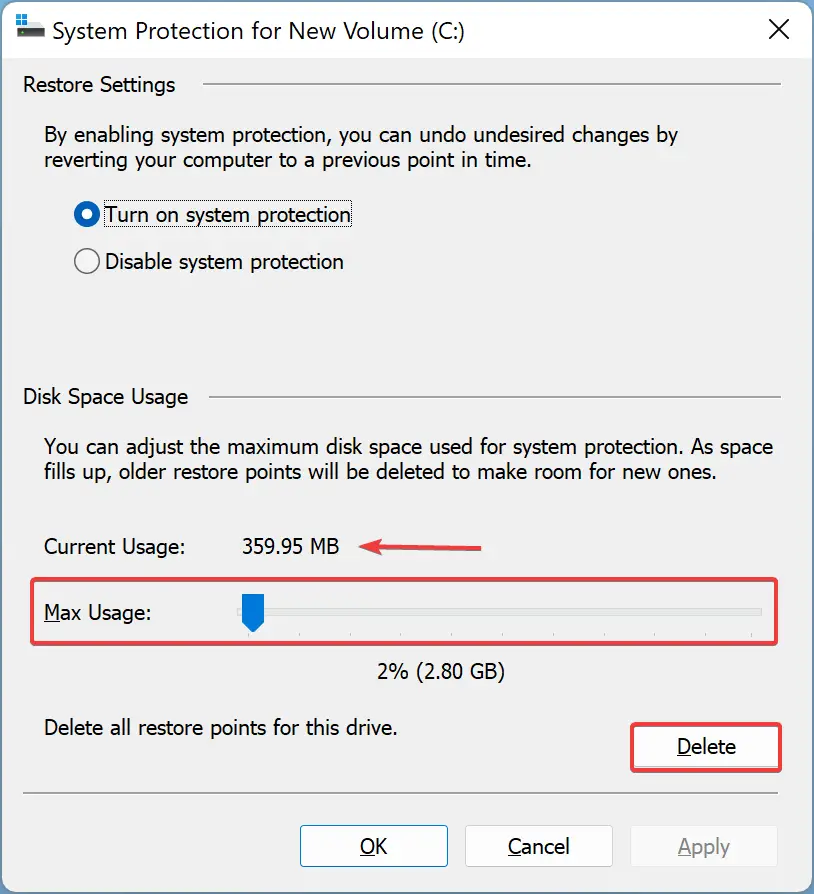
Conclusion
In conclusion, a system restore point is an essential feature that Windows OS provides to its users. It is a simple yet powerful way to revert to a previous functional state of your computer when you encounter issues. You can use it to restore your computer to a previous working state without the need for expensive technical assistance. Deleting old system restore points can free up some disk space on your PC, but it is not recommended to delete all of them. By following the steps mentioned above, you can easily delete system restore points in Windows 11 and manage your disk space efficiently.