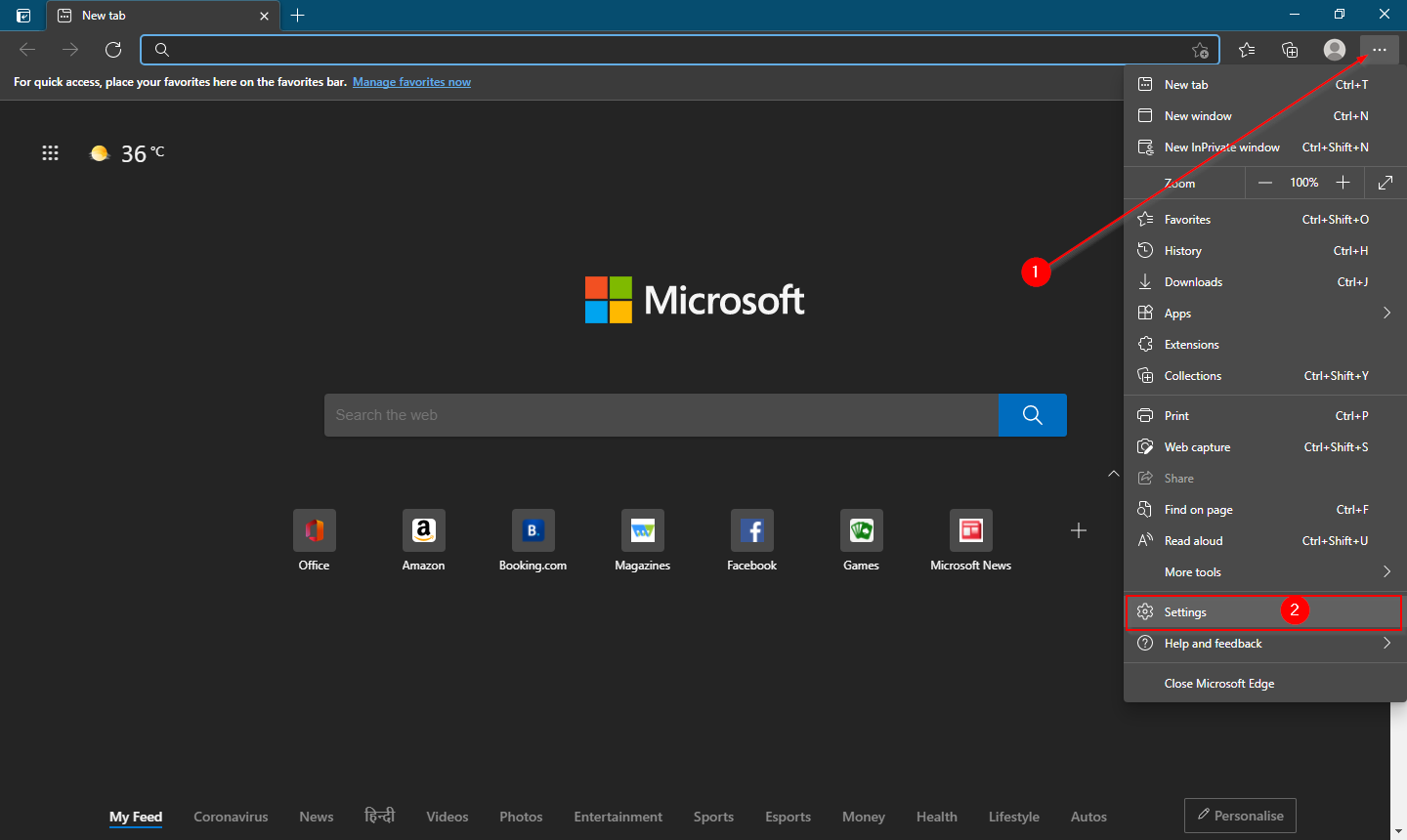The Accent Color feature in Microsoft Edge is now available in version 89.0.731.0 and can be applied to the browser window, its toolbar, tabs, and the new tab page background. While this option was previously hidden behind a flag in the Canary build of the app, users can now enable it for a more personalized visual look. The Accent Color feature runs with the default Edge themes, including light, dark, and system default options. In this article, we will guide you through the steps to enable and use Accent Color in Microsoft Edge. Prior to version 89.0.731.0, only light mode, default, and dark mode theme options were available in the Edge browser. With this new feature, users can select and apply a custom accent color to tabs, new tab backgrounds, toolbars, and more.
Enable the Accent color option in Microsoft Edge
To enable the Accent color option in Microsoft Edge, do the following:-
Step 1. Launch the Microsoft Edge browser.
Step 2. Open a new tab and type the following in the address bar:-
edge://flags/#edge-color-theme-picker
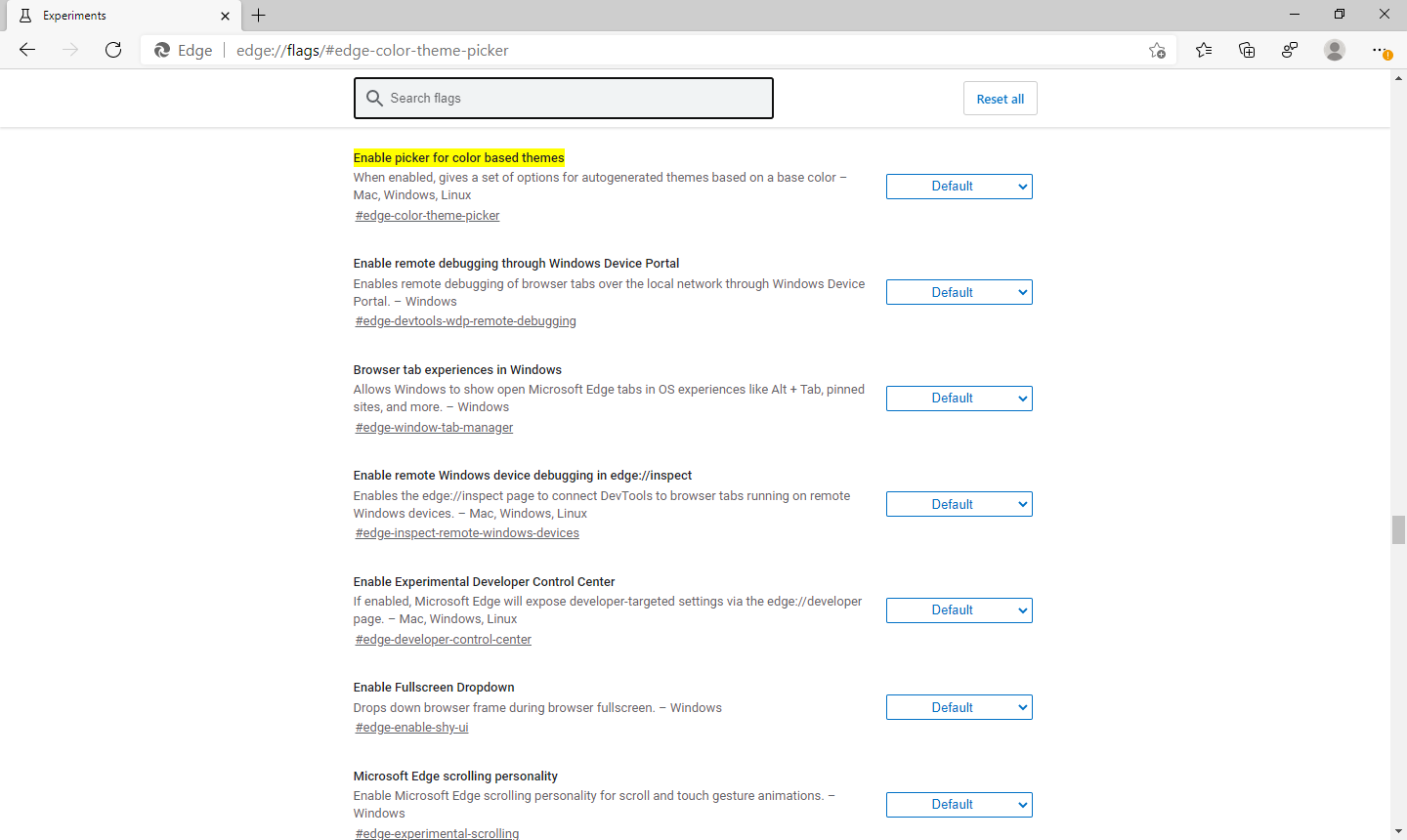
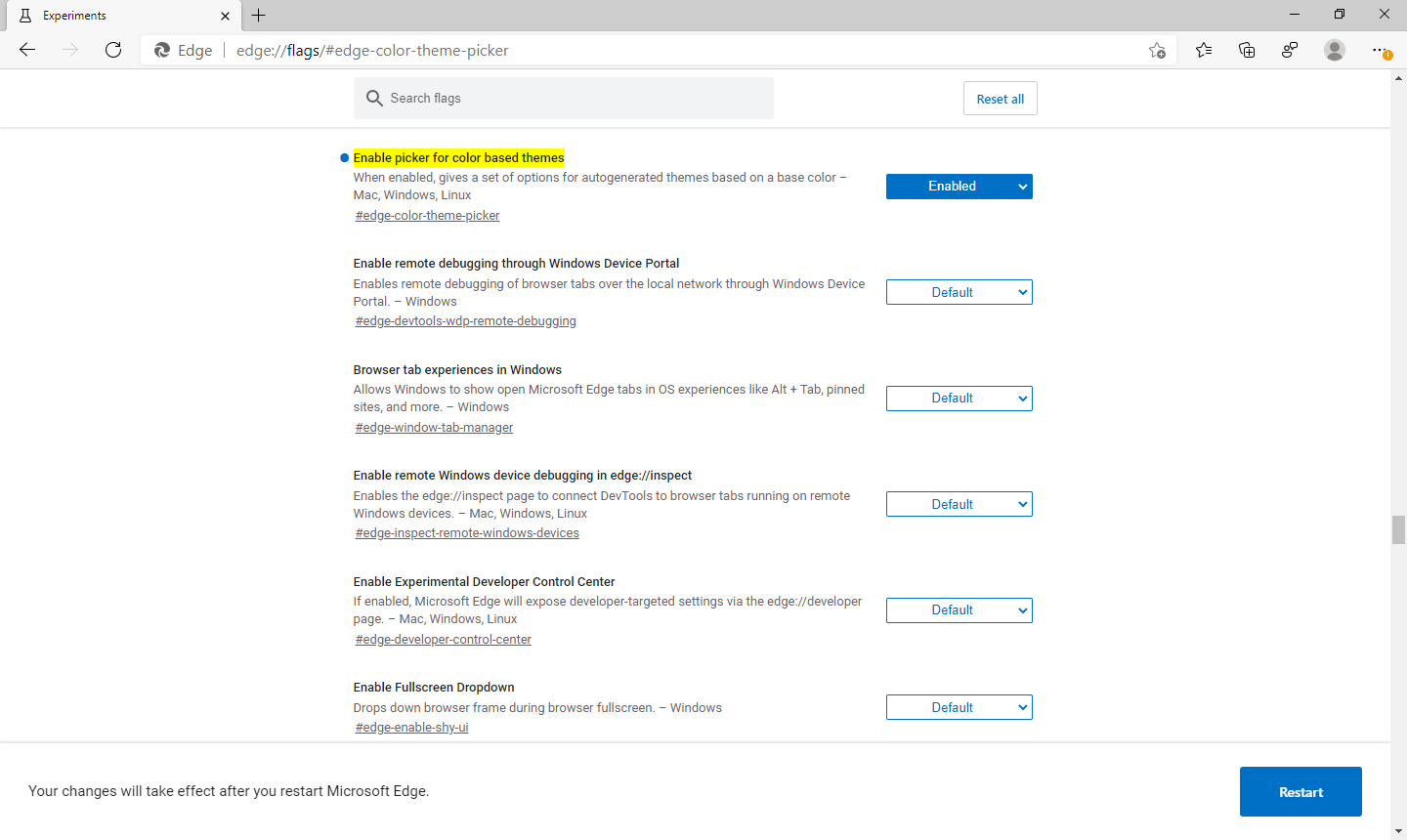
Step 4. Edge browser will prompt restart; click on the Restart button of Edge browser bottom right corner.
Change the accent color in Microsoft Edge
Step 1. Again, launch the Microsoft Edge browser.
Step 2. On the browser new tab, type the following to access the ascent color:-
edge://settings/appearance
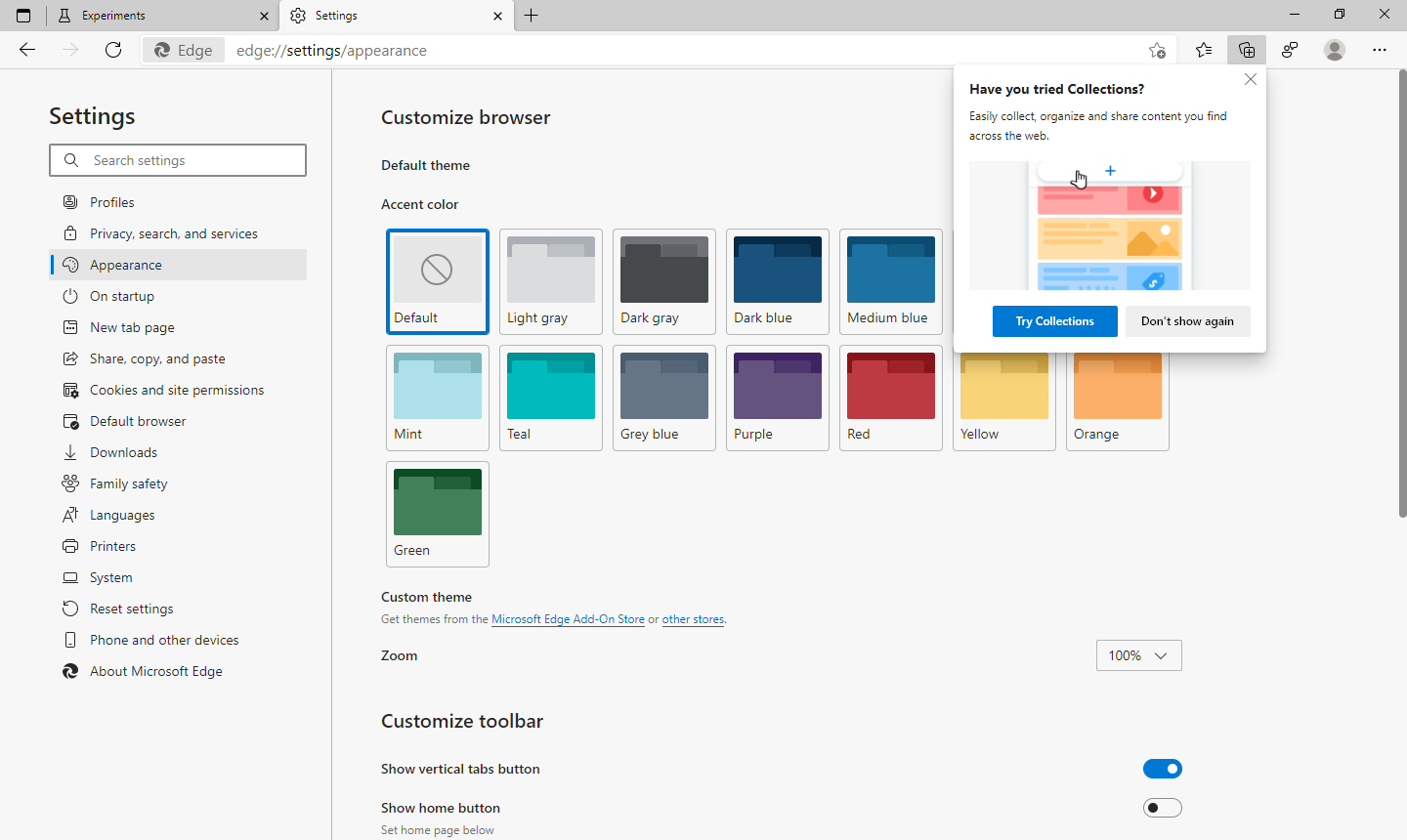
Step 3. Select the desired accent color from the grid of available colors.
Step 4. You can now close the Settings tab.
The selected accent color will now be visible on Microsoft Edge.
Conclusion
In conclusion, Accent Color is a new feature available in Microsoft Edge version 89.0.731.0 and above, which allows users to apply a custom color to the browser window, toolbar, tabs, and new tab page background. This feature runs with the default Edge themes, making the visual look of the Edge app more flexible and personal. This article provides a step-by-step guide on how to enable and use Accent Color in Microsoft Edge, making it easy for users to customize their browsing experience.