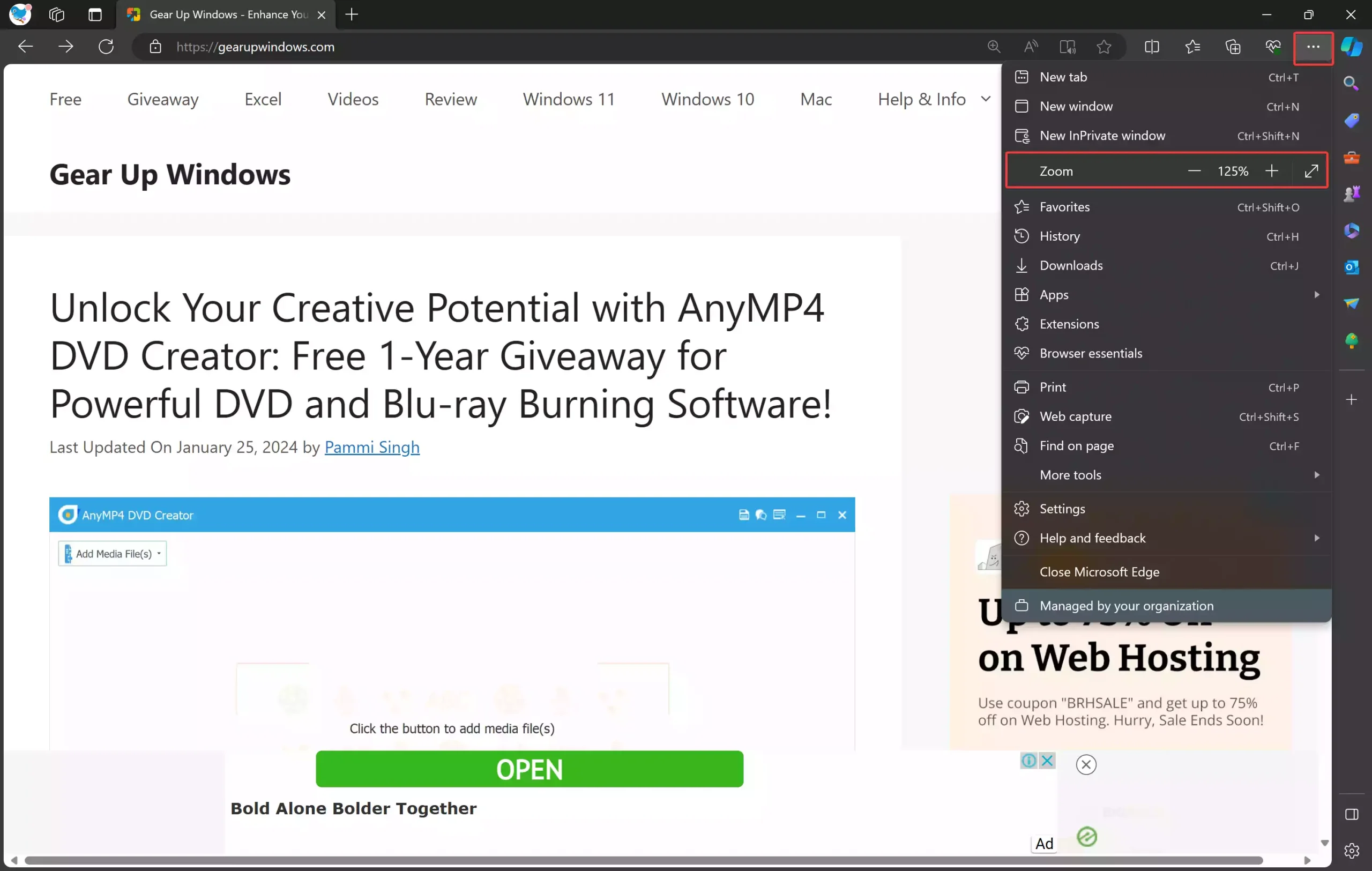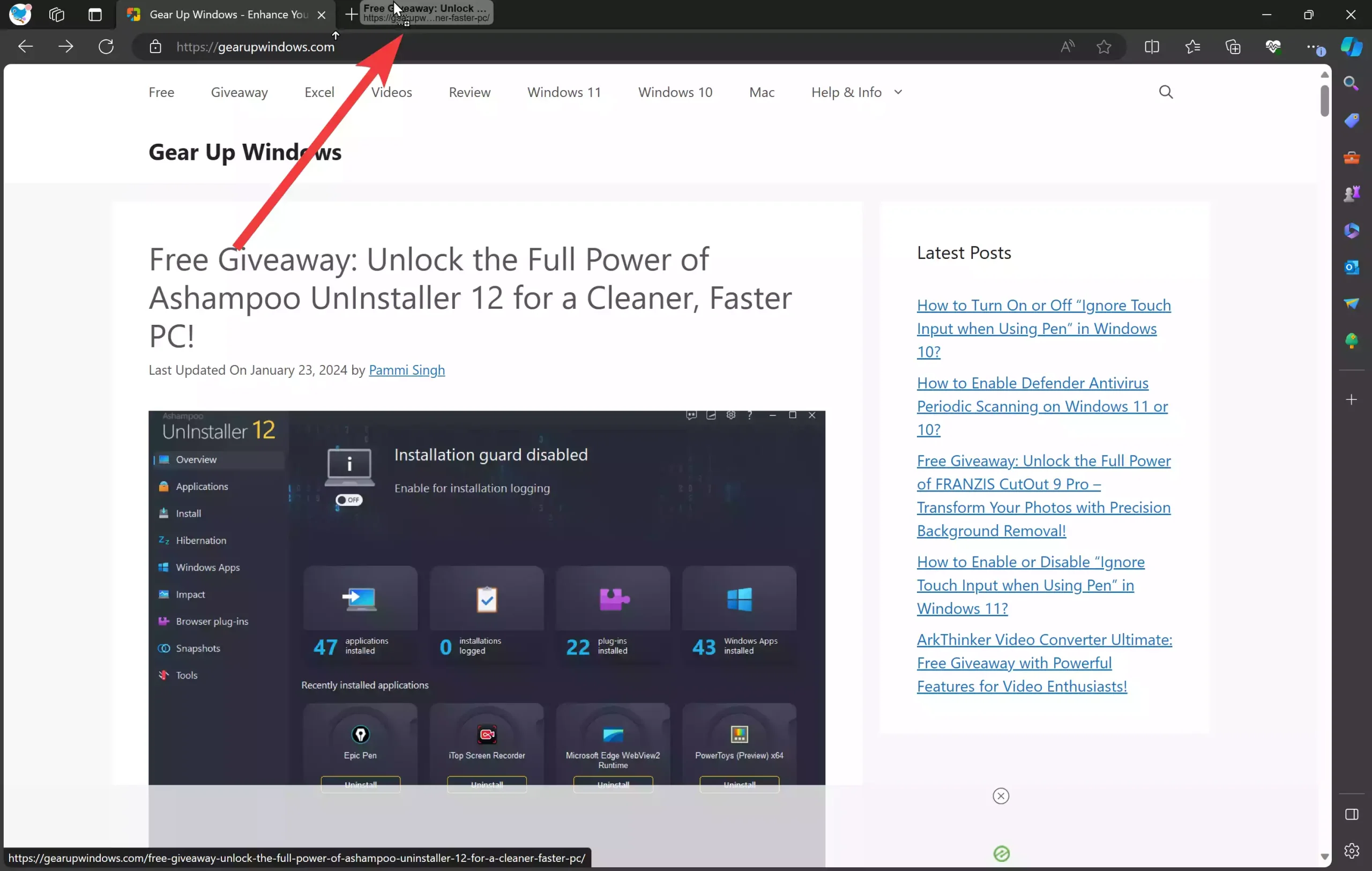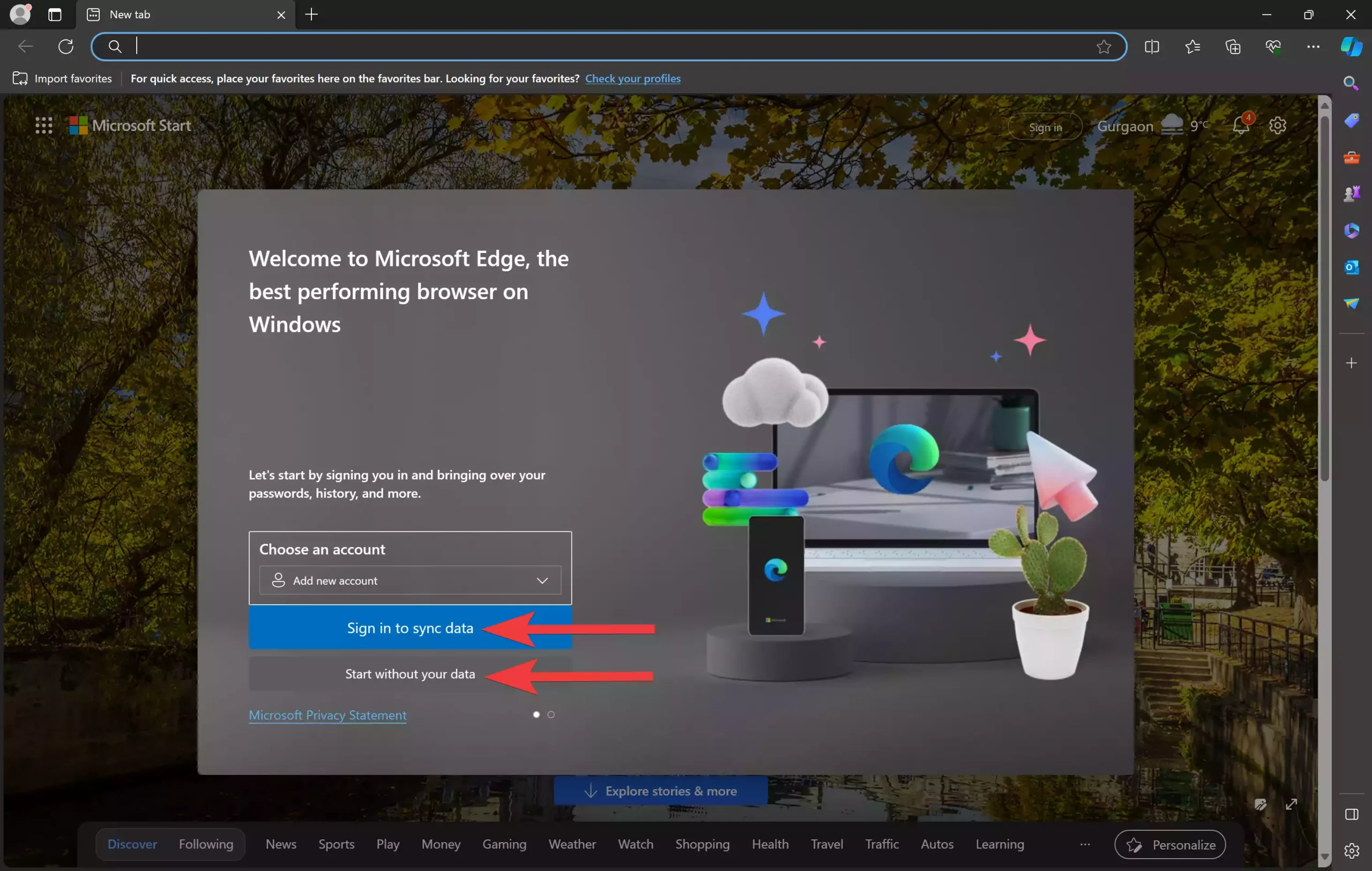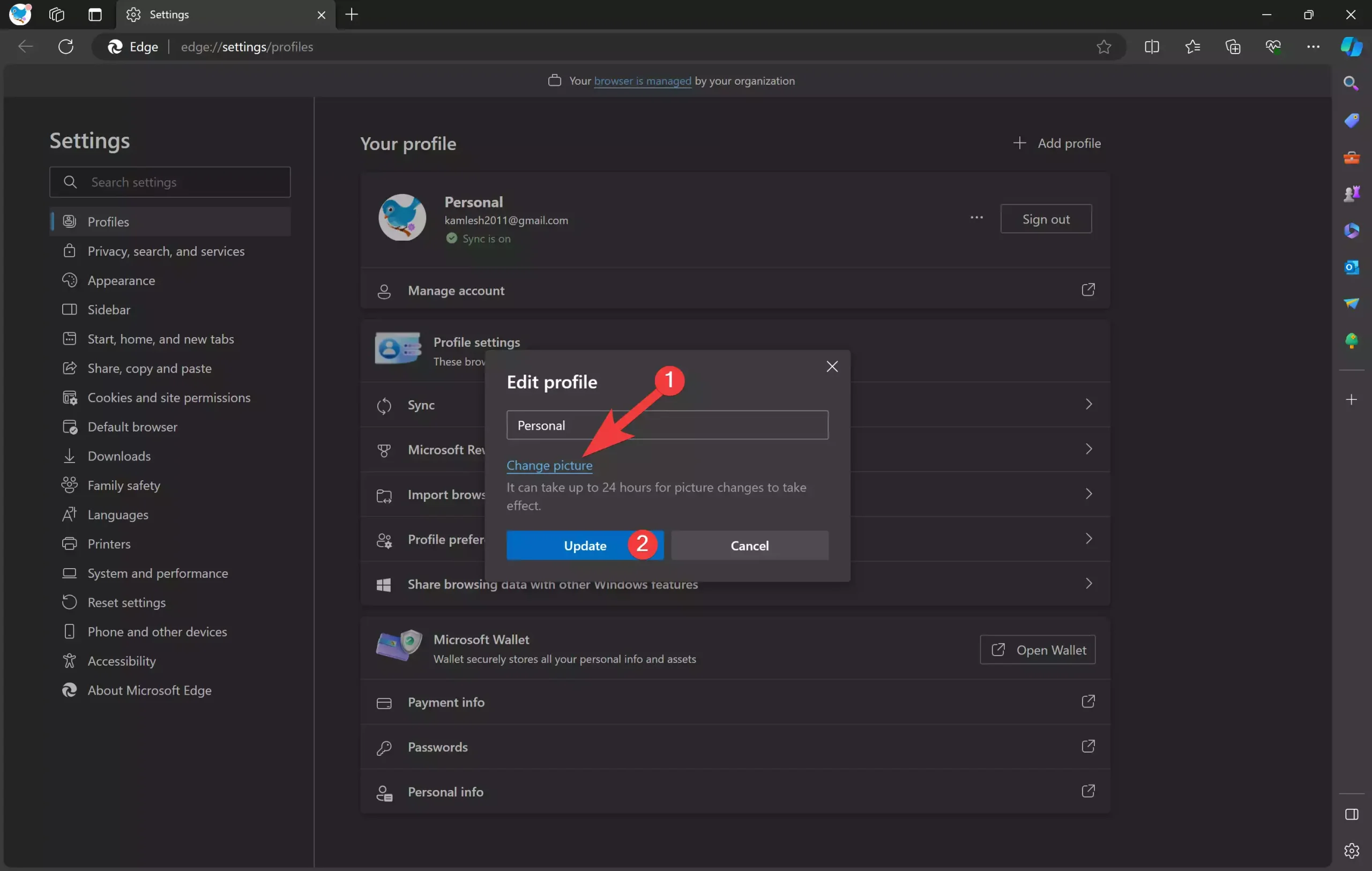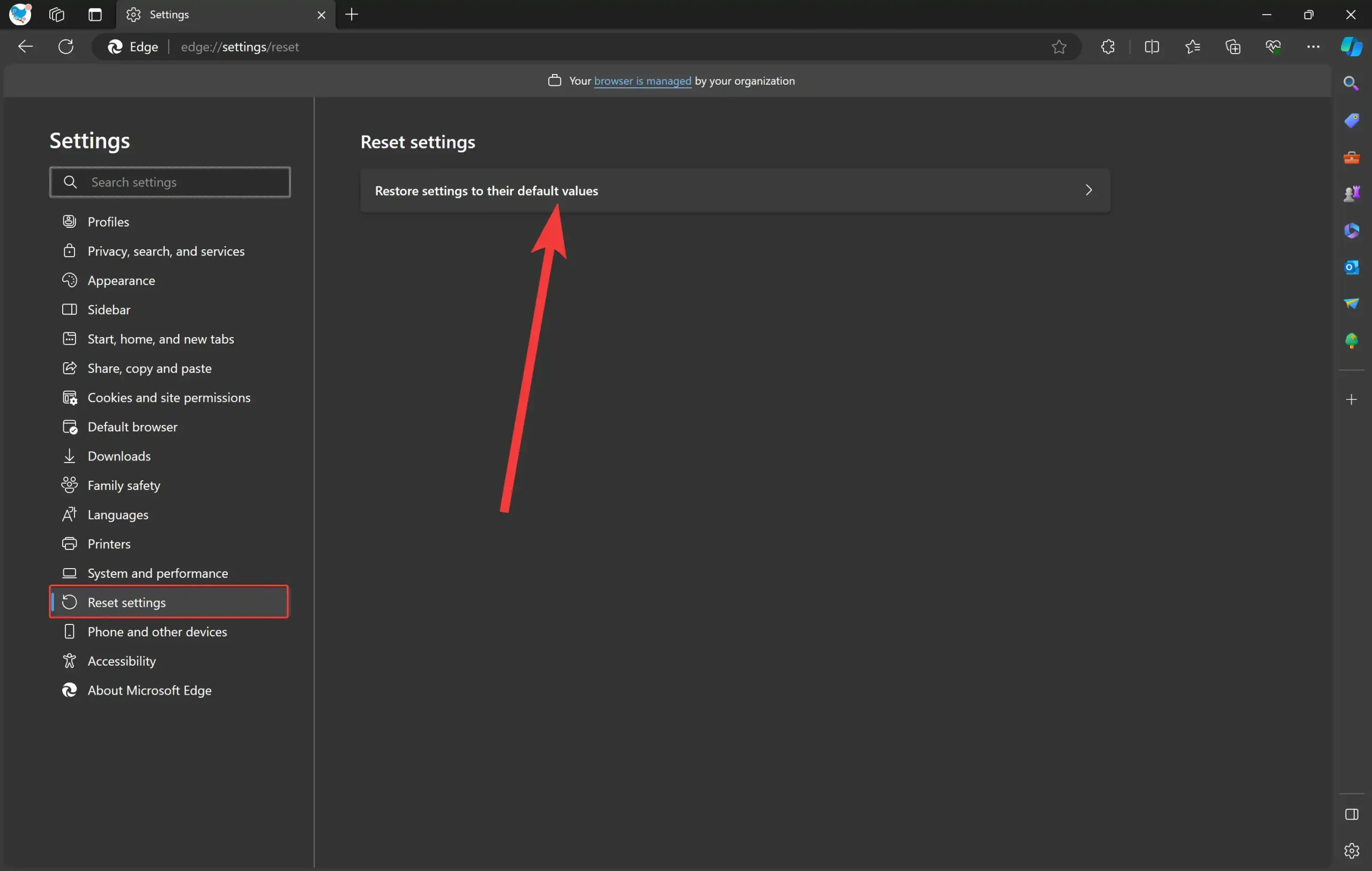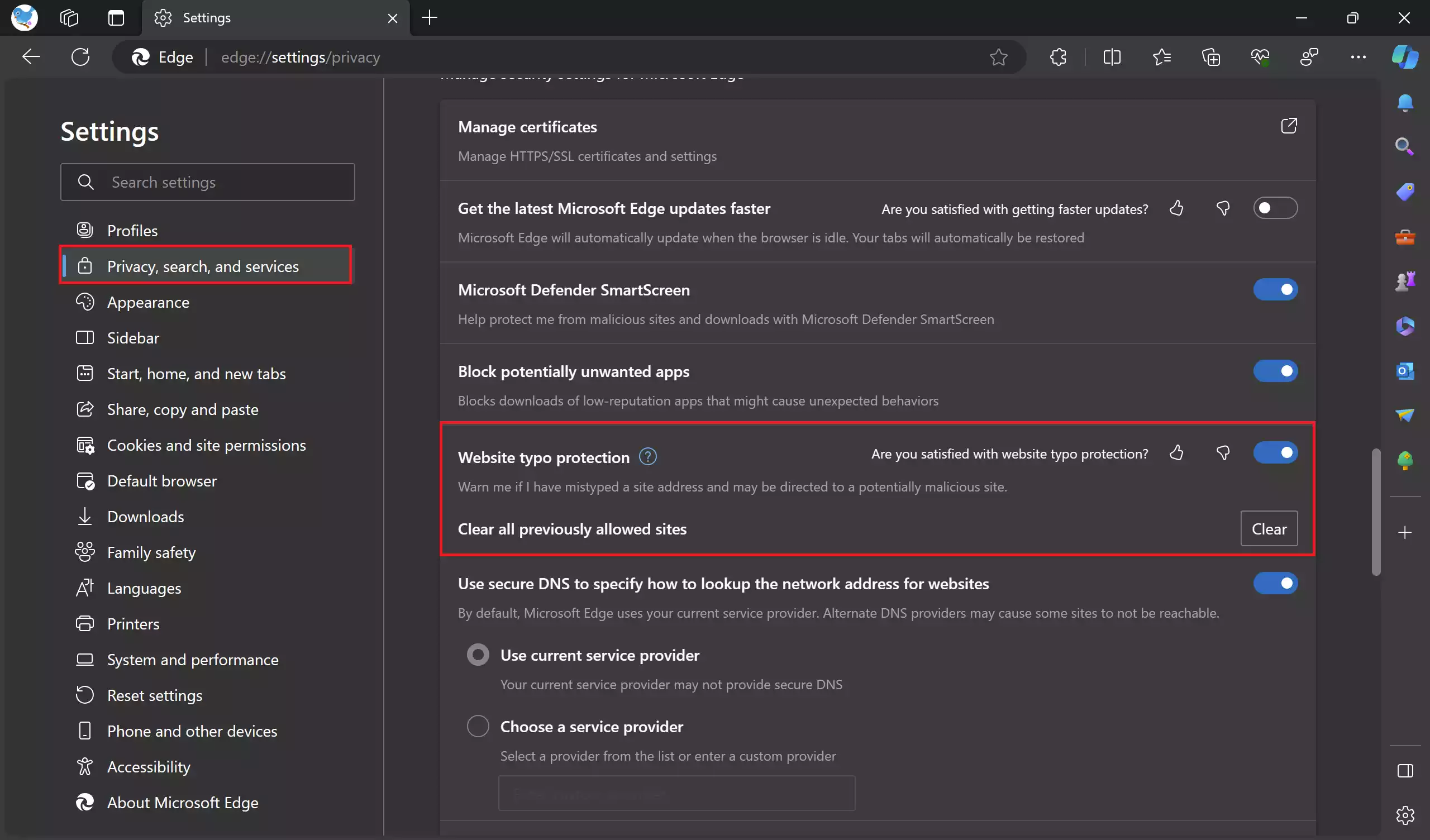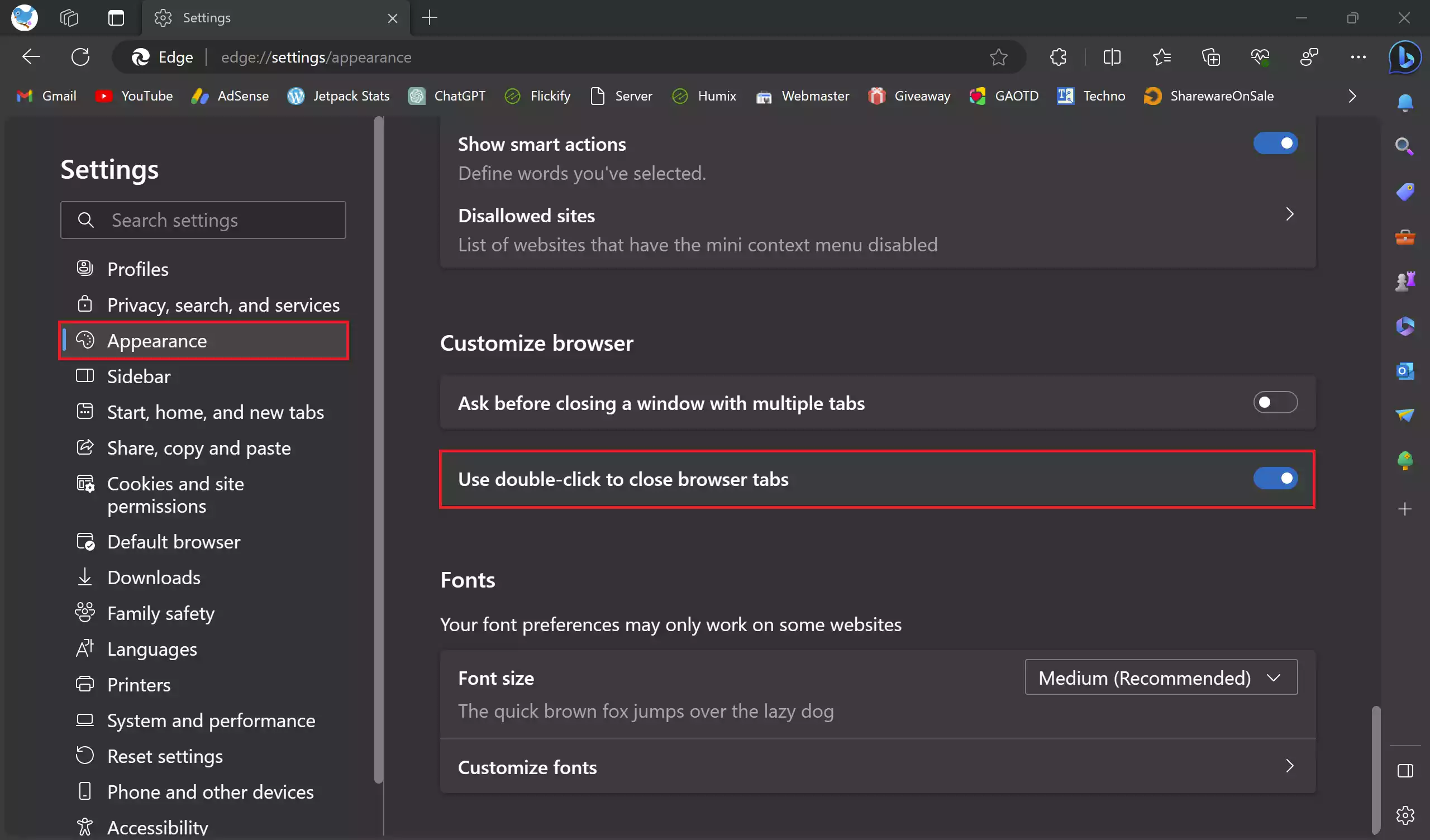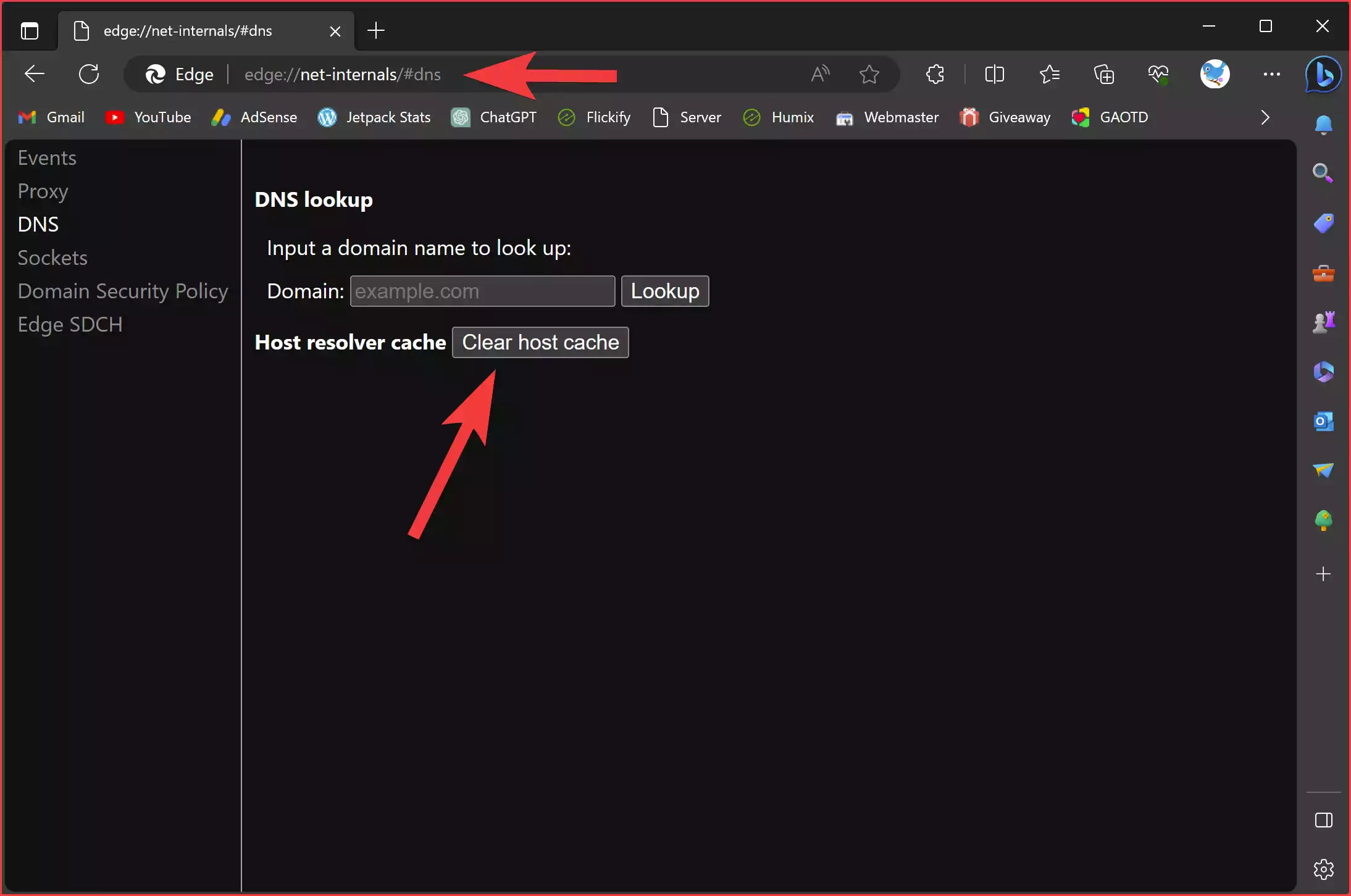How to Set the Default Zoom Level in Microsoft Edge on Windows 11 or 10?
In today’s digital age, web browsers serve as our gateway to the vast landscape of the internet. Whether we’re browsing for information, connecting with others, or enjoying multimedia content, the ability to customize our browsing experience is crucial. Microsoft Edge, one of the leading web browsers on Windows 11 and 10, offers a plethora of … Read more