The Microsoft Windows 11/10 operating system offers a range of useful features and enhancements. One of the notable changes that came with Windows 10 is the modern Start menu, which was previously missing in earlier operating systems, such as Windows 8 and 8.1.
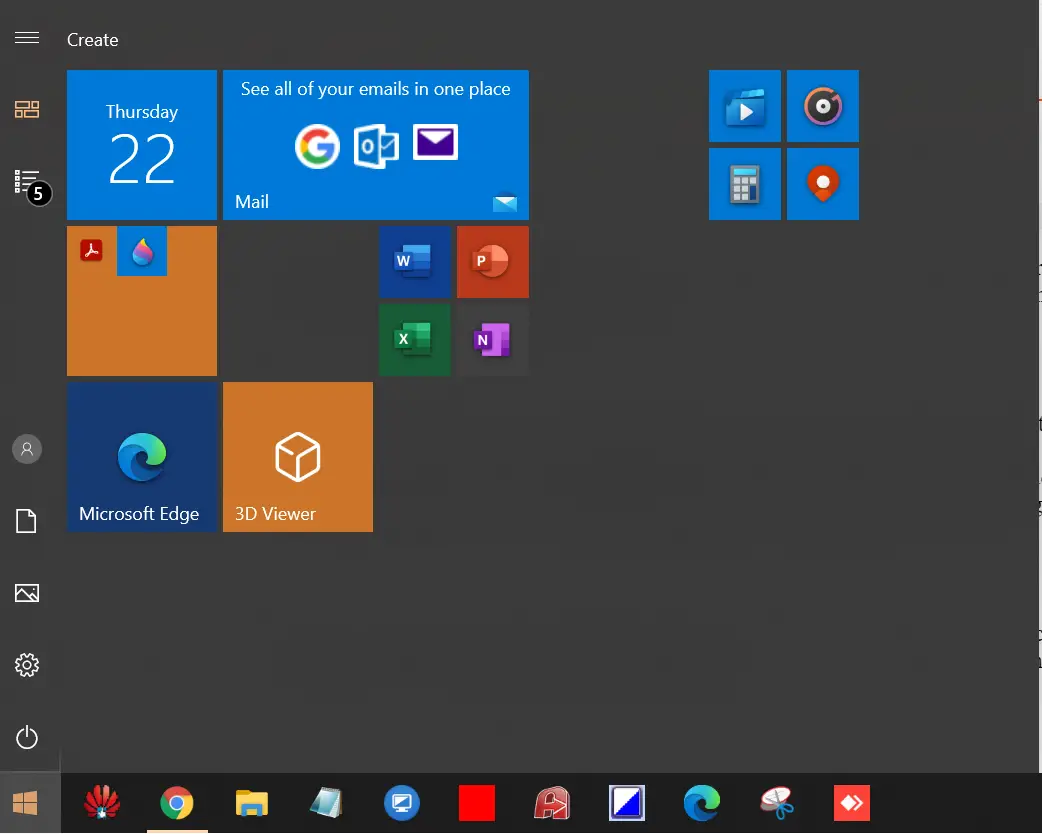
The Start menu in Windows 10 has undergone significant changes compared to its predecessors. Windows 8, 7, and Vista did not have the Tiles feature for pinned apps. The Start menu of Windows 10 combines the traditional Start menu of Windows 7 with the modern Start screen of Windows 8. Frequently used apps and desktop programs are listed on the left side, while the right side is reserved for app tiles that you can customize by adding or removing apps.
The search box in Windows 10 is invisible until you start typing. Unlike earlier versions of Windows, the search feature in Windows 11/10 is universal, meaning you can search both locally on your PC and on the web using Bing right from the Start menu.
If you prefer the classic Start menu look of Windows 7, you can use a third-party freeware app called Classic Shell to achieve it. This is especially helpful for those who are not accustomed to the changes in the Windows 11/10 Start menu.
Classic Shell
How to Get the Old Start Menu in Windows 11 or 10?
Follow these steps to get the old start menu on Windows 11 or 10:-
Step 1. Download Classic Shell freeware software.
Step 2. Install on your Windows 11/10 PC.
Step 3. Open the installation folder of Classic Shell and double-click on Start Menu Settings to open the Classic Shell settings.
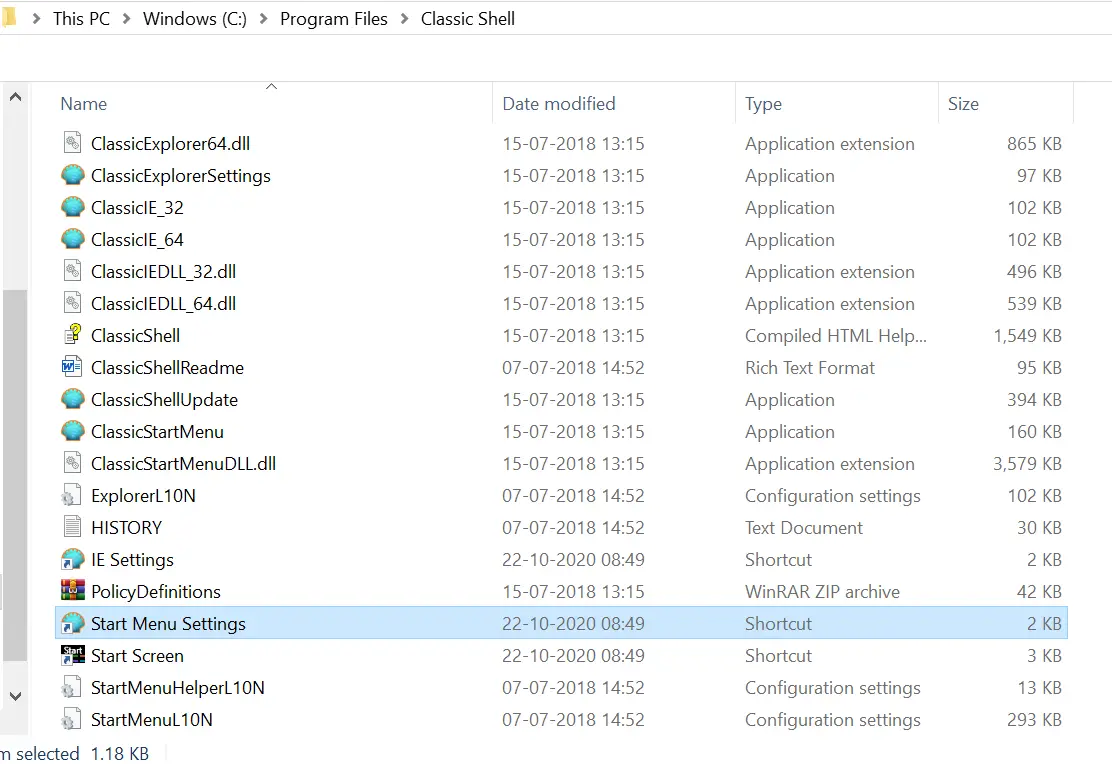
Step 4. You will see here three types of Start Menu: Classic Style, Classic with two columns, and Windows 7 Style.
There is a dedicated Windows 7 Start Menu Style; select and click the OK button to apply.
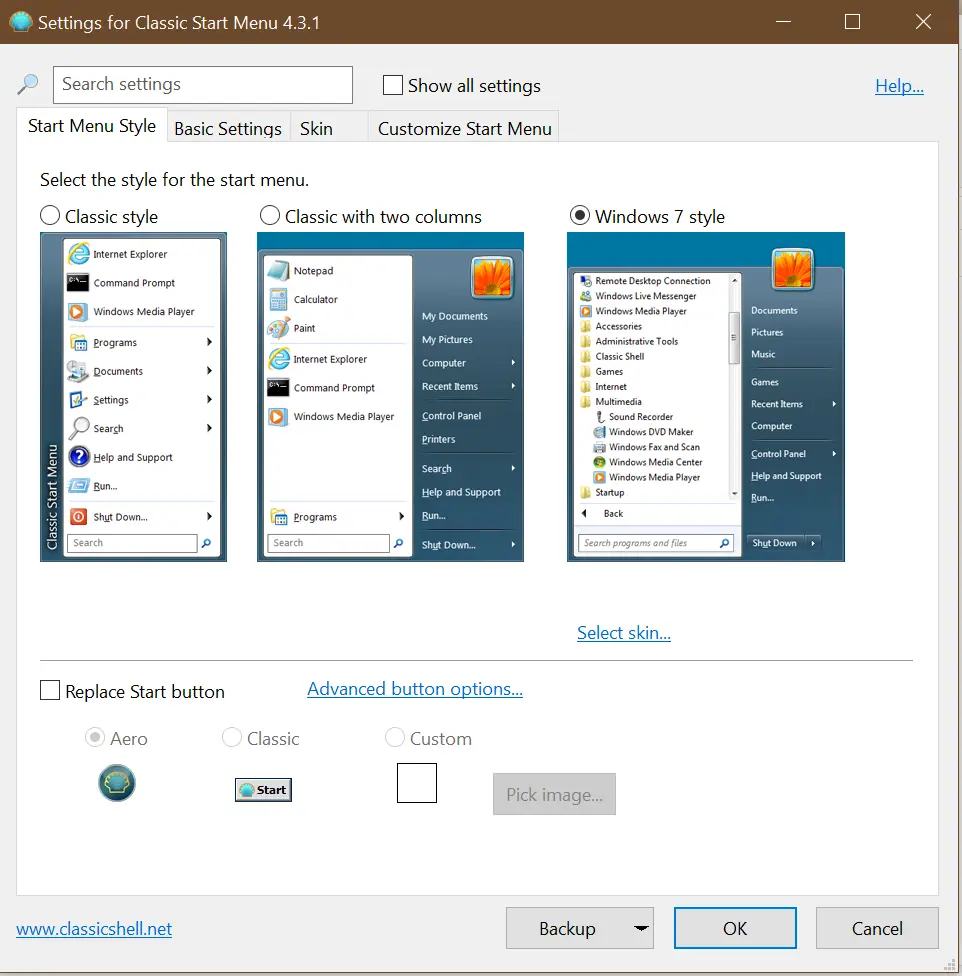
Step 5. Once you have completed the above steps, you should have Windows 7 Style Start Menu on your Windows 10/11 PC.
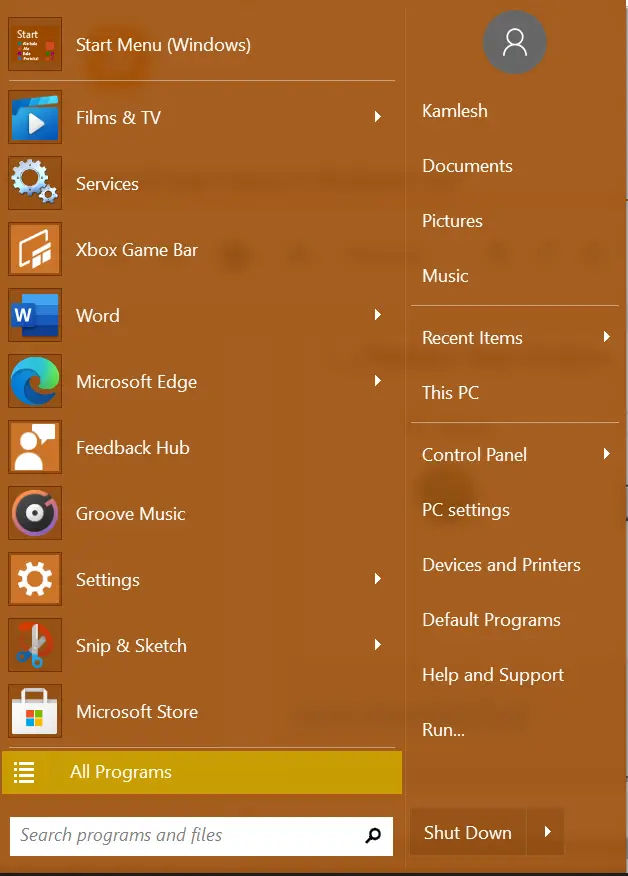
Download Classic Shell
You can download the Classic Shell from here.
Conclusion
In conclusion, the Start menu is an essential feature of Microsoft’s Windows operating system, providing easy access to frequently used apps and programs. Windows 10 introduced significant changes to the Start menu, incorporating features from both Windows 7 and Windows 8. However, if you prefer the classic look of the Windows 7 Start menu, you can use third-party software such as Classic Shell to customize it. Regardless of your preference, the Start menu in Windows 11/10 offers universal search functionality and increased customization options, making it a useful tool for navigating your computer.