Windows 11 has brought a lot of new features and a revamped user interface. One of the features that has remained a constant in Windows since Windows 7 is the “Show Desktop” button. This button can be found on the far right side of the taskbar and is used to minimize all open windows and show the desktop quickly. However, some users may want to hide this button or show it if it is not already visible. In this article, we will guide you on how to show or hide the Show Desktop button in Windows 11.
Also Read: How to Add “Show Desktop” Icon to Windows 11 or 10 Taskbar?
How to Show or Hide Show Desktop Button in Windows 11 using Taskbar Settings?
The easiest way to show or hide the Show Desktop button in Windows 11 is through the taskbar settings. Here’s how to do it:-
Step 1. Right-click on the taskbar and select “Taskbar Settings” from the context menu.
Step 2. In the Taskbar settings window, scroll down to the “Taskbar behaviors” section and click on it to expand.
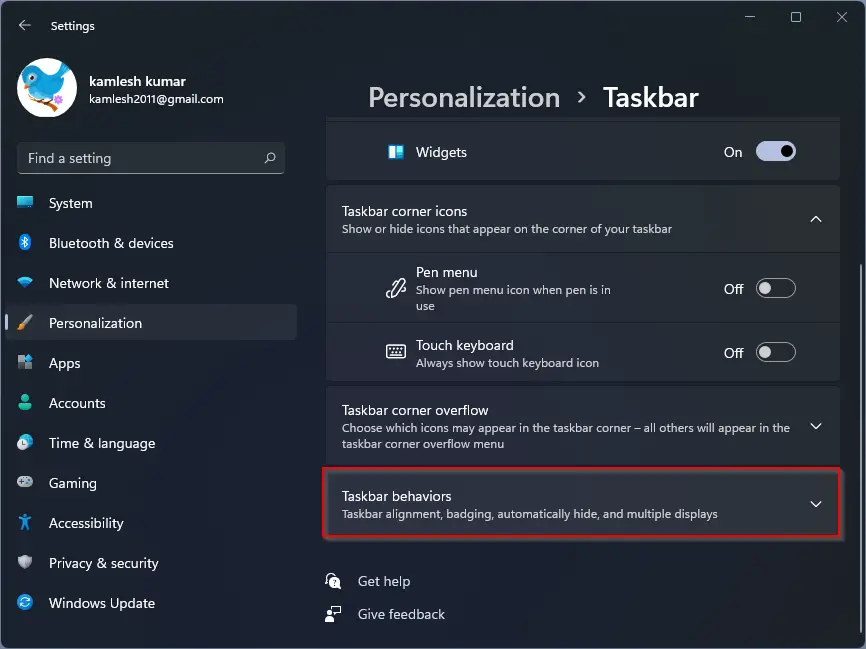
Step 3. Scroll down to the bottom and check or uncheck the “Select the far corner of the taskbar to show the desktop” option as per your preference.
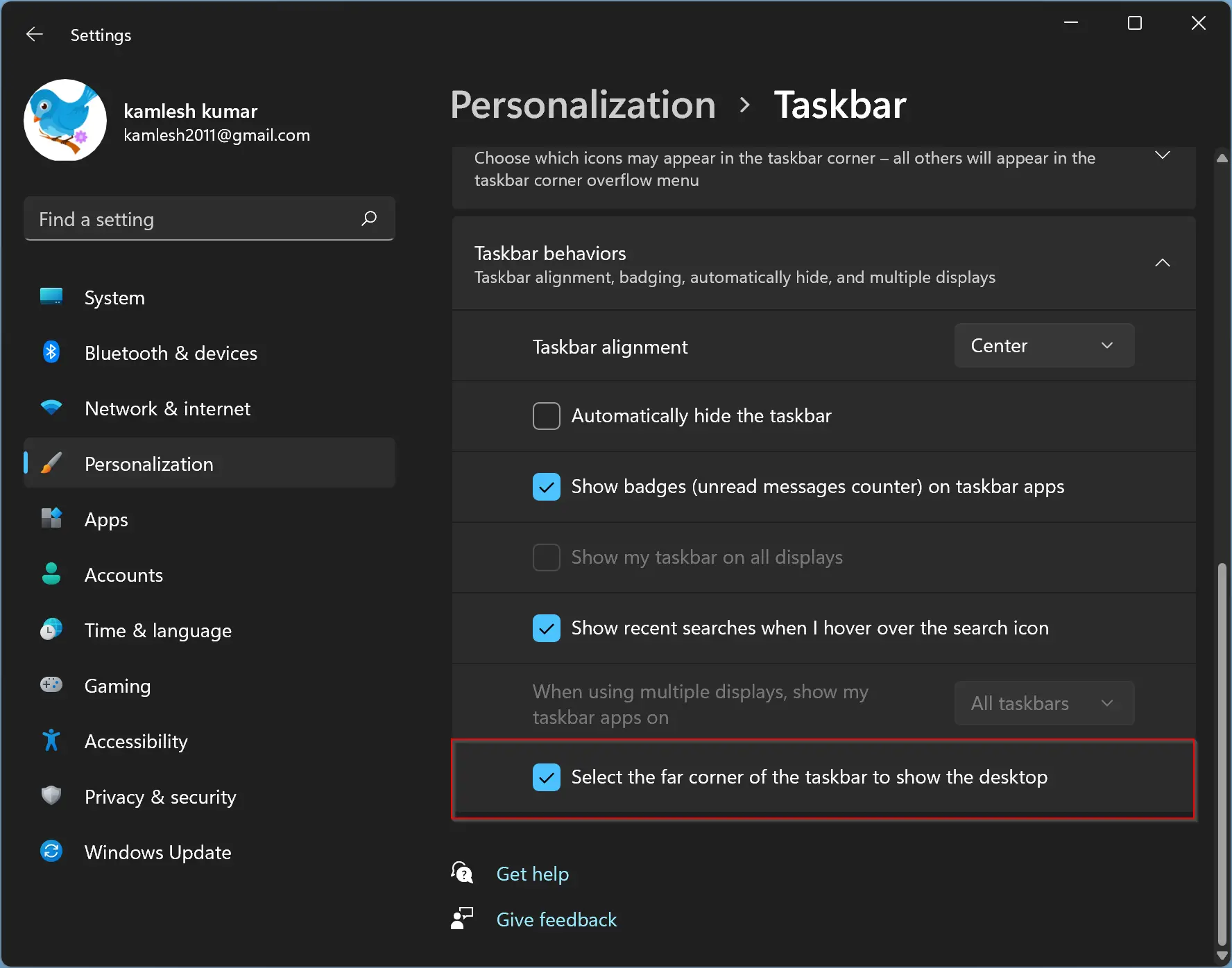
Close the settings window, and you’re done.
How to Show or Hide the “Show Desktop” Button in Windows 11 using Registry Editor?
If you’re comfortable with editing the Windows registry, you can use this method to display or hide the “Show Desktop” button in Windows 11. Here’s how to do it:-
Step 1. Open Registry Editor.
Step 2. Then, browse to the following registry key in the left sidebar:-
HKEY_CURRENT_USER\Software\Microsoft\Windows\CurrentVersion\Explorer\Advanced
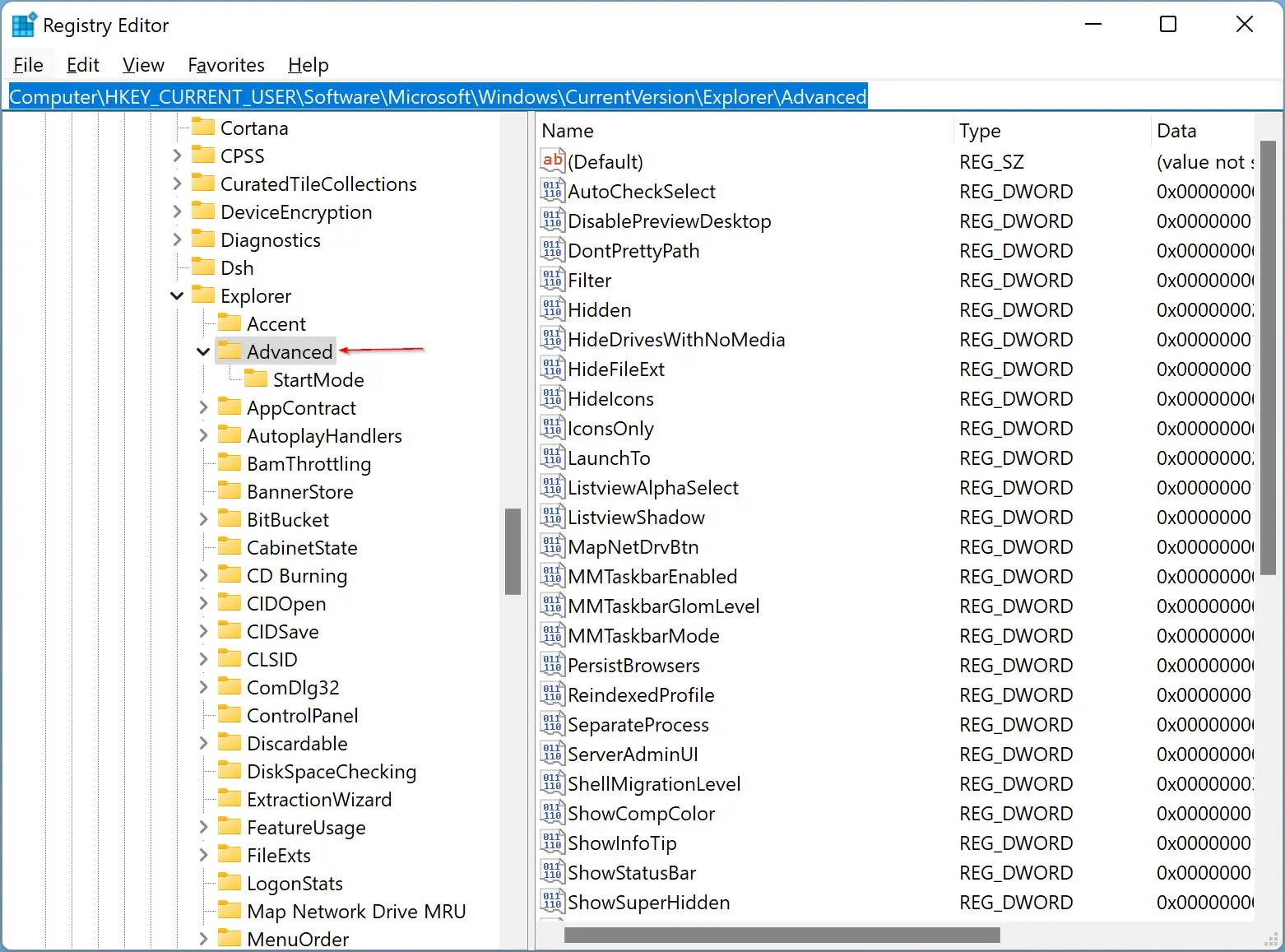
Step 3. On the opposite side of the “Advanced” key, locate the TaskbarSD REG_DWORD and then double-click on it to modify its “Value data.”
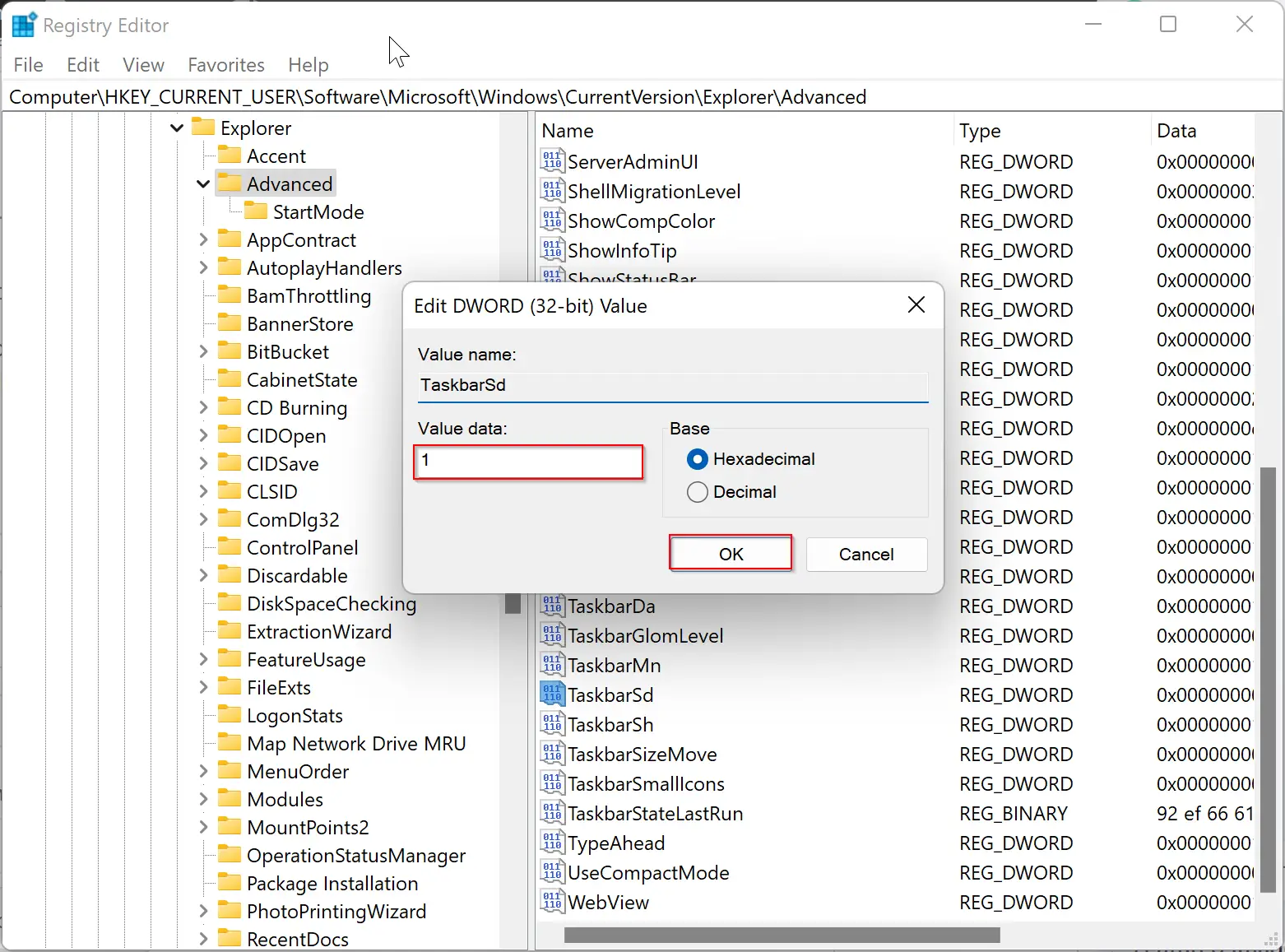
Step 4. Set the following value:-
0 = To hide the “Show Desktop” option.
1 = To show the “Show Desktop” option.
Step 5. Click OK to save the changes.
Step 6. Finally, reboot your PC to apply the changes.
Conclusion
The Show Desktop button is a handy feature in Windows 11 that allows you to minimize all open windows and view the desktop quickly. However, if you want to hide or show it, you can do so using the taskbar settings or registry editor. Just make sure to follow the instructions carefully to avoid any issues.