Do you see annoying notifications popped by Chrome, such as Facebook notifications or advertisements from random sites? You can turn off Google Chrome notifications on Windows 11/10 from all places at once, including pop-up and desktop notifications.
Notification is a helpful feature in Windows 11/10, but most users are annoyed when the notifications keep popping up too frequently. The most common notifications from Google Chrome are the notifications prompted by Facebook. Suppose you are logged into your Facebook account on Chrome. In that case, whenever there is a notification or new message in Facebook Messenger, Chrome will send you a notification pop-up via Action Center on Windows 11/10 desktop.
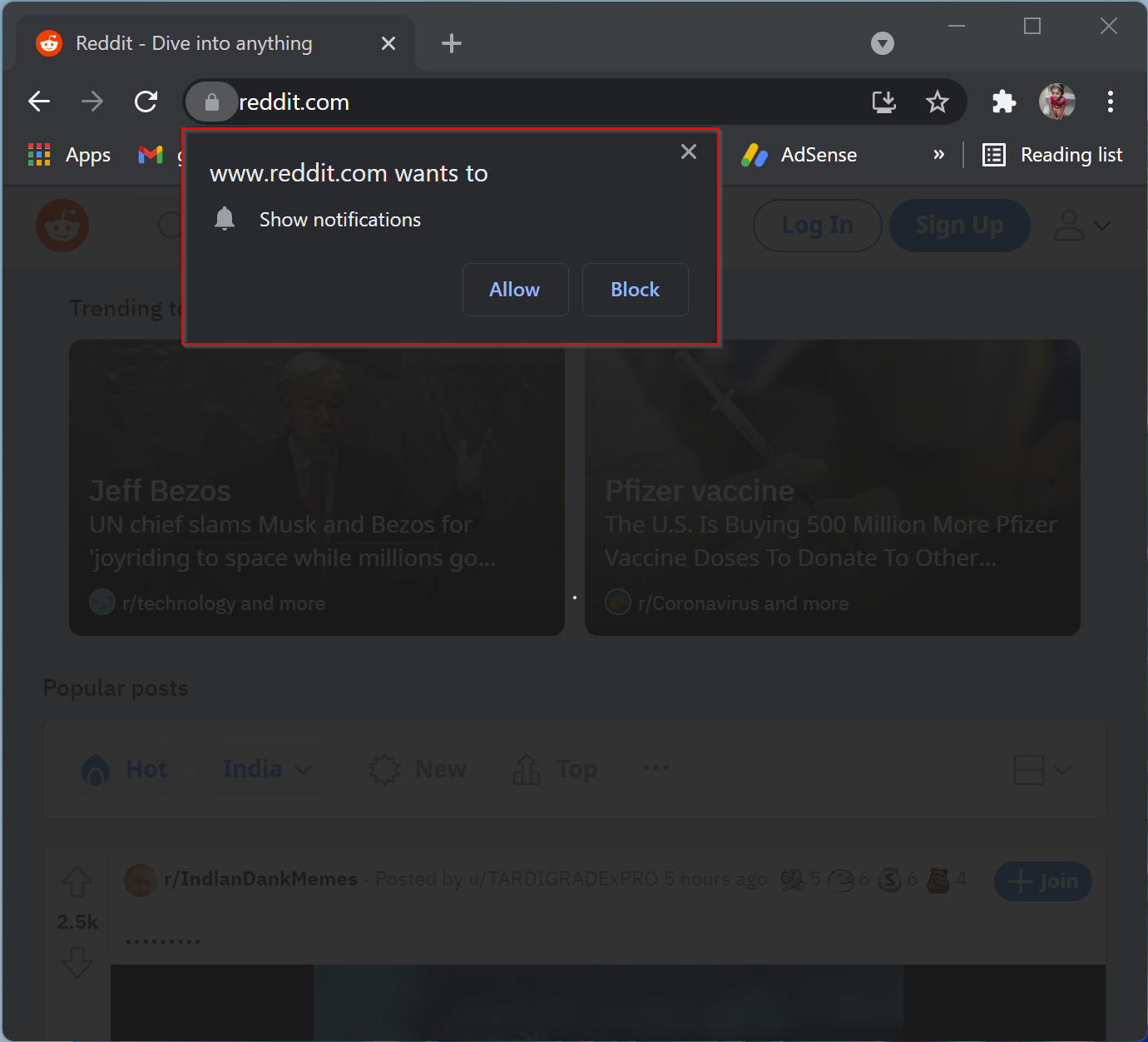
As you can see in the above image, while opening reddit.com, it asks for permission to show notifications. If you click on Allow accidentally, that website’s ads or news will automatically pop up in Windows 11/10 notification area.
How to Block Chrome from Popping Up Notifications in Windows 11/10?
To block Chrome from popping up Notifications in Windows 11/10, use these steps:-
Step 1. Open your Chrome browser and type chrome://settings/privacy in the address bar. Then hit Enter from the keyboard.
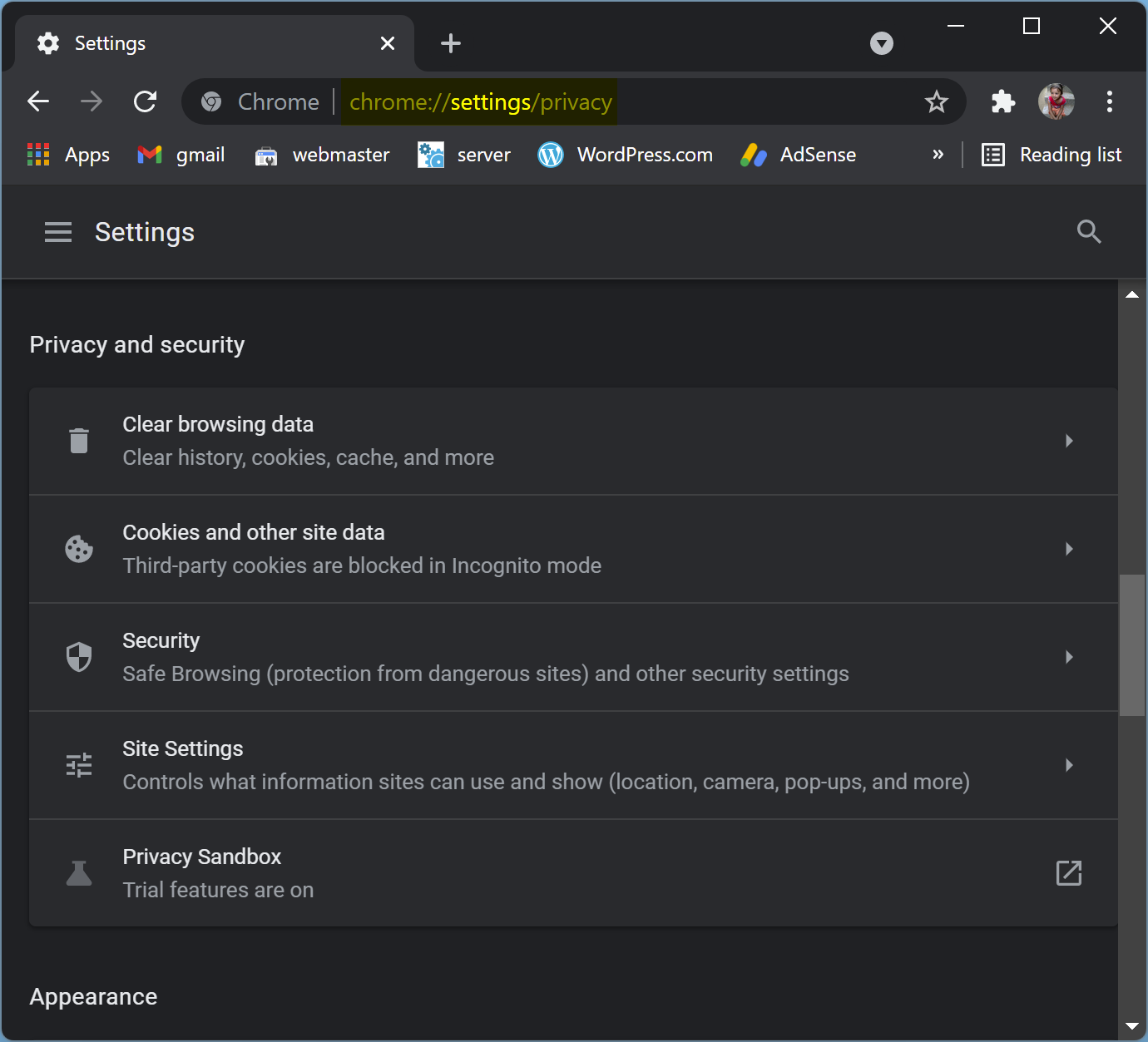
Step 2. Now, click Site Settings under the Privacy and security section.
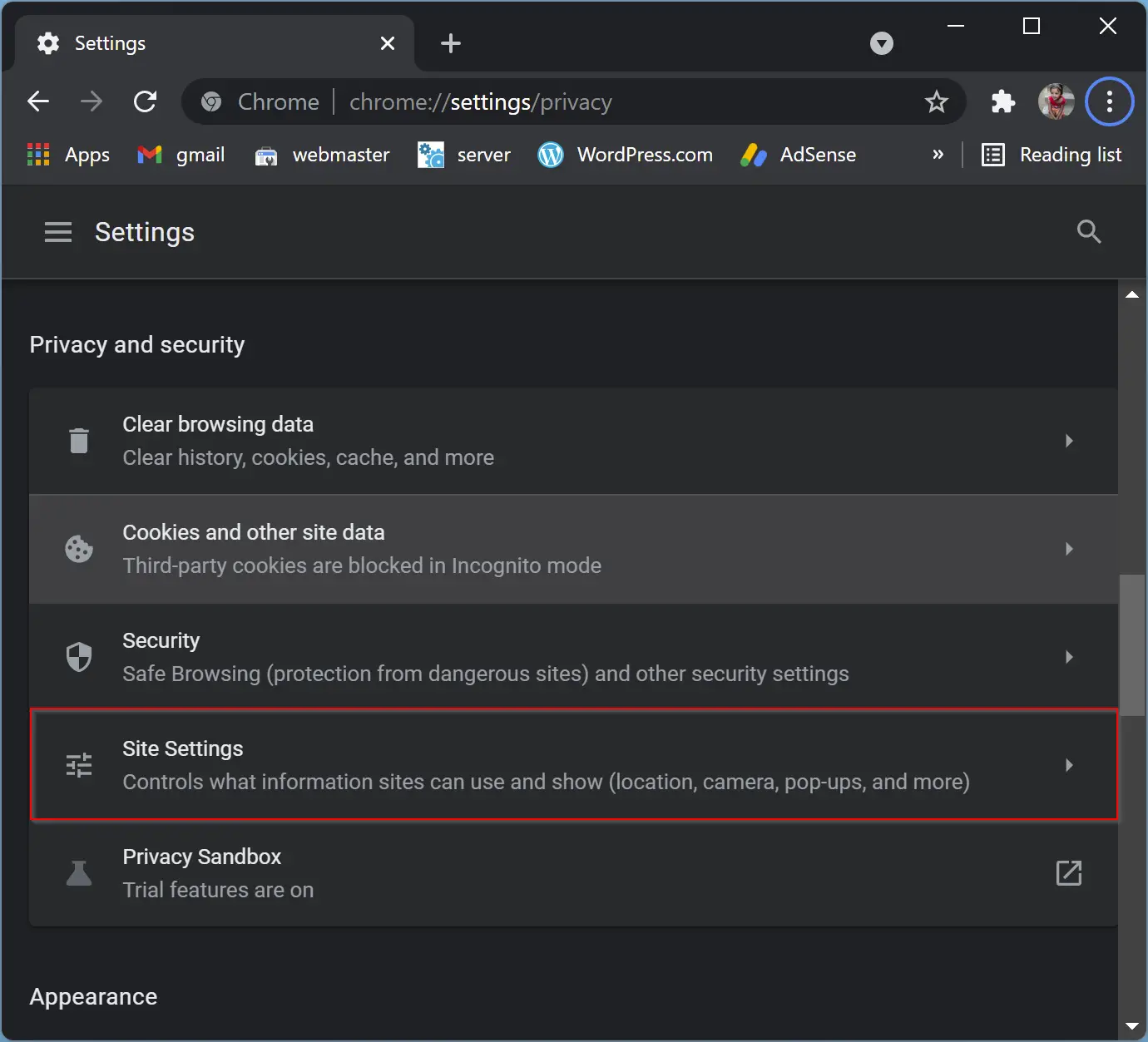
Step 3. Click Notifications under the Permissions section.
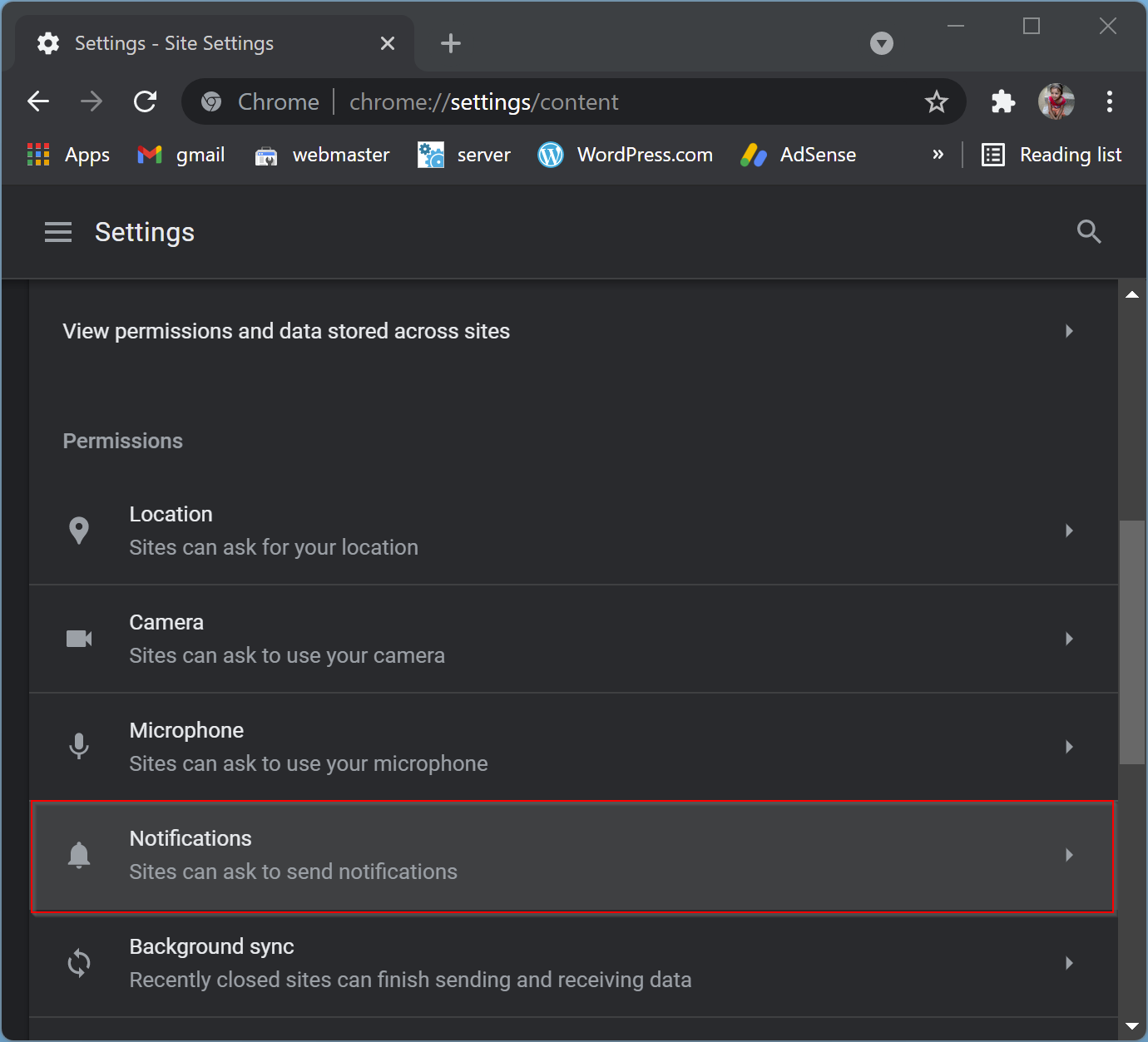
Step 4. To prevent websites from asking permission to send you notifications, change the default behavior from “Sites can ask to send notifications” to “Don’t allow sites to send notifications.”
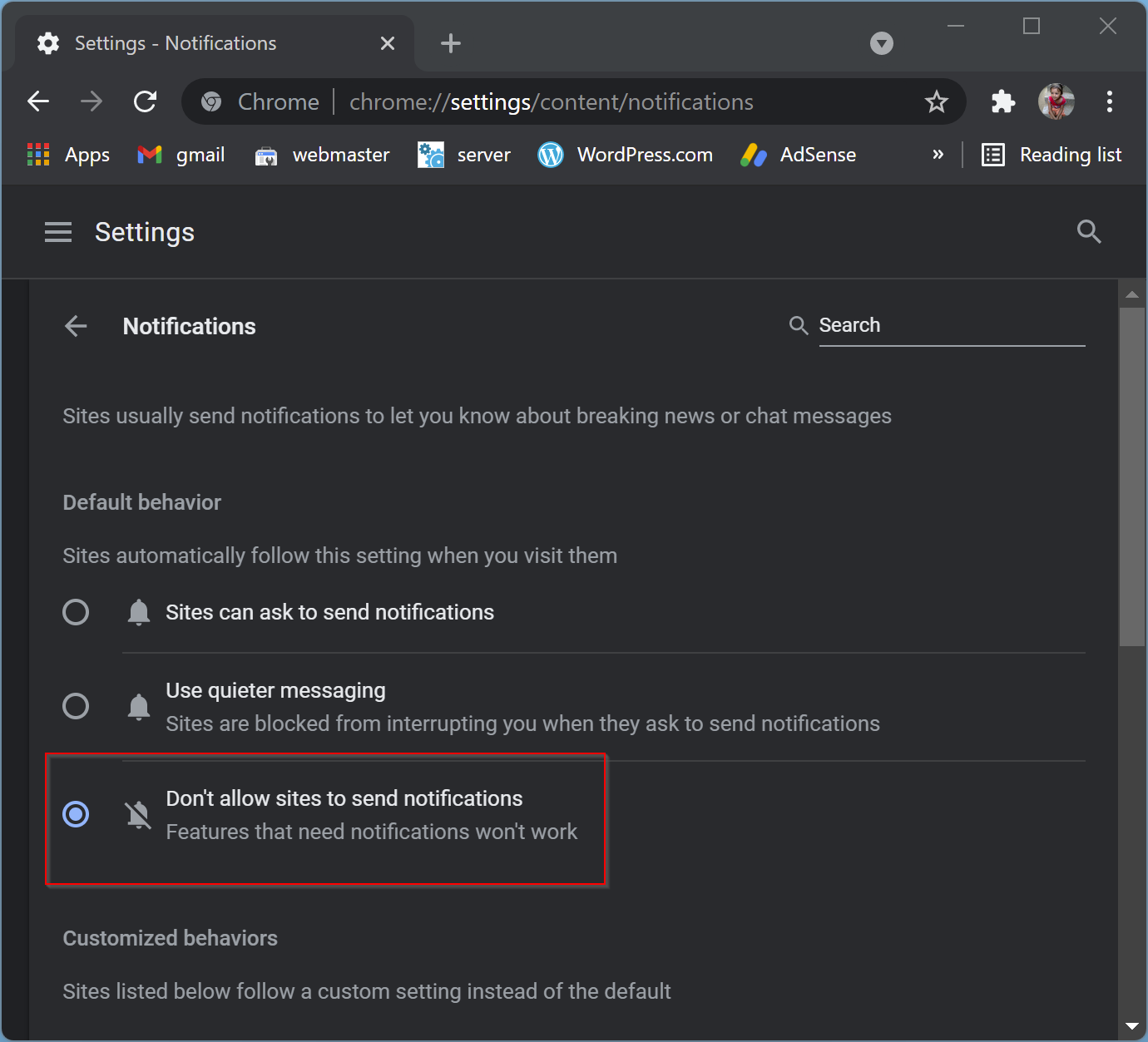
Now that all websites are blocked, and can not send you any notifications.
That’s it.
Conclusion
In conclusion, while notifications can be a helpful feature, some users find them annoying, especially when it comes to Chrome notifications. Fortunately, Windows 11/10 offers an easy way to turn off notifications from all places at once, including pop-up and desktop notifications. By following the steps outlined above, you can quickly block Chrome from popping up notifications and prevent websites from asking permission to send you notifications. This can help you to focus on your work without being interrupted by unwanted notifications.