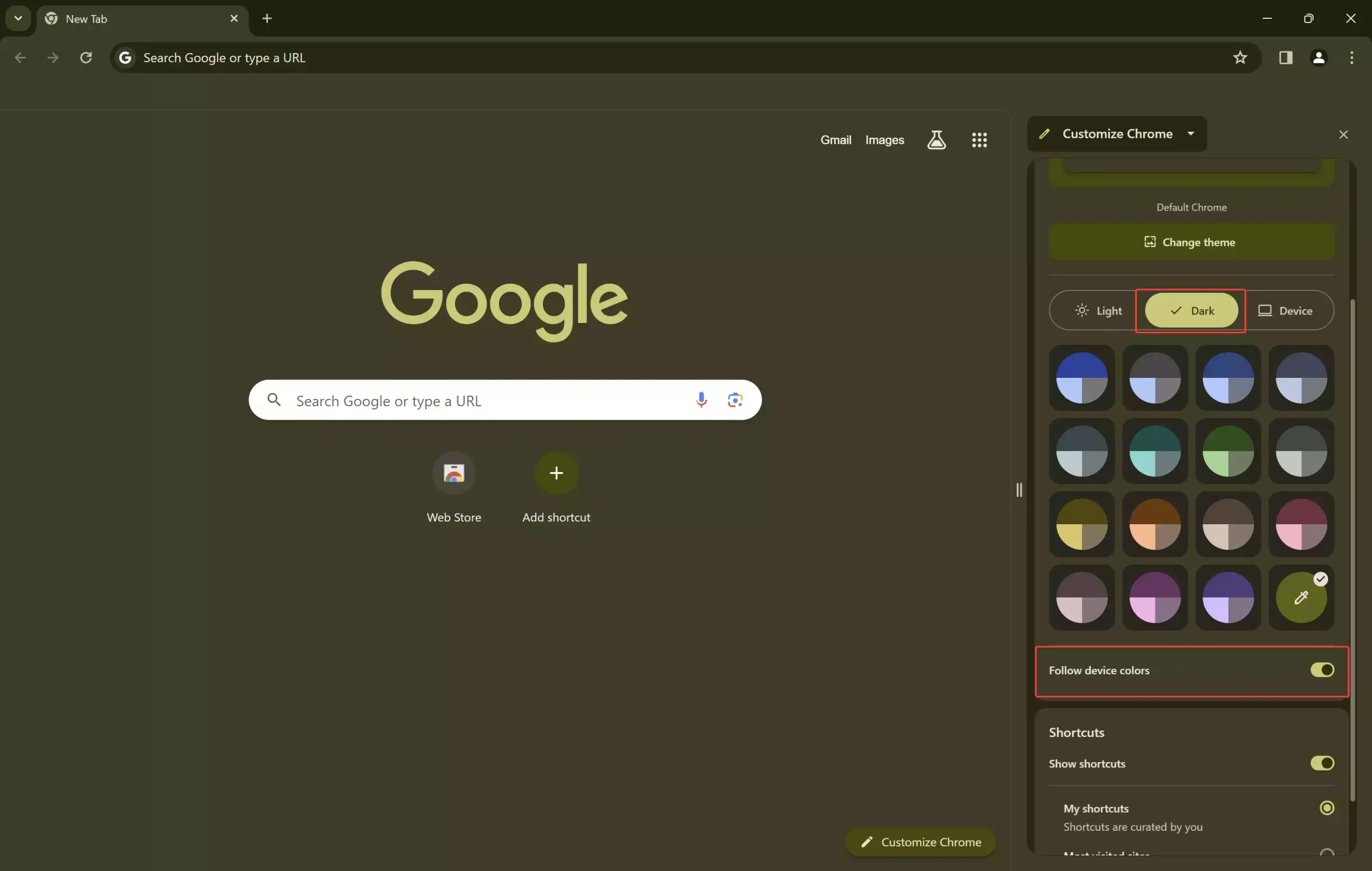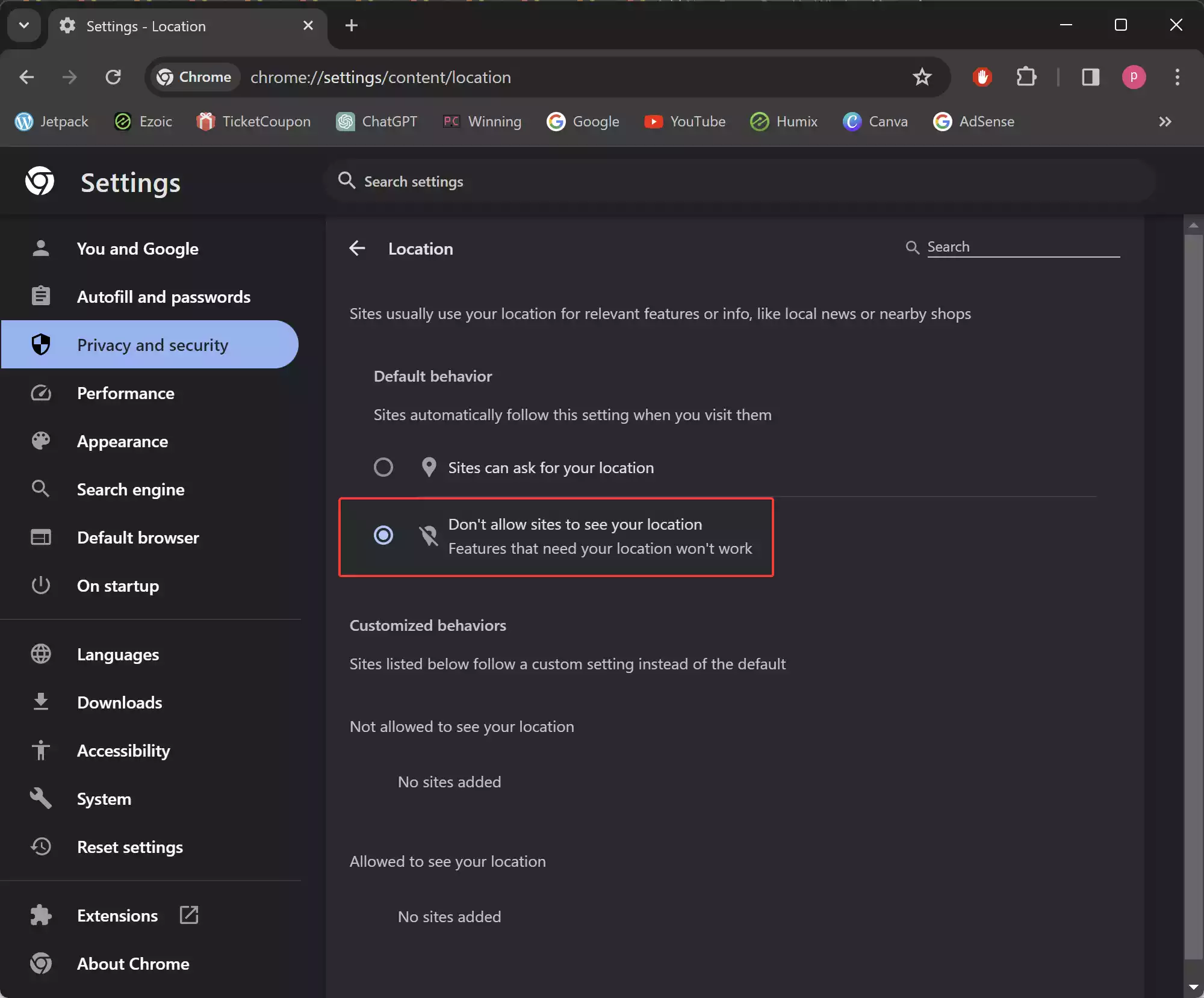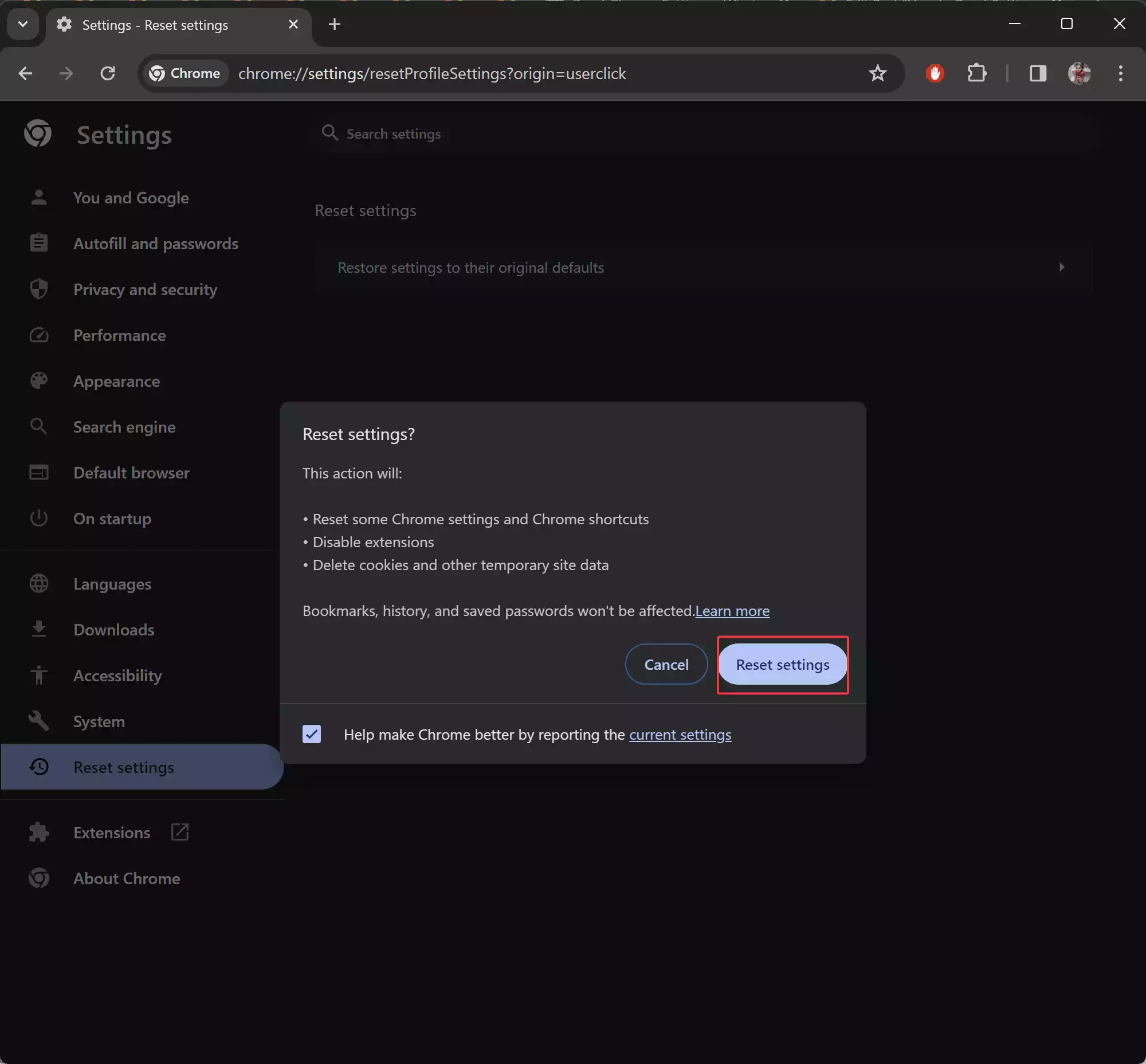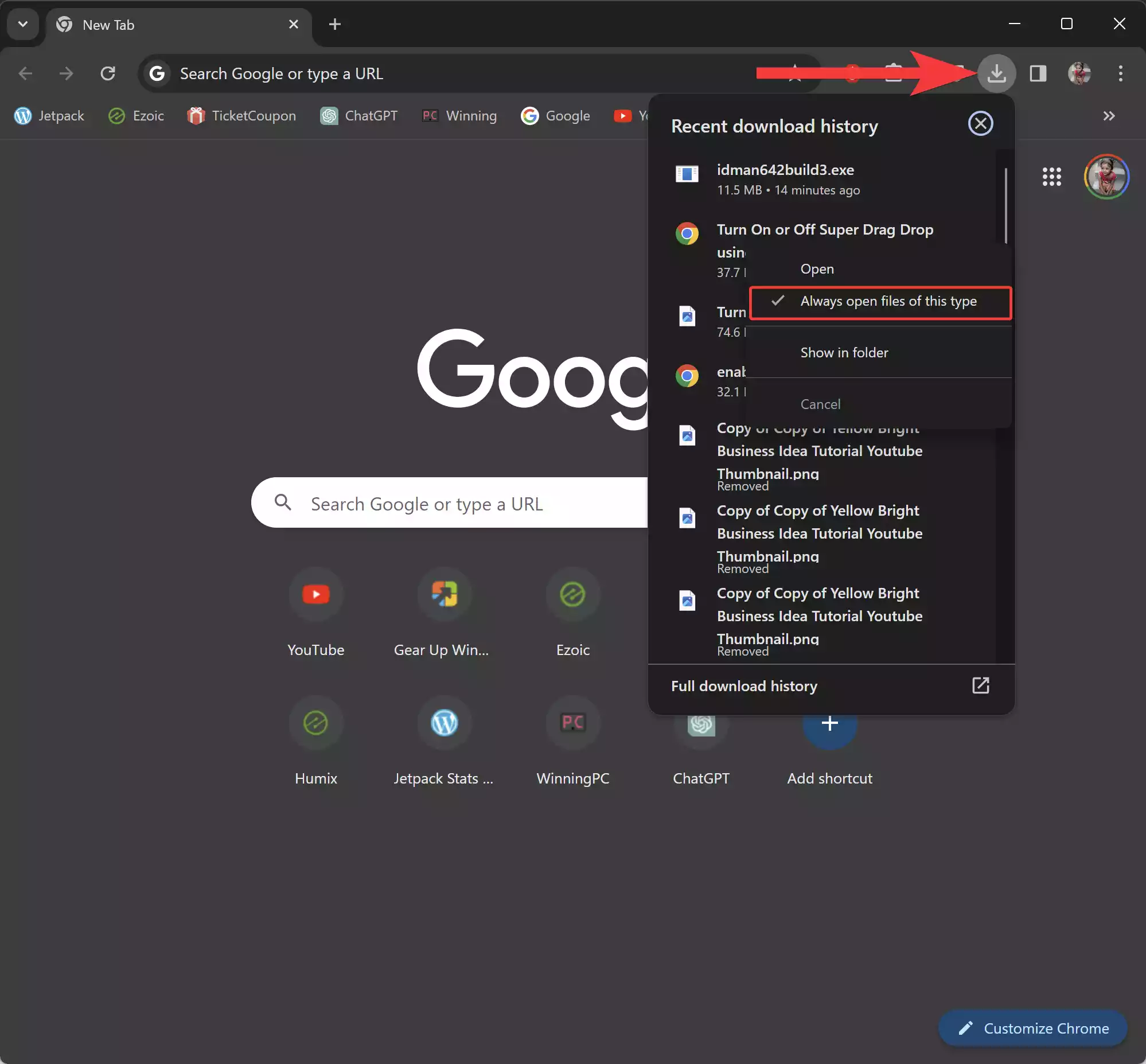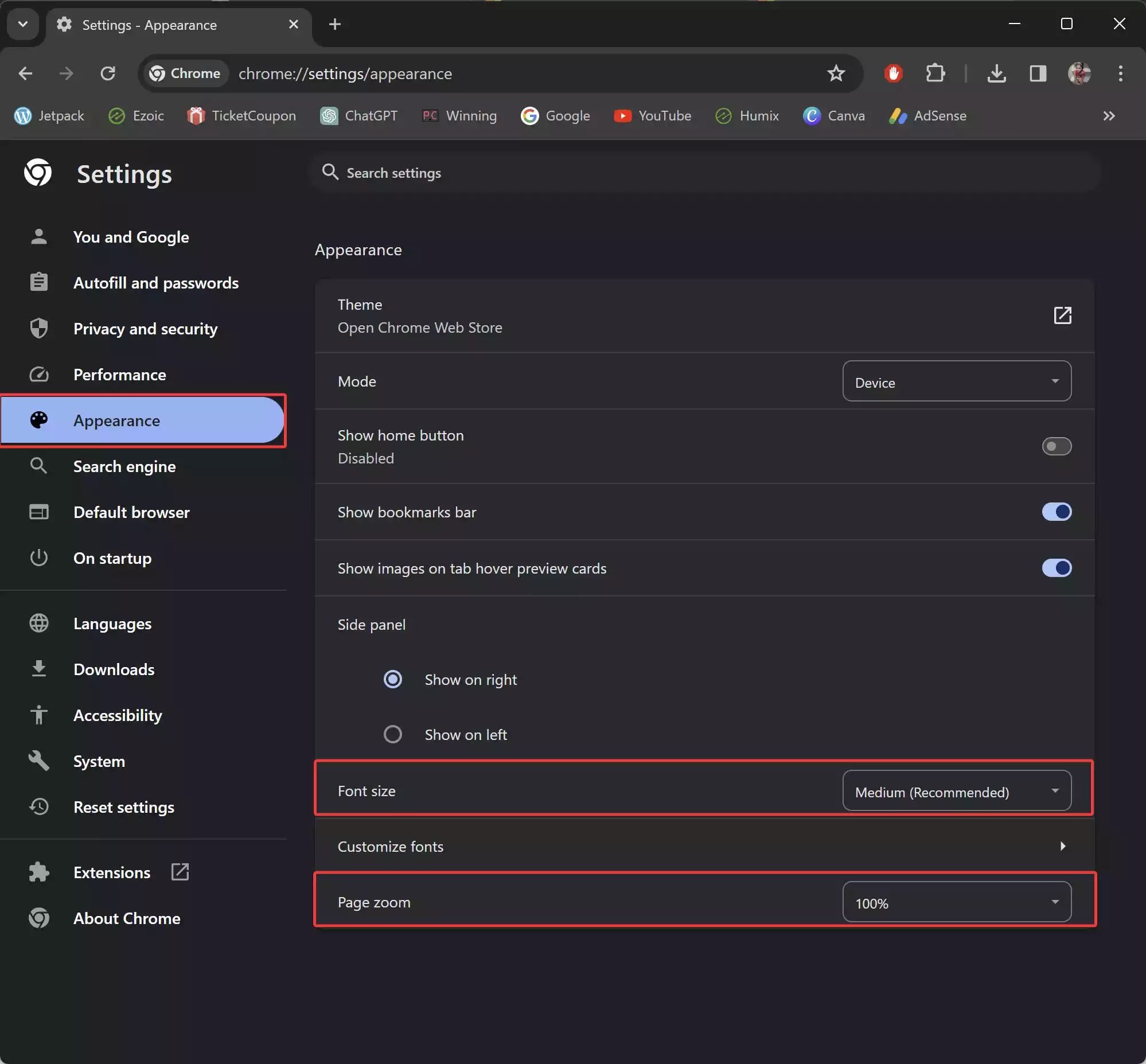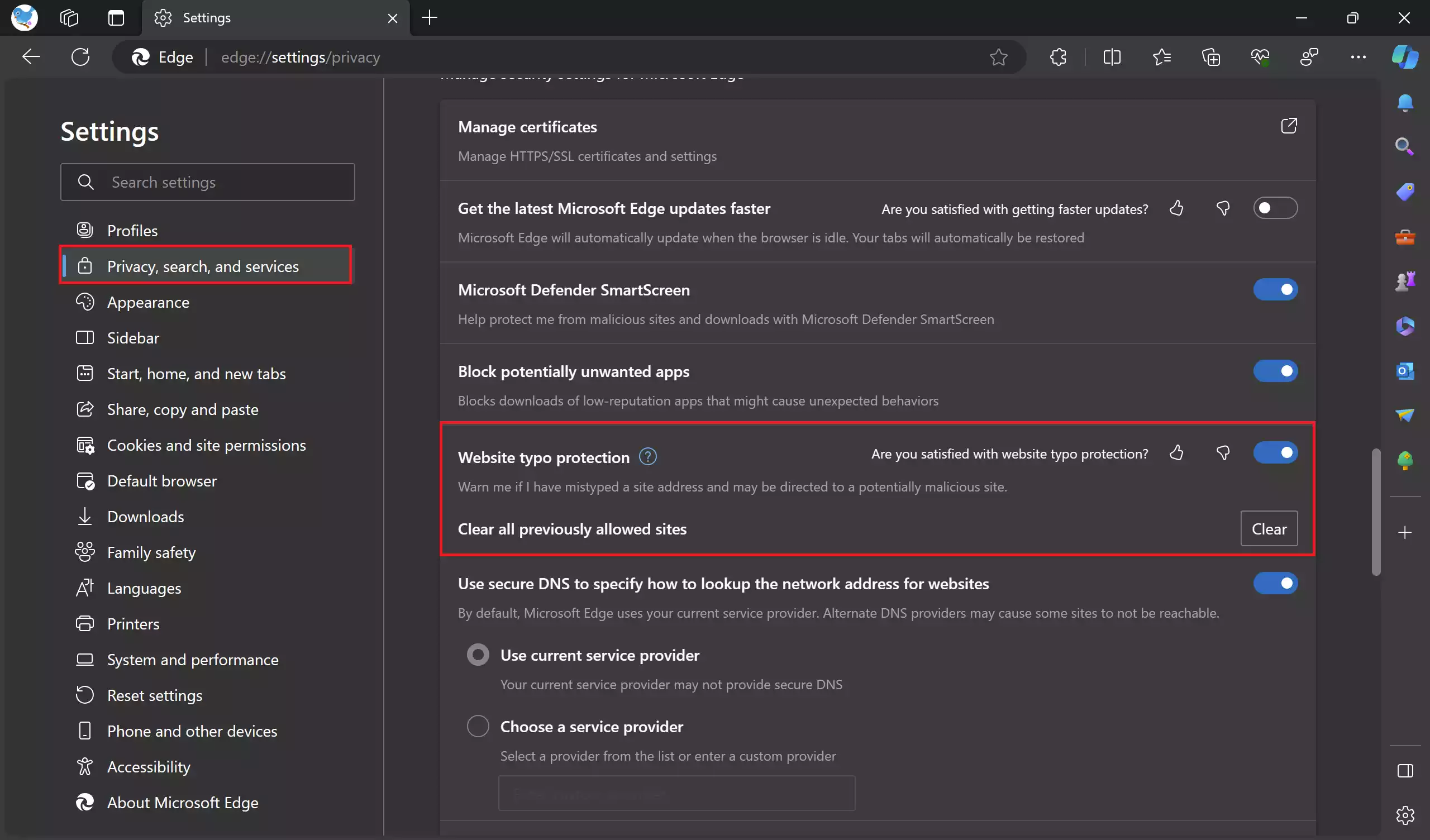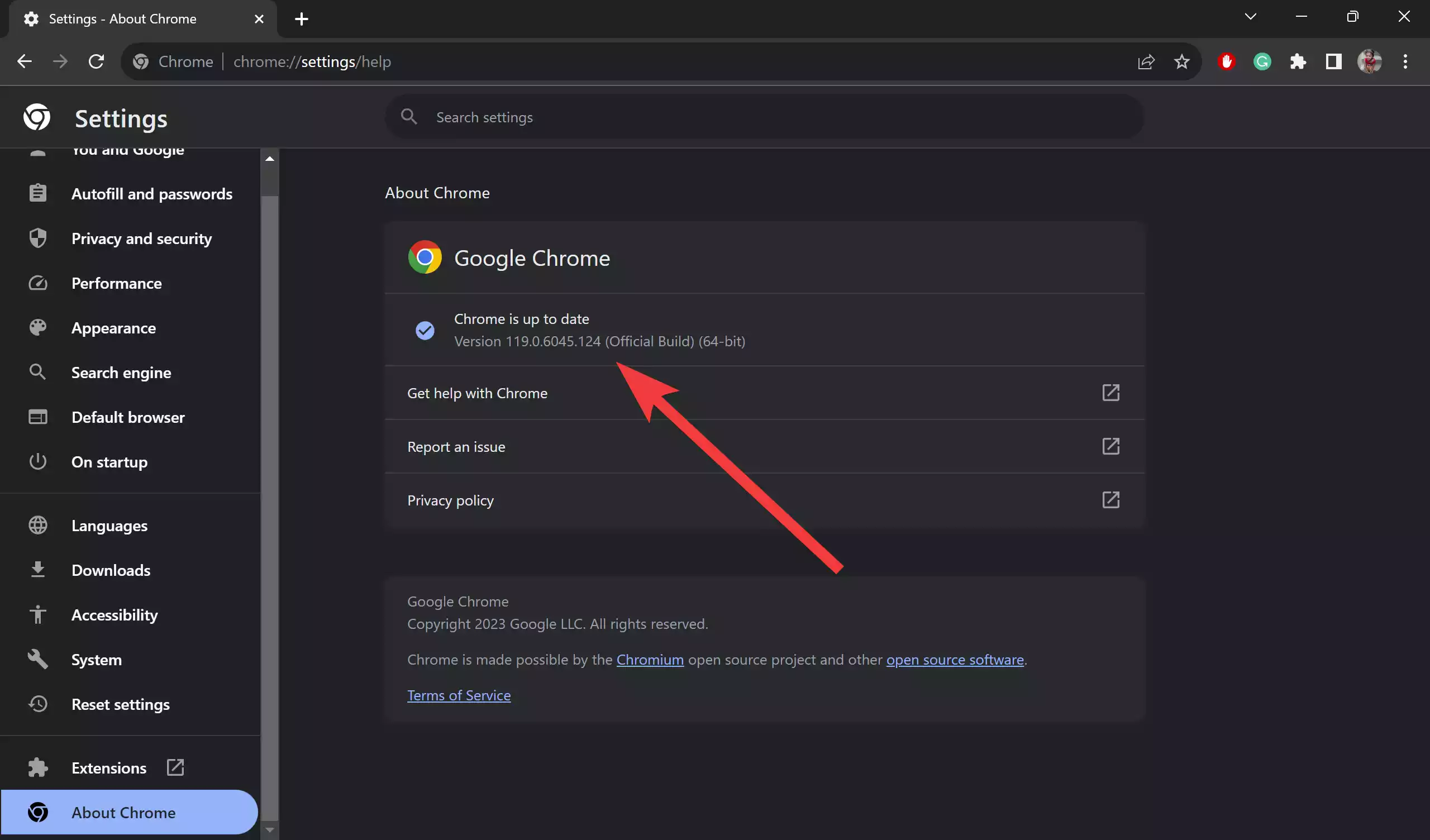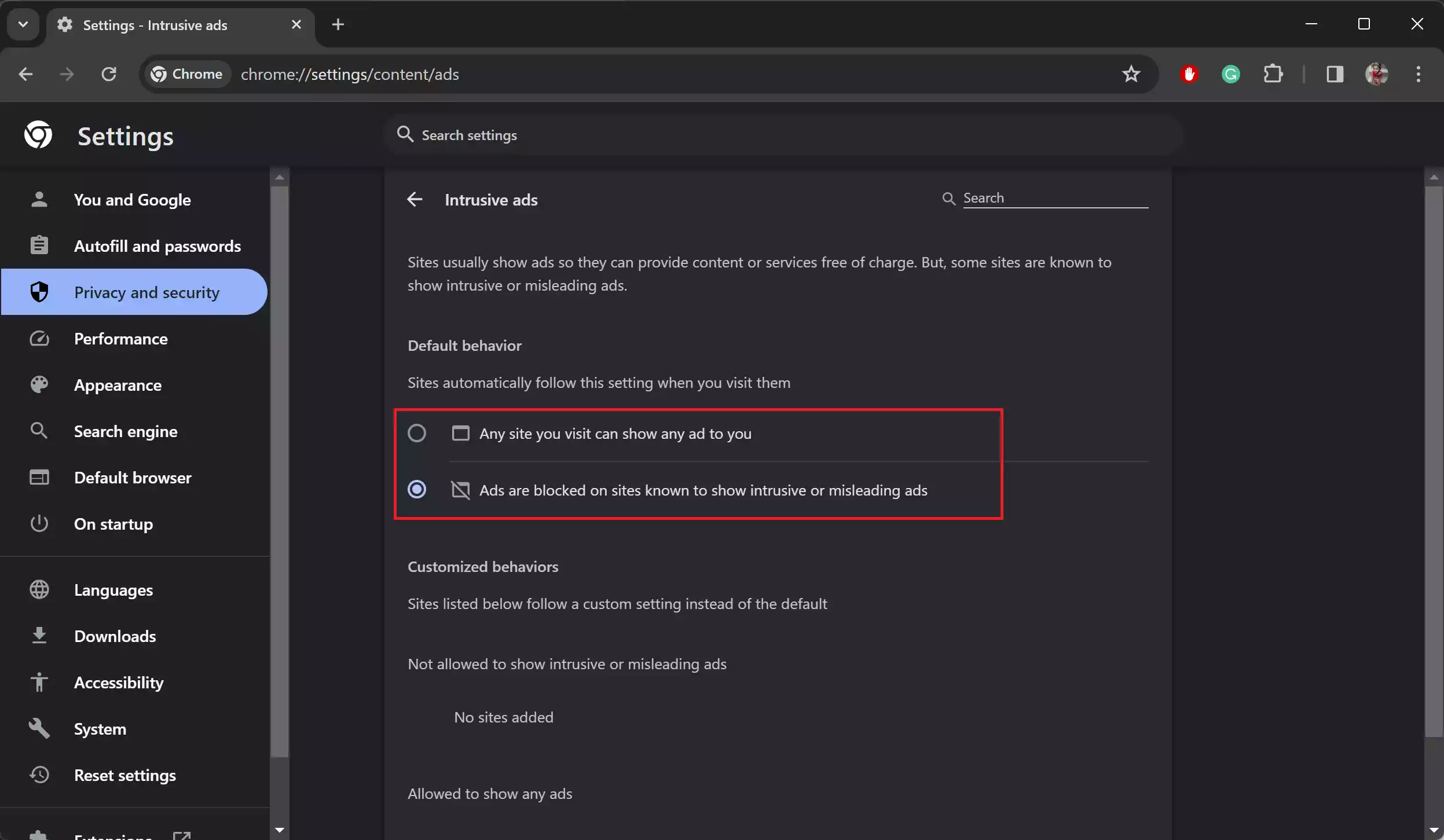Three Easy Ways to Enable Dark Mode in Google Chrome on Windows 11 and Windows 10
In this digital age where screens are omnipresent, the concept of dark mode has emerged as a savior for many, offering a sleek and eye-friendly alternative to traditional bright interfaces. Google Chrome, being one of the most popular web browsers globally, understands the importance of this feature and has integrated it seamlessly into its platform. … Read more