The Calculator app in Windows 11 is a handy tool that can perform basic and advanced mathematical operations. It can be used to calculate anything from simple addition and subtraction to complex trigonometric functions. One useful feature of the Calculator app is the Always on Top option, which allows you to keep the app window on top of all other windows on your desktop. This can be especially useful when you need to perform calculations while working on other tasks.
In this guide, we will show you how to turn on or off the Always on Top option for the Calculator app in Windows 11. Whether you want to keep the Calculator app window always visible or prefer to have it hidden behind other windows, our step-by-step instructions will help you customize the Calculator app to suit your needs.
How to Enable or Disable Always on Top for the Calculator app in Windows 11?
If you frequently use the Calculator app in Windows 11 while working on other tasks, you may want to keep it on top of other windows. Fortunately, Windows 11 provides a built-in option to do just that. Here are the steps to keep the Calculator app always on top:-
Step 1. Open the Calculator app by clicking on the Start button and searching for “Calculator,” and selecting the Calculator app.
Step 2. Once the Calculator app is open, locate the “Keep on top” button and click on it or press the keyboard shortcut (Alt + Up Arrow) to activate the “Always on top” mode.
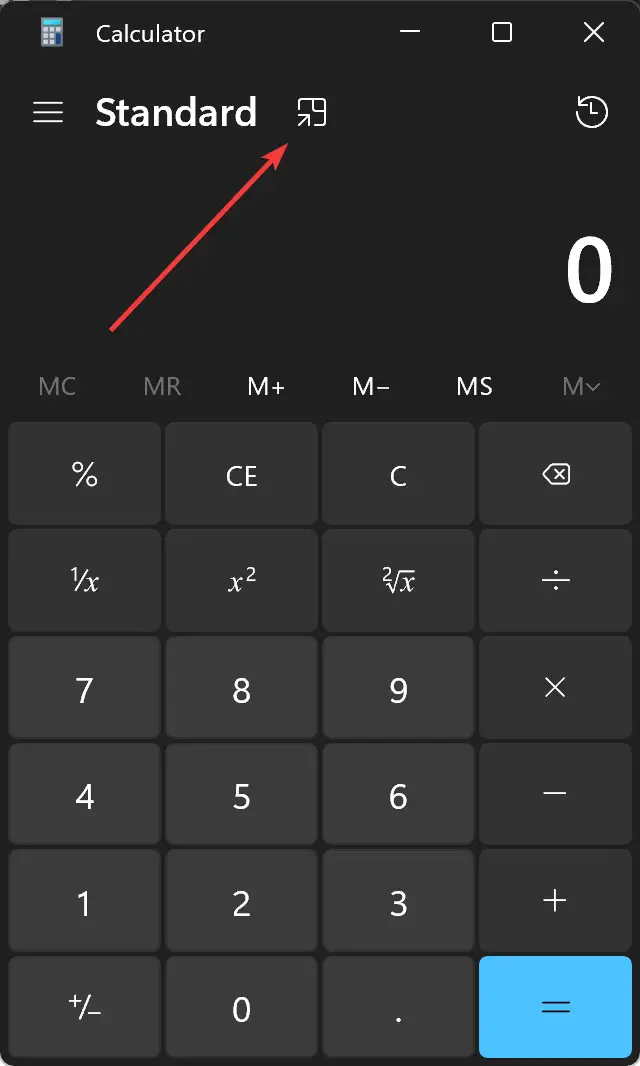
This will keep the Calculator app window on top of all other windows on your desktop.
To return to normal mode, simply click the same button again or press the keyboard shortcut (Alt + Down Arrow).
This will deactivate the “Always on top” mode and allow the Calculator app window to be moved and resized like any other window.
With these easy steps, you can quickly and easily enable or disable the “Always on top” mode for the Calculator app in Windows 11. This feature can help streamline your workflow and make it easier to perform calculations while working on other tasks.