PDF (Portable Document Format) is a widely used file format for sharing documents online. One of its biggest advantages is that it can be opened on any operating system, including Windows, Mac, and Android. Most modern browsers also support PDF files, so you don’t need to install a separate reader to access them. Additionally, PDF documents maintain their formatting and appearance across devices, which makes them an ideal choice for sharing important information.
PDFs can also be password-protected to prevent unauthorized access, providing an extra layer of security for sensitive documents. Fortunately, there are many tools available for converting between PDF and other file formats, both online and offline. One such tool is the Icecream PDF Converter.
Icecream PDF Converter for Windows 11/10

Icecream PDF Converter is a freeware tool that allows you to convert various file formats to PDF and vice versa. With this tool, you can convert files into merged or individual PDF files or even convert PDFs into split individual image files. The software supports conversion between a wide range of formats, including docx, xlsx, html, jpeg, png, and more.
The application features a simple and modern design that is easy to navigate, even for beginners. All tasks are accessible from a clean and minimalist interface. Simply download and install the software to start converting your PDF files.
Using Icecream PDF Converter, you can convert a PDF to popular office documents formats such as DOC, DOCX, and ODT. You can also convert spreadsheets to PDF format using XLS, XLSX, and ODS files and convert images in JPG, PNG, GIF, and BMP formats to PDF. Additionally, you can convert popular eBook formats such as EPUB, MOBI, and FB2 to PDF, as well as hypertext formats such as HTML and HTM. Finally, you can convert TIFF images to PDF format.
Icecream PDF Converter also supports conversion from PDF to other formats. For example, you can convert a PDF document to DOC, DOCX, RTF, or ODT using the software. You can also convert PDF pages into photos in JPG format, or convert PDFs to TIFF or BMP image formats. Furthermore, the software features OCR (optical character recognition) technology, which enables you to convert PDFs to editable Word documents. Finally, you can convert PDFs to popular image formats such as PNG, GIF, EPS, or WMF or to hypertext format (HTML).
One of the best features of Icecream PDF Converter is its ease of use. The software supports drag-and-drop functionality, allowing you to quickly and easily convert files without having to navigate through folders. Bulk conversion of files is also supported.
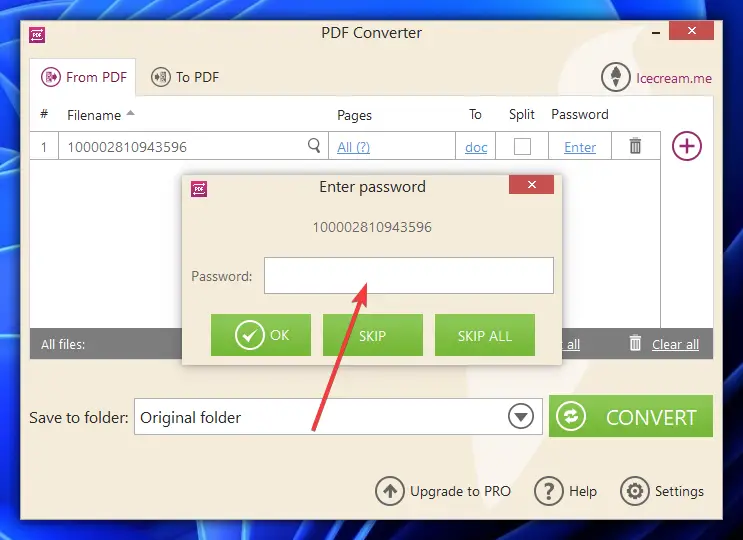
Download Icecream PDF Converter
Icecream PDF Converter is compatible with a wide range of Windows operating systems, including Windows 11, 10, 8, 7, and XP. The software is available for free download from the official website.
Conclusion
In conclusion, PDFs are a popular and versatile file format for sharing documents online. They can be accessed on any operating system and maintain their formatting and appearance across devices. Additionally, PDFs can be password-protected for added security. To convert files to and from PDF format, there are many tools available, both online and offline. One such tool is the Icecream PDF Converter, a free and user-friendly software for Windows 11/10. With this tool, you can convert a wide range of file formats to PDF and vice versa, including office documents, spreadsheets, images, eBooks, and hypertext formats. The software supports drag-and-drop functionality and bulk conversion of files. Download Icecream PDF Converter from the official website to start converting your PDF files with ease.
