PDFs have become the de facto standard for sharing documents across the internet, thanks to their ability to be viewed on any device without compatibility issues. However, editing PDFs has traditionally been a challenge. But now, with the advent of PDF editors, it has become much easier to edit and annotate PDFs. One such tool is Icecream PDF Editor for Windows, a comprehensive PDF editor that allows users to edit, annotate, and manage PDFs with ease.
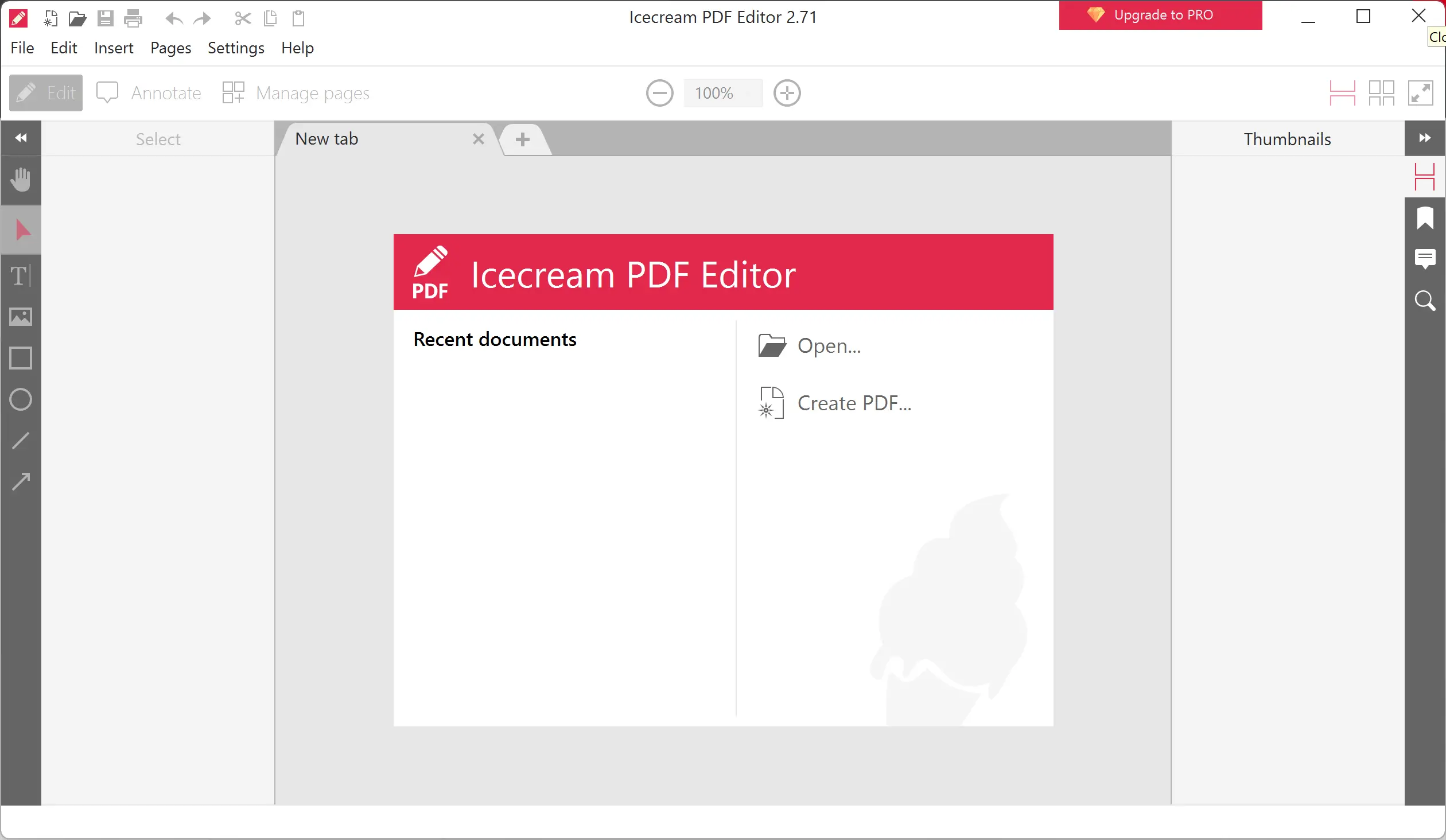
Features of Icecream PDF Editor
Edit Mode
Icecream PDF Editor’s Edit mode is a powerful tool that allows users to edit anything in the PDF file. With just a few clicks, users can select and edit text, change the font, font size, add colors, and align the text. The tool is so user-friendly that users can simply drag and move the entire text section or resize it. Similarly, users can select an image, move it around, and control its opacity. The tool also allows users to edit stroke thickness, the color of the object, and opacity for shaped and other types of objects.
Annotate Mode
Icecream PDF Editor’s Annotate mode is a great tool that lets users annotate and add new things to their PDF files. Users can create a text section and type anything they want. They can adjust the font, color, size, alignment, and more. Users can also create sticky notes to note down something important and color-code them for easy categorization. With the highlighter tool, users can highlight any area in any color and provide descriptions of those highlights. The annotation tools let users underline, strikeout, or wavy underline existing text in documents. Users can also add new shapes like rectangles and circles, control both colors and opacity, and add new lines with different thicknesses, colors, and opacity.
Page Management
Icecream PDF Editor’s Page Management is an incredibly useful set of features for users working with large PDF files. Users can add new pages to an existing document, rotate pages, or re-arrange them in order. The tool also features two different viewing modes to provide the utmost comfort while reading through documents.
Security and Protection
Icecream PDF Editor also provides users with a good feature that enables them to password-protect their PDF files. Users can choose to protect a document from both viewing and editing or just from being edited. This feature is a great security measure for sensitive documents.
Free Version
While Icecream PDF Editor is not completely free, a free version is available for download. However, the free version does watermark the PDF document when saved, which can be a frustrating experience for some users. If you don’t like watermarks, then try Free PDF Editor. It is completely free but with limited features.
Download Icecream PDF Editor
You can download the free version of Icecream PDF Editor from its official website.
Conclusion
Overall, Icecream PDF Editor is a comprehensive tool for editing and annotating PDFs. Its user-friendly interface and a vast array of features make it a great option for users looking to make quick edits or more substantial changes to their PDF files. Whether you need to edit text or images, add annotations, or manage large PDF files, Icecream PDF Editor has got you covered.