Free PDF Editor is a portable freeware application that allows users to create and edit PDF documents without the need for Adobe Acrobat. This tool is especially useful for users who need to create PDF documents on the go, as it can be carried around on a USB drive and used on any Windows PC without installation. In this article, we will take a closer look at the features and benefits of Free PDF Editor.
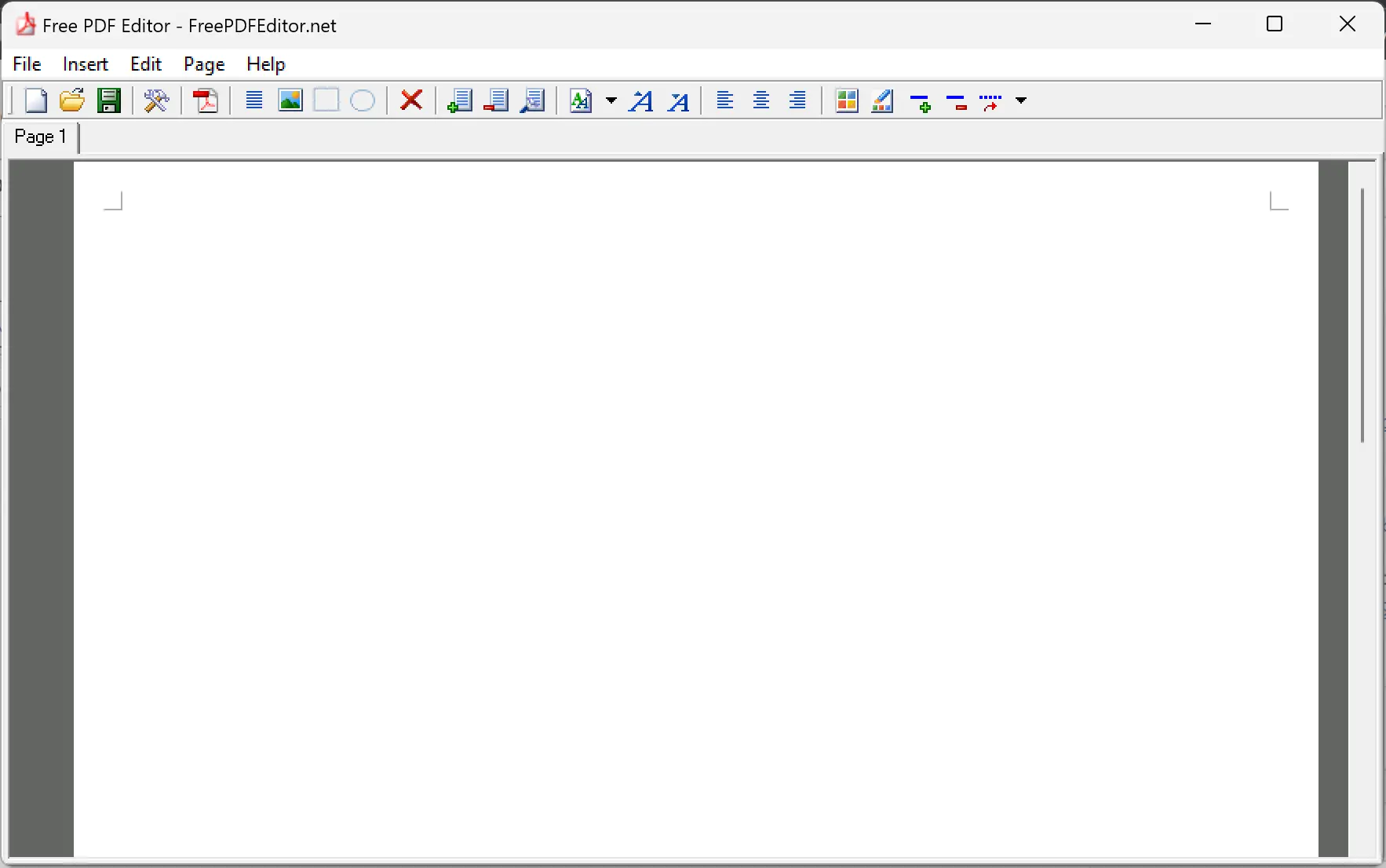
Installation and User Interface
One of the biggest advantages of Free PDF Editor is that it doesn’t require installation. Once downloaded, users can simply double-click on the executable file to launch the program. This makes it very convenient for users who need to create or edit PDF documents on multiple computers.
The user interface of Free PDF Editor is simple and straightforward. The main window displays a blank canvas where users can insert text, images, and other elements. There are also several tools and options available in the toolbar, which can be used to customize the appearance and layout of the document.
Creating and Editing PDF Documents
With Free PDF Editor, users can create new PDF documents from scratch or edit existing ones. To create a new document, users can simply insert text and images into the blank canvas and customize the layout as desired. To edit an existing PDF document, users can open the file in the program and make changes to the text, images, and other elements.
One of the useful features of Free PDF Editor is the ability to add annotations to the document. Users can highlight text, add comments, and draw shapes to help communicate their ideas more effectively. There are also several formatting options available, such as font size, style, and color, which can be used to make the document more visually appealing.
Saving and Exporting PDF Documents
Once the document is complete, users can save it in PDF format by pressing the F9 key or selecting “Save as PDF” from the File menu. Free PDF Editor uses its own file format, FPE, but users can export their documents to PDF or other formats such as BMP, GIF, and PNG. This makes it easy to share the document with others or upload it to a website.
Limitations of Free PDF Editor
While Free PDF Editor is a useful tool for creating and editing basic PDF documents, it does have some limitations. For example, it doesn’t support advanced features such as digital signatures, form filling, and document encryption. It also doesn’t offer the same level of functionality as Adobe Acrobat or other professional PDF editors.
Download Free PDF Editor
You can download Free PDF Editor from its official website.
Conclusion
Overall, Free PDF Editor is a great option for users who need to create or edit PDF documents on the go. Its simple user interface and portable nature make it very convenient, and its annotation and formatting features allow users to customize the document to their liking. While it may not offer the same advanced features as other PDF editors, it is still a powerful tool for creating basic PDF documents.
Also read: Icecream PDF Editor is another freeware tool that you might want to try.