F.lux is a free and open-source software that adjusts the color temperature of your computer’s display based on the time of day. This can help reduce eye strain and improve sleep quality, especially if you spend a lot of time in front of your computer late at night.
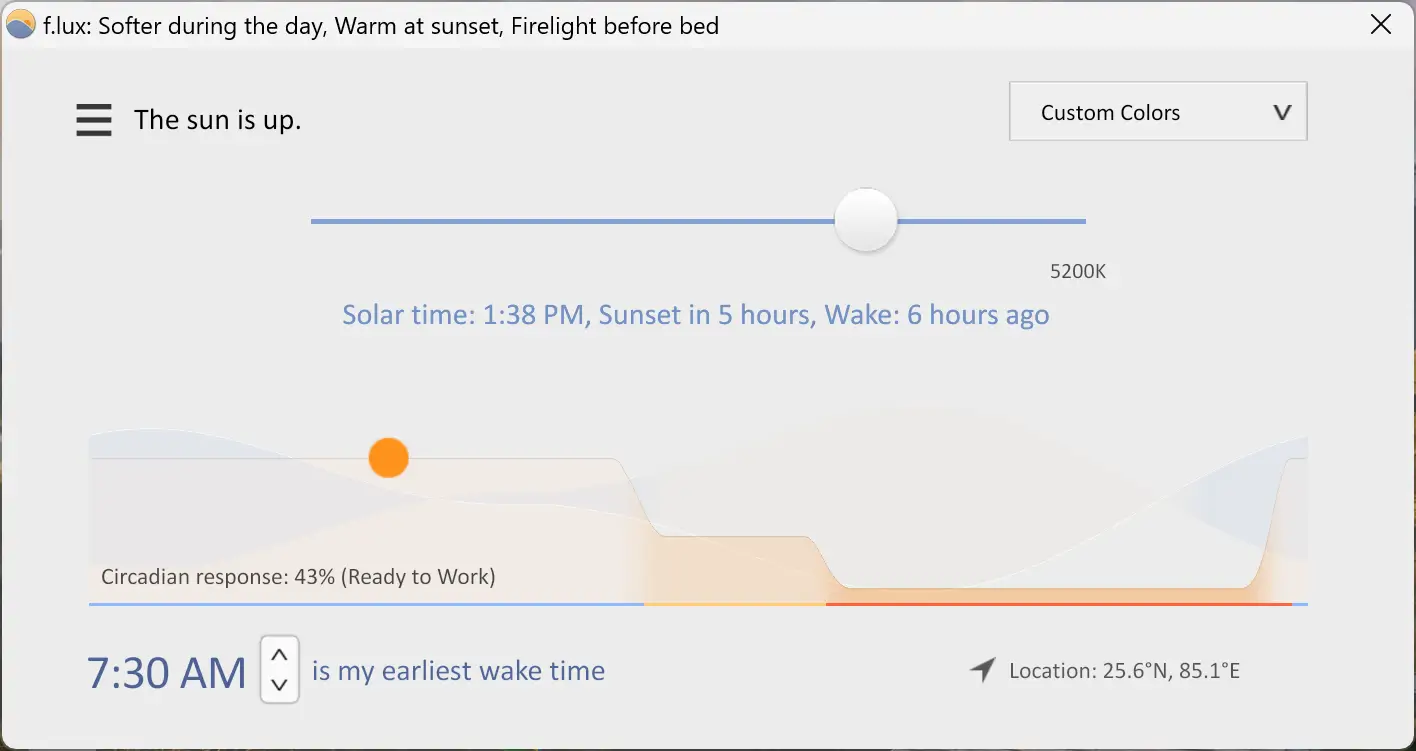
The human body’s internal clock, also known as the circadian rhythm, is regulated by the presence or absence of light. Exposure to blue light, which is emitted by electronic devices like computers, smartphones, and televisions, can suppress the production of melatonin, a hormone that helps regulate sleep. This can make it more difficult to fall asleep at night and lead to sleep disturbances.
F.lux works by adjusting the color temperature of your computer’s display to match the time of day. During the day, when there is more natural light, F.lux sets your display to a cooler temperature, which appears more blue. This mimics the natural color temperature of sunlight and can help improve alertness and productivity.
As the sun sets and natural light fades, F.lux gradually warms up the color temperature of your display, which appears more yellow or orange. This helps reduce the amount of blue light emitted by your screen and can help improve sleep quality by promoting the production of melatonin.
F.lux is easy to install and use. Once you download and install the software, simply enter your location to automatically adjust the color temperature of your display based on your local time and the time of sunset and sunrise. You can also customize the color temperature and intensity of the display to suit your preferences.
In addition to the benefits of reducing eye strain and improving sleep quality, F.lux can also help reduce the effects of jet lag and shift work. It is available for Windows, Mac, and Linux, and is compatible with most computer displays.
Overall, F.lux is a simple and effective tool for reducing the amount of blue light emitted by your computer’s display and promoting better sleep and eye health. If you spend a lot of time in front of your computer or have trouble sleeping, F.lux is definitely worth a try.
Download F.lux
You can download the F.lux from its official website.
Conclusion
In conclusion, F.lux is a highly effective software that can help reduce eye strain, improve sleep quality, and promote overall eye health. By adjusting the color temperature of your computer’s display based on the time of day, F.lux can help regulate your body’s natural circadian rhythm and promote the production of melatonin, thereby improving your sleep quality. Additionally, F.lux is easy to install and use, and can be customized to suit your individual preferences. With its numerous benefits and compatibility with most computer displays, F.lux is definitely worth a try for anyone who spends a lot of time in front of their computer or experiences sleep-related issues.