In a world where office productivity software is often associated with hefty price tags and proprietary licensing, Rizonesoft Office emerges as a beacon of hope for businesses, startups, and individuals seeking an affordable, feature-rich alternative. This free, open-source office suite is poised to revolutionize the way we work with documents, spreadsheets, and PDFs, empowering users with a comprehensive set of tools and a vibrant community-driven approach. In this article, we will delve deeper into the world of Rizonesoft Office, exploring its key features, the philosophy behind its development, and its promising roadmap for the future.
The Birth of Rizonesoft Office
Rizonesoft Office is more than just a software project; it’s a passionate endeavor to address the challenges faced by businesses, particularly startups, when it comes to office productivity tools. The brainchild of its founder, Rizonesoft Office was born out of the vision to equip entrepreneurs and businesses with essential tools that can facilitate their journey towards success. Recognizing the burden of costly software licenses, the decision was made to release Rizonesoft Office as an open-source solution, free for all to use.
Key Features of Rizonesoft Office
Rizonesoft Office comprises a suite of applications that cater to various aspects of office productivity. Here’s a closer look at its core components:-
Verbum: The Powerful Word Processor
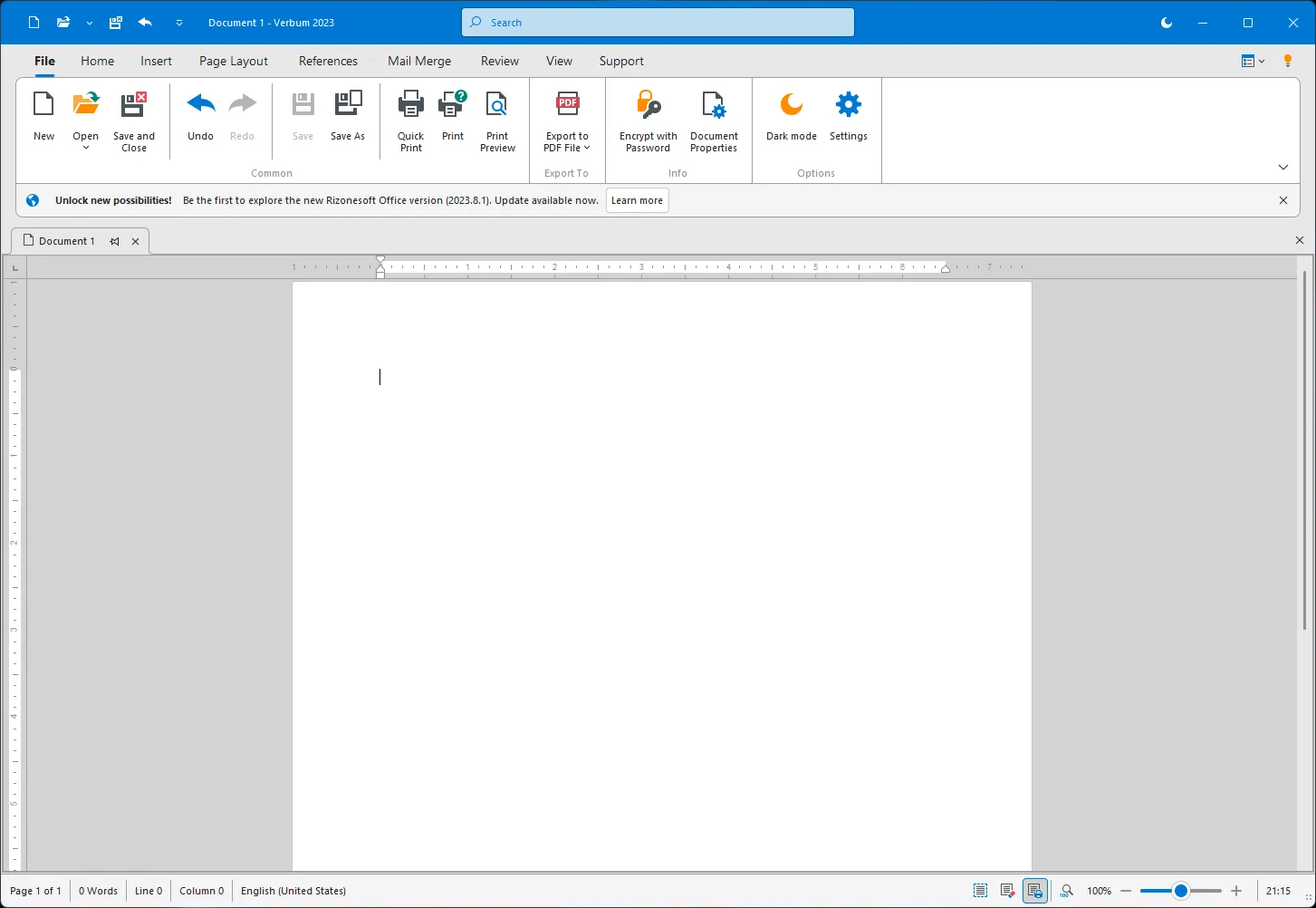
Verbum, the word processor within Rizonesoft Office, offers a versatile platform for creating and editing documents with ease. It boasts an extensive array of formatting options, allowing users to fine-tune font styles, sizes, colors, and paragraph settings. Furthermore, it supports the insertion of images, tables, and hyperlinks to enhance the visual appeal and interactivity of your documents.
Evaluate: The Versatile Spreadsheet Program
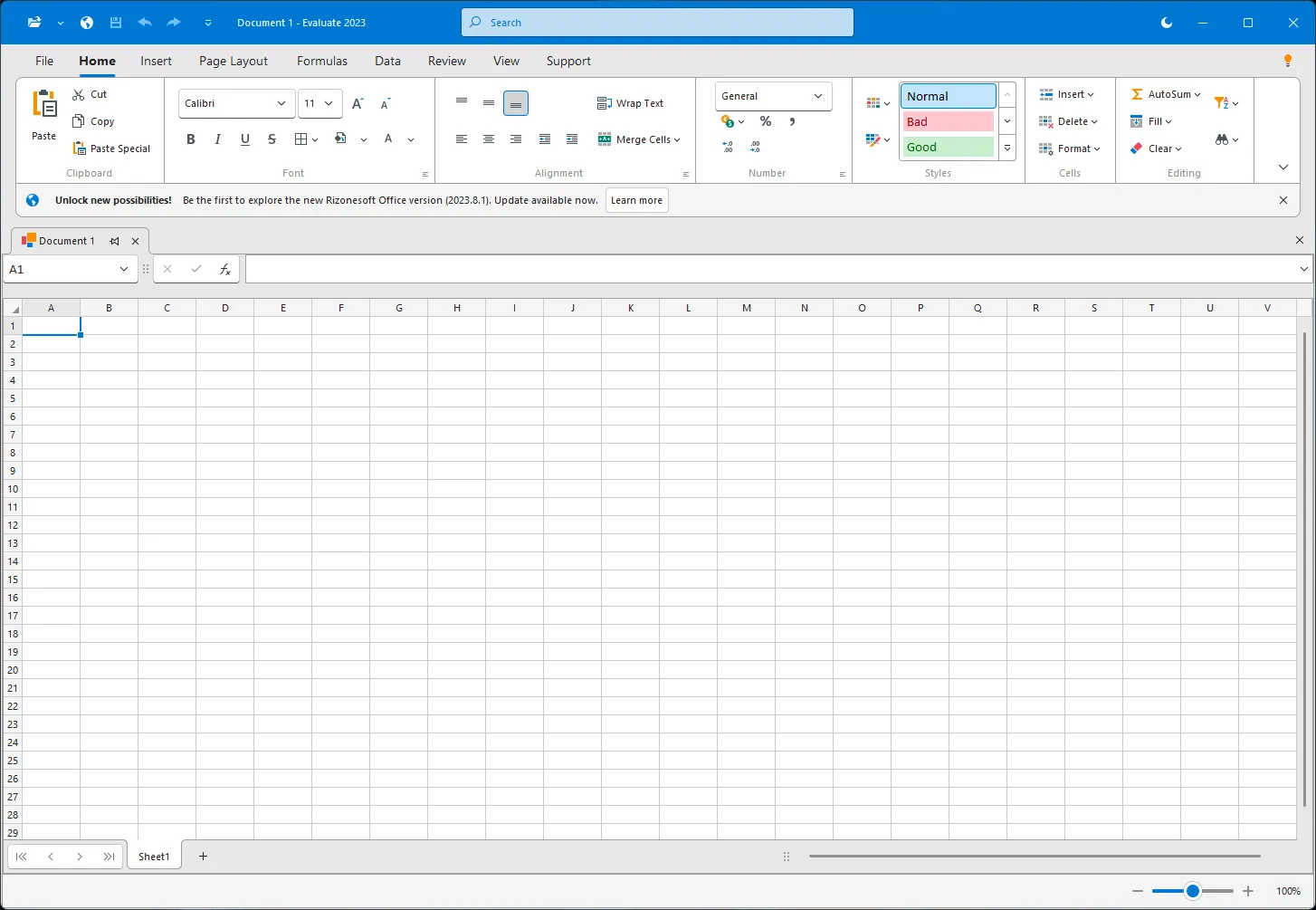
Evaluate, Rizonesoft Office’s spreadsheet program, is designed for data analysis and organization. It provides a comprehensive set of functions and formulas, enabling users to perform complex calculations and create custom formulas. Users can also visualize their data by generating charts and graphs, facilitating informed decision-making.
Scholar: The Intuitive PDF Viewer
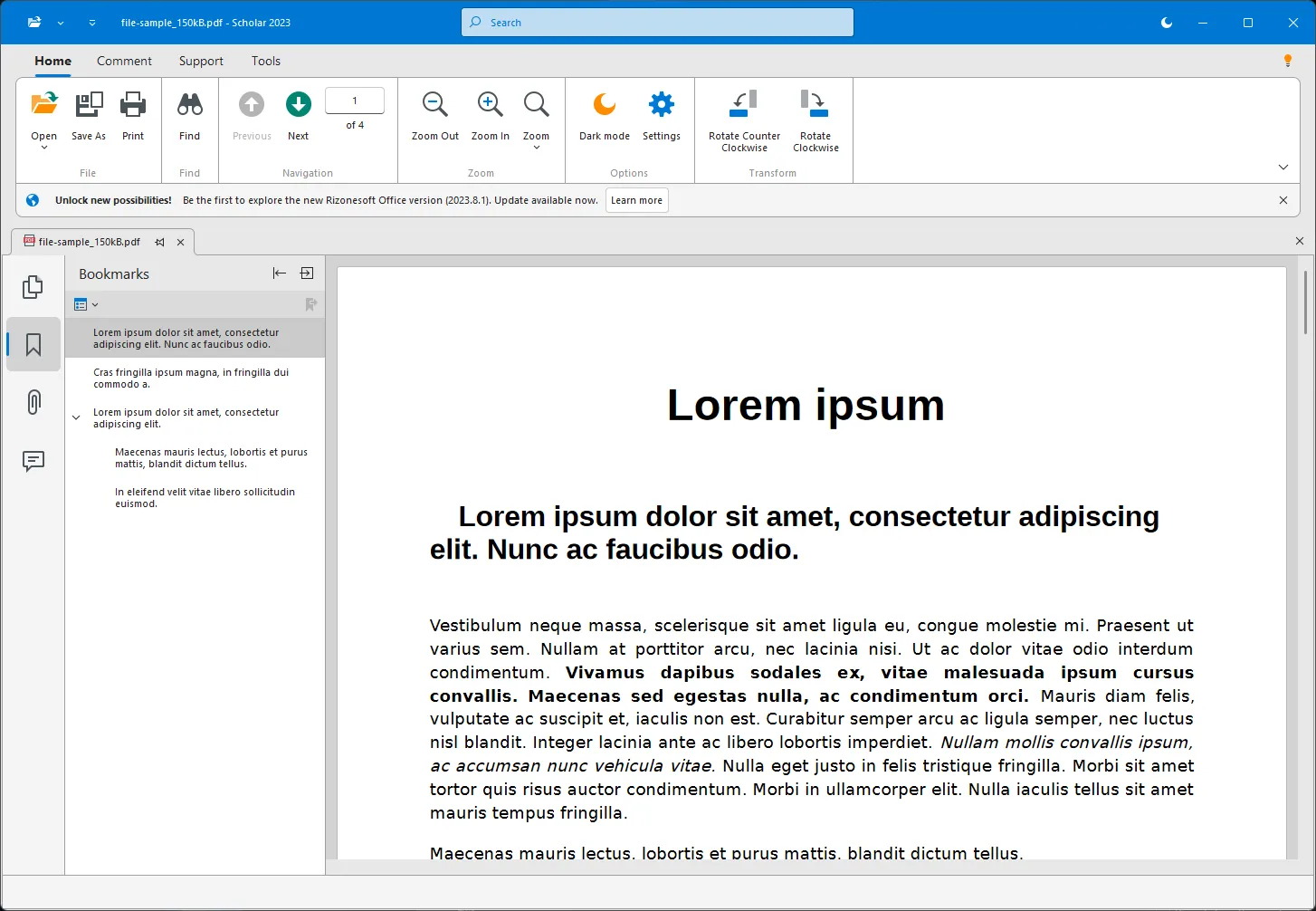
Scholar, the PDF viewer in Rizonesoft Office, simplifies the navigation and interpretation of PDF files. It offers an array of tools and functionalities that enhance the viewing experience. With Scholar, users can easily view PDFs, zoom in for detailed examination, rotate pages for optimal readability, and swiftly search for specific information within documents.
Imagine: The Report Designer
Imagine, the report designer component, empowers users to craft intricate and informative reports. Featuring a drag-and-drop interface, data binding to various sources, data visualization tools, and customization through scripting, Imagine makes report creation a breeze. Users can create master-detail reports, parameterized reports, subreports, and export reports to various formats, including PDF and Excel.
Compatibility With Other Office Suites
One standout feature of Rizonesoft Office is its compatibility with other popular office suites, such as Microsoft Office and OpenOffice. This broad format support ensures seamless compatibility and easy file sharing with colleagues and clients, making collaboration effortless.
Why Choose Rizonesoft Office?
Rizonesoft Office distinguishes itself from other office suites in several compelling ways:-
- Community Driven: At the heart of Rizonesoft Office lies a vibrant and passionate user community. This community-driven approach ensures that the software continually evolves, with updates and improvements based on user feedback and emerging trends. Users can rest assured that they are always working with the latest and most innovative features.
- Innovation and Adaptability: Rizonesoft Office is committed to innovation and adaptability. The development team stays at the forefront of industry trends and leverages cutting-edge technologies to provide users with advanced and innovative features. By choosing Rizonesoft Office, users can stay ahead of the curve and embrace the future of office productivity.
- The Rizonesoft Office Roadmap: As of now, Rizonesoft Office is in its Alpha stage, which means some features might be missing, and certain functionalities may not perform as anticipated. However, the development team is dedicated to refining and improving Rizonesoft Office throughout the Alpha stage, which extends until December 2023.
In 2024, Rizonesoft Office is set to transition into the Beta stage, where further enhancements and improvements will be made. By early 2025, the plan is to launch the Release Candidate (RC) version, with the final release slated for the end of 2025. The journey of discovery and improvements continues, and user feedback plays a crucial role in shaping the future of Rizonesoft Office. Users are encouraged to share their ideas and suggestions on GitHub to contribute to the evolution of this promising office suite.
Download Rizonesoft Office
You can grab Rizonesoft Office from its official website.
Conclusion
In a world where office productivity software can often be a significant expense, Rizonesoft Office emerges as a refreshing and promising alternative. With its comprehensive suite of tools, compatibility with popular file formats, and commitment to community-driven development, it is poised to become a go-to solution for businesses and individuals alike. As Rizonesoft Office continues to evolve and refine its features, it invites users to embark on a journey towards a more accessible and innovative approach to office productivity. Download Rizonesoft Office today and experience the future of free, open-source office suites.
