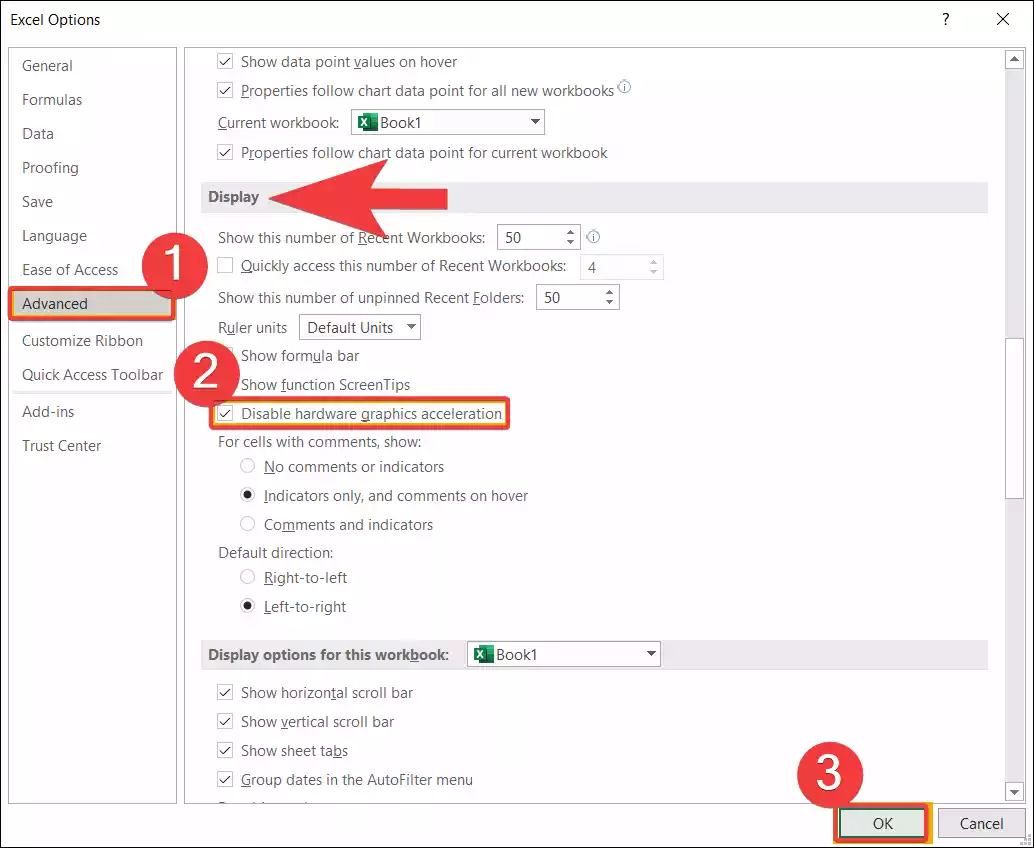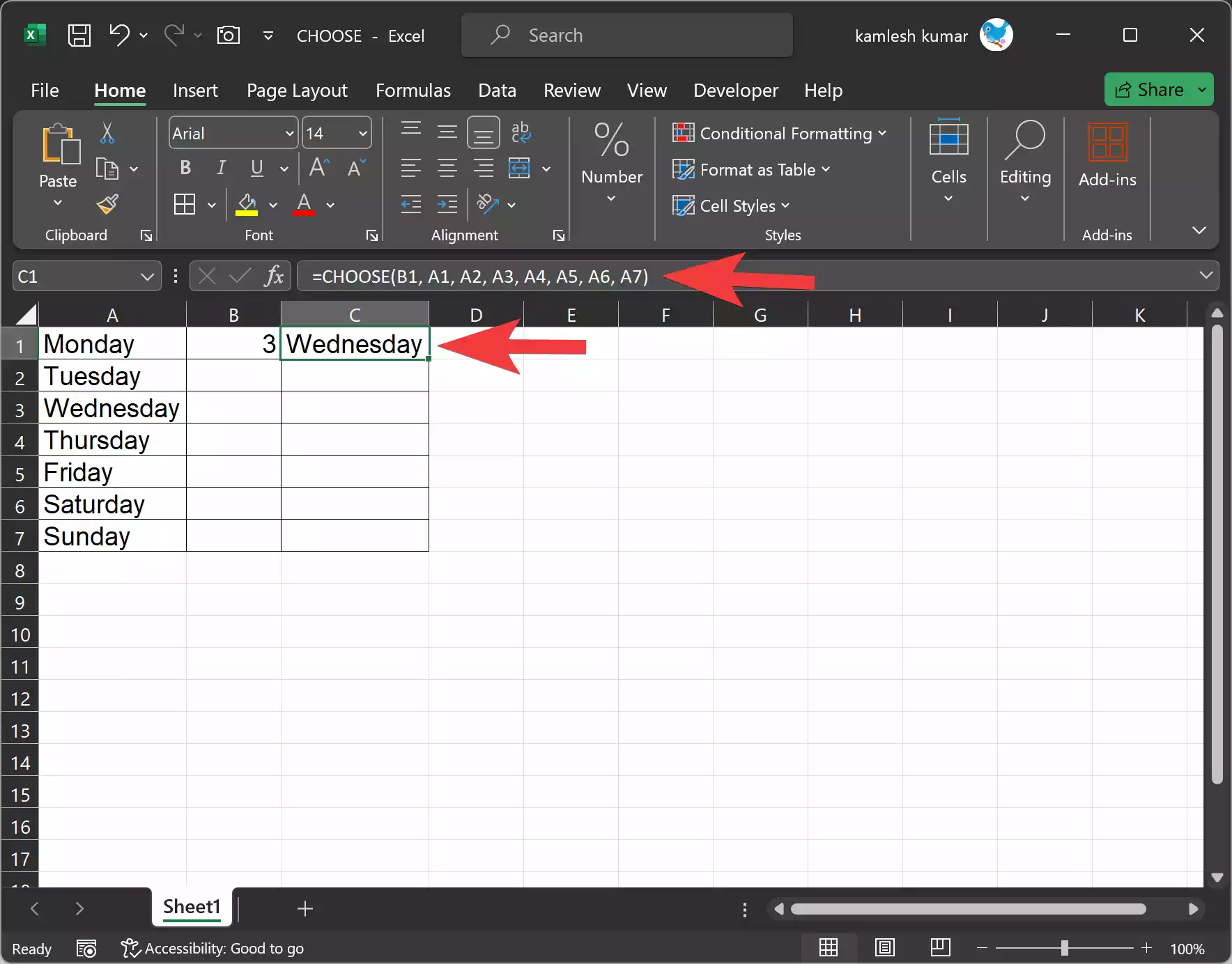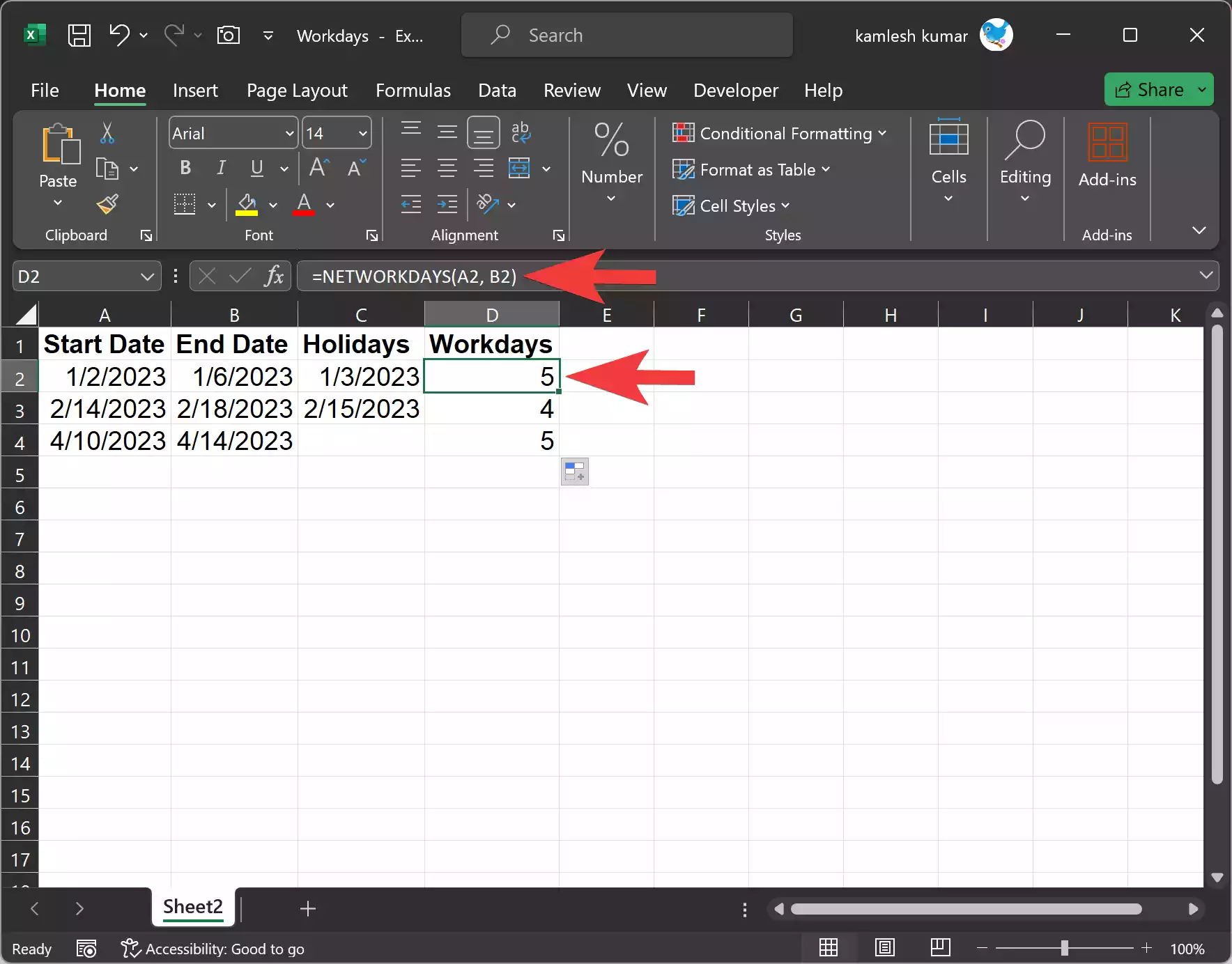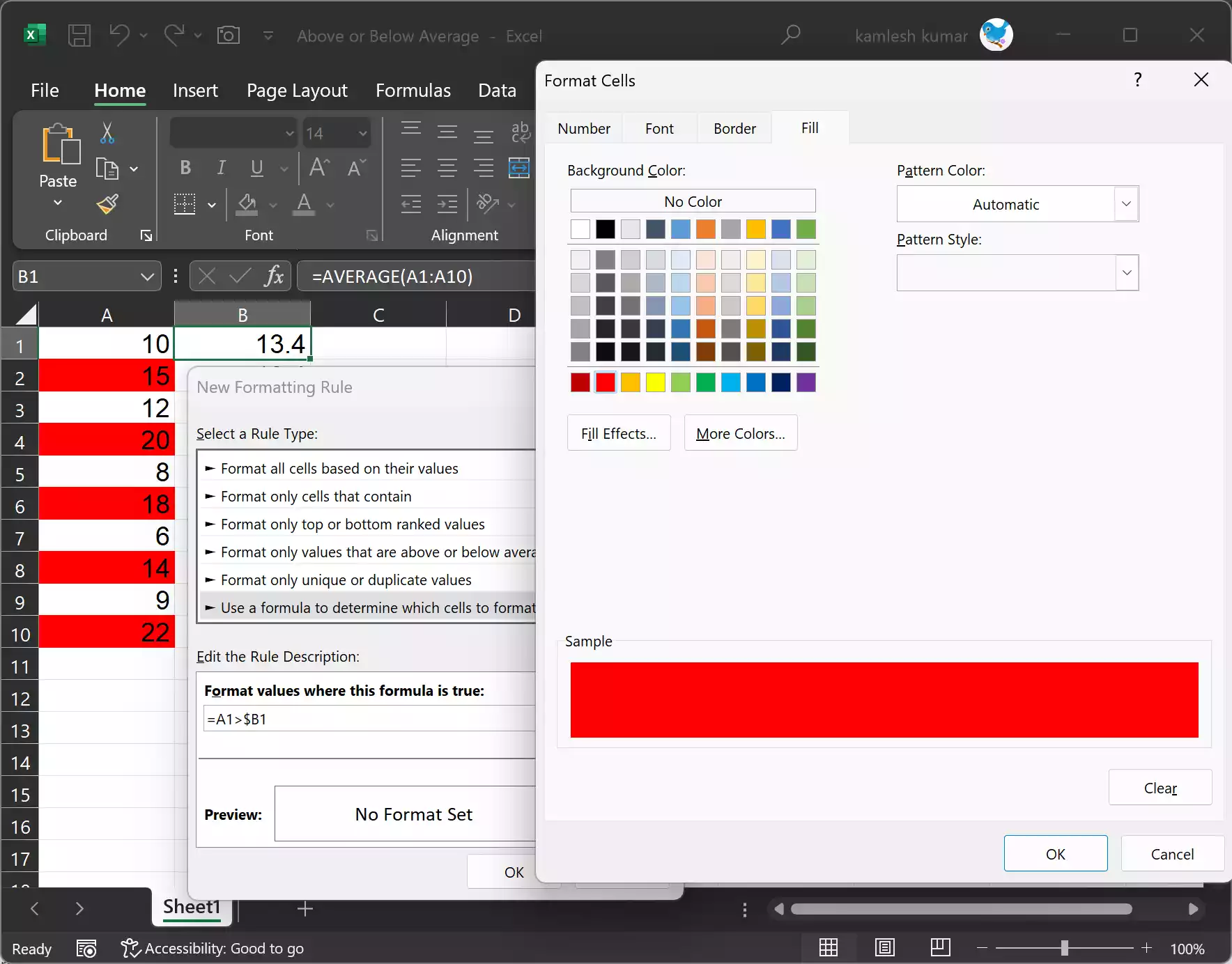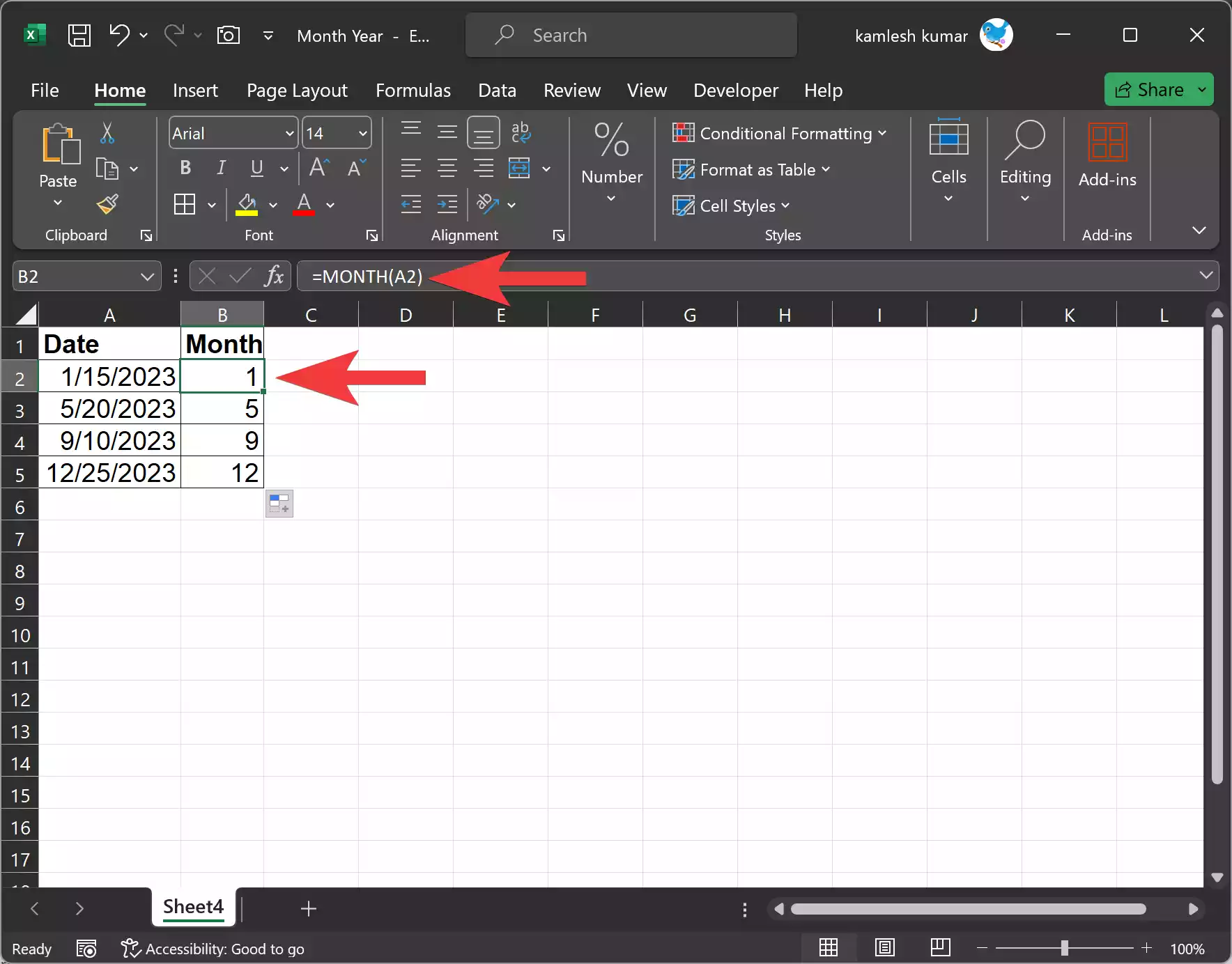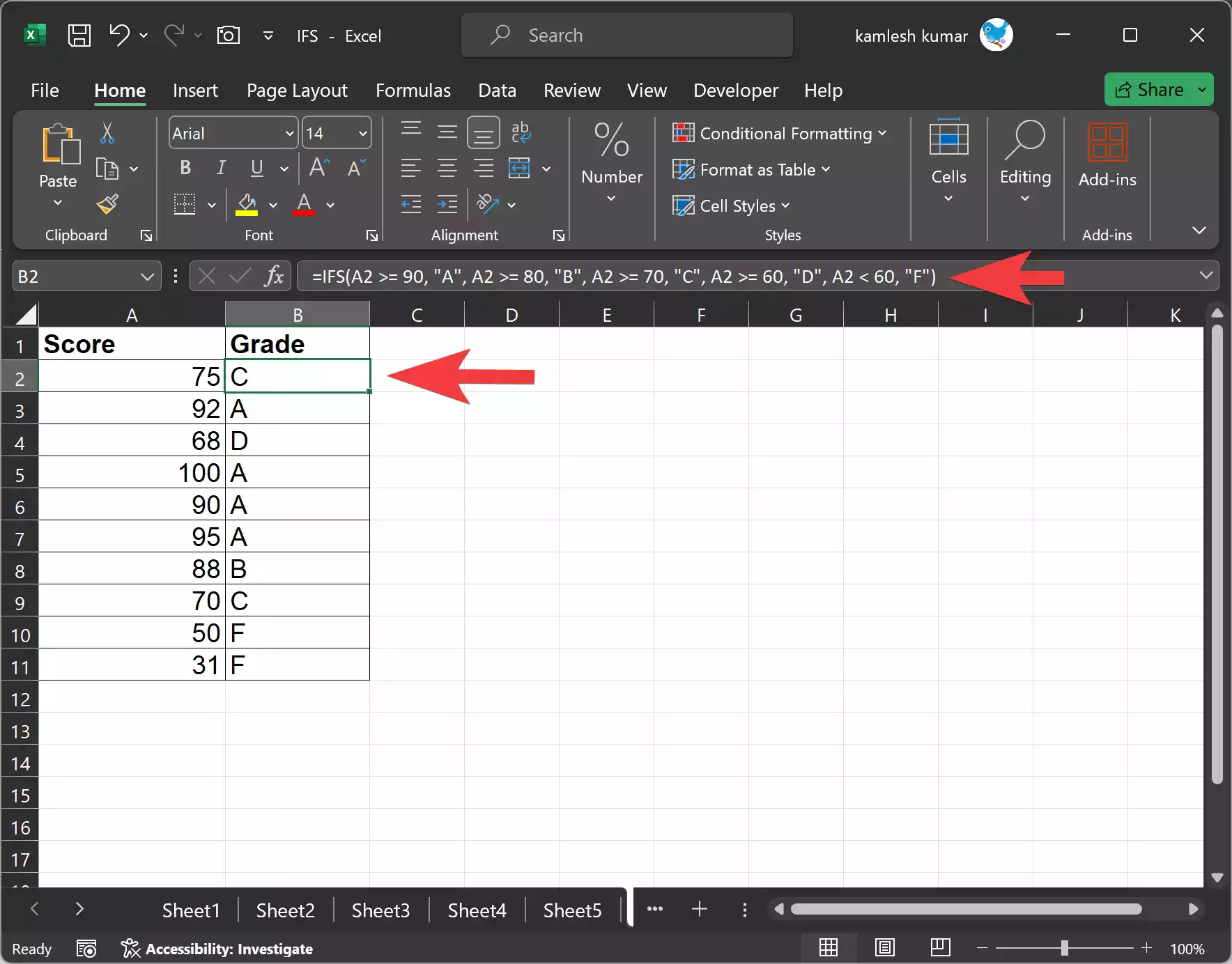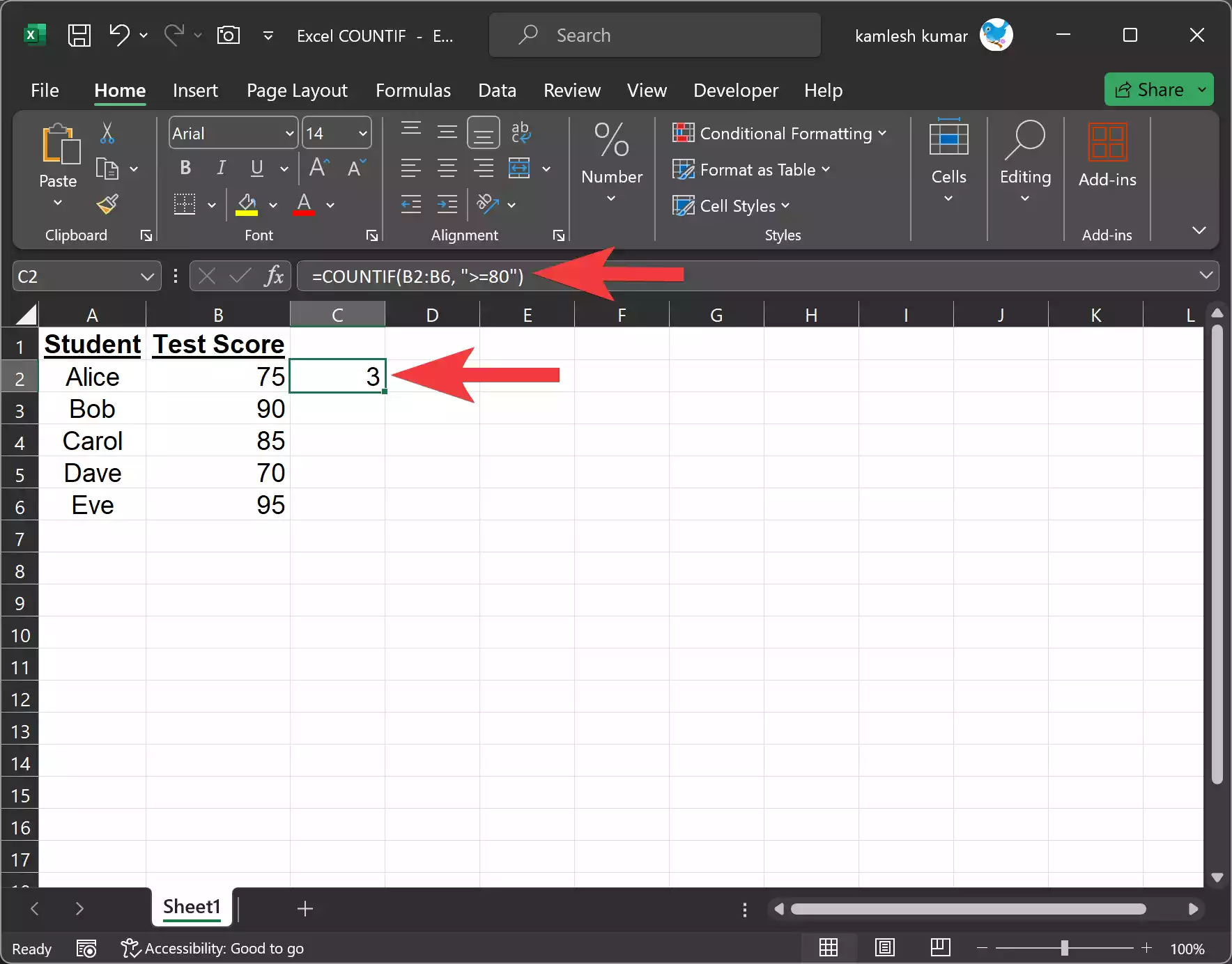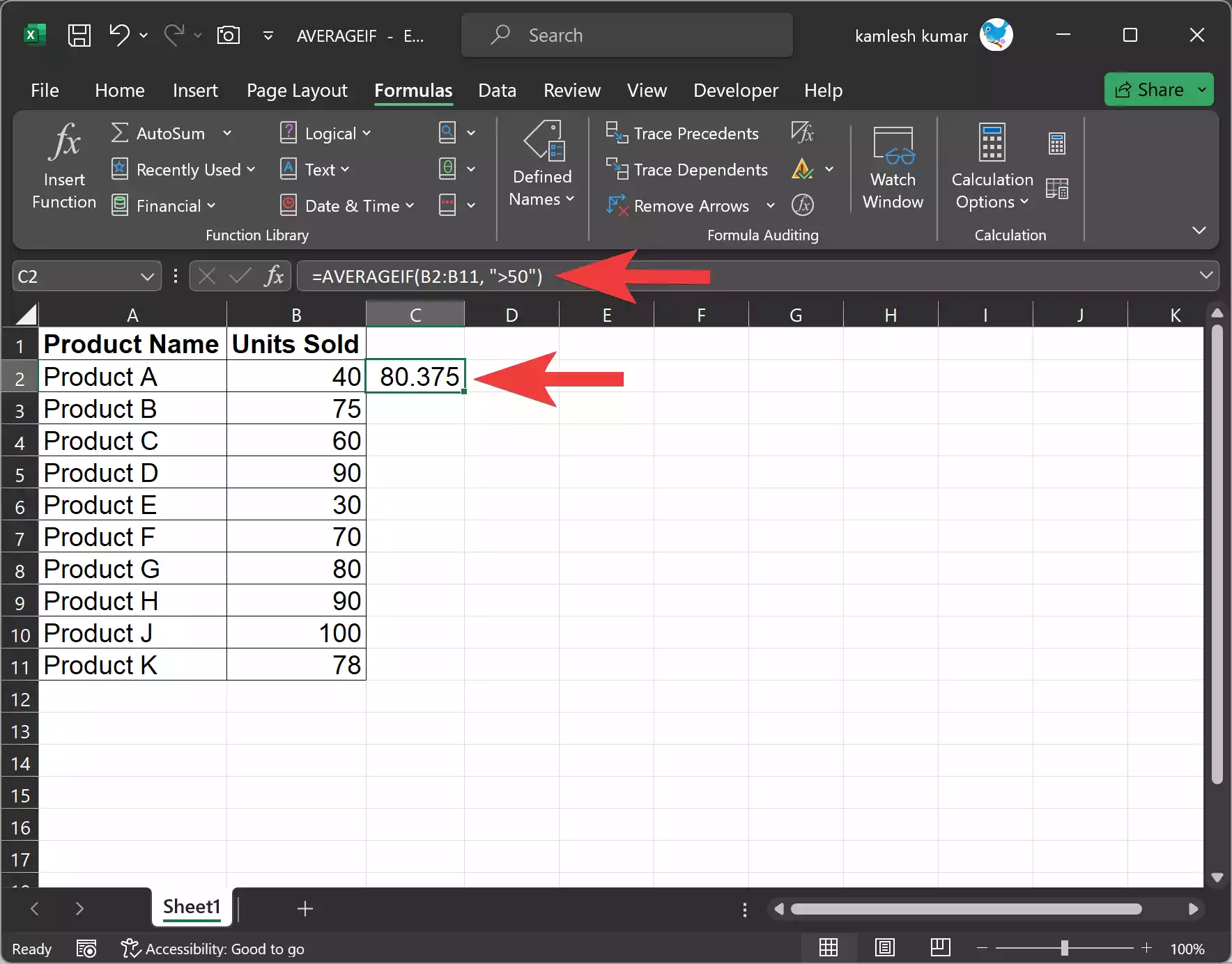How to Disable Hardware Graphic Acceleration for Office 2019 / 2016 / 2013 / 2010?
With the evolution of technology, Microsoft Office applications have become more sophisticated, offering enhanced features and functionalities. However, one feature that may cause issues for some users is hardware graphics acceleration, which is enabled by default in Office 2019, 2016, and 2013. While hardware graphics acceleration aims to improve performance by shifting graphics and text … Read more