In today’s world, we deal with a plethora of digital files, and sometimes, we need to share them with others or store them on external devices. One of the most commonly used file types is the ISO image file. An ISO image file is an exact replica of an entire CD, DVD, or Blu-ray disc that can be stored and shared digitally. To manage these ISO image files, you need an ISO management software, and ISO Toolkit is one of the best options available on the market.
ISO Toolkit for Windows
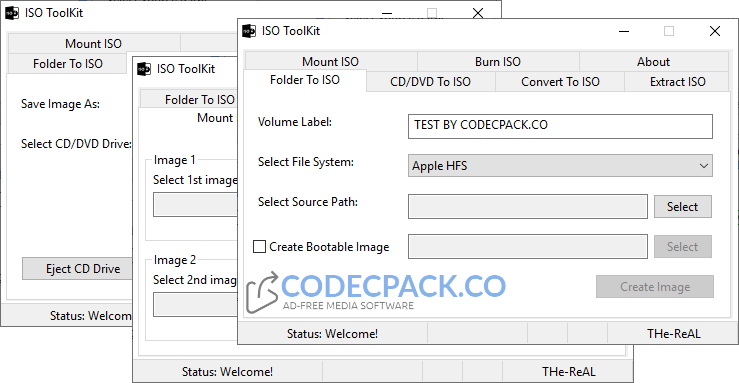
ISO Toolkit is a comprehensive and user-friendly ISO management software that allows you to create, extract, and manage ISO image files with ease. It is a powerful tool that comes with a range of features to help you manage your ISO image files effectively.
One of the most significant advantages of ISO Toolkit is its simplicity. It has a user-friendly interface that makes it easy to navigate and use, even for beginners. The software’s clear and concise instructions make it easy for users to get started with creating, extracting, and managing ISO image files.
ISO Toolkit also supports a wide range of ISO image file formats, including ISO, NRG, IMG, and BIN. This feature makes it an ideal software for people who deal with a variety of ISO image file formats.
Another advantage of ISO Toolkit is its ability to create bootable ISO image files. With this feature, you can create bootable USB flash drives or DVDs for installing operating systems or other software on your computer. This feature makes ISO Toolkit a valuable tool for IT professionals and technicians who need to install operating systems on multiple computers.
ISO Toolkit also comes with a range of advanced features, such as disc cloning, ISO editing, and ISO conversion. These features are particularly useful for professionals who need to work with ISO image files regularly.
Furthermore, ISO Toolkit is compatible with all versions of Windows, including Windows 11, 10, 8, 7, and Vista. This feature makes it accessible to a wide range of users, regardless of their computer’s operating system.
In addition to the features mentioned above, ISO Toolkit also offers a range of security features to protect your data. The software uses advanced encryption technology to ensure that your data is secure and protected from unauthorized access. This feature is particularly important when dealing with sensitive data.
ISO Toolkit is also affordable, making it accessible to individuals and organizations with varying budgets. It is available for a one-time fee, which is significantly less expensive than many other ISO management software options available on the market.
Download ISO ToolKit
If you need, you can download ISO ToolKit from codecpack.
Conclusion
In conclusion, ISO Toolkit is a powerful and user-friendly ISO management software that offers a range of features and benefits. Its compatibility, simplicity, and affordability make it an ideal choice for individuals and organizations who need to create, extract, and manage ISO image files. If you need a reliable and efficient ISO management software, ISO Toolkit is undoubtedly a great option to consider.