The world’s No 1 company, AOMEI, has decided to provide a free copy of their backup software. They are going to celebrate March 31st as World Backup Day, and for that, they are now preparing for giveaway activities. The slogan for World Backup Day is: “Don’t be an April fool, be prepared and backup now.”
If you don’t know about AOMEI, we let you know that the company has been working on backup software for 12 years. According to the firm, they have more than 50 million active users in more than 180 countries and regions globally. Because of its simple installation and easy-to-use features, it has been well-received by the media and users.
In addition to the prominent promotion of AOMEI Backupper, there are also offering Data Recovery Assistant, MBackupper, and CBackup. During the activity, you can save 109.89 US dollars. The event is scheduled from March 14 to April 1.
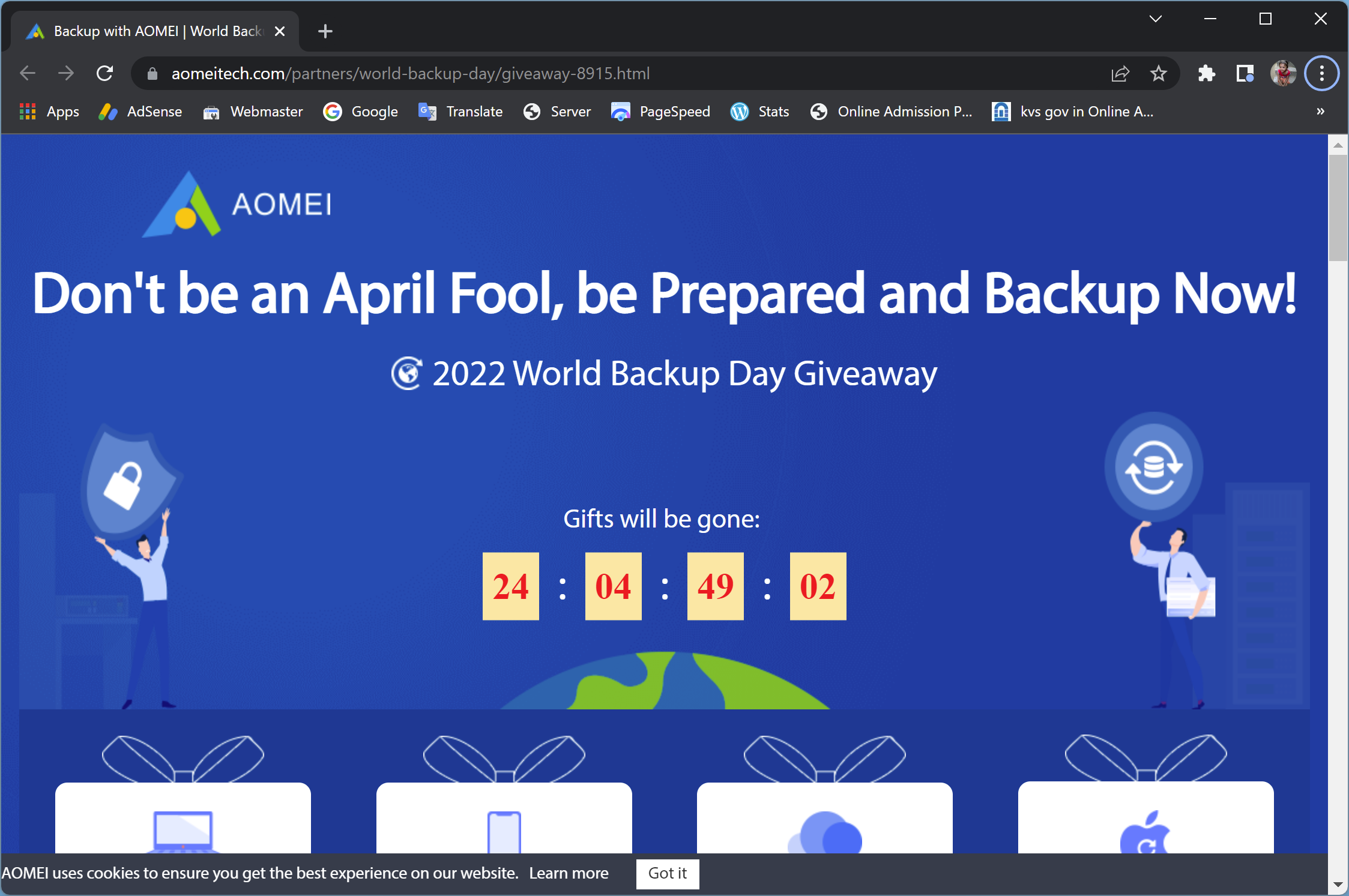
Once the event is started, you may grab a pro license for free that includes AOMEI Backupper, Data Recovery Assistant, MBackupper, and CBackup.
Let’s see, in short, what these applications are for:-
AOMEI Backupper Professional
The AOMEI Backupper Professional is almighty and reliable Windows backup, clone and sync software. Using this application, you can quickly back up your files, system, partition, drives, etc. Apart from that, it also allows you to clone the system to HDD/SSD for smoother Windows 11. If the Windows 11 update failed for some reason, you could switch to the previous OS. It also allows incremental and differential backup to save time and space.
AOMEI MBackupper Professional
The AOMEI MBackupper Professional is an innovative and handy iOS data backup, transfer and erase tool. Using this tool, you can quickly back up and restore all iDevice’s data. Apart from that, it also allows you to transfer everything to another device if you need it. You can select desired items or all items to backup, transfer, and restore. If you want to sell your iPhone, you can erase your phone to protect your privacy using this tool.
AOMEI CBackup
The CBackup application provides a safe environment for cloud backup to back up all your data to the cloud. Using this tool, you can backup and sync PC & cloud data to another secure cloud. You can restore data from clouds with one quick and straightforward click when required. It also combines all cloud space with unlimited backup storage. Furthermore, for an automatic backup, it provides different schedule options.
AOMEI Data Recovery Assistant for iOS
As the name itself suggests, AOMEI Data Recovery Assistant for iOS is built for data recovery from your iOS. If you want to recover all the lost or deleted data on the iPhone, it may be your first choice. Once you run this app on your PC after connecting to your iPhone, it will scan and preview iOS data for selective restoration. Further, you can quickly recover multiple types of iOS data you want. Once the data is exported, you can save restored data to your PC or transfer it to your iOS. It supports different iOS devices like iPhone, iPad, and iPod.
