Data loss can be a frustrating experience, whether it’s due to accidental deletion, formatting, or a system crash. Fortunately, there are reliable data recovery solutions available, and one such software is TogetherShare Data Recovery Pro. In this article, we’re excited to share with you a special offer – a lifetime giveaway of TogetherShare Data Recovery Pro’s license. Read on to learn how you can recover your lost data for free and enjoy the benefits of this user-friendly data recovery tool.
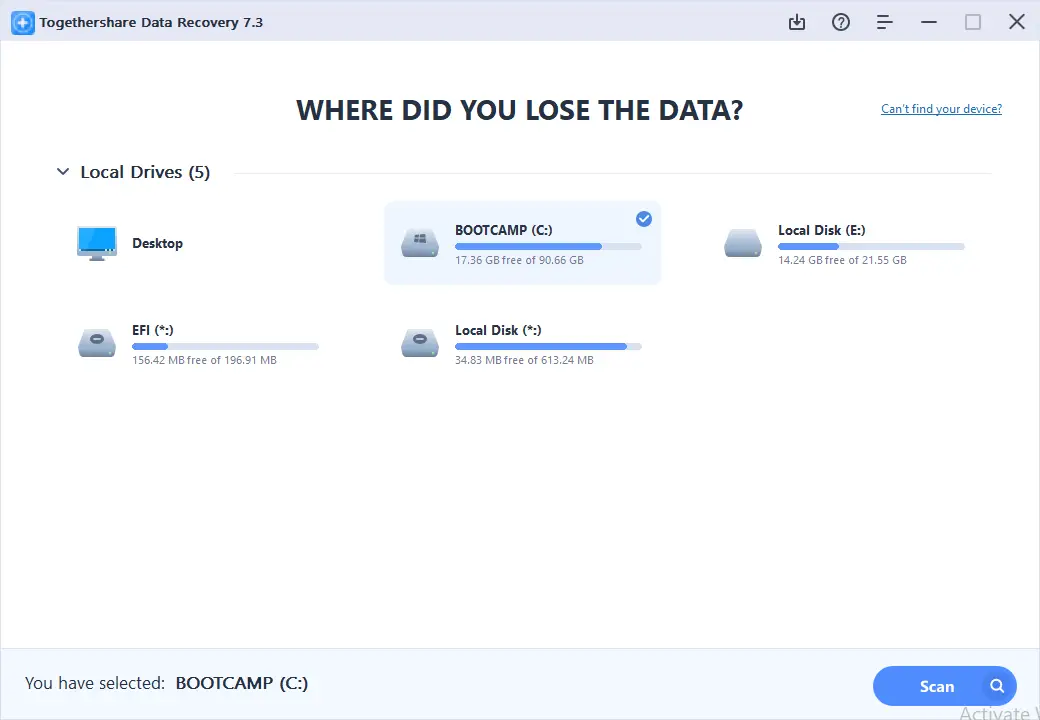
Why Choose TogetherShare Data Recovery Pro?
User-Friendly Interface: TogetherShare Data Recovery Pro offers a straightforward and intuitive interface, making it easy for users of all levels of expertise to navigate. You don’t need to be a tech genius to recover your lost files – simply follow the step-by-step instructions.
Comprehensive File Recovery: Whether you’ve lost photos, documents, videos, audio files, or other important data, TogetherShare Data Recovery Pro has got you covered. It supports the recovery of various file formats, ensuring that no matter what type of data you’ve lost, you can retrieve it effortlessly.
Wide Device Compatibility: TogetherShare Data Recovery Pro is compatible with a wide range of devices, including laptops, desktops, HDDs/SSDs, USB drives, cameras, memory cards, external hard drives, and more. This flexibility allows you to recover data from different sources, giving you peace of mind regardless of where your files were lost.
Easy Three-Step Recovery Process: With TogetherShare Data Recovery Pro, you can recover your lost data in just three simple steps. Here’s how it works:-
Step 1. Select a Location: Choose the hard drive or device where you lost your data.
Step 2. Scan the Location: Click the “Scan” button to initiate a thorough scan of the selected drive or device. The software will search for recoverable files using advanced scan technology.
Step 3. Preview and Recover Lost Files: Once the scan is complete, TogetherShare Data Recovery Pro will display a list of recoverable files. You can preview them to ensure they are the files you’re looking for, and then select the ones you want to recover. With a simple click, your lost data will be restored to your chosen location.
Preview Before Recovery: The software provides a preview feature that allows you to see the contents of the recoverable files before initiating the recovery process. This enables you to verify the integrity and relevance of the files, ensuring you recover only what you need.
How to Get the Lifetime Free License for TogetherShare Data Recovery Pro?
To take advantage of the lifetime giveaway and obtain a free license for TogetherShare Data Recovery Pro, follow these easy steps:-
Step 1. Visit the official website and download the TogetherShare Data Recovery Pro installation file.
Step 2. Once the installation is complete, open the software and click on the “Key” icon. Enter the provided license code: Z34S7-2S48P-MF1UG-568T7-Z2H3J. This will activate the full version of TogetherShare Data Recovery Pro.
Congratulations! You now have a lifetime license for TogetherShare Data Recovery Pro. Start recovering your lost files immediately, without any limitations or time constraints.
Conclusion
Data loss is a common occurrence, but it doesn’t have to be a permanent setback. TogetherShare Data Recovery Pro offers a reliable solution to retrieve your lost files effortlessly. Take advantage of the lifetime giveaway and secure your free license today. With its user-friendly interface and comprehensive file recovery capabilities, TogetherShare Data Recovery Pro will be your go-to data recovery tool whenever you need to retrieve valuable data from any type of storage device. Don’t let data loss keep you down – reclaim your files and memories with TogetherShare Data Recovery Pro!