Managing and organizing files can become a daunting task, especially when dealing with a large number of files or folders. Fortunately, Bulk Rename Utility comes to the rescue. This user-friendly file renaming software for Windows provides a powerful set of tools to simplify the process of renaming multiple files and folders effortlessly. In this article, we will explore the features and benefits of Bulk Rename Utility, guiding you through the steps to manage your files effectively.
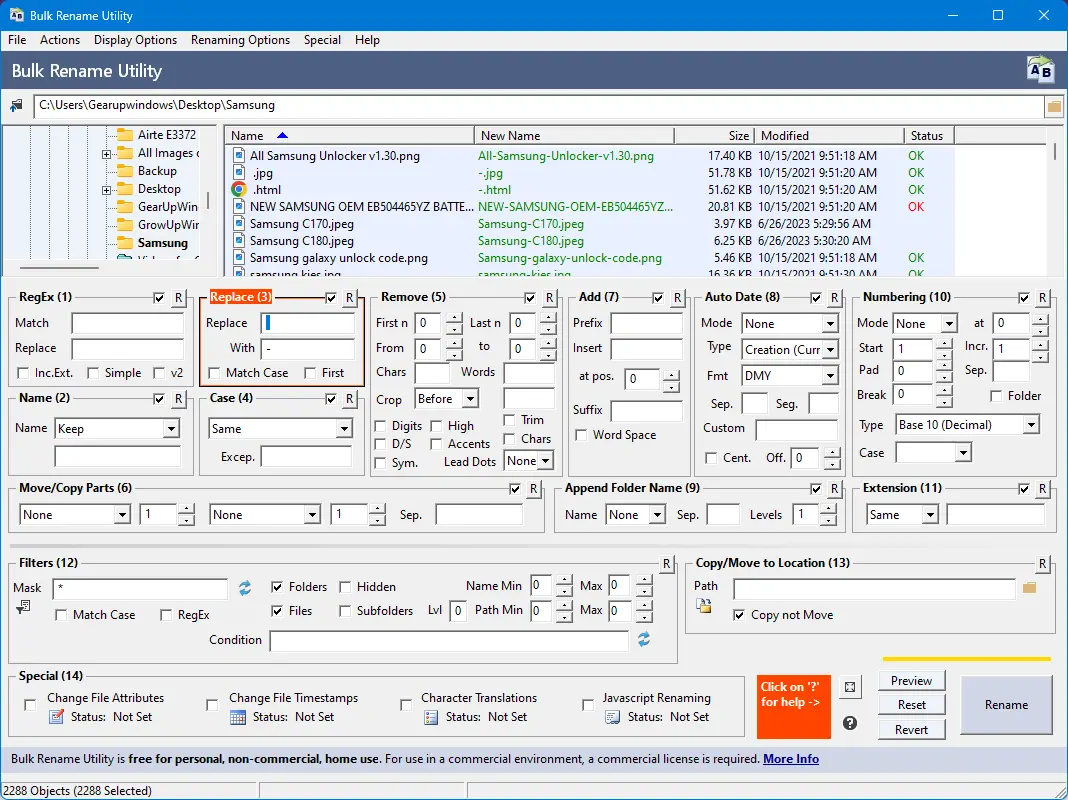
Intuitive Interface
Bulk Rename Utility greets users with a clean and intuitive interface, making it easy to navigate and understand. Its user-friendly design ensures that both beginners and experienced users can swiftly grasp its functionalities.
Renaming Options Galore
Whether you need to add, replace, or insert text into file names, Bulk Rename Utility offers a wide range of renaming options. You can convert case, add auto-numbers, remove or change file extensions, and much more. The software caters to diverse renaming needs, allowing you to customize filenames according to your preferences.
Metadata and Properties Renaming
Bulk Rename Utility goes beyond simple text modifications. It enables you to rename files using embedded metadata such as EXIF data in photos or ID3 tags in MP3 files. You can also leverage Windows File Properties, utilizing attributes like length, width, height, rate, and publisher to rename files intelligently.
Extensive Preview Functionality
Before committing to any renaming actions, Bulk Rename Utility provides a detailed preview of the changes. This feature allows you to verify the modifications, ensuring they align with your renaming criteria. The preview feature saves you from potential mistakes and lets you make adjustments as needed.
Advanced Renaming Options
The software offers advanced features like directory recursion, allowing you to process files and folders within subdirectories. It supports regular expressions and JavaScript, empowering you to create intricate renaming rules for complex tasks. Additionally, you can create undo batch files and log renaming activities for better control and accountability.
Compatibility and Accessibility
Bulk Rename Utility is compatible with various Windows versions, including Windows 11, 10, 8, 7, Vista, and XP. It also offers a portable version that requires no installation, making it accessible and convenient for on-the-go file management.
Constant Improvement
Bulk Rename Utility has a dedicated user base and an active user forum. The software is continually enhanced and improved based on user feedback and suggestions. Its popularity is evident from its frequent downloads and appearances on magazine cover discs.
Download Bulk Rename Utility
You can download the latest version of Bulk Rename Utility from its official website.
Conclusion
Bulk Rename Utility is a valuable tool for anyone seeking to streamline their file management process on Windows. With its user-friendly interface, extensive renaming options, preview functionality, and advanced features, you can efficiently rename multiple files and folders according to your specific requirements. Whether you’re a casual user or a professional in need of bulk file renaming capabilities, Bulk Rename Utility offers the flexibility and ease of use to simplify your file organization tasks. Download it today and experience the power and convenience of efficient file renaming.