Accidentally deleting or losing important files can be a nightmare, especially if you don’t have a backup. However, there is a solution that can alleviate your worries. Hasleo Data Recovery Professional is a powerful data recovery software that can help you retrieve deleted or lost files from various data loss scenarios. In this article, we will explore the user-friendly features of Hasleo Data Recovery Professional and how it can assist you in recovering your valuable data.
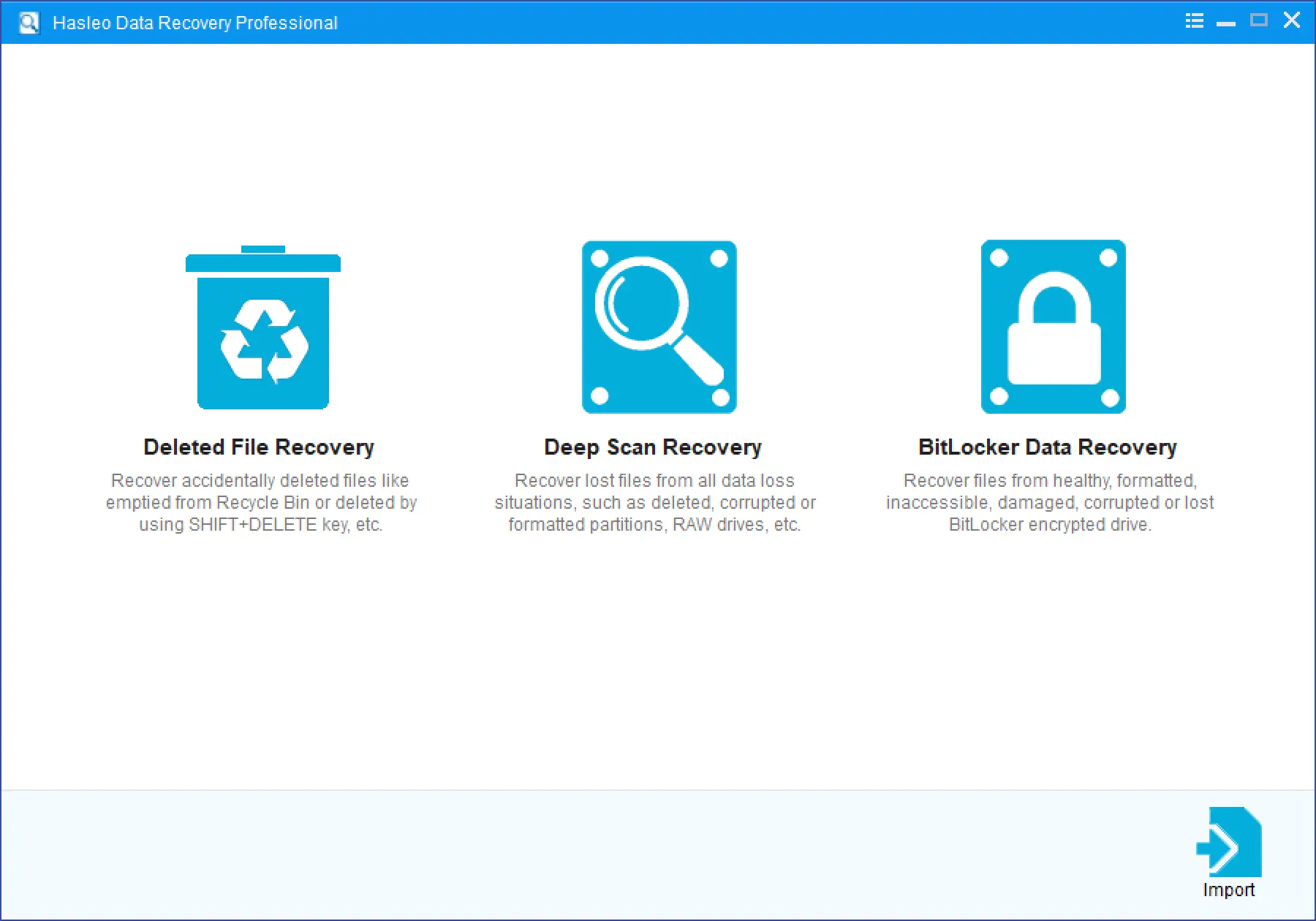
User-Friendly Interface
One of the standout features of Hasleo Data Recovery Professional is its user-friendly interface. The software is designed with simplicity in mind, making it accessible to both novice and experienced users. Upon launching the software, you are greeted with a clean and intuitive interface that guides you through the recovery process step by step.
Multiple Recovery Modes
Hasleo Data Recovery Professional offers different recovery modes based on the cause of data loss. Whether you accidentally deleted files, experienced a hard drive failure, encountered a virus attack, or formatted a drive, this software has got you covered. Simply select the appropriate recovery mode, and the software will perform a thorough scan to locate and recover your lost data.
Deep Scan Recovery
In addition to the standard recovery mode, Hasleo Data Recovery Professional also features a deep scan recovery option. This powerful feature enables the software to perform a comprehensive scan of your storage device, ensuring that no stone is left unturned when searching for lost files. The deep scan recovery mode is particularly useful when dealing with complex data loss scenarios.
Wide Range of File Recovery
Hasleo Data Recovery Professional can recover a wide range of file types, including documents, emails, photos, videos, audio files, and more. Regardless of the file format or size, this software can effectively retrieve your valuable data. You can even preview the recovered files before proceeding with the recovery process, allowing you to recover the files you need selectively.
BitLocker Data Recovery
For users who have BitLocker encrypted drives, Hasleo Data Recovery Professional offers a specialized feature for recovering data from these protected drives. Whether your BitLocker drive is healthy, inaccessible, formatted, deleted, damaged, corrupted, or lost, this software can handle the recovery process seamlessly, ensuring that your encrypted data remains intact.
How to Get Hasleo Data Recovery Professional Free License Key?
To get a free key for Hasleo Data Recovery Professional, follow these steps:-
Step 1. Download Hasleo Data Recovery free version from its official website.
Step 2. Install it on your computer and launch the software.
Step 3. On the program main menu choose “Activate License.”
Step 4. Enter the following license code to activate the Hasleo Data Recovery Professional:-
ZRCY7H28-84CC7BDW-2K9TDY53-TT62PXCJ-VGV74MPL-7P5YGZ9L
Step 5. Click the Upgrade button.
Conclusion
Hasleo Data Recovery Professional is a user-friendly and powerful data recovery software that can be a lifesaver in critical data loss situations. With its intuitive interface, multiple recovery modes, deep scan recovery, and support for various file types, it provides a comprehensive solution for retrieving your lost or deleted data. Whether you are a home user or a professional, this software is a valuable tool to have in your data recovery arsenal. Don’t let data loss hold you back – try Hasleo Data Recovery Professional and regain access to your important files with ease.
