In the world of digital content creation, videos stand out as one of the most engaging and immersive means of communication. Whether it’s for a personal blog, a corporate presentation, or a cinematic film project, visual storytelling through videos has become an integral part of the narrative process. With the right tools, you can transform your ideas into compelling visual narratives. One such tool that stands out for its versatility and affordability is the Shotcut Video Editor. In this article, we’re going to take a deep dive into this open-source video editing software, exploring its features, capabilities, and how you can use it to master the art of visual storytelling.
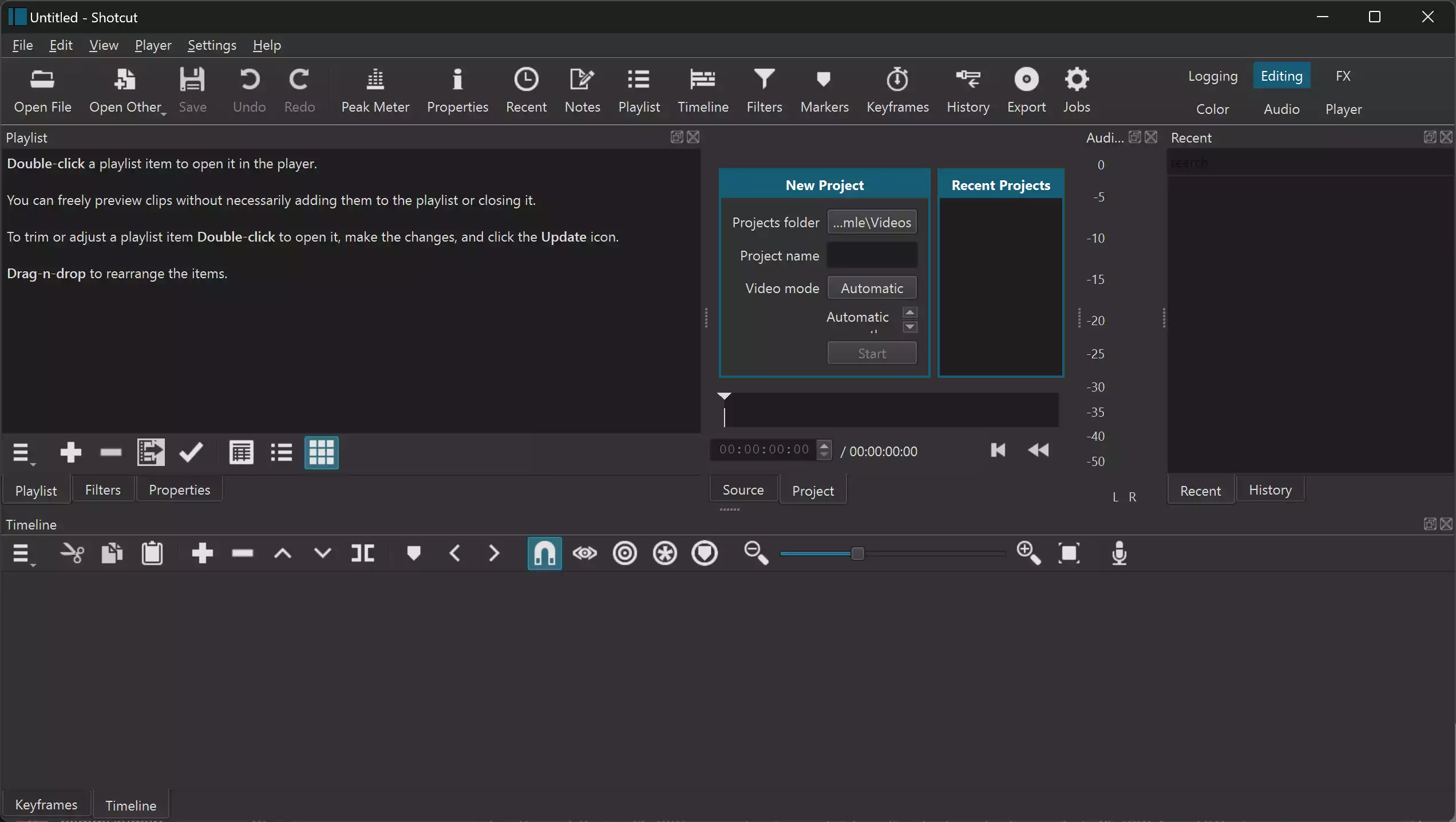
Understanding Shotcut
Shotcut, developed by Meltytech, LLC, is a free and open-source, cross-platform video editing software that is supported on Windows, Mac, and Linux operating systems. Built on the MLT Multimedia Framework, it enables users to capture and edit videos in a wide range of formats, thanks to its support for FFmpeg, a leading multimedia framework.
Key Features of Shotcut
Shotcut’s capabilities extend beyond basic video editing. Some of its key features include:-
- Multi-format timeline: This allows you to mix and match different resolutions and frame rates in a single project. This flexibility is crucial when dealing with a variety of source materials.
- Frame-accurate seeking: This is a useful feature for precise editing, allowing you to accurately navigate to any frame in your video, regardless of the length of the clip.
- Wide range of audio and video filters: Shotcut includes filters for color grading, audio adjustments, and video effects, which provide great flexibility for adjusting your video’s aesthetics and audio quality.
- Native timeline editing and non-linear video editing: No import is required, which means native editing of your video files directly. This non-linear approach means you can assemble your video from any parts of your clips, not just the start and end.
Mastering Visual Storytelling with Shotcut
Visual storytelling is not just about piecing together video clips—it’s about conveying your message or narrative in the most engaging and compelling manner. Here’s how you can use Shotcut to achieve this:-
- Pre-Production: Plan your story carefully. Sketch out your story with a script or a storyboard. Identify the key message, the supporting information, and the visuals you need to convey it effectively.
- Production: Use Shotcut’s capture feature for screen recordings, or import your pre-recorded video clips. Utilize different shot types (close-up, wide, bird’s eye view, etc.) to make your story visually interesting.
- Post-Production: This is where Shotcut really shines. Start by organizing and rough-cutting your clips on the timeline. Remember, storytelling is all about flow, so arrange your clips in a way that the story unfolds smoothly.
- Utilize Filters and Effects: Use Shotcut’s range of video and audio filters to enhance your clips. Color grade your clips for visual consistency and mood. Apply transitions effectively to guide your viewers from one scene to the next.
- Sound Design: Don’t neglect the audio. Sound effects and background music can significantly enhance the mood and atmosphere of your video. Shotcut’s audio filters and mixers can help you achieve the perfect sound for your story.
- Finalize and Export: Once you are happy with your video, use Shotcut’s export feature to create a final video file. It provides numerous output formats that ensure your video will be compatible with various platforms.
Download Shotcut
You can download the Shotcut freeware tool from its official website.
Conclusion
In conclusion, with its array of powerful features and capabilities, Shotcut is a versatile tool for anyone wanting to delve into the world of video editing and visual storytelling. As with any tool, mastering it requires practice, but the pay-off can be immensely satisfying as you watch your narratives come to life.
