In the vast and complex world of cybersecurity, multiple layers of protection are essential. While comprehensive antivirus programs offer broad protection, there are specialized tools designed to tackle specific threats. One such tool that has gained traction and trust among users and administrators is McAfee Stinger. This article delves deep into the features, functions, and FAQs of this standalone utility, providing a holistic understanding of its capabilities.
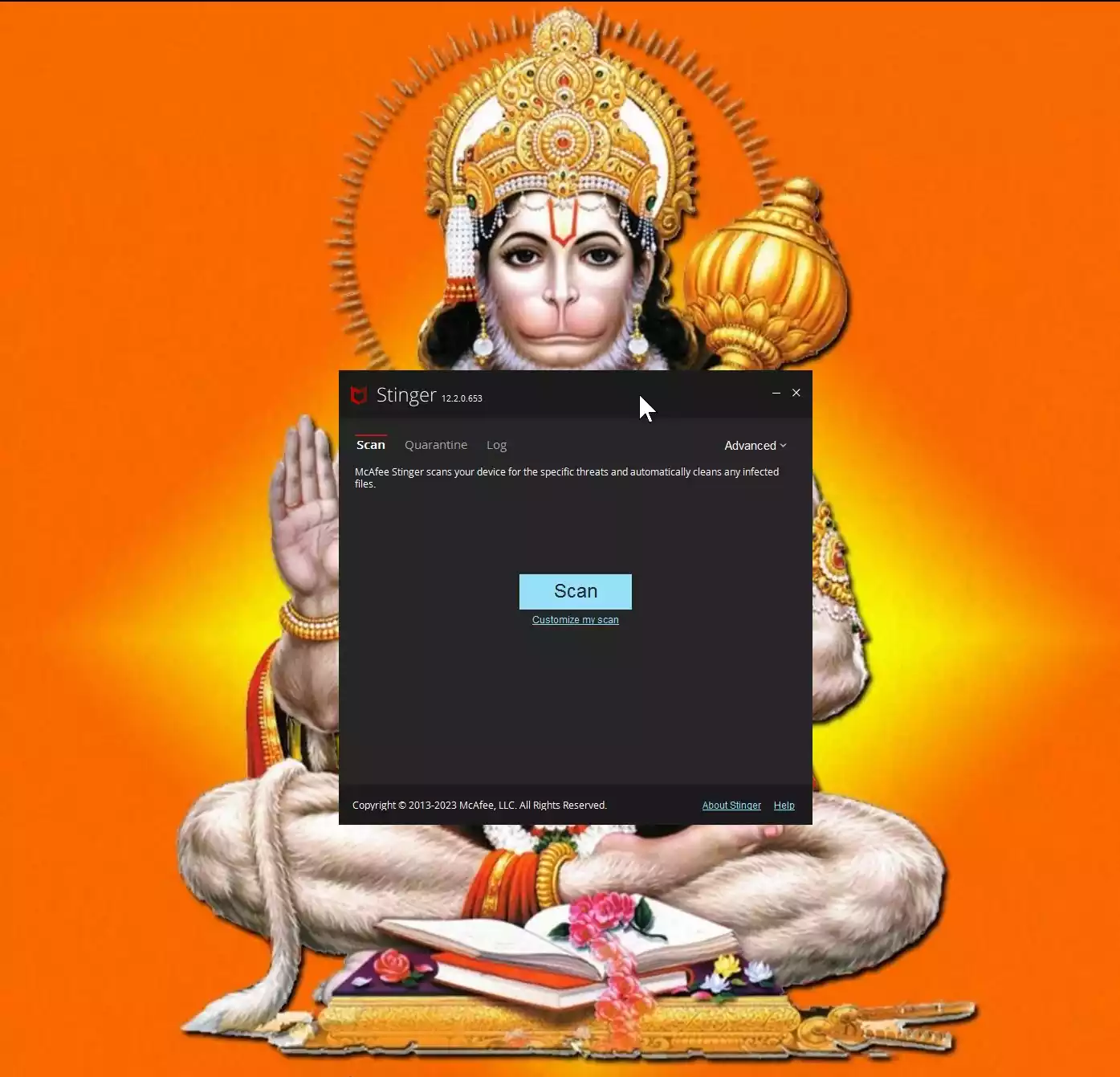
What is McAfee Stinger?
McAfee Stinger is a standalone utility designed to detect and eliminate specific viruses from computers. Unlike a full-fledged antivirus program that provides round-the-clock protection, Stinger is equipped to handle specific, prevalent threats, making it an invaluable tool for those facing particularly stubborn infections.
Key Features of McAfee Stinger
- Real Protect Technology: One of the standout features of Stinger is the inclusion of Real Protect – a real-time behavior detection system. This tool is adept at monitoring potentially suspicious activities on an endpoint, ensuring that zero-day threats don’t slip through unnoticed. It achieves this by employing machine learning and automated behavioral classification in the cloud.
- Advanced Scanning Capabilities: Stinger harnesses next-generation scanning technologies, including the ability to conduct rootkit scans and performance optimizations. This ensures that threats listed under the “Threat List” option in its Advanced menu are promptly identified and dealt with.
- Specific Threat Detection: The utility continually evolves, and recent iterations of Stinger can effectively tackle threats such as GameOver Zeus and CryptoLocker.
How to Use McAfee Stinger?
Follow these steps:-
Step 1. Begin by downloading the latest version of Stinger. Save the file to a preferred location on your hard disk and run the executable once the download completes.
Step 2. Upon running the program, you’ll be greeted by Stinger’s user-friendly interface. The tool is pre-configured to scan specific areas prone to malware infiltration, including running processes, loaded modules, and registry entries.
Step 3. Should you wish to expand the scan’s scope, the “Customize my scan” option is available. Moreover, while Stinger offers rootkit scanning capabilities, this feature isn’t enabled by default and must be activated manually.
Step 4. Once you’ve configured your preferences, start the scanning process. By default, Stinger will automatically repair any compromised files it discovers.
Step 5. Notably, Stinger employs GTI File Reputation to run network heuristics at a Medium level. Users can adjust this, though McAfee Labs suggests setting the “On threat detection” to “Report” if opting for higher heuristic settings.
Frequently Asked Questions (FAQs)
Q: Why might Stinger not detect a known virus?
-Stinger is designed to tackle specific threats, not to replace a comprehensive antivirus. It’s specialized, not broad.
Q: Where can I find the scan logs?
-Logs are saved by default in the location where Stinger.exe is run. Access them via the log TAB within the program.
Q: How does Stinger handle quarantined files?
-These files are stored in C:\Quarantine\Stinger.
Q: Does Stinger support command-line operations?
-Absolutely. The command-line parameters can be found within Stinger’s help menu.
Q: What’s the Stinger.opt file I see after running the program?
-This file stores your Stinger configuration, ensuring that your settings are retained for subsequent scans.
Download McAfee Stinger
You can download McAfee Stinger from its official website.
Conclusion
McAfee Stinger stands as a testament to the importance of specialized tools in the realm of cybersecurity. While it doesn’t replace the need for comprehensive antivirus software, it fills a crucial niche, handling specific threats with precision and efficacy. For anyone seeking an additional layer of protection against particular threats, McAfee Stinger is an indispensable ally.