MPV Player is a free and open-source media player for Windows, Mac, and Linux operating systems. It is designed to be a lightweight and minimalistic player that offers advanced features and customization options for users who want to fine-tune their media playback experience. In this article, we will explore the features and benefits of MPV Player.
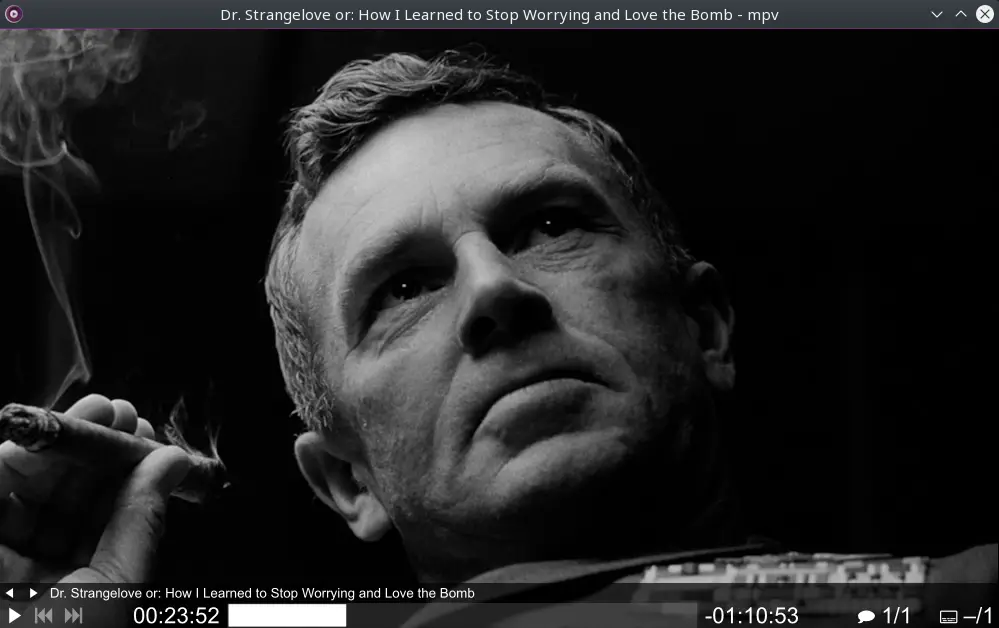
Introduction to MPV Player
MPV Player is a powerful media player that offers a range of features and customization options for users who want to optimize their media playback experience. It is based on MPlayer, a popular open-source media player, but with several improvements and enhancements.
Features of MPV Player
MPV Player offers several advanced features, including:-
- Hardware Acceleration: MPV Player supports hardware acceleration for smoother playback of high-resolution videos.
- Customizable Interface: The player’s interface can be customized to suit the user’s preferences, including changing the color scheme and layout.
- Wide Range of Formats: MPV Player supports a wide range of audio and video formats, including popular ones like MP4, AVI, MKV, and more.
- Subtitle Support: The player supports a wide range of subtitle formats, including SRT, SSA, and ASS.
- Playlist Support: MPV Player offers playlist support, allowing users to create and save playlists of their favorite media files.
- Advanced Controls: The player offers advanced controls, including keyboard shortcuts, mouse gestures, and command-line options.
- Minimalistic Design: MPV Player has a minimalistic design that prioritizes functionality over aesthetics.
How to Use MPV Player?
Using MPV Player is simple and straightforward. Users can drag and drop media files onto the player’s interface or use the “Open File” option to browse for files. The player also offers keyboard shortcuts and mouse gestures for controlling playback, and users can customize these controls according to their preferences.
Advantages of Using MPV Player
MPV Player has several advantages over other media players, including:-
- Lightweight: MPV Player is lightweight and does not consume a lot of system resources, making it ideal for older or less powerful computers.
- Customizable: The player’s interface and controls can be customized to suit the user’s preferences, allowing for a more personalized experience.
- Open-Source: MPV Player is open-source software, meaning that its source code is freely available for users to modify and improve.
- Cross-Platform: MPV Player is compatible with multiple operating systems, including Windows, Mac, and Linux.
Download MPV Player
You can download MPV Player from its official website.
Conclusion
MPV Player is a powerful and lightweight media player that offers a range of advanced features and customization options. Its minimalistic design and open-source nature make it a popular choice for users who want a more personalized media playback experience. If you’re looking for a lightweight, customizable media player, MPV Player is definitely worth trying.
