Ninite is a free web-based application that enables users to install or update multiple software programs simultaneously. This tool proves to be useful for individuals who have recently installed a new Windows operating system or have performed a system reinstallation and need to complete numerous tasks. Following the installation of the operating system, one would typically attempt to download and install their preferred applications from the internet.
Npackd for Windows 10/11
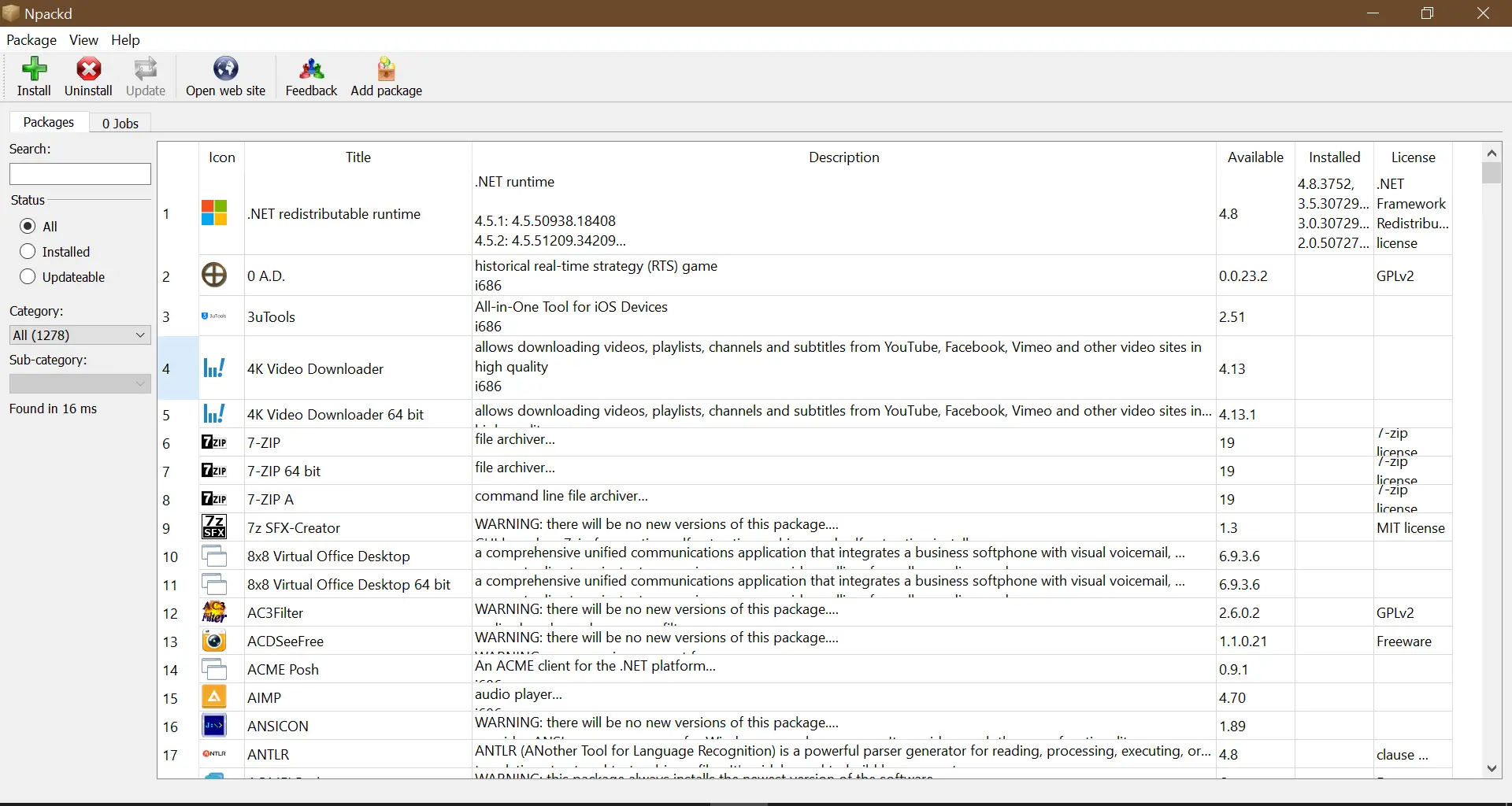
Npackd is another free software tool that functions similarly to Ninite, allowing for the installation of multiple applications at once from the internet. With a selection of 1278 available software programs, it not only installs and updates software in bulk on your PC but also allows for bulk uninstallation of applications.
It’s worth noting that Windows 10 only offers three default methods for uninstalling software or apps from your PC, and you must wait for the uninstallation process to complete for one application before uninstalling another. In other words, you cannot uninstall multiple software programs simultaneously.
When you install and launch Npackd, it automatically scans your PC and lists all the installed applications on your computer, along with their respective app icons, titles, descriptions, available software versions, installed software versions, and license information. By clicking on the “Installed” radio button under the “Status” level, you can filter the list of installed software programs.
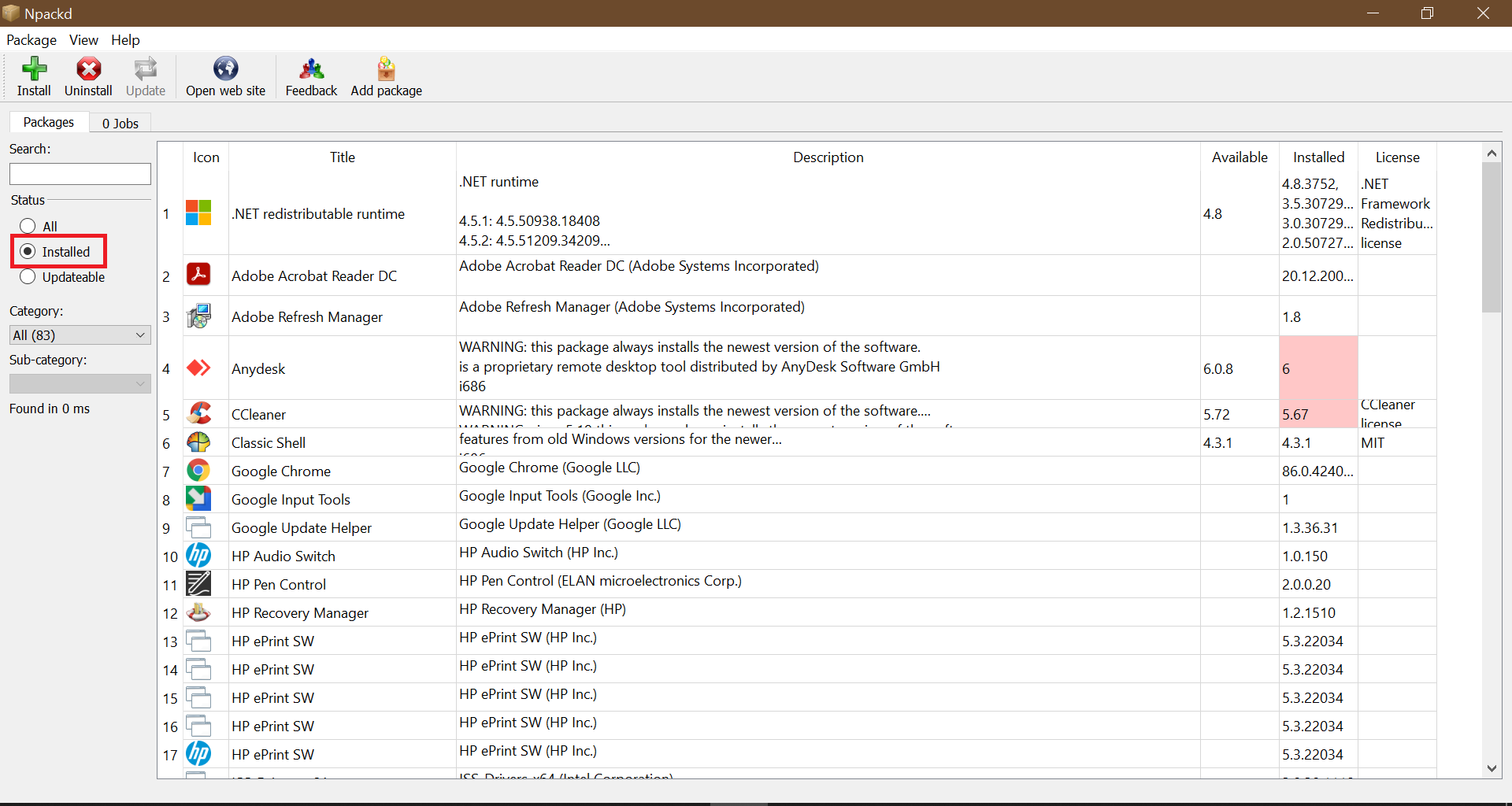
In the event of an available update for an application, Npackd displays the updated software version under the “Available” column. To update several applications on your Windows 10 PC, simply select them by holding down the “Ctrl” key, right-click, and select the “Install” option.
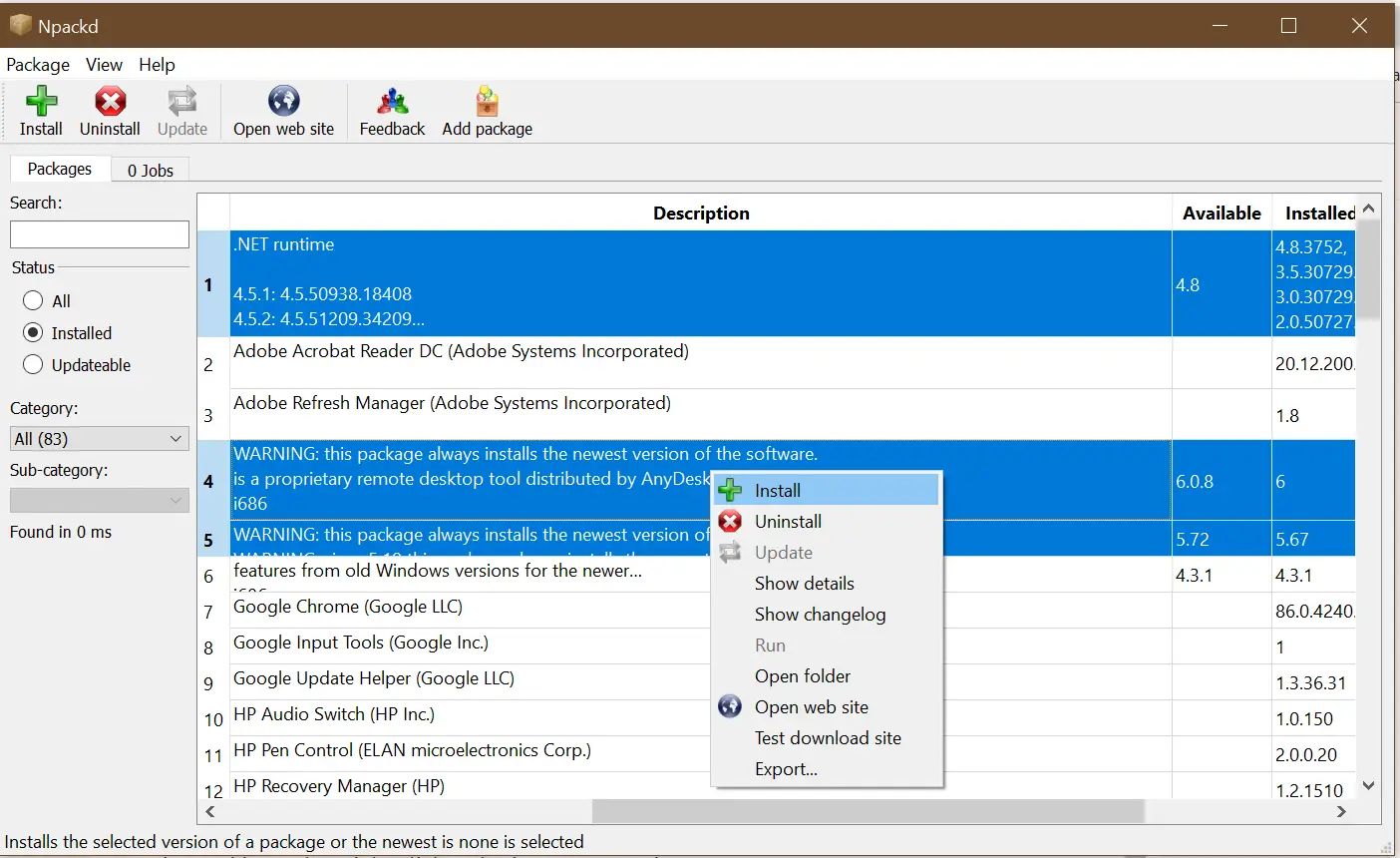
It will create a package for your selected applications.
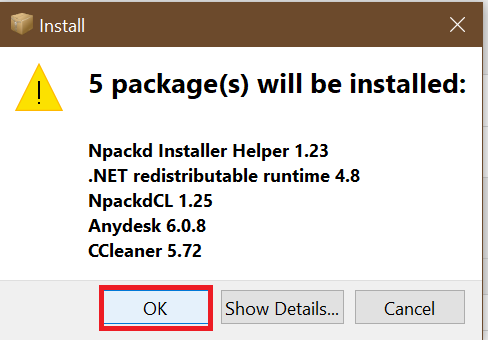
To download and install the available updates, click the “OK” button, and the process will be automatic. Likewise, just like with the uninstall function, you can install multiple new software programs simultaneously on your PC. To do this, navigate to the “All” radio box under the “Status” level, select the multiple applications by pressing the “Ctrl” key, right-click, and select the “Install” option to create your new package and install it on your PC.
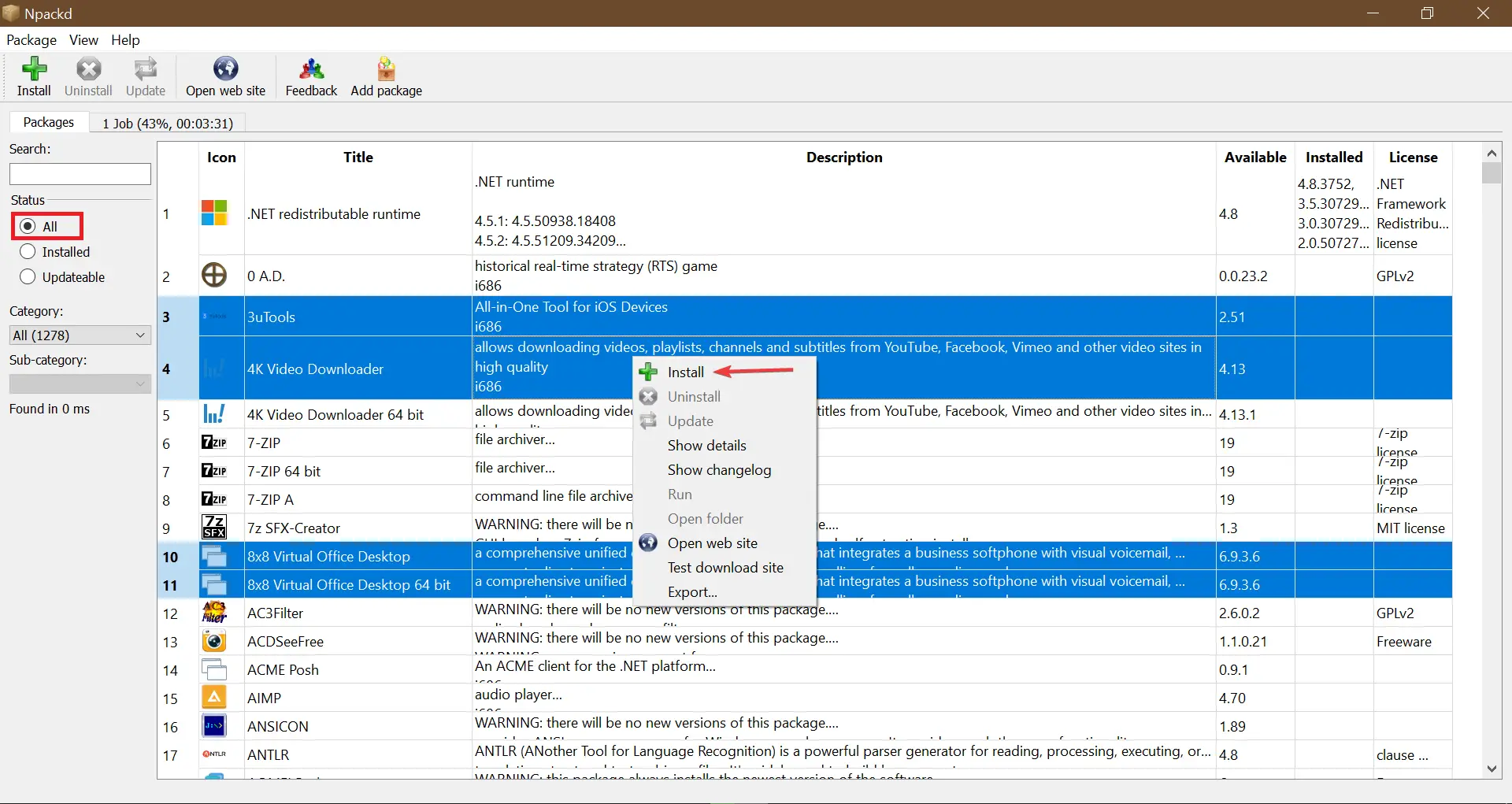
To uninstall multiple software at once, navigate to installed apps, select multiple apps by pressing the Ctrl key, then right-click and select the uninstall option.
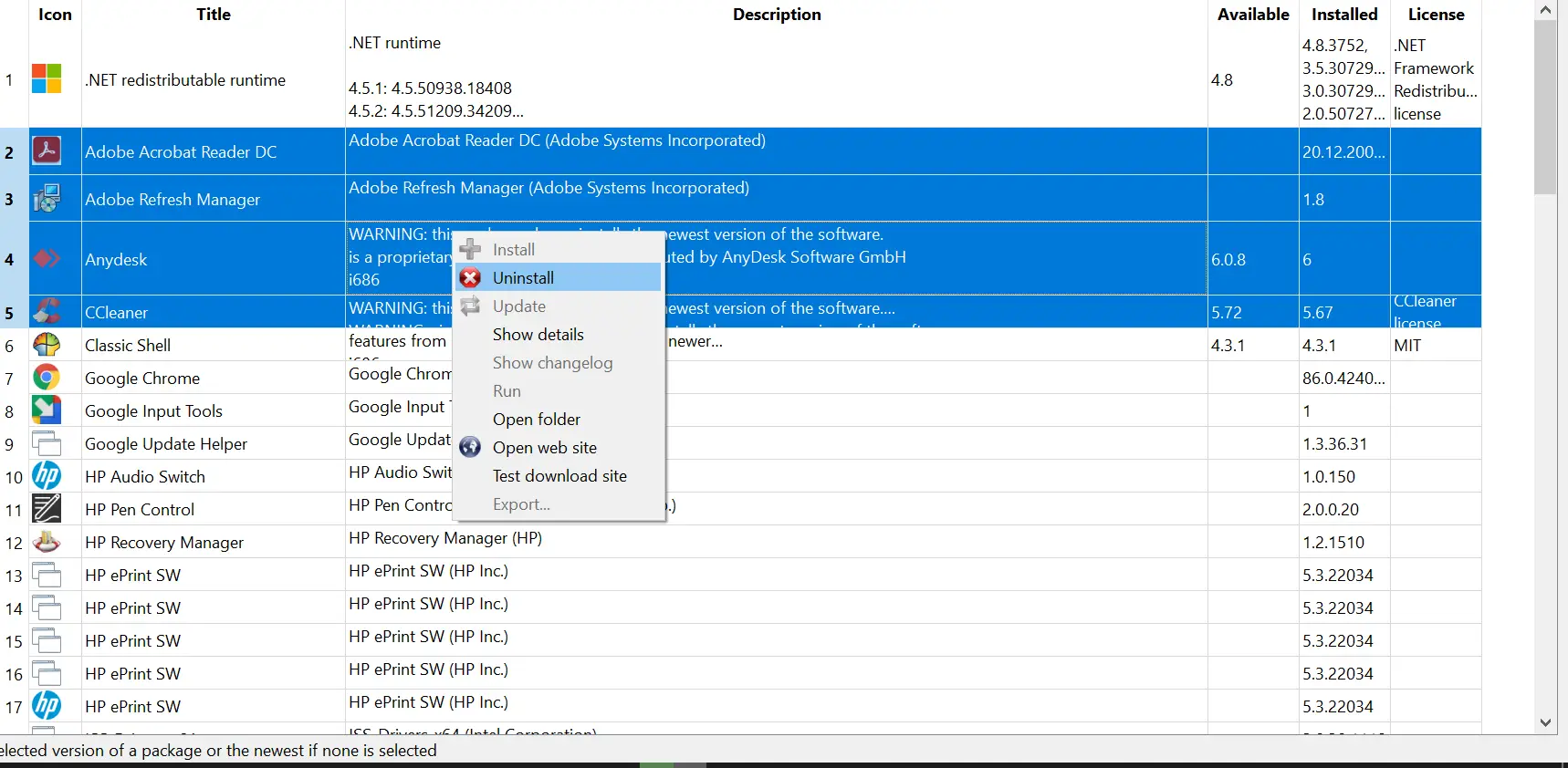
Download Npackd
Npackd supports both Windows 32-bit and 64-bit operating systems. You can download the latest version of this software from here.
Conclusion
Npackd is a free, user-friendly software tool that allows users to install, uninstall, and update multiple software applications simultaneously on a computer running Windows 10. With over 1200 software programs available for installation, Npackd saves time and effort by streamlining the installation process and eliminating the need to install and update applications one by one. Additionally, its bulk uninstallation feature is beneficial for those looking to clean up their computer and free up space. Overall, Npackd is an excellent solution for individuals who need to manage multiple applications on their computers efficiently.