When it comes to protecting your computer from unwanted programs and potential threats, having a reliable firewall in place is essential. A1RunGuard is a free process firewall for Windows computers that offers users an additional layer of protection against ransomware attacks, malware, and other harmful processes.
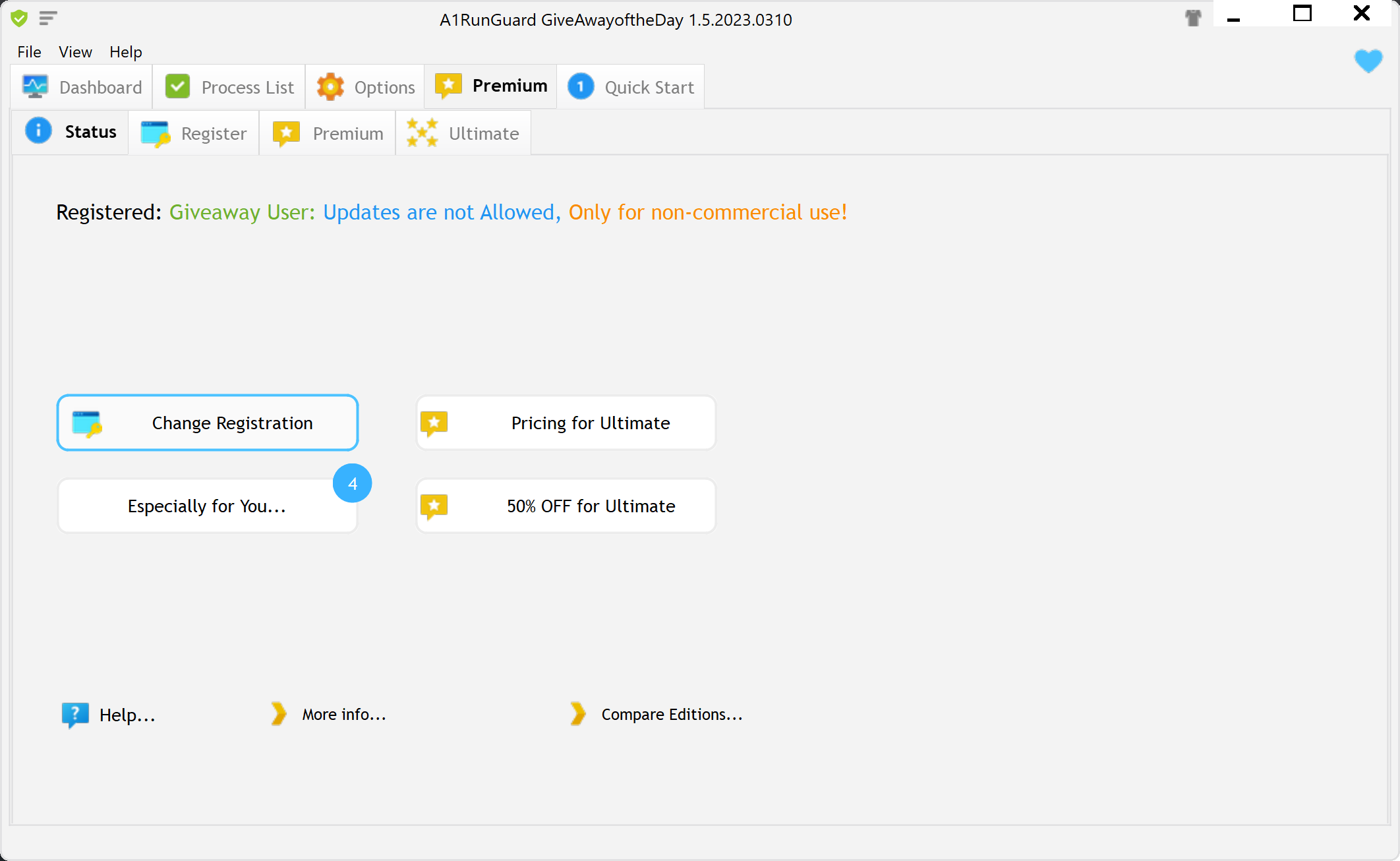
What is A1RunGuard?
A1RunGuard is a program designed to block unwanted programs, add password protection for executables, and provide safety from ransomware attacks. This free process firewall for Windows 11/10/8/7 (64-bit and 32-bit) computers offers users several key features, including:-
- Automatic closure of ransom processes
- Notifications about ransomware attacks
- Password protection for executables
- Block unwanted processes
- Preventing Ransomware Attacks
Ransomware attacks are becoming increasingly common, and it’s important to be vigilant and take measures to protect your computer. A1RunGuard is an excellent tool for preventing ransomware attacks, as it can read and investigate the command lines of any process launched on your PC. If there is a dangerous combination in the command lines, A1RunGuard will flag it and block the process as well as the parent process that made the flagged process run. This is done through the “Kill the parent process” option in the A1RunGuard anti-malware settings.
Blocking Unwanted Processes
In addition to preventing ransomware attacks, A1RunGuard also offers users the ability to block unwanted processes. The program has different options to block a process or an executable. You can choose to always block a process or set a password to run the process. These options are available in the Process List tab of A1RunGuard, where you can choose how you want to run or block a process.
Password Protecting Executables
Many processes start automatically on our PC, and you can set a password to such processes to block them. If you do not specify the password options, the process will start as usual. You can choose to use the Main Password set in A1RunGuard or set a new and unique password for the process. If you check the button beside “Check Password One Time Per Session,” you will have to enter the password every time you open that particular program/process. Otherwise, it will crash.
Redirecting Processes to Another Program
A1RunGuard also offers the option to redirect a process to another program. If you set it up, whenever a need to run that particular process arises, the program you set to redirect will launch and run.
Download A1RunGuard
You can download A1RunGuard from its official webpage.
Conclusion
A1RunGuard is an excellent free process firewall for Windows computers that offers users several key features to protect their computers from unwanted processes and potential threats. With its ability to prevent ransomware attacks, block unwanted processes, password-protect executables, and redirect processes to other programs, A1RunGuard is a valuable tool for anyone looking to improve their computer’s security. So, if you’re looking for a reliable and free process firewall, give A1RunGuard a try!