In today’s fast-paced world, nobody has the patience to sit and wait for a slow computer. A slow computer can be frustrating, and it can hamper productivity. The reason behind a slow computer could be many, but one of the most common reasons is a cluttered and fragmented registry. The registry is a critical component of the Windows operating system that stores settings and options for the operating system and applications. A cluttered registry can cause system instability, crashes, and even slow down the computer. This is where a registry cleaner like Registry Recycler can come in handy. In this article, we will explore Registry Recycler in detail, its features, pros, and cons.
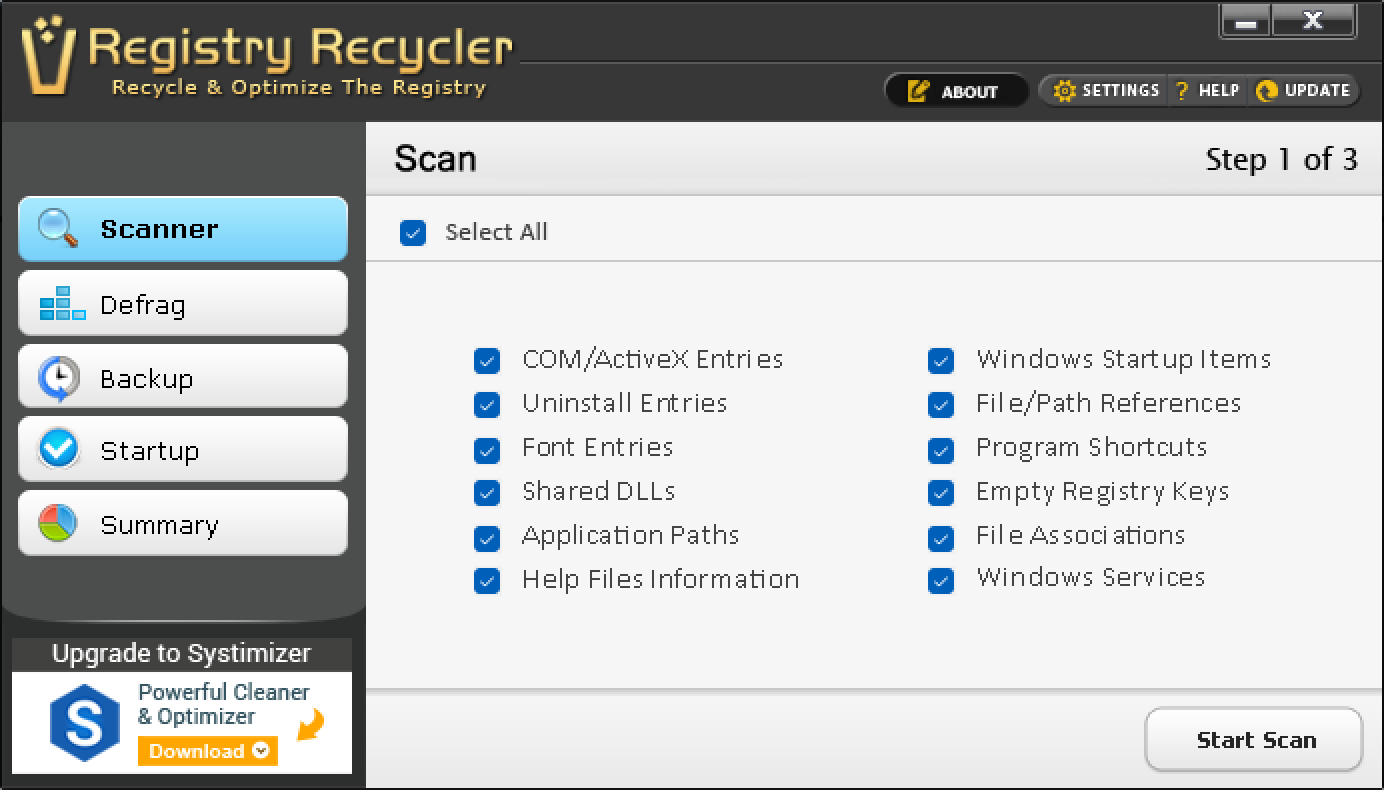
What is Registry Recycler?
Registry Recycler is a free registry cleaner that scans the registry against corrupt, damaged, and invalid registry entries. There are unserviceable entries that play a role in slackening your PC operations. The utility aims to repair your registry against bad registry data and threatening errors. It deeply scans the registry to find and fix errors in missing reference entries.
Features of Registry Recycler
Registry Recycler comes with many features that make it a valuable tool for maintaining the health of your computer’s registry. Some of the key features of Registry Recycler are:-
- Scan, Repair, and Defrag Windows Registry: Registry Recycler can scan the registry for any errors, repair them, and defrag the registry to optimize its performance.
- Limiting programs for a quick Startup: Registry Recycler has a startup manager that allows you to limit the number of programs that start with the computer, making the startup process faster.
- Automatic backup at each registry repair: Registry Recycler automatically creates a backup of the registry before making any changes, ensuring that you can always restore the registry to its previous state if anything goes wrong.
- Troubleshoot crashing or non-loading applications: Registry Recycler can help you troubleshoot any crashing or non-loading applications on your computer by fixing any issues with the registry.
- Optimize and speed up system performance: Registry Recycler can optimize your computer’s performance by fixing any issues with the registry and cleaning up junk files and temporary files.
- Find and Fix registry errors in depth: Registry Recycler deeply scans the registry to find and fix any errors, ensuring that your computer runs smoothly.
- Facilitating PCs for gaming purposes: Registry Recycler can optimize your computer for gaming by freeing up system resources and optimizing the registry.
Pros of Registry Recycler
- Free: Registry Recycler is a free tool that makes it accessible to everyone.
- User-friendly interface: Registry Recycler has a user-friendly interface that makes it easy to use even for beginners.
- Thorough scanning: Registry Recycler scans the registry thoroughly and fixes all errors, ensuring that your computer runs smoothly.
- Automatic backups: Registry Recycler automatically creates backups before making any changes, ensuring that you can always restore the registry to its previous state if anything goes wrong.
- Value-added features: Registry Recycler comes with many value-added features like a startup manager, automatic backup, and defragging, which makes it a valuable tool for maintaining your computer’s health.
Cons of Registry Recycler
- Limited customer support: The customer support for Registry Recycler is limited, which means that if you encounter any issues, you might not get prompt assistance.
- No advanced options: Registry Recycler does not offer any advanced options for advanced users who might want more control over the registry cleaning process.
Download Registry Recycler
You can grab Registry Recycler from its official website.
Conclusion
In conclusion, Registry Recycler is an efficient and user-friendly registry cleaner that can improve the performance of your PC by detecting and fixing various registry errors. It offers a range of features, such as defragmentation, startup management, and automatic backup, to ensure the smooth functioning of your system. While it has its limitations, such as not being able to detect all registry errors, its benefits far outweigh the drawbacks. Registry Recycler is a powerful tool that can help you keep your system running optimally and efficiently. So if you’re looking for a free and effective registry cleaner, give Registry Recycler a try today.
