In the digital age, privacy is a paramount concern for individuals and businesses alike. With sensitive information stored on our computers, safeguarding our data from prying eyes is essential. Thankfully, innovative software solutions like Stasher provide a reliable means of protecting our privacy on Windows operating systems through folder hiding and password protection.
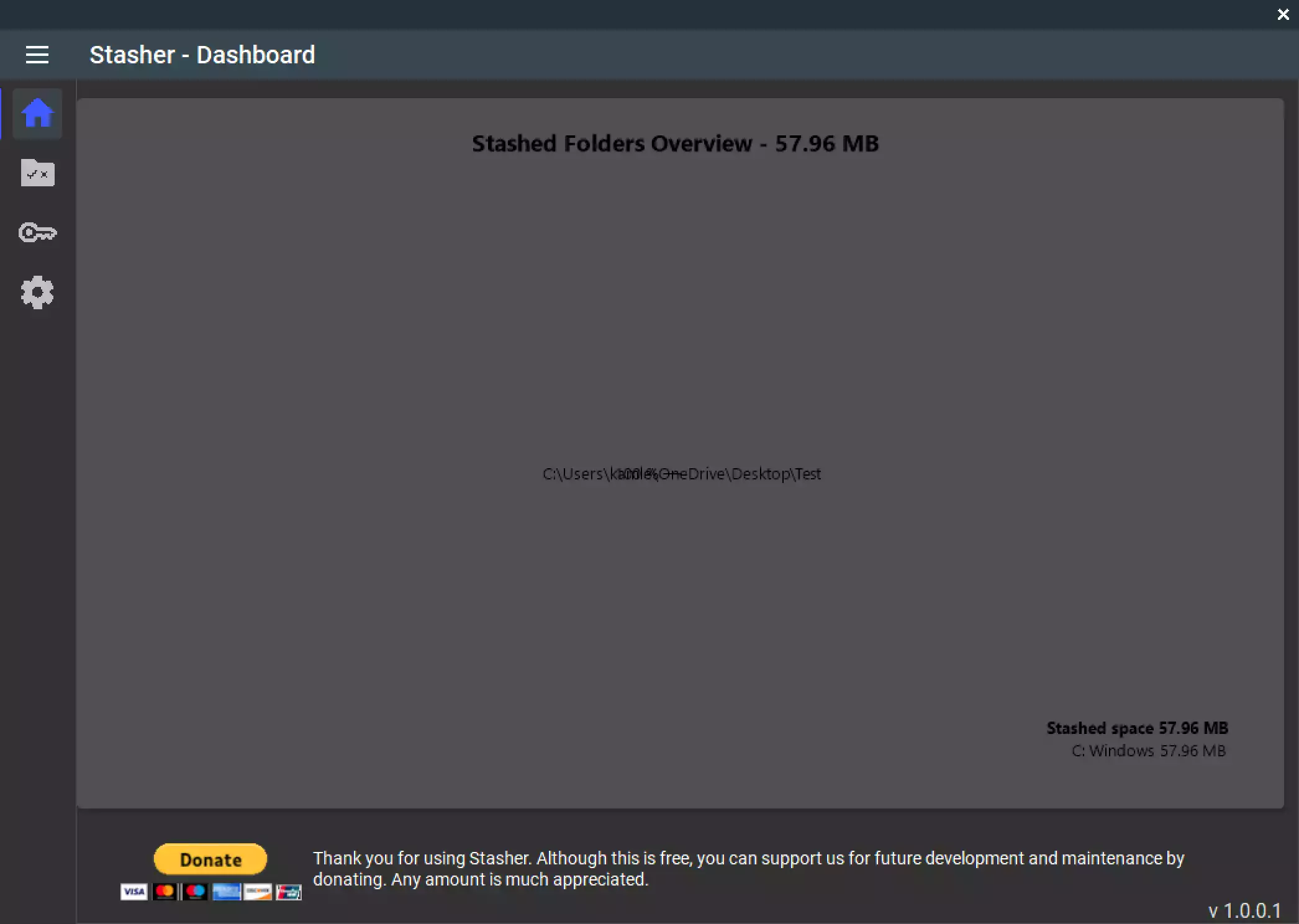
Developed by Next IT Computers in Romania, Stasher offers a simple yet effective way to keep your sensitive folders out of sight and secure from unauthorized access. Compatible with both Windows 10 and Windows 11, this free program empowers users to take control of their digital privacy with ease.
The Power of Folder Hiding
At the core of Stasher’s functionality lies its ability to make folders invisible within the Windows environment. Unlike conventional methods of hiding files or folders, such as changing their attributes to “hidden,” Stasher goes a step further by rendering them completely inaccessible to prying eyes. Whether it’s through File Explorer or Command Prompt, hidden folders remain out of reach, even to those who know their names.
Password Protection for Added Security
In addition to hiding folders, Stasher allows users to fortify their privacy with password protection. By setting a password, only authorized individuals can modify the visibility settings of hidden folders. This feature adds an extra layer of security, ensuring that even if someone gains access to your computer, they won’t be able to uncover your hidden files without the correct credentials.
Exceptional Features for Enhanced Control
Stasher doesn’t stop at folder hiding and password protection; it also offers an exceptional feature that allows users to specify which applications can access the concealed folders. This level of granular control ensures that your hidden data remains accessible to trusted programs while remaining invisible to others. Whether it’s sensitive documents, personal photos, or confidential work files, Stasher gives you the power to dictate who can and cannot access your hidden folders.
Simple Setup and User-Friendly Interface
One of the standout features of Stasher is its simplicity and ease of use. Setting up the software is a breeze, with a quick installation process that gets you up and running in no time. The user-friendly interface makes navigating the application intuitive, allowing even novice users to protect their privacy with confidence. Whether you’re a tech-savvy professional or a casual computer user, Stasher offers a straightforward solution to your privacy needs.
Concerns and Considerations
While Stasher provides robust privacy protection features, it’s essential to address some concerns raised during reviews. One notable issue is the vulnerability of the software during uninstallation. Reports suggest that Stasher can be uninstalled without requiring a password, potentially exposing hidden folders and compromising privacy. Users should be aware of this limitation and take appropriate precautions when using the software to safeguard their sensitive data.
Download Stasher
You can download the Stasher free application from its official website.
Conclusion
In an era where digital privacy is increasingly threatened, tools like Stasher offer a beacon of hope for individuals seeking to protect their sensitive information. With its folder hiding and password protection features, Stasher empowers users to take control of their privacy on Windows systems with ease. While there are concerns to address, the overall functionality and user-friendly nature of Stasher make it a valuable asset in the quest to safeguard personal and confidential data. By leveraging the power of Stasher, users can enjoy peace of mind knowing that their privacy is in safe hands.