In the age of Instagram, Snapchat, and the ever-present desire to capture the perfect photo, having a reliable image editing tool is paramount. If you’re a Mac user, you’re in for a treat. Diffraction, a full-featured image editor, is currently free to download from the Mac App Store. This is your opportunity to harness its powerful capabilities and elevate your photography game, without spending a fortune.
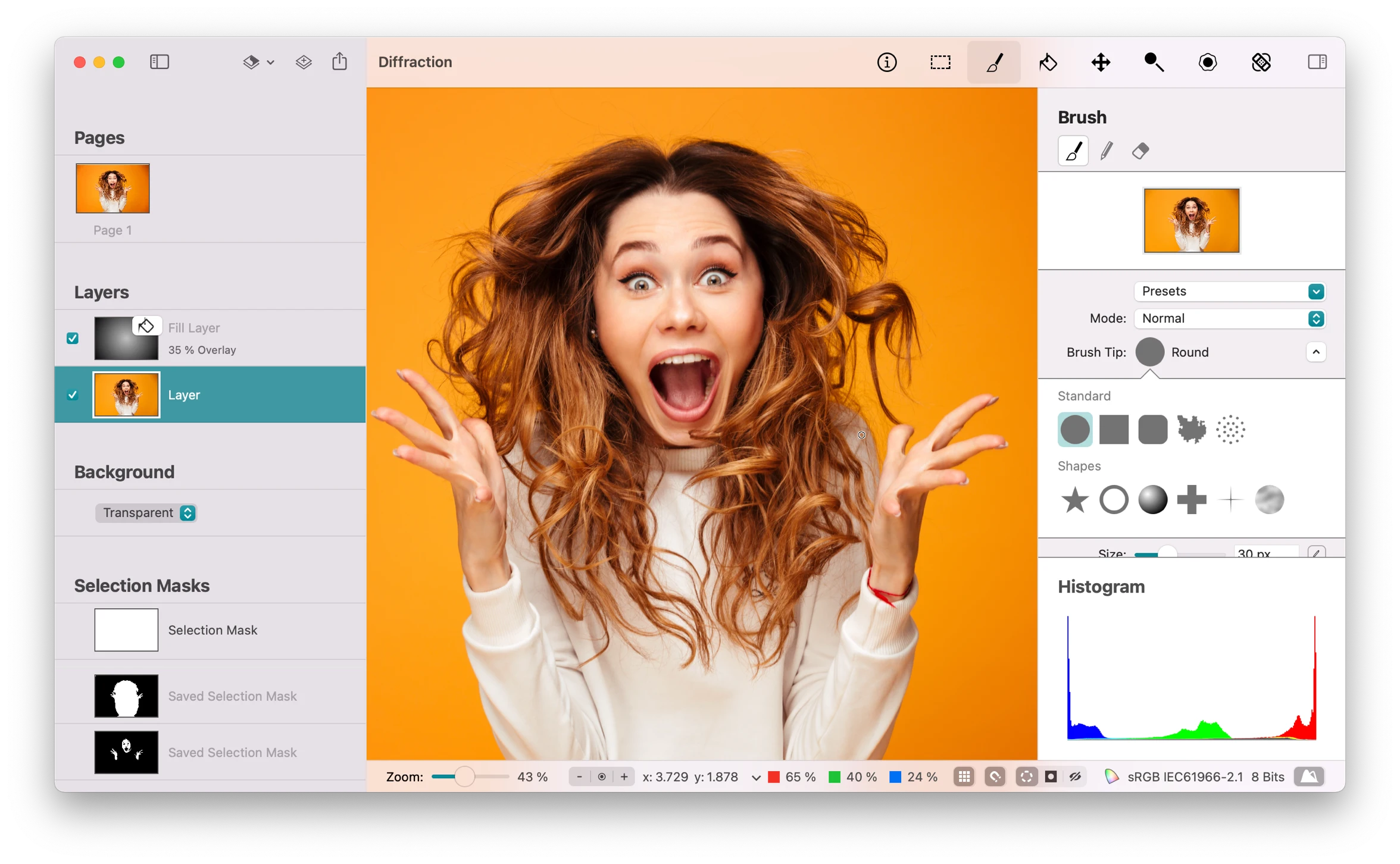
Diffraction, which is usually priced at $19.99, is not your run-of-the-mill image editor. It’s a comprehensive application designed specifically for macOS, and it offers an array of tools and features that can transform your photos from ordinary to extraordinary. Whether you’re a photography novice or a seasoned pro, Diffraction has something to offer you.
Key Features that Set Diffraction Apart
- Layers and Masks: One of the most powerful features of Diffraction is its ability to work with layers and layer masks. This means you can make changes to your images without affecting the original. This feature grants you the freedom to experiment with different effects and edits without the fear of ruining your original photo. It’s an essential tool for creative freedom and risk-free editing.
- Powerful Editing Tools and Filters: Diffraction offers a range of powerful editing tools and filters for color correction and adding creative effects. These tools are versatile, allowing you to make simple adjustments or dive into complex retouching. Moreover, the software supports various RAW formats, catering to photographers at all levels of expertise.
- User-Friendly Interface: If you’re new to image editing, don’t worry. Diffraction boasts a user-friendly interface that is clear and easy to understand. Each tool comes with a short tutorial video and explanatory text to help you get started quickly. This is especially valuable for beginners who may be overwhelmed by a complex interface.
- Pre-Made Effects and Filters: For those who want to achieve professional-looking photos with minimal effort, Diffraction has got you covered. The application offers a selection of pre-made effects and filters that can be applied to your images with just a few clicks. These features add that touch of finesse to your photos without requiring advanced editing skills.
- Batch Editing Feature: Saving time while maintaining consistent editing results across your photos is a breeze with Diffraction’s batch editing feature. This means you can edit multiple images simultaneously, ensuring that your entire photo album gets the same treatment, maintaining a cohesive look and feel.
- Regular Updates: The developer of Diffraction is committed to delivering continuous improvements. The application is regularly updated with new features and enhancements, ensuring that users always have access to the latest tools and capabilities.
With a price tag of $19.99, Diffraction is an exceptional value. However, the limited-time offer of a free download from the Mac App Store is too good to pass up. It’s a chance to equip your Mac with a professional-grade image editing tool that can take your photography to the next level.
To take advantage of this offer, simply visit the Apple App Store link and unlock the full potential of your photo editing skills with Diffraction. Don’t miss out on this fantastic opportunity to enhance your photography and create stunning visuals with ease.
