Have you ever wanted a hassle-free way to create bootable USB drives for installing your favorite operating systems? Look no further than Ventoy2Disk, the ultimate tool that simplifies the process and saves you time and effort. Whether you’re a tech enthusiast, system administrator, or simply someone who loves to tinker with different operating systems, Ventoy2Disk is a must-have utility in your toolkit.
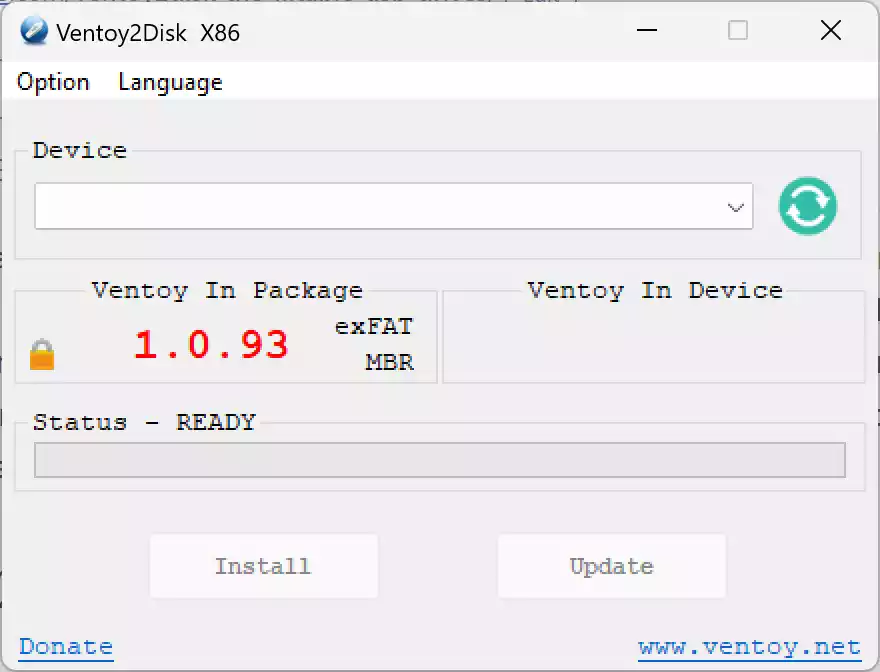
What is Ventoy2Disk?
Ventoy2Disk is an open-source tool specifically designed to create bootable USB drives for ISO, WIM, IMG, VHD(x), and EFI files. Unlike traditional methods that require formatting the USB drive and dealing with complex procedures, Ventoy2Disk streamlines the process by allowing you to copy the desired files directly to the USB drive. No more repetitive formatting or struggling with complicated commands!
Simple and User-Friendly
One of the standout features of Ventoy2Disk is its simplicity and user-friendly interface. Even if you’re not a tech-savvy individual, you can easily create bootable USB drives with just a few clicks. The intuitive design ensures that you can get started quickly without any confusion. Whether you’re a beginner or an experienced user, Ventoy2Disk caters to everyone’s needs.
Versatile Compatibility
Ventoy2Disk supports a wide range of operating systems and file formats, making it a versatile tool for bootable USB creation. It works seamlessly with x86 Legacy BIOS, IA32 UEFI, x86_64 UEFI, ARM64 UEFI, and MIPS64EL UEFI systems. Whether you want to install Windows, Linux, ChromeOS, Unix, VMware, or Xen, Ventoy2Disk has got you covered. With over 1100 tested image files and support for more than 90% of distros listed on distrowatch.com, you can trust Ventoy2Disk to handle your preferred operating system.
Convenient File Management
Gone are the days of juggling multiple USB drives for different operating systems. With Ventoy2Disk, you can copy multiple files at once onto your USB drive. Ventoy2Disk provides a handy boot menu that allows you to select and boot from the desired ISO, WIM, IMG, VHD(x), or EFI file. This means you can carry your entire collection of operating systems in one portable USB drive, saving space and eliminating the need for multiple drives.
Additional Features
Ventoy2Disk doesn’t stop at creating bootable USB drives. It offers a range of additional features to enhance your experience. With Ventoy Browser, you can easily browse ISO, WIM, IMG, VHD(x), and EFI files stored on your local disks, enabling quick access and booting directly from your computer. VentoyPlugson, a GUI tool, allows for easy configuration of Ventoy plugins, providing further customization options.
Download Ventoy2Disk
You can download Ventoy2Disk from its official website.
Summary
Ventoy2Disk is the go-to tool for creating bootable USB drives with ease. Its user-friendly interface, versatile compatibility, and convenient file management make it a standout utility for tech enthusiasts and professionals alike. Say goodbye to complex formatting and hello to a streamlined bootable USB creation process. Whether you’re installing a new operating system, performing a system recovery, or exploring different distros, Ventoy2Disk has you covered. So, why wait? Give Ventoy2Disk a try and unlock the power of hassle-free bootable USB drives today!