Video Shaper is a versatile and lightweight video conversion software that allows users to convert video files to various formats, extract audio tracks, burn videos to CD/DVD/Blu-ray discs, and preview video files. With its user-friendly interface and support for batch conversion and extraction, Video Shaper is a convenient and practical tool for anyone who needs to convert or edit video files.
Video Shaper for Windows 11 and 10
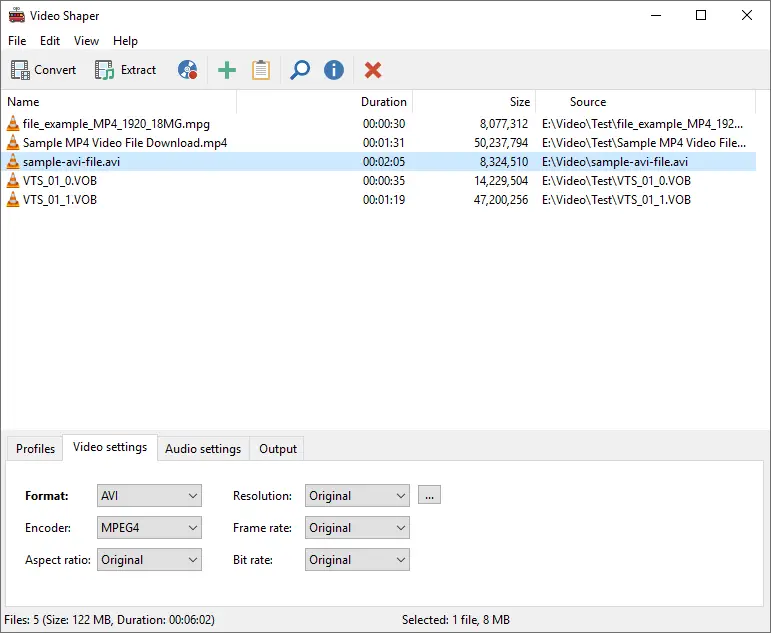
Convert Your Videos with Ease
One of the key features of Video Shaper is its ability to convert video files to a range of different formats. Whether you need to convert a video to AVI, MKV, WMV, DVD, MP4, or another format, Video Shaper makes the process quick and simple. You can convert multiple files at once using the batch conversion feature, and you can even customize the output settings to suit your specific needs.
Extract Audio Tracks from Videos
Video Shaper also allows you to extract audio tracks from your video files and save them in a variety of formats, such as MP3, WAV, OGG, FLAC, or WMA. This is a useful feature if you want to create an audio-only version of a video or if you want to extract the soundtrack from a movie or TV show.
Burn Your Videos to Discs
In addition to converting and extracting videos, Video Shaper also allows you to burn your videos to CD, DVD, or Blu-ray discs. You can even erase rewritable media using the software. With its support for all major disc formats, Video Shaper makes it easy to create backups of your favorite movies or to create custom video discs for friends and family.
Preview Videos and Apply Visual Effects
Another handy feature of Video Shaper is the ability to preview video files before you convert or extract them. This allows you to make sure you’re working with the right file and to check the quality of the video before you make any changes. Additionally, Video Shaper comes with a range of visual effects that you can apply to your videos to give them a unique look and feel.
Download Video Shaper
If you find the Video Shaper application helpful, you can download it from its official website.
Conclusion
In conclusion, if you’re looking for a free and user-friendly video conversion software that allows you to convert, extract, and burn videos, Video Shaper is definitely worth checking out. Its support for a wide range of video and audio formats, as well as it’s batch conversion and extraction features, make it a powerful and practical tool for anyone who works with video files. Give it a try today and see how it can help streamline your video editing workflow.