Why my PC can’t run Windows 11? Do you want to know why your PC can’t run the latest Windows 11 OS? Microsoft has officially released software to test your PC if they support Windows 11. You can download the PC Health Check tool and run it on your PC to check the compatibility. After running this tool, if you get a message “This PC can run Windows 11,” then there is good news for you.

However, if you notice the message, “This PC can’t run Windows 11,” then you need to worry about your PC. Microsoft has promised to give a free upgrade from Windows 10 to Windows 11, but it’s unfortunate, and you will never get the latest Windows 11 on your PC.
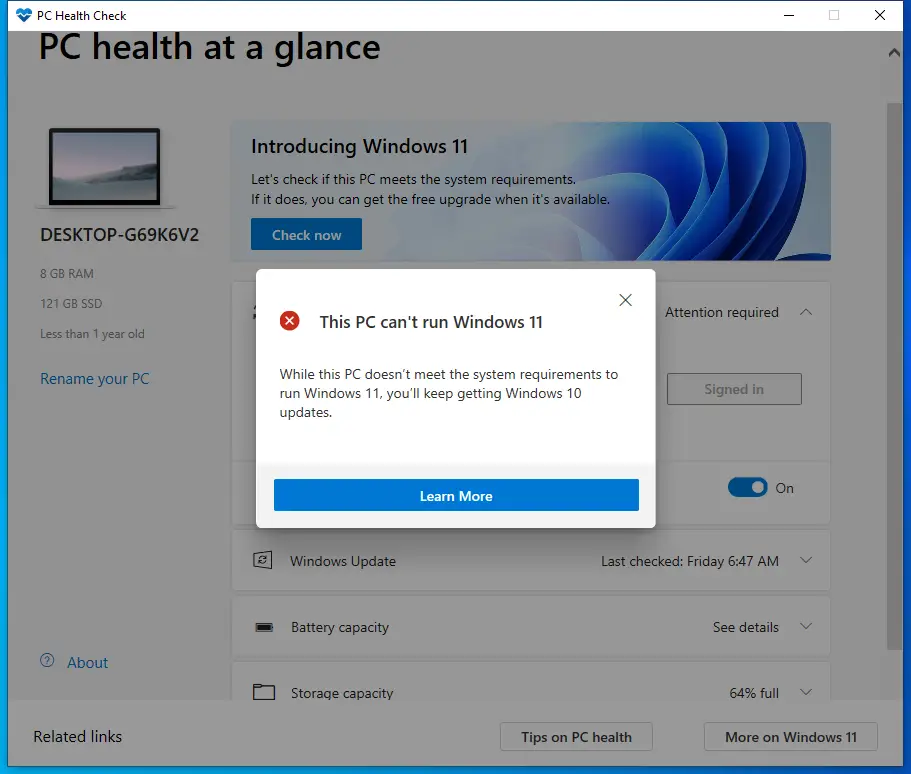
If you want to know what is missing on your PC due to that reason, you can’t install Windows 11 on your PC; you need to download a freeware app, WhyNot11.
WhyNot11 for Windows 11
WhyNot11 is a free app and is listed in GitHub that will scan your PC and provide the full details about the missing hardware on your PC. Just navigate to this link and download this tool and double-click on it to run on your PC.
Note: Windows might flag the download as dangerous, but believe me, we have personally tested it on our PC, and it is quite safe to use.
Once downloaded, run on your computer or laptop in a few seconds; it will scan and load results. The results are based on the currently known requirements, and these include the following:-
- Boot Type
- CPU Architecture
- CPU Generation
- CPU Core Count
- CPU Frequency
- DirectX Support
- Disk Partitioning
- RAM
- Secure Boot
- Storage
- TPM Minimum
If all the above-mentioned parameters are marked in green on your PC and show OK, that means your computer is compatible with Windows 11, and you can upgrade to Windows 11 for free when it is released for the public domain.
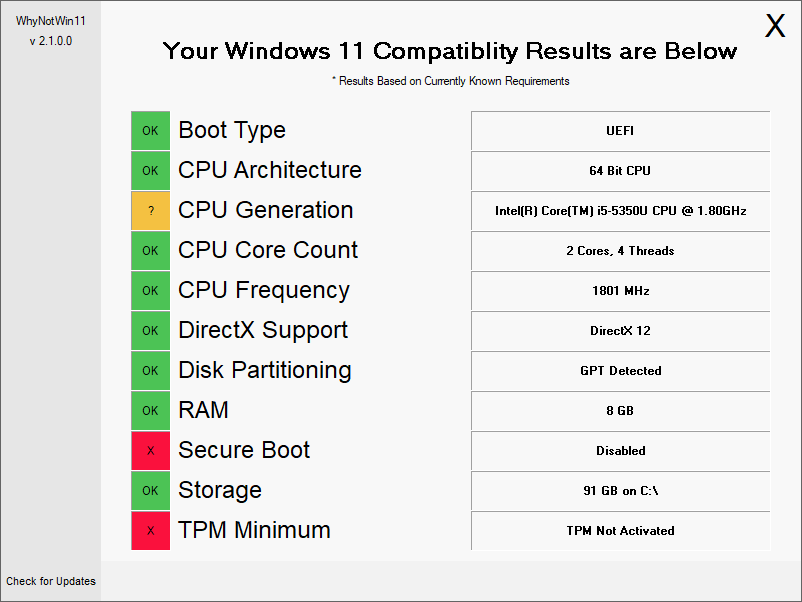
If any results are shown in red X, the app will mention what can be improved or prevent your machine from running the latest version of Windows 11.
If all parameters are green, then you are ready to go with Windows 11. However, if any parameter is not matching the requirement of Windows 11, you should consider upgrading your PC or consider buying a new one.
Also Read: Windows 11 Minimum System Requirements.