Is my PC compatible with Windows 11? Should I buy a new Windows laptop now or wait for Windows 11? Microsoft has confirmed that the upcoming OS Windows 11 will be a free upgrade for Windows 10 users. That means Windows 10 users have to nothing pay for Windows 11. It should reach the market by the end of this year, 2021.
Windows 11
Windows 11 will be a much-improved version of Windows 10. It will ship with all the new features and tools, and the system requirements for Windows 11 would be a bit different. If you are planning to upgrade to Windows 10, you can use the tool released by Microsoft that allows you to check if your PC will be able to run Windows11.
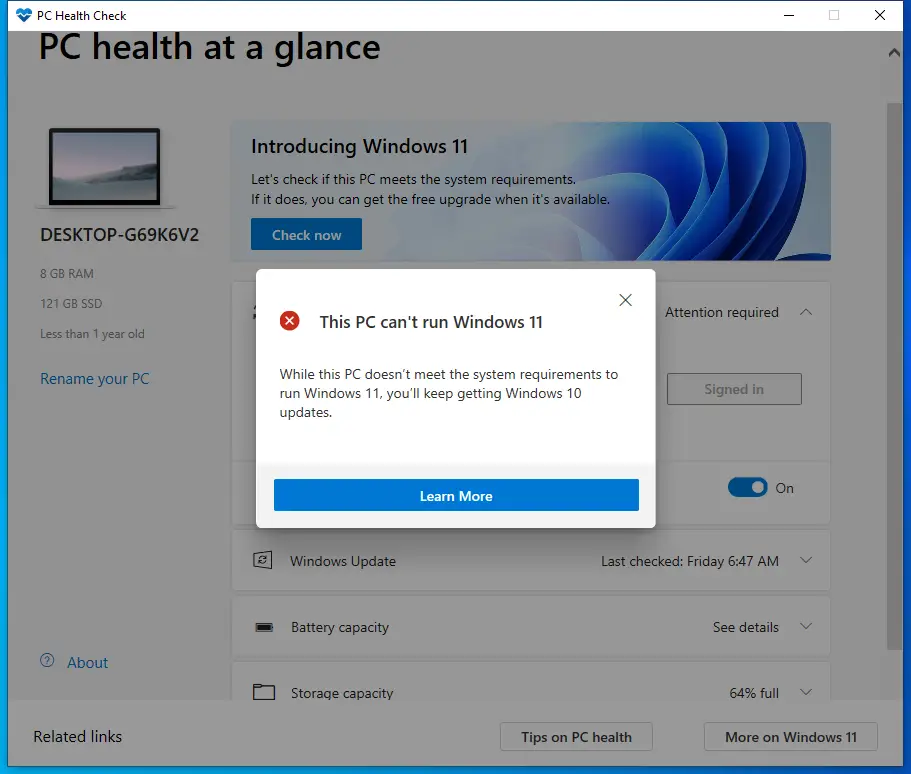
How to check if your PC can run Windows 11?
This is the easiest method to check if your PC will run Windows 11.
Step 1. Download the PC Health Check tool from Microsoft and double-click on it to run on your PC.
Step 2. Under the “Introducing Windows 11” option, click on the “Check now” button.
If you get the reply, “This PC can run Windows 11,” you are lucky, and your PC will be able to install Windows 11.
If you get a message, “This PC can’t run Windows 11,” to install Windows 11 on your computer or laptop, you should consider a hardware upgrade or gear up yourself to purchase a new computer or laptop.
Once your PC is approved for Windows 11, the tool will mention that you will be further notified when Windows 11 is ready to be installed. If you install this tool after the launch of Windows 11, you might get an option to install the operating system on your system for free.

You should also note that while the minimum system requirements would allow you to install Windows 11, all Windows 11 features will not be accessible because the new operating system has some feature-specific requirements.
Download PC Health Check tool
You can download the PC Health Check tool from the Microsoft website.
Also Read: