Managing files and folders efficiently is a crucial aspect of everyday computer usage. Windows File Explorer provides a convenient interface, but what if you could customize it to suit your specific needs? Enter Lopesoft FileMenu Tools 8, an incredible application that empowers you to take control of your context menu and supercharge your file management experience. In this user-friendly guide, we’ll explore the features and benefits of FileMenu Tools 8 and show you how to unlock its full potential.
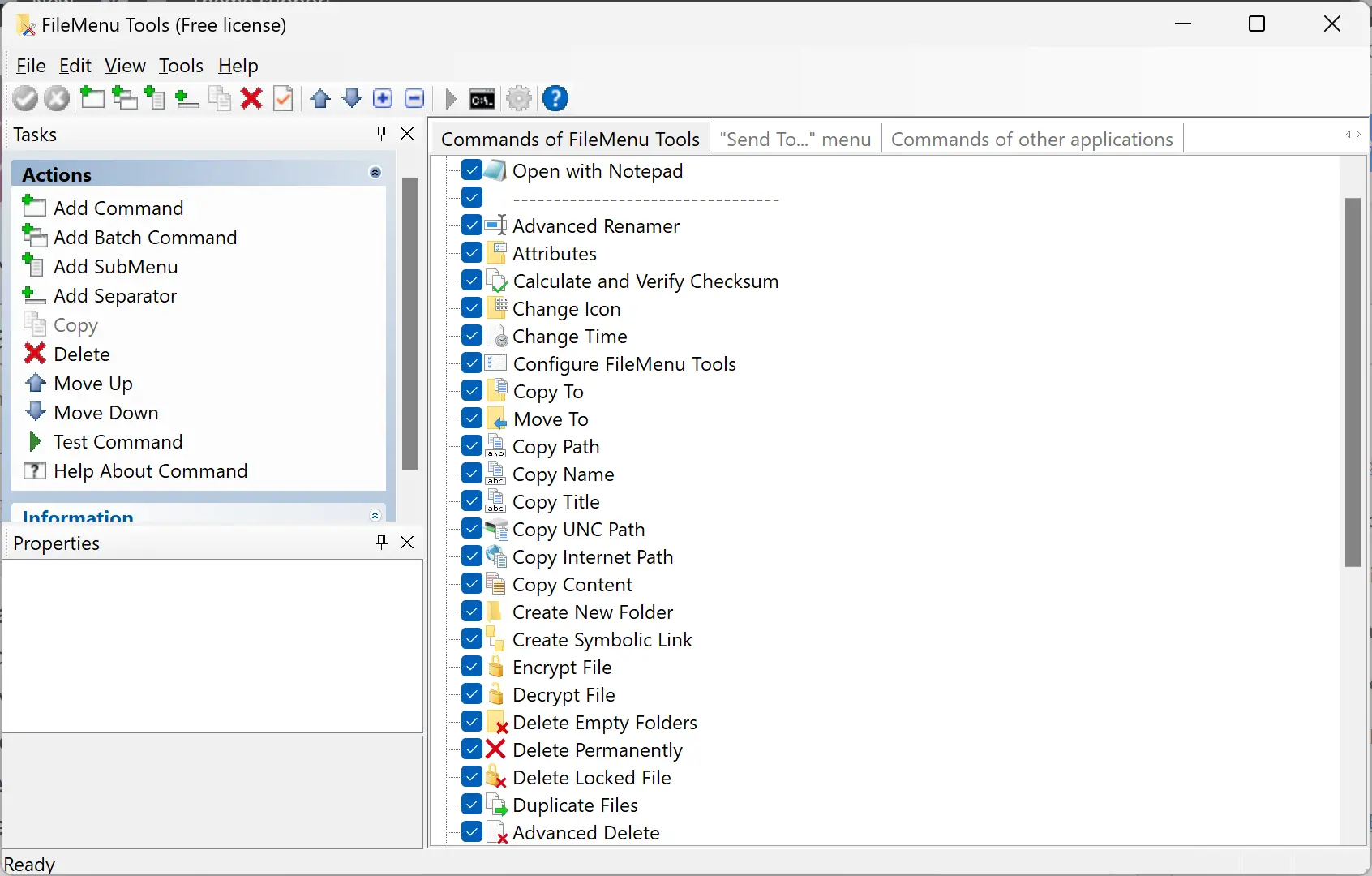
Customize Your Context Menu
FileMenu Tools 8 offers a wealth of customization options for your context menu. Whether you want to add built-in utilities or create custom commands, this tool has got you covered. Imagine having the power to perform complex file operations with just a few clicks!
Built-in Utilities
With FileMenu Tools 8, you gain access to a range of built-in utilities designed to streamline your file management tasks. Let’s explore some of the most notable ones:-
- Sync Folders: Keep your files in sync by specifying synchronization types and file types to be synchronized.
- Extended Delete: Easily delete specific file types from a folder using wildcards, making file cleanup a breeze.
- Find and Replace: Quickly search and replace text strings in multiple files, with support for regular expressions.
- Advanced Renamer: Rename multiple files and folders effortlessly using customizable rules.
- Change Icon: Customize the icon for any folder to make it visually distinct.
In addition to the above utilities, FileMenu Tools 8 offers a wide array of features, such as deleting locked files, copying/moving files with ease, changing file attributes, splitting and joining files, and even shredding files securely. The possibilities are virtually endless!
Create Custom Commands
FileMenu Tools 8 also allows you to create custom commands tailored to your specific needs. You can run external applications, copy/move files to specific folders, send files as email attachments, rename files using rule-based patterns, and much more. The flexibility to create your own commands truly puts you in the driver’s seat.
Ease of Use and Accessibility
FileMenu Tools 8 is designed with user-friendliness in mind. The intuitive interface makes it easy for both beginners and advanced users to navigate through the options effortlessly. With just a few clicks, you can configure, enable, or disable commands, ensuring a seamless and personalized file management experience.
How to Get FileMenu Tools 8 for Free?
Exciting news! We are offering a chance to win a free copy of FileMenu Tools 8 in our exclusive giveaway. To participate, simply follow the instructions below:-
Step 1. Visit the giveaway page and download the setup file.
Step 2. Install and launch the software on your computer.
Step 3. Click Help/License.
Step 4. Enter the following license code and click on “Activate License” button:-
GIVEAWAY-122023-080202 or, GIVEAWAY-102023-080202
Conclusion
FileMenu Tools 8 is a game-changer when it comes to customizing and enhancing your file management experience. With its extensive range of built-in utilities and the ability to create custom commands, you can optimize your workflow, save time, and increase productivity. Don’t miss out on the chance to win a free copy in our giveaway. Take control of your context menu today with FileMenu Tools 8 and revolutionize the way you manage your files and folders!
