Editing PDF documents can be a challenging task, especially when you don’t have access to the right tools. But worry not, as we have an exciting offer for you! For a limited time, we are offering a free 1-year license of Coolmuster PDF to Word Converter in our exclusive giveaway. With this powerful software, you can effortlessly convert your PDF files into editable Word documents, opening up a world of possibilities for easy editing, formatting, and customization. Let’s explore how this user-friendly tool can simplify your document editing experience.
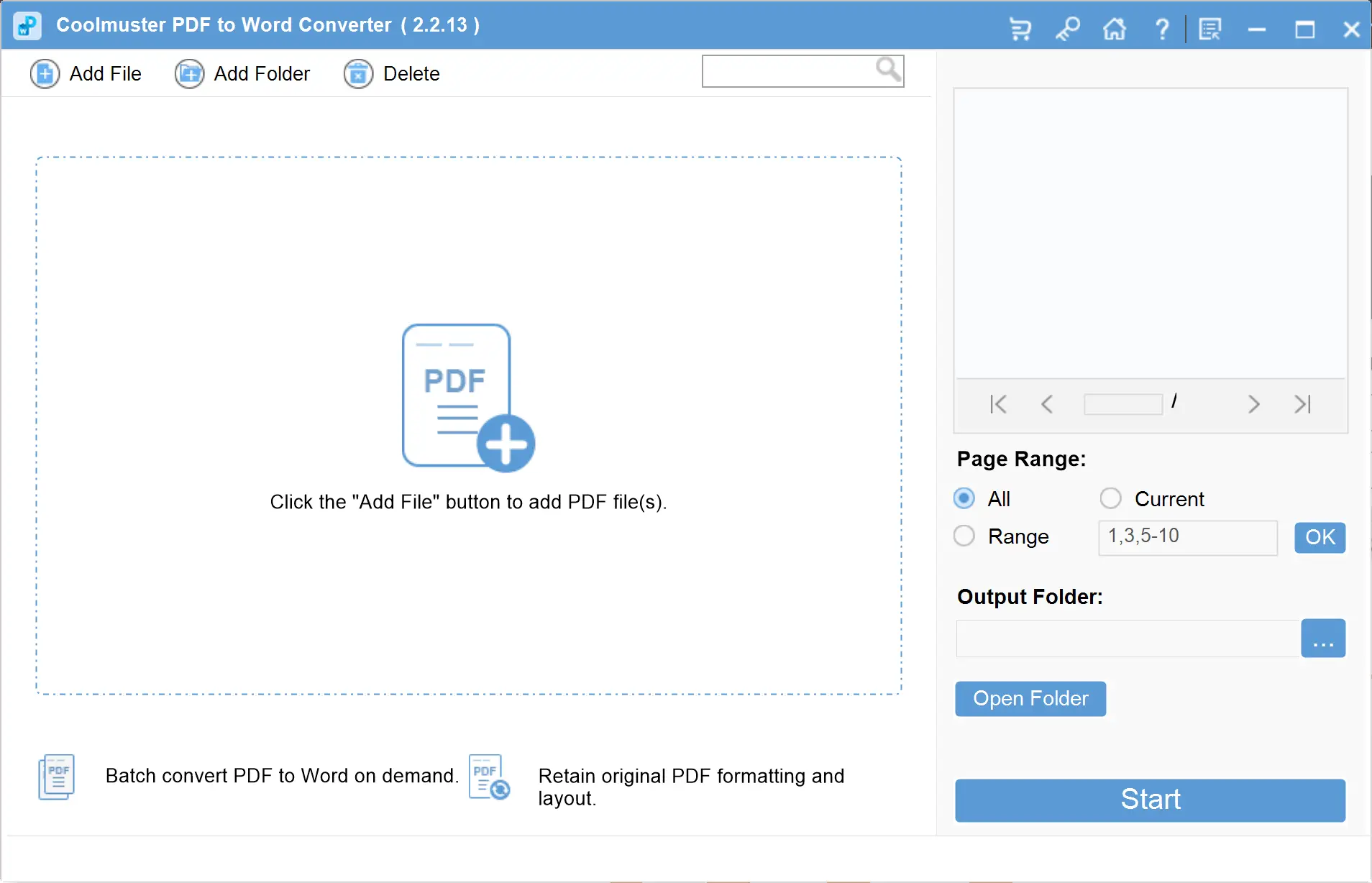
Convert PDF to Word with Ease
Coolmuster PDF to Word Converter is designed to make the conversion process seamless and hassle-free. With just a single click, you can transform your PDF files into fully editable Word documents. Say goodbye to the restrictions of static PDFs and embrace the freedom to modify text, insert images, and make changes as you desire.
Batch and Partial Conversion
Are you tired of converting PDF files one by one? Coolmuster PDF to Word Converter saves you valuable time by offering batch conversion functionality. You can convert multiple PDF files to Word simultaneously, making it ideal for handling large volumes of documents. Additionally, the software provides partial conversion options, allowing you to choose specific pages or page ranges for conversion. This flexibility ensures that you have full control over the content you want to convert.
Preview and Select Pages
Locating the exact pages you need from a lengthy PDF document can be a tedious task. Fortunately, Coolmuster PDF to Word Converter includes a built-in file viewer that enables you to preview any PDF file before converting it. This feature helps you quickly identify and select the specific pages you want to convert, ensuring accuracy and saving you time.
Maintain Original Layouts and Formatting
Preserving the original layout and formatting of your documents is crucial, especially when dealing with complex PDF files. Coolmuster PDF to Word Converter ensures that all elements, including text styles, images, graphics, tables, hyperlinks, and more, are accurately replicated in the converted Word document. This way, you can rest assured that your files will retain their professional appearance and integrity.
User-Friendly Interface
Coolmuster PDF to Word Converter boasts a user-friendly interface that makes navigation and operation a breeze. The intuitive design, unique buttons, and font choices contribute to a seamless user experience. Whether you are a tech-savvy individual or a beginner, you’ll find the software easy to use and navigate.
How to Get a Free License for Coolmuster PDF to Word Converter?
To get a free license for Coolmuster PDF to Word Converter, follow these steps:-
Step 1. Visit the giveaway page and fill in the required details.
Step 2. Click the Submit button.
Step 3. When you’re done, the license code will appear. Copy the code and paste it into a safe place.
Step 4. Download Coolmuster PDF to the Word Converter setup file.
Step 5. Install the software on your computer and then launch it.
Step 6. Click on the Key icon in the toolbar.
Step 7. Click on the Register button.
Step 8. Enter your email and license code:
License email: giveaway02072024@coolmuster.com Registration Code: 8600A5A84782C44000A0b21220B85A008D308B7921064AA0487B3754
Step 9. Click OK to activate the program.
Conclusion
Don’t miss out on this incredible opportunity to obtain a free 1-year license of Coolmuster PDF to Word Converter in our exclusive giveaway. This powerful tool simplifies the process of converting PDF files into editable Word documents, granting you the freedom to modify, format, and customize your files with ease. Experience the convenience of batch and partial conversion, previewing specific pages, and preserving the original layouts and formatting of your documents. Get ready to streamline your document editing workflow and take advantage of this user-friendly software today!
