If you want to take screenshots or record your desktop with ease, you can use the Ashampoo Snap tool. You need to pay at least CA$59.99 to purchase this application; however, in this giveaway, you will get it totally free.
Ashampoo Snap 12 for Windows 11 and 10
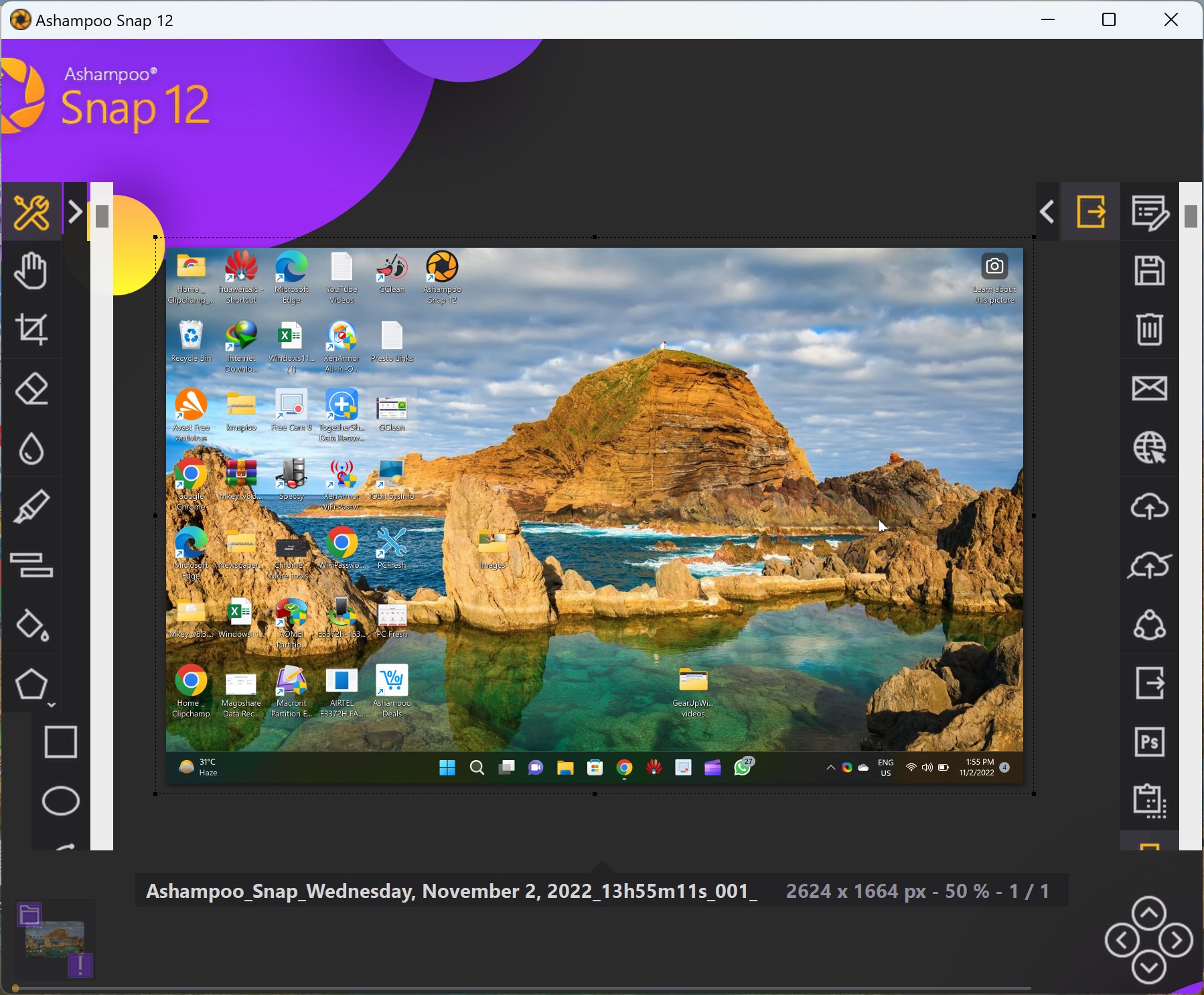
With Ashampoo Snap 12, you can automate capturing screenshots or videos. You can enhance and polish screen captures with automatic numbering, arrows, comments, stickers, and so much more.
With Ashampoo Snap, you can share files across all popular online and cloud services, such as Twitter, Facebook, Dropbox, OneDrive, Google Drive, and more.
Videos and documentaries can be created easily with Ashampoo Snap. You can add voice narration, texts, and drawings to the recordings. You can visualize mouse clicks and keystrokes as well as watermarks to protect your intellectual property. You can also add live webcam feeds with a single click.
Ashampoo Snap supports multi-display setups, including mixed Full HD and 4K environments, with different resolutions and DPI combinations. In the editor, beginners and professionals alike will have no problem getting started! Each display is captured at its own resolution for maximum sharpness, and results are instantly editable.
Using Ashampoo Snap, you can also turn any video segment into a GIF animation using its built-in converter. Just set the start and end positions, fire up the converter, and you’re done!
With Ashampoo Snap, you can take perfect screenshots, even in fullscreen mode of your games. Preserve your greatest triumphs, high scores, and player highlights.
The built-in editor comes with a variety of tools for annotating, highlighting, and marking individual image portions, including text, comments, markers, and arrows, in addition to basic image editing functions like cropping, scaling, and rotating. Webspace and email from Ashampoo make it easy to share results, but you can also send them to other applications.
In addition to printing, Ashampoo Snap can also be operated through a floating toolbar near the top edge of the screen, via the system tray icon, or via keyboard shortcuts. It is lightweight and unobtrusive on the system.
Ashampoo Snap 12 Key Features
- Capture screenshots.
- Multi-purpose capture tool for rectangular areas, entire and scrollable websites.
- Capture fixed-size and freehand selections.
- Capture multiple screens as a single screenshot.
- Print screen.
- Built-in screenshot editor.
- Crop, scale, and rotate images.
- Add straight and curved arrows.
- Add texts and comments.
- Extract screen colors.
- Supports JPEG, PDF, PNG, and PSD formats.
- Create GIFs from any video.
Free License of Ashampoo Snap 12
Update: Visit this new giveaway page and enter your email address. After that, click on the “Request Full Version Key” button. Now, sign in using your Ashampoo account or create a new account. On the giveaway page, you will see the license code; copy the code.
Next, download the setup file from the official website. Install it on your computer and then launch it. Finally, enter your Ashampoo account details in the activation window to activate the software.
Conclusion
In conclusion, Ashampoo Snap 12 is a versatile and powerful tool for capturing screenshots and recording desktop videos. Its advanced features and intuitive interface make it an excellent choice for both beginners and professionals. With Ashampoo Snap 12, you can easily create and share your content across a range of popular online and cloud services. While it is normally a paid application, the free license offered here provides an excellent opportunity to try it out and experience its full capabilities. If you need a reliable and efficient tool for capturing and editing screenshots and videos, Ashampoo Snap 12 is definitely worth checking out.
Update: You can now grab Ashampoo Snap 14 for free.