Active@ Partition Manager is an advanced software tool designed to help you create, format, and edit disk partitions with ease. Whether you need to create new partitions, resize existing ones, or manage file systems, Active@ Partition Manager provides a user-friendly solution. In this article, we will explore the key features and benefits of Active@ Partition Manager, enabling you to optimize your storage devices efficiently.
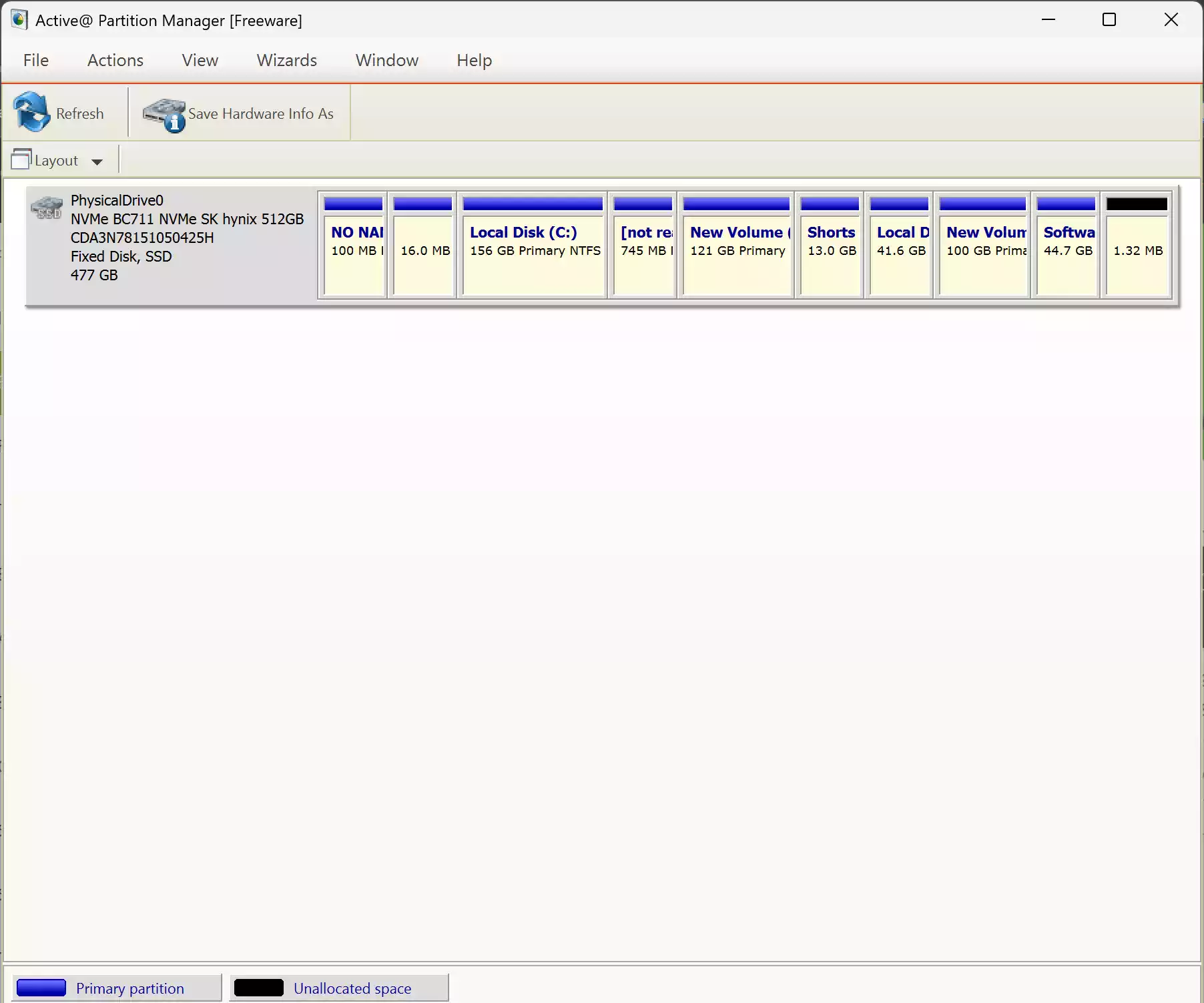
What is Active@ Partition Manager?
Active@ Partition Manager is a powerful and user-friendly tool for managing disk partitions without rebooting your system. Whether you need to create, format, delete, or resize partitions, this utility provides an efficient and flexible environment with broad file system support. It simplifies complex tasks like converting between MBR and GPT, editing boot sectors, and even rolling back unwanted changes—all while maintaining data integrity. With advanced features and extensive Windows compatibility, it’s a must-have for both beginners and professionals managing their storage devices.
Key Features
- Real-Time Partition Management: Create, delete, format, and rename partitions without restarting your PC.
- Supports Multiple File Systems: FAT, NTFS, exFAT, ReFS, HFS+, Ext2/3/4, BtrFS, UFS, XFS, and JFS are supported.
- Resize Logical Drives: Easily resize volumes to better allocate disk space.
- MBR and GPT Conversion: Convert between partitioning schemes without data loss.
- Boot Sector Editing & Syncing: Modify and synchronize boot sectors for stable system performance.
- Rollback Partition Changes: Undo operations like format or delete to recover previous layouts.
- Advanced Disk Initialization: Initialize new disks, create FAT32 partitions over 32GB, and format flash drives as NTFS.
- USB Partitioning Support: Create multiple partitions and change partition attributes on USB drives.
- Mark Partitions as Active: Easily manage bootable drives.
- Broad OS Compatibility: Supports Windows XP to Windows 11 and all major Windows Server editions.
Download Active@ Partition Manager
You can download Active@ Partition Manager from its official website.
Conclusion
Active@ Partition Manager is a powerful and user-friendly tool that simplifies disk partition management. With its intuitive interface and comprehensive features, you can effortlessly create, format, and edit disk partitions according to your specific requirements. The ability to resize partitions, convert between partitioning schemes, and edit boot sectors contributes to a seamless disk management experience. Whether you are a beginner or an experienced user, Active@ Partition Manager empowers you to streamline your disk partition management with confidence and efficiency.
You might also be interested in NIUBI Partition Editor Free Edition, which lets you simplify your disk partition management.