Managing disk partitions on your computer can be a daunting task, especially if you’re unfamiliar with the intricacies of disk management. Fortunately, there’s a user-friendly solution available to simplify the process: NIUBI Partition Editor Free Edition. In this article, we’ll explore the features and benefits of this powerful partition management software and how it can help you effectively manage your disk partitions with ease.
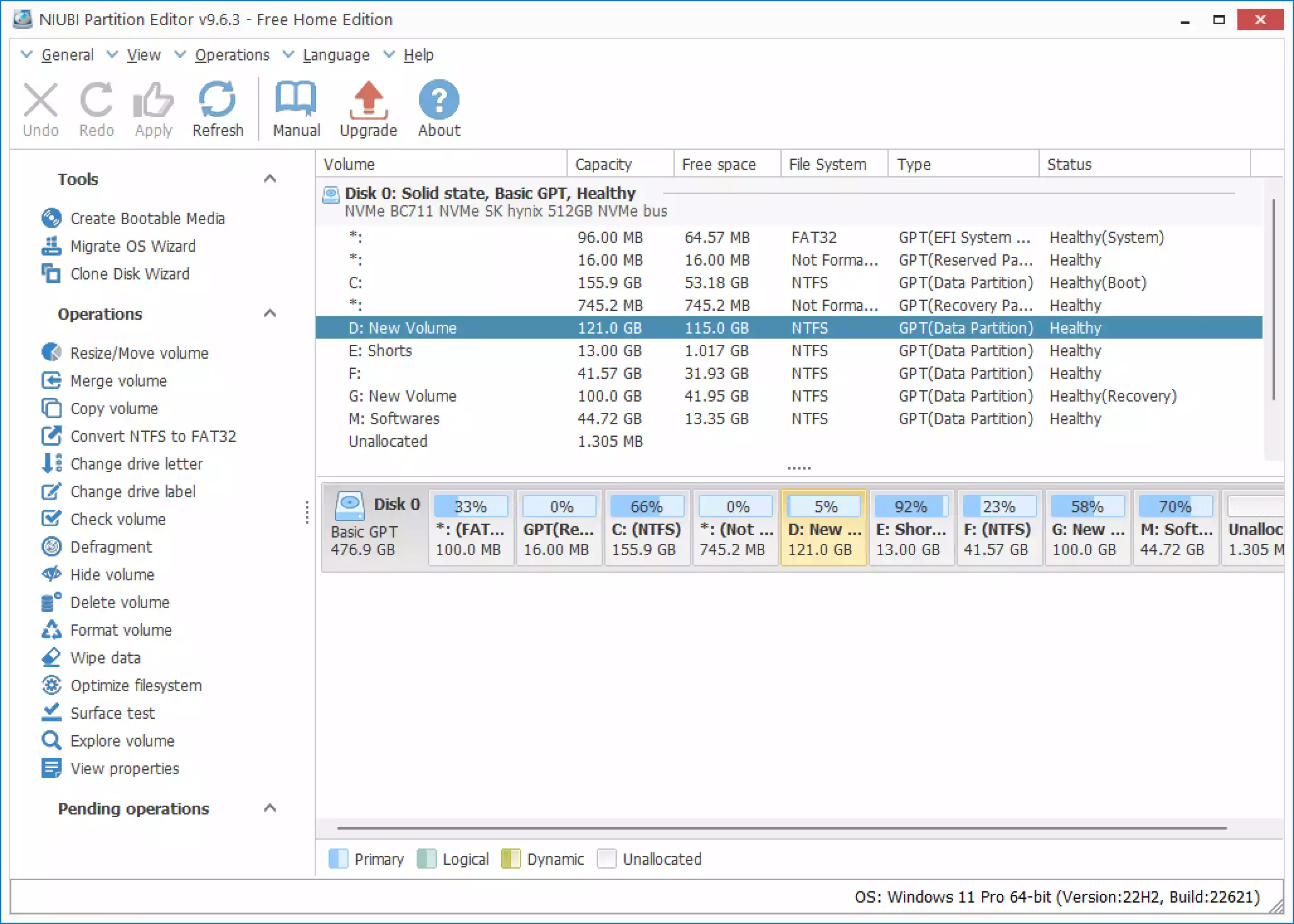
Intuitive Interface
One of the standout features of NIUBI Partition Editor Free Edition is its intuitive user interface. Even if you’re not an experienced computer user, you’ll find it easy to navigate and perform various partition management tasks. The clean and organized layout ensures that you can quickly locate the features you need, making the entire process hassle-free.
Partition Resizing and Moving
Need to adjust the size or location of a partition? NIUBI Partition Editor Free Edition allows you to resize and move partitions effortlessly. Whether you want to increase the size of a partition to accommodate more data or relocate a partition to optimize disk space, this software provides a simple and safe way to achieve your goals without data loss.
Partition Merge, Split, and Copy
With NIUBI Partition Editor Free Edition, you have the flexibility to merge two adjacent partitions into a larger one, split a partition into smaller ones, or make a copy of a partition. These features come in handy when you want to reorganize your disk space or create backups of important data. The process is quick and reliable, ensuring that your data remains intact throughout.
Conversion Capabilities
Sometimes, you may need to convert your disk or partition to a different format. NIUBI Partition Editor Free Edition offers convenient conversion options, allowing you to convert between MBR and GPT disk styles, convert primary partitions to logical, and convert NTFS partitions to FAT32. These conversion capabilities enhance compatibility and give you more flexibility in managing your partitions.
Additional Utilities
Beyond basic partition management, NIUBI Partition Editor Free Edition offers additional utilities to enhance your disk management experience. Features like disk surface testing help identify and fix bad sectors on your disk, ensuring the long-term health and reliability of your storage. The disk wipe functionality securely erases data from a disk or unallocated space, preventing any potential data recovery.
Download NIUBI Partition Editor Free Edition
You can download NIUBI Partition Editor Free Edition from its official website.
Conclusion
When it comes to managing your disk partitions, NIUBI Partition Editor Free Edition is an excellent tool that simplifies the process and empowers you with a range of features. Its user-friendly interface, along with resizing, moving, merging, splitting, and copying capabilities, provides a comprehensive solution for your partition management needs. Whether you’re a novice or an experienced user, NIUBI Partition Editor Free Edition is a reliable companion that makes disk management tasks efficient, safe, and stress-free. Download it today and take control of your disk partitions with ease.
You might also be interested in Active@ Partition Manager, a free Windows 11 and 10 partition manager.