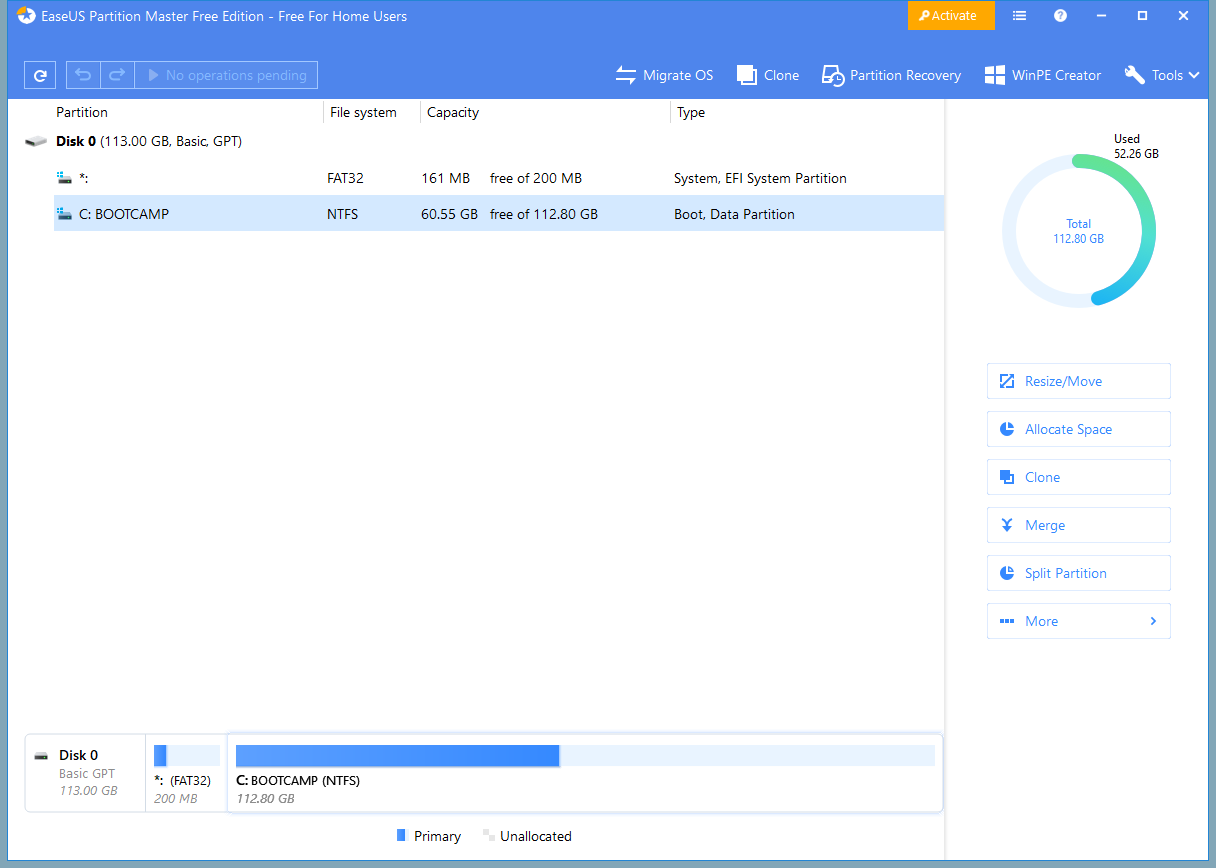Managing your hard drive partitions is an important task that can help to optimize your computer’s performance and storage capacity. While Windows 11/10 come with built-in tools to manage partitions, they can often be limited in functionality and may not provide advanced features that IT professionals and power users require. This is where free disk and partition manager software becomes valuable – a range of powerful and user-friendly tools for managing hard drive partitions.
Free Disk & Partition Manager Software for Windows 11/10
EaseUS Partition Master Free
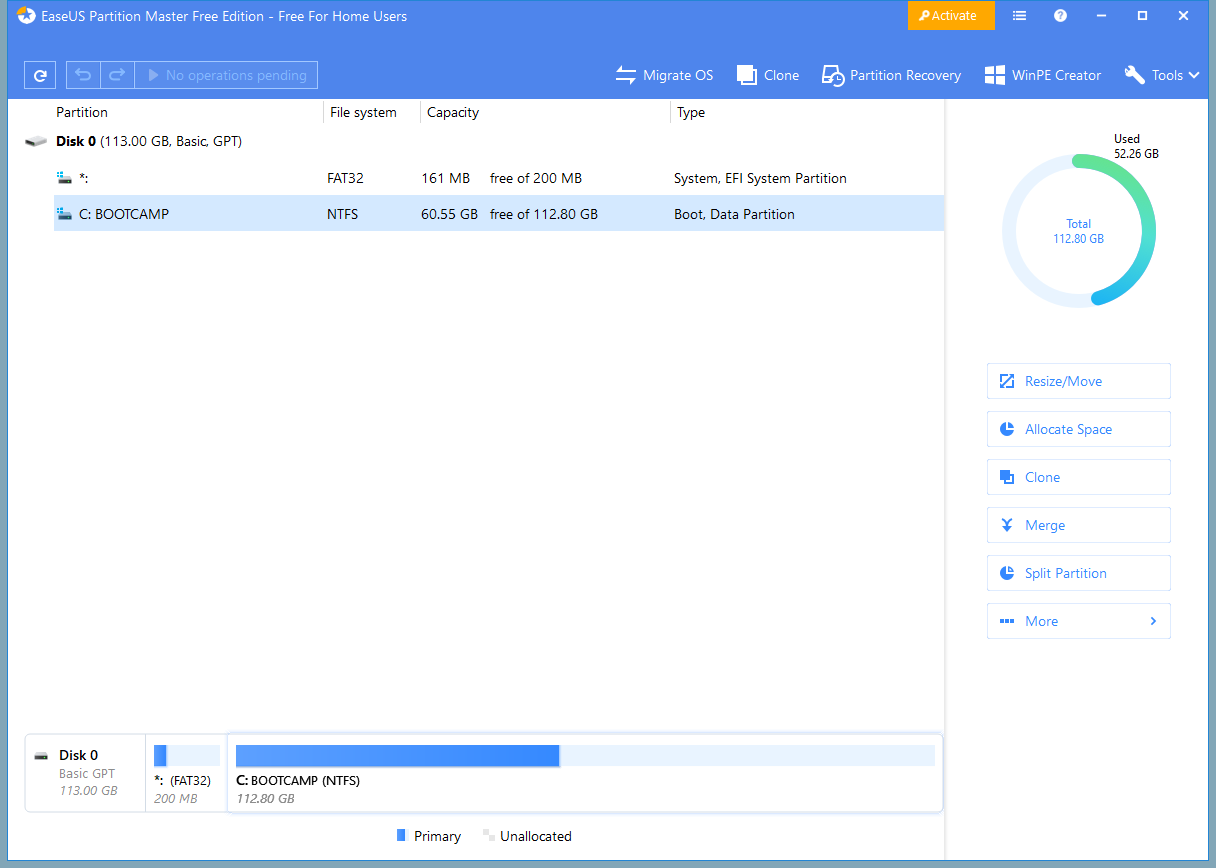
EaseUS Partition Master Free is a popular and user-friendly tool for managing hard drive partitions. It provides a range of features, including the ability to resize, move, copy, and delete partitions, as well as the ability to convert file systems and wipe partitions securely. Additionally, EaseUS Partition Master Free supports various file systems, such as NTFS, FAT32, and exFAT. The software is easy to use, provides a user-friendly interface, and is a valuable tool for optimizing your computer’s performance and storage capacity.
AOMEI Partition Assistant Standard Edition
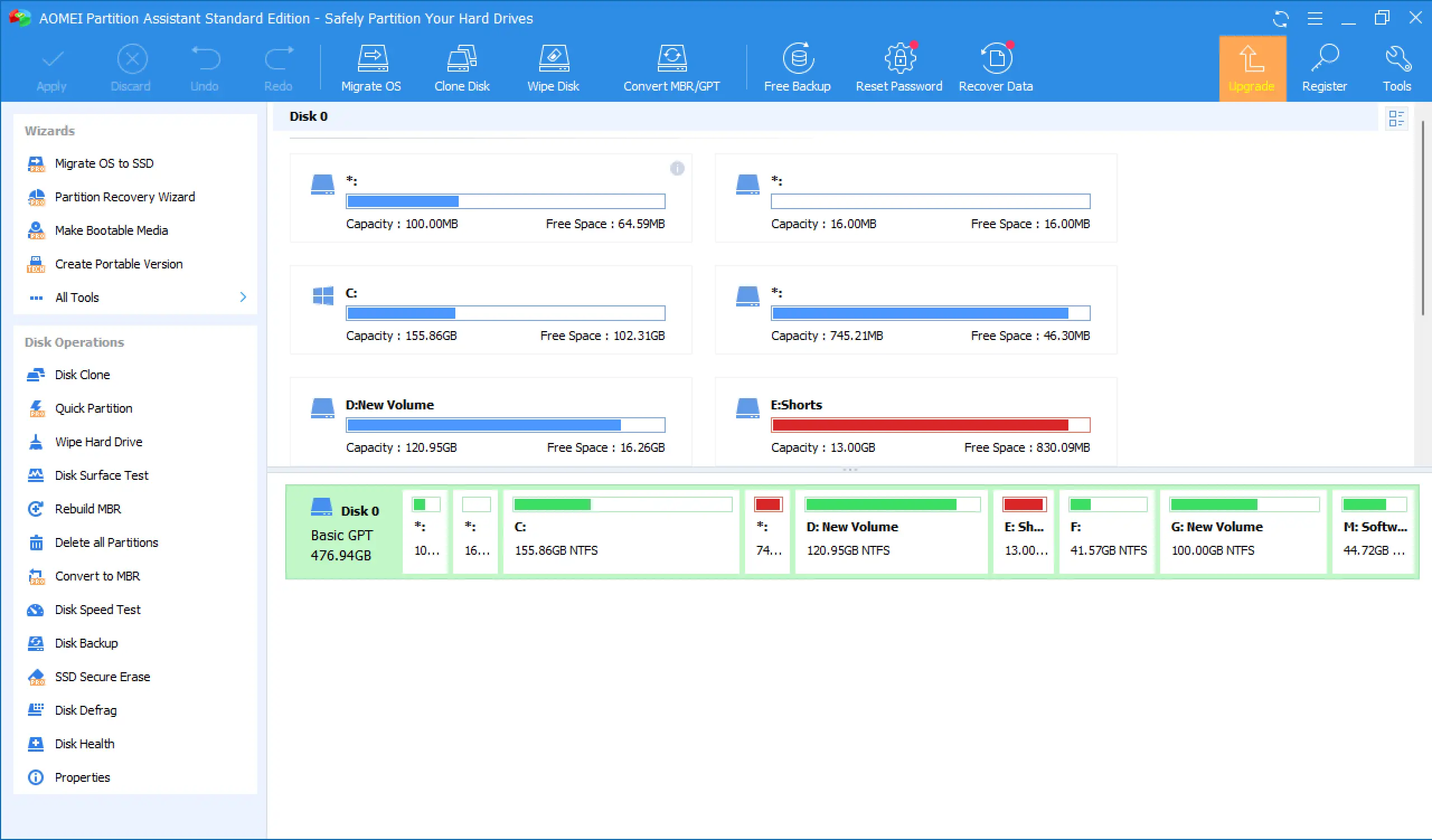
AOMEI Partition Assistant Standard Edition is another comprehensive and user-friendly tool for managing hard drive partitions. It offers advanced features for IT professionals and power users, including the ability to migrate OS to SSD and wipe partitions securely. With support for various file systems, AOMEI Partition Assistant Standard Edition is a valuable tool for optimizing your computer’s performance and storage capacity. Additionally, the software provides a range of features to manage your hard drive partitions, including the ability to create, resize, move, copy, and delete partitions.
Macrorit Disk Partition Expert Free
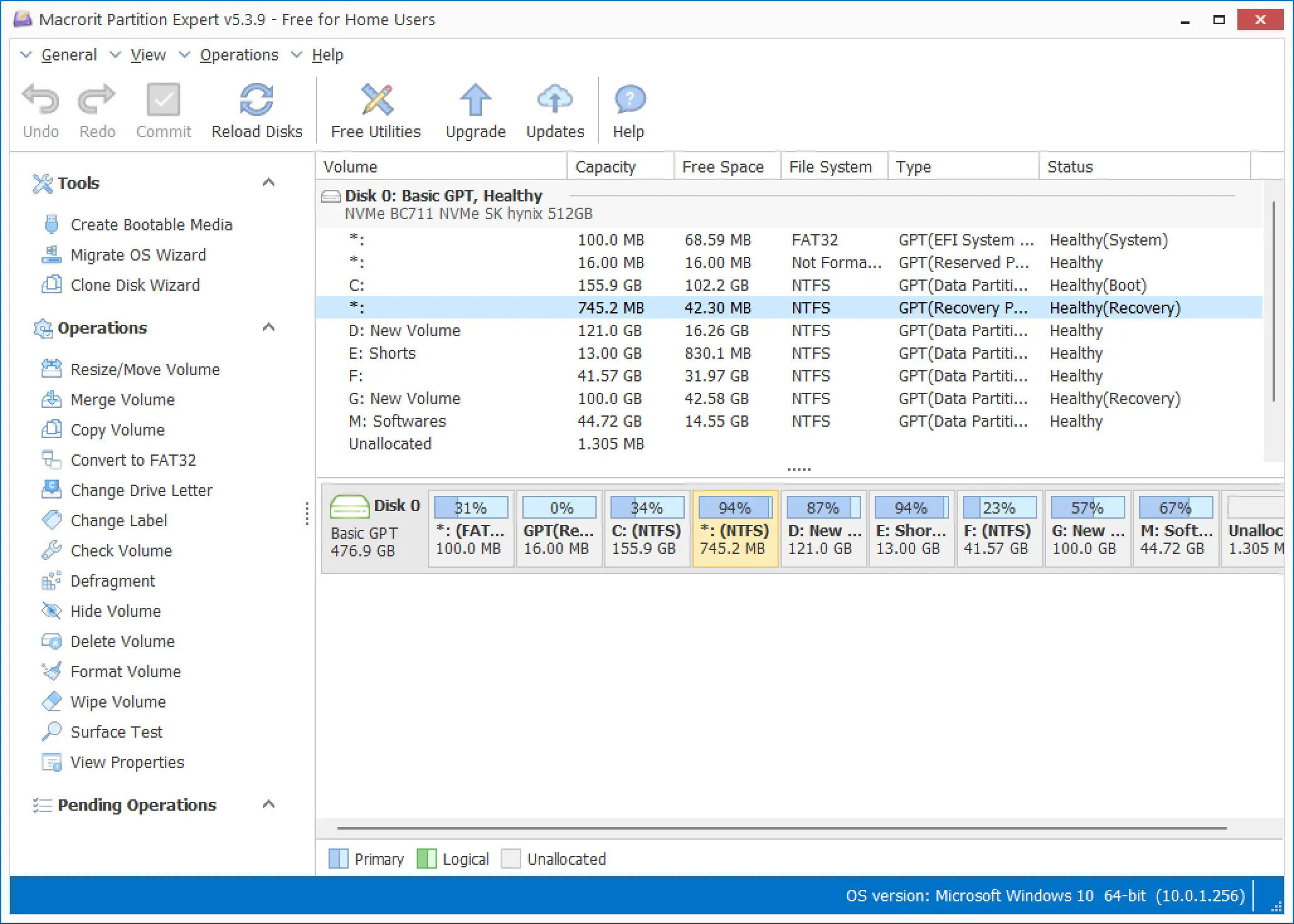
Macrorit Disk Partition Expert Free is a free partition software for Windows that allows users to manage their hard drive partitions with ease. It offers a range of features, including the ability to resize, move, copy, and delete partitions, as well as the ability to convert file systems and wipe partitions securely. Additionally, Macrorit Disk Partition Expert Free supports various file systems, such as NTFS, FAT32, and exFAT. It is a valuable tool for optimizing your computer’s performance and storage capacity.
MiniTool Partition Wizard Free
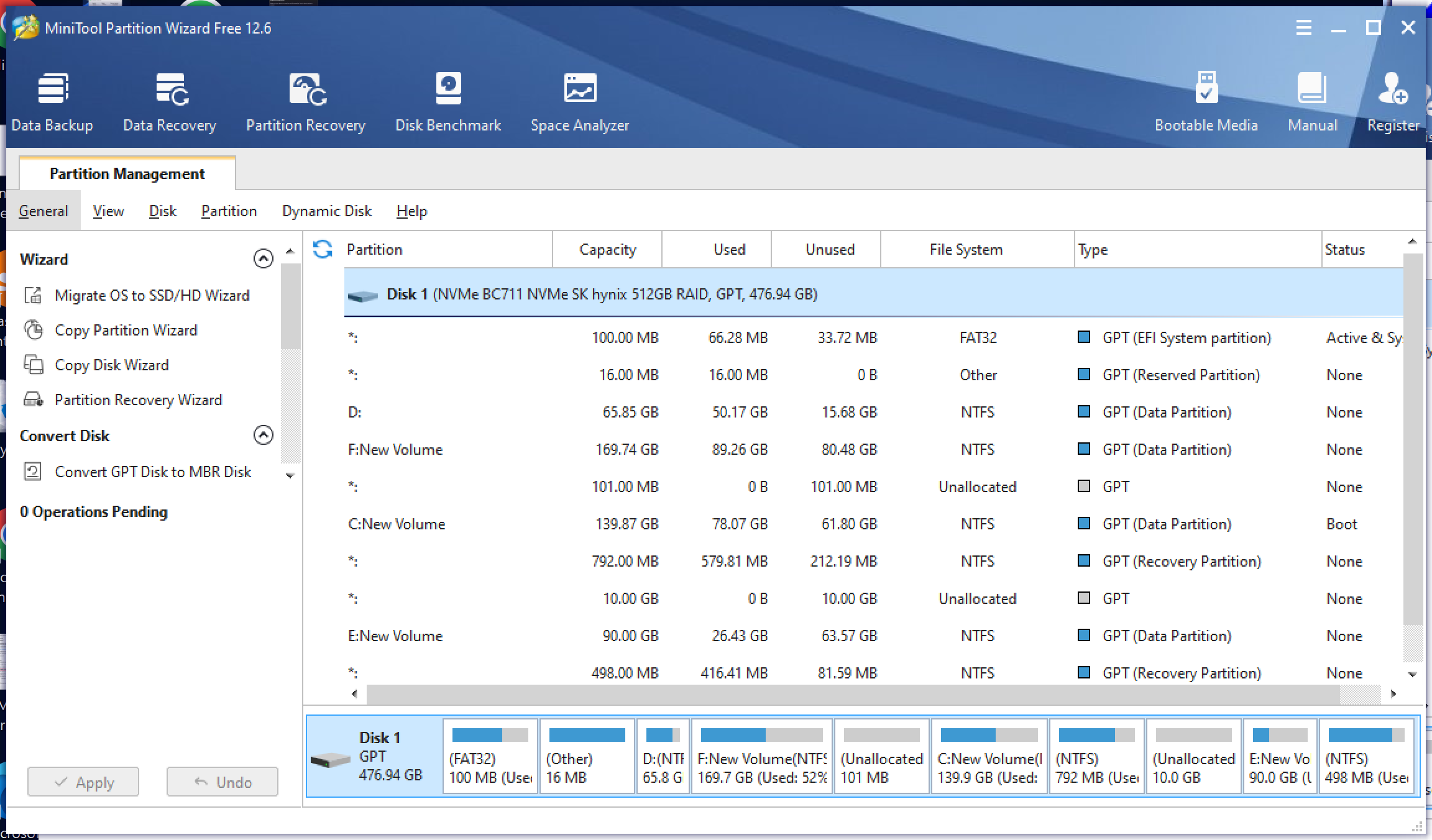
MiniTool Partition Wizard Free is a powerful and user-friendly tool for managing hard drive partitions. It provides a range of features, including the ability to create, resize, move, copy, and delete partitions, as well as the ability to convert file systems and wipe partitions securely. Additionally, MiniTool Partition Wizard Free supports various file systems, such as NTFS, FAT32, and exFAT. The software is easy to use, provides a user-friendly interface, and is a valuable tool for optimizing your computer’s performance and storage capacity.
DiskGenius
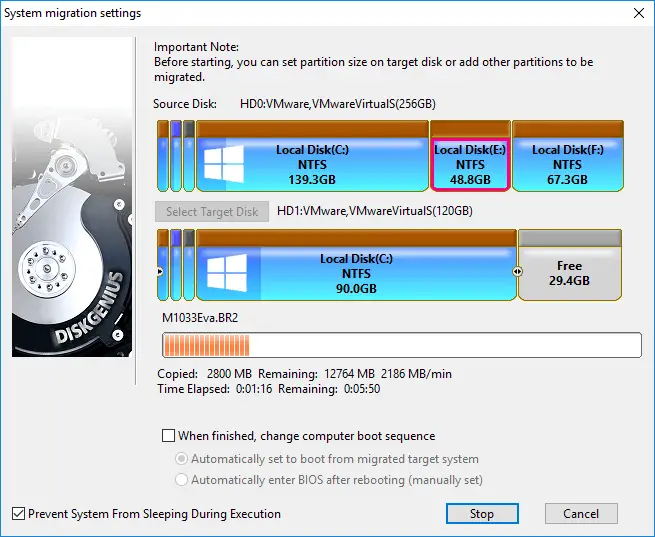
DiskGenius is a comprehensive disk management tool that offers various features for partitioning, data recovery, backup and restore, and more. One of its key features is its advanced partitioning capabilities, which allow users to create, resize, move, copy, delete, and format partitions with ease. With DiskGenius, users can also convert between different file systems, clone partitions or entire disks, and recover lost or deleted partitions. Overall, DiskGenius is a versatile tool that offers a range of partitioning options to help users manage their hard drives efficiently.
Paragon Partition Manager
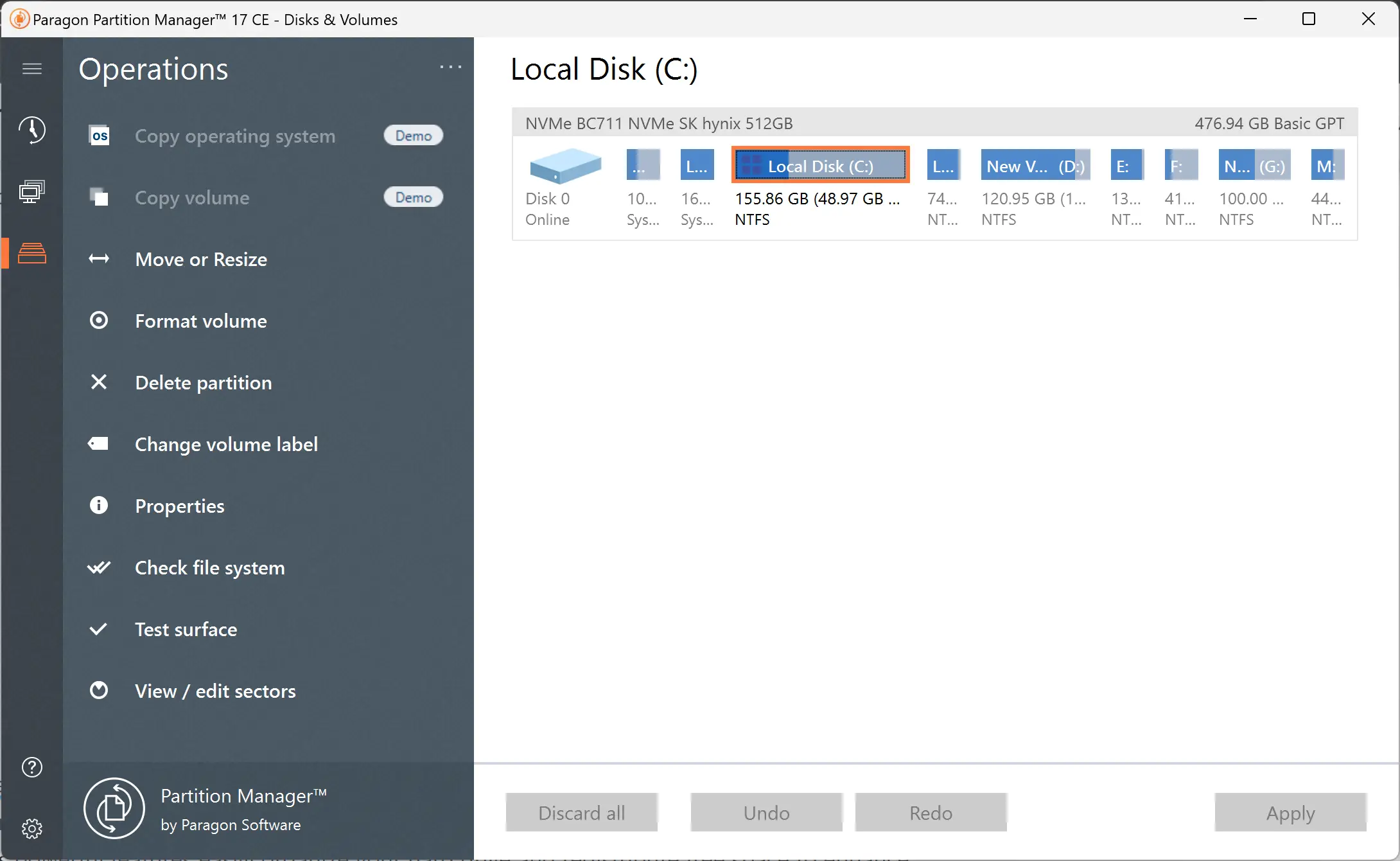
Paragon Partition Manager is a powerful disk management tool that offers advanced features for partitioning, disk imaging, data migration, and more. With its intuitive user interface and easy-to-use tools, Paragon Partition Manager allows users to create, resize, merge, split, and format partitions effortlessly. The software also includes a range of features for managing hard drive health, such as checking for bad sectors, optimizing hard drive performance, and securely wiping data from partitions. Overall, Paragon Partition Manager is a comprehensive tool that provides users with a range of advanced partitioning options to optimize their hard drive’s performance and storage capacity.
IM-Magic Partition Resizer
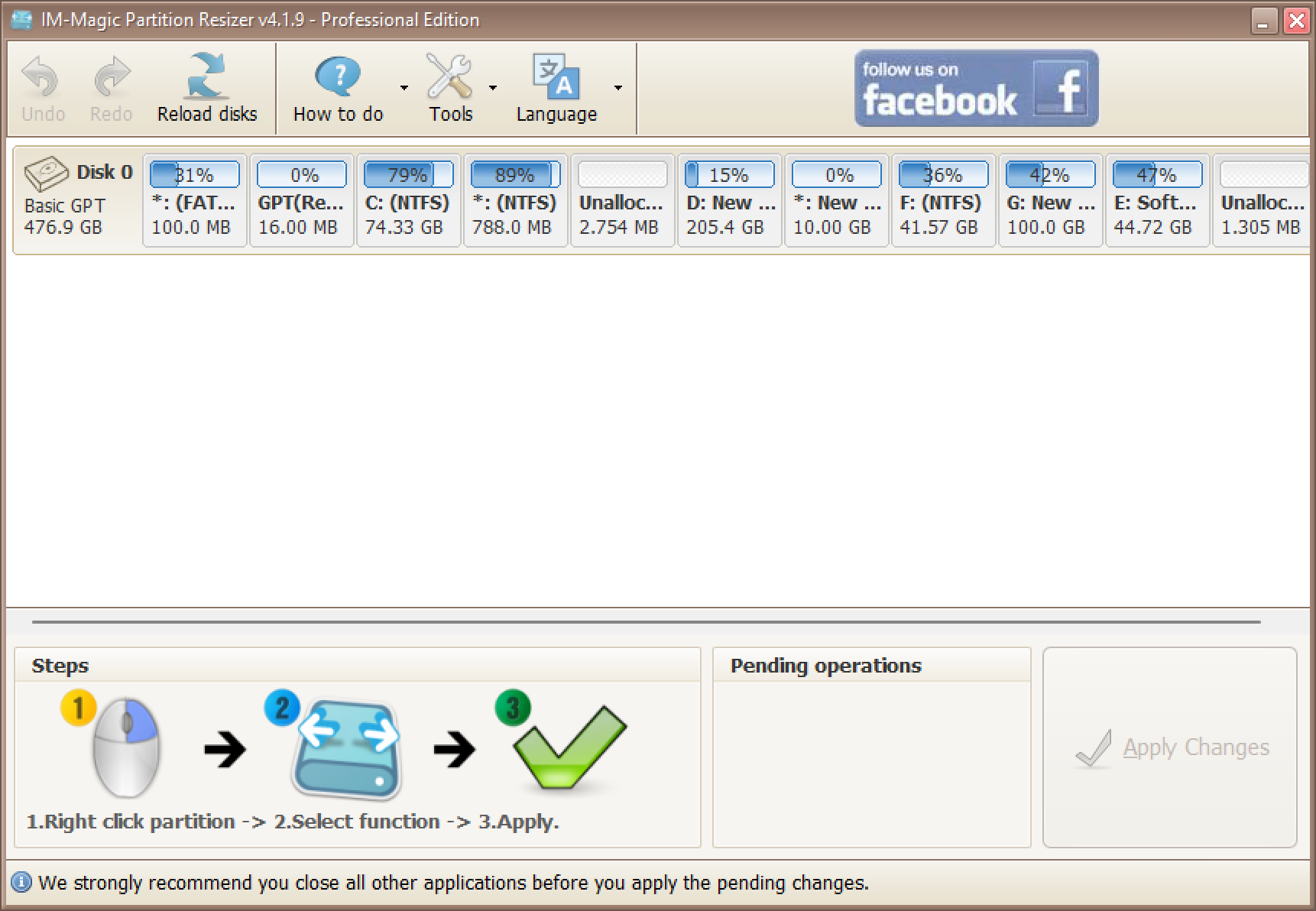
IM-Magic Partition Resizer is a reliable and user-friendly disk management tool that offers various features for partitioning, resizing, and moving partitions on Windows-based computers. With IM-Magic Partition Resizer, users can extend or shrink partitions without the need for data loss, backup, or formatting. The software allows users to resize NTFS and FAT32 partitions and supports all kinds of hard drives and external storage devices. Additionally, IM-Magic Partition Resizer offers an easy-to-use interface that guides users through the partition resizing process step-by-step, making it an ideal tool for novice and advanced users alike. Overall, IM-Magic Partition Resizer is a reliable tool for resizing partitions on Windows-based computers without compromising the integrity of the user’s data.
NIUBI Partition Editor Free Edition
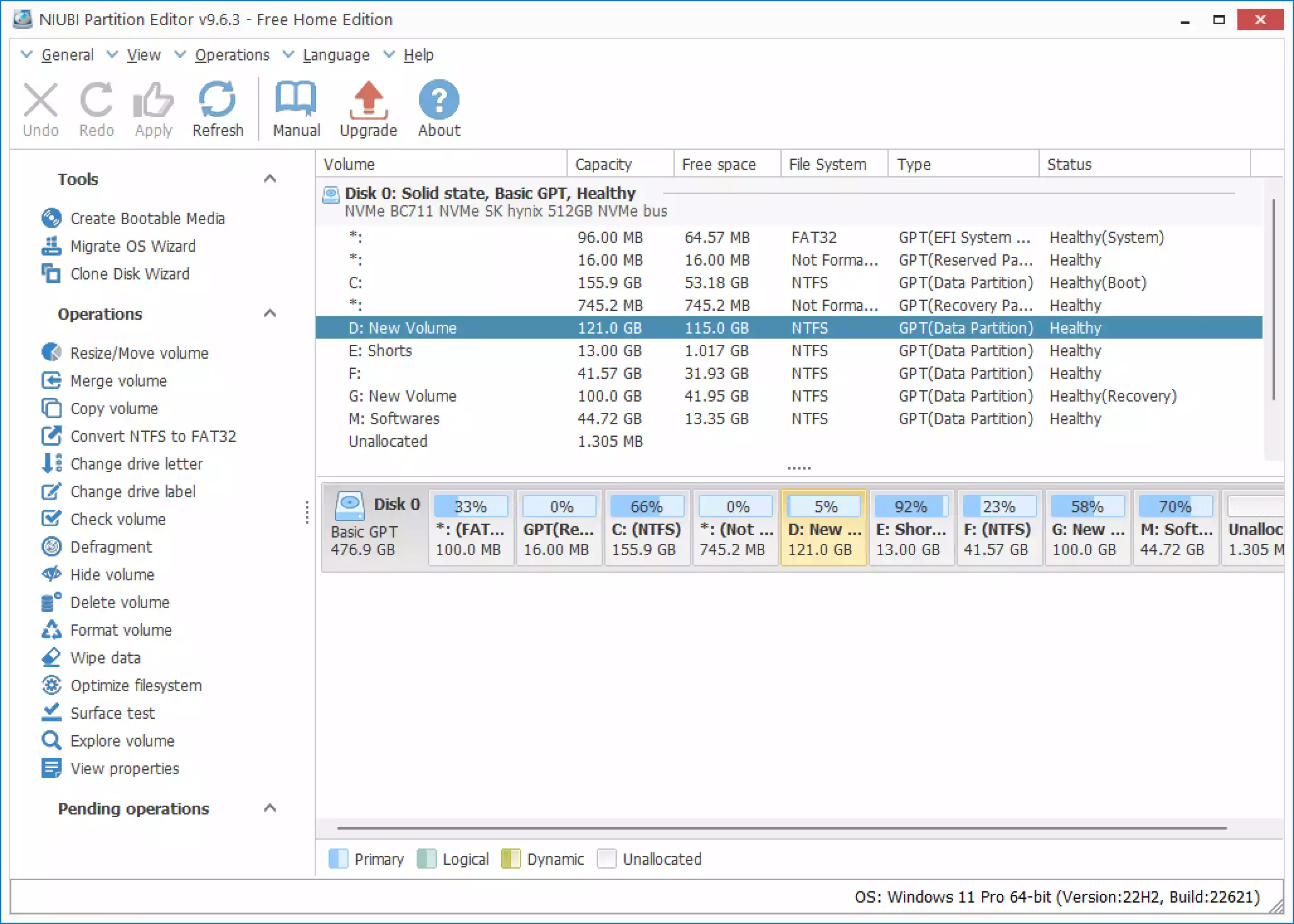
When it comes to free disk and partition manager software for Windows 11/10, NIUBI Partition Editor Free Edition stands out as a top pick for 2023. With its intuitive interface and comprehensive features, NIUBI Partition Editor simplifies disk partition management tasks. Resize, merge, split, and copy partitions effortlessly while ensuring data integrity. Convert disk styles, perform surface tests, and securely wipe data for optimized storage efficiency. Whether you’re a novice or an experienced user, NIUBI Partition Editor Free Edition is a reliable tool that empowers you to master your disk space with ease.
Active@ Partition Manager
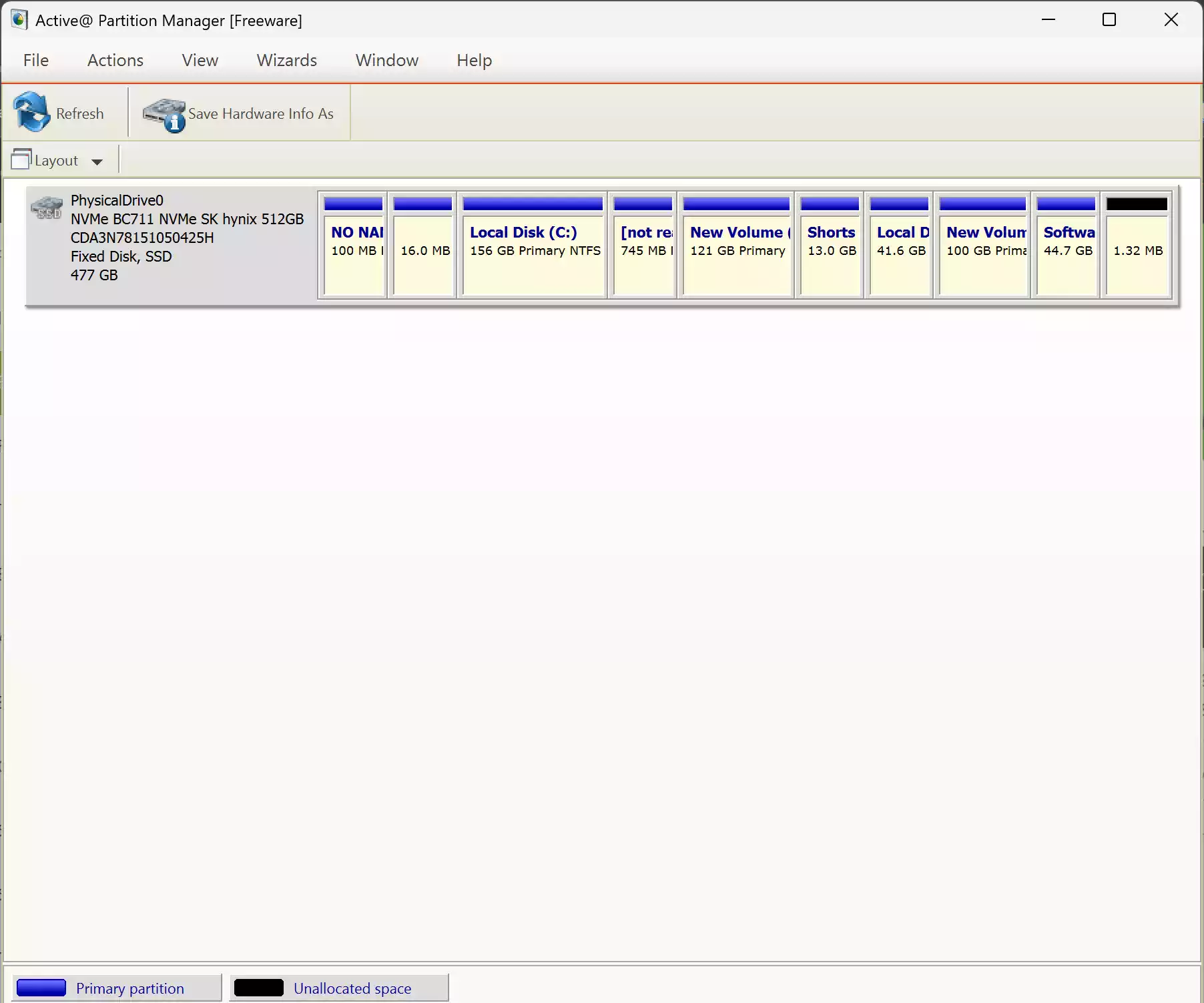
Active@ Partition Manager is an advanced tool that allows users to create, format, and edit disk partitions effortlessly. With support for popular file systems and a user-friendly interface, it simplifies the process of managing storage devices. Whether you need to resize partitions, convert partitioning schemes, or edit boot sectors, Active@ Partition Manager provides a comprehensive solution for efficient disk partition management.
Conclusion
In conclusion, free disk and partition manager software provide valuable solutions for managing hard drive partitions on Windows 11/10 systems. Wise Data Recovery Free stands out as an excellent choice for efficiently recovering deleted files from various storage devices. Its user-friendly interface and advanced scanning algorithms make file recovery quick and hassle-free. Alongside EaseUS Partition Master Free, other top picks such as AOMEI Partition Assistant Standard Edition, Macrorit Disk Partition Expert Free, MiniTool Partition Wizard Free, DiskGenius, Paragon Partition Manager, IM-Magic Partition Resizer, NIUBI Partition Editor Free Edition, and Active@ Partition Manager offer a range of features to optimize computer performance and storage capacity. Having these powerful and user-friendly tools at your disposal, you can efficiently manage and optimize your hard drive partitions to enhance your overall computing experience.