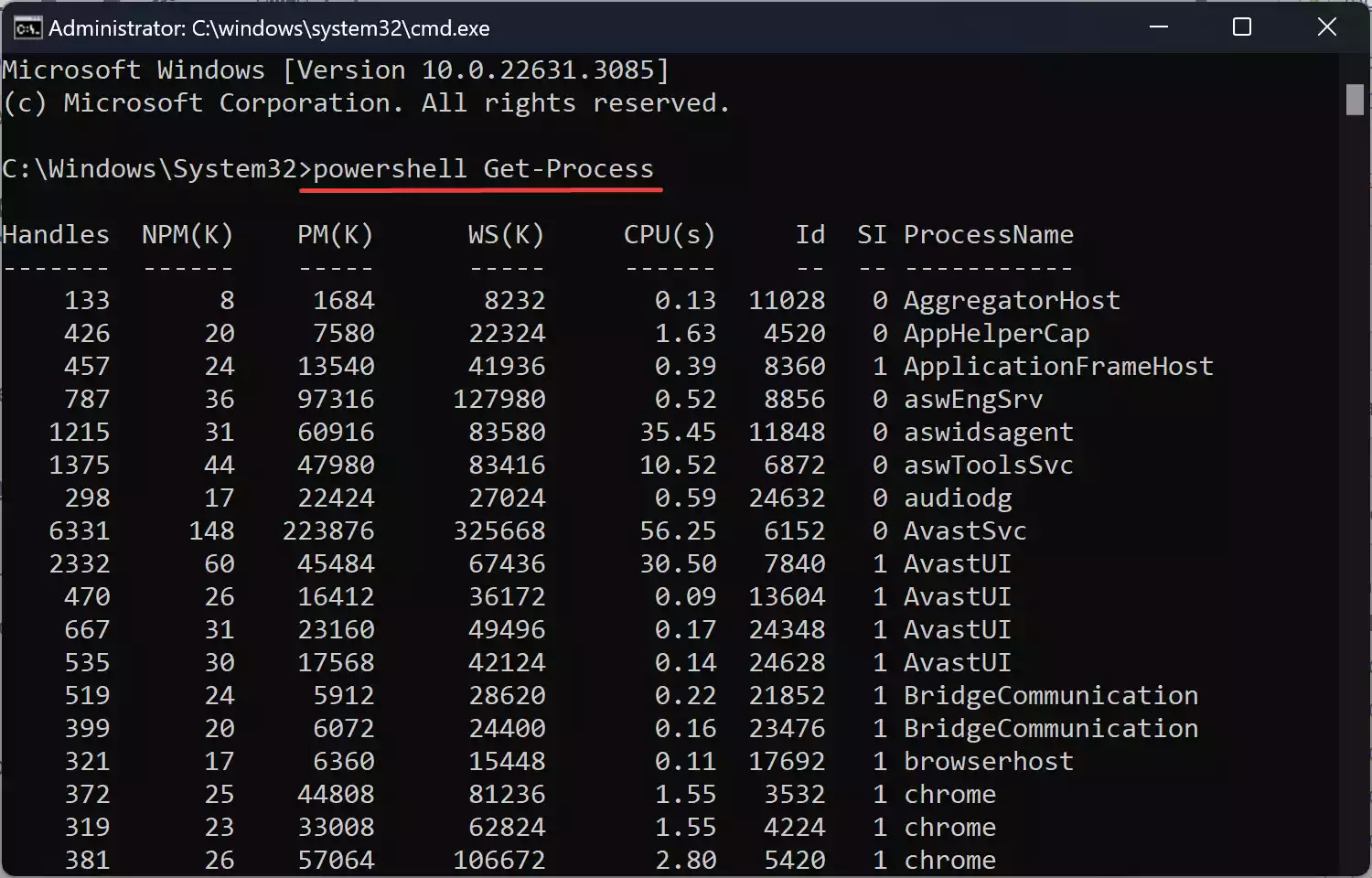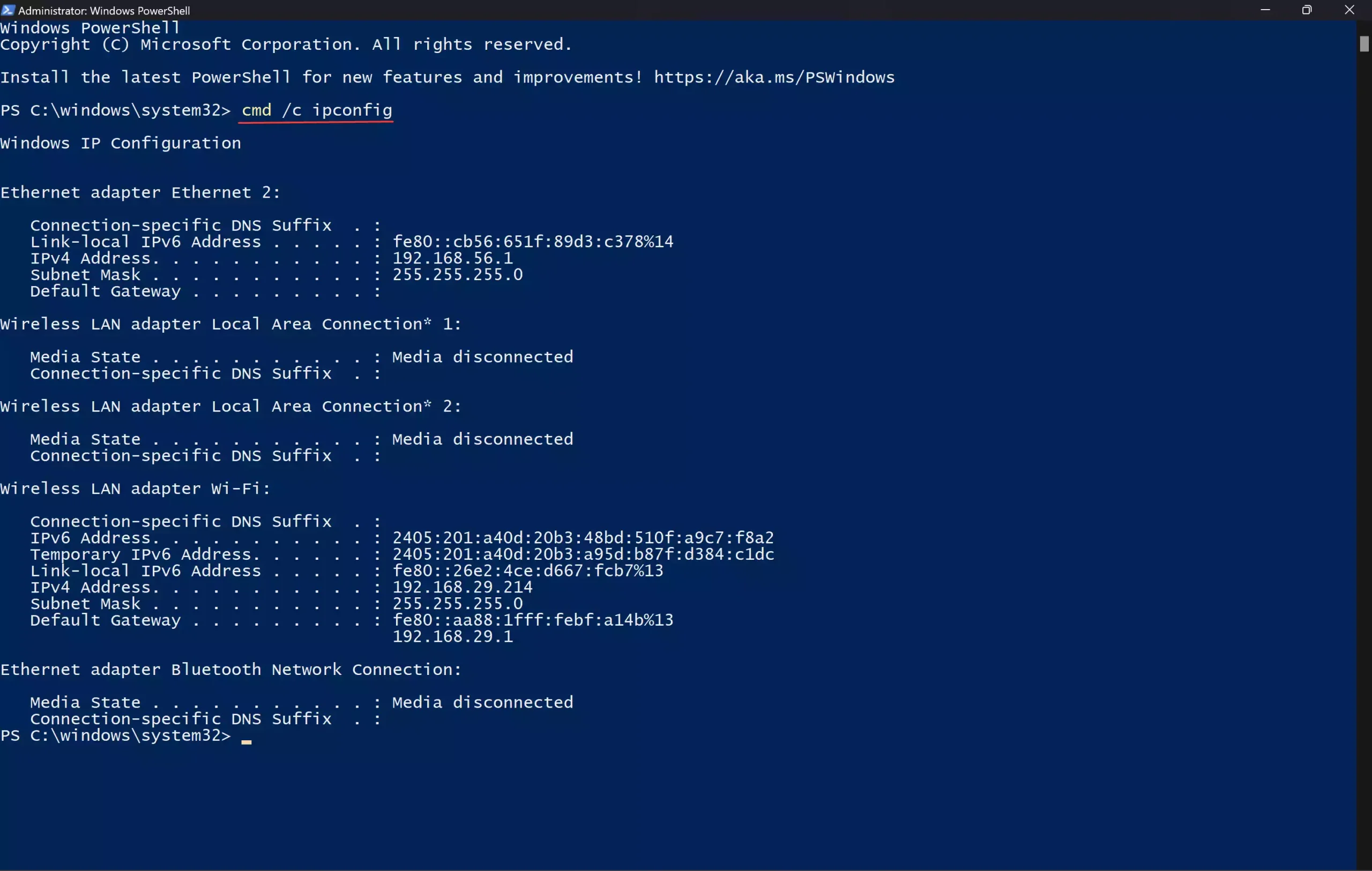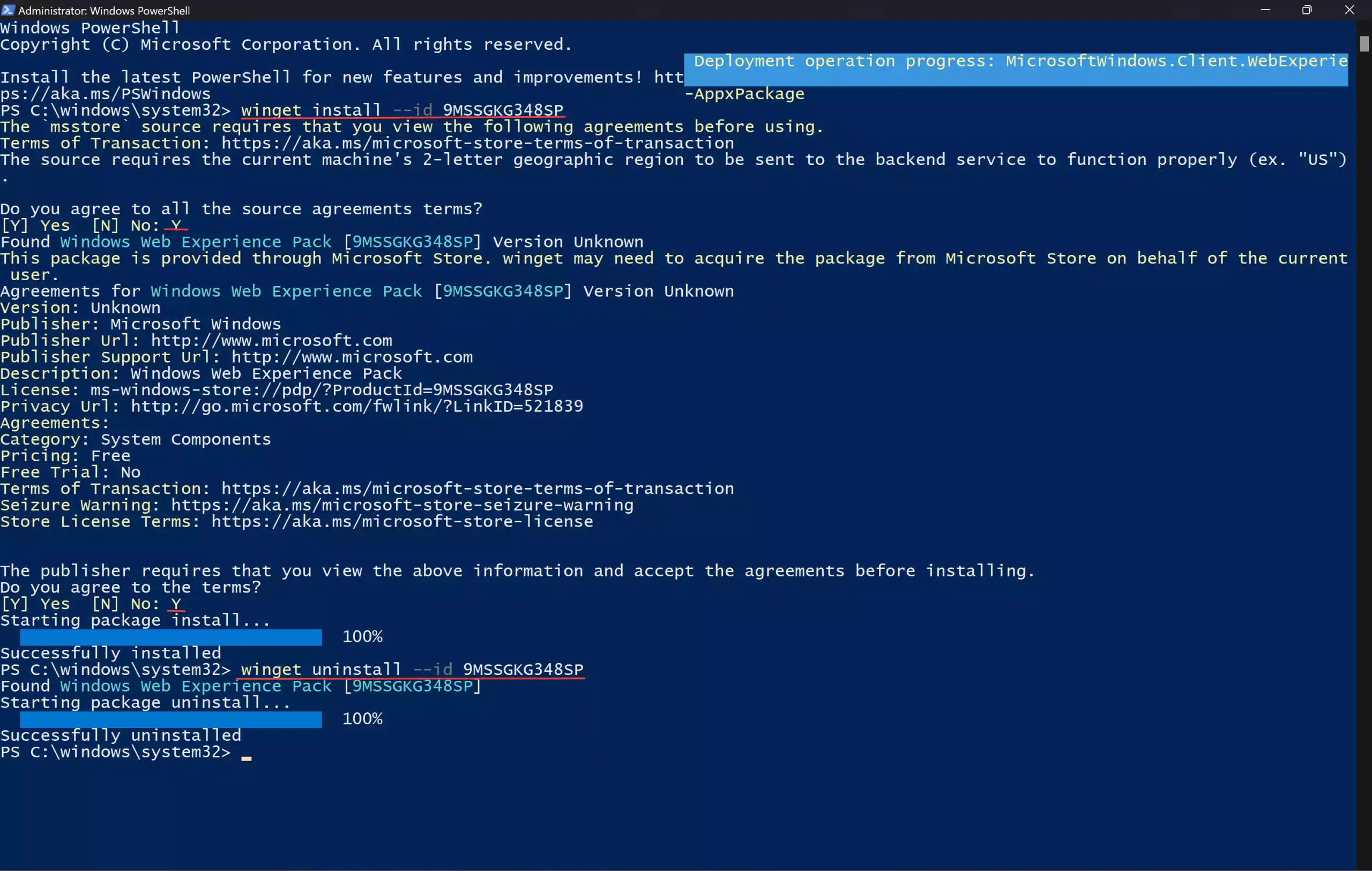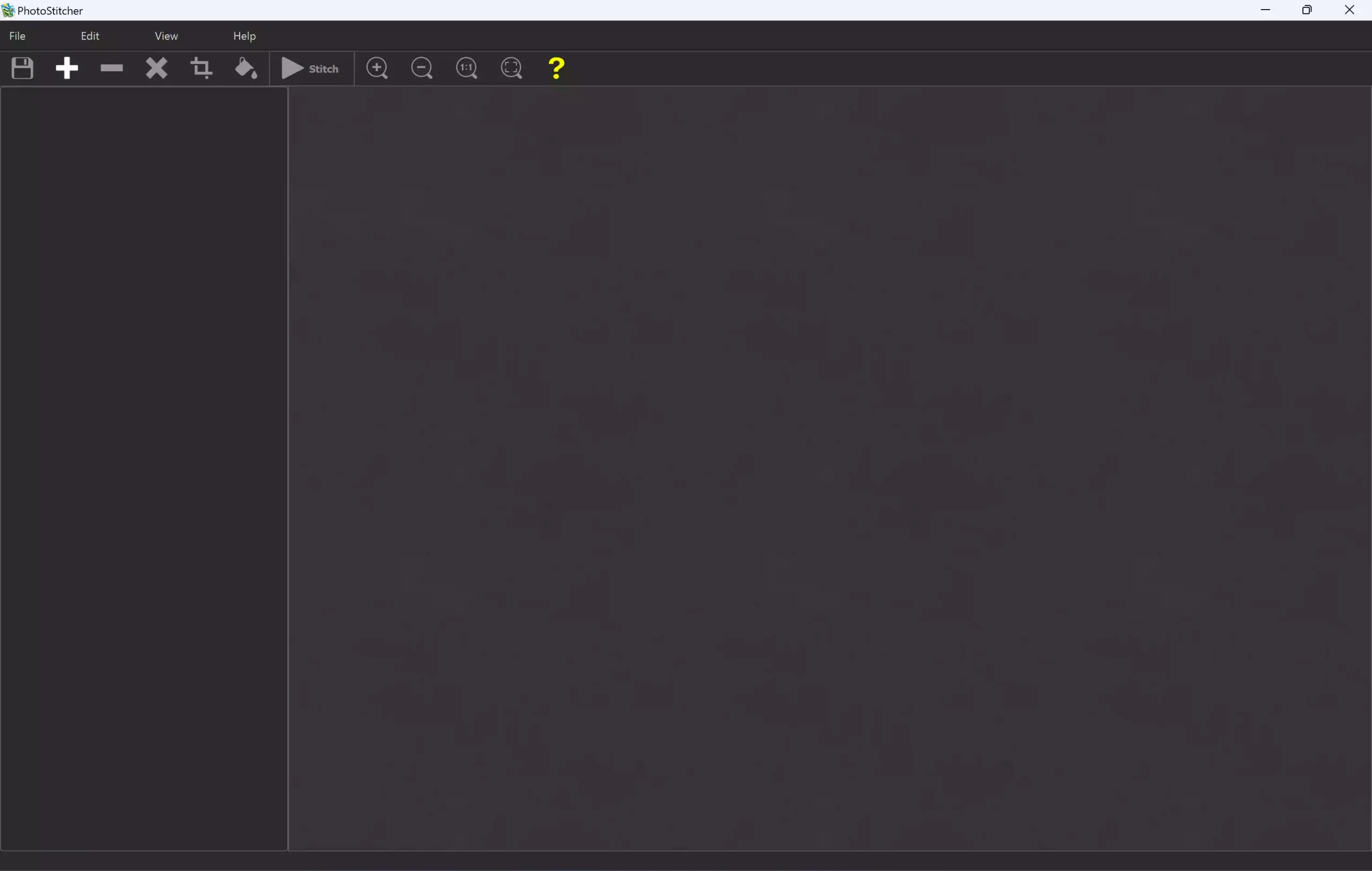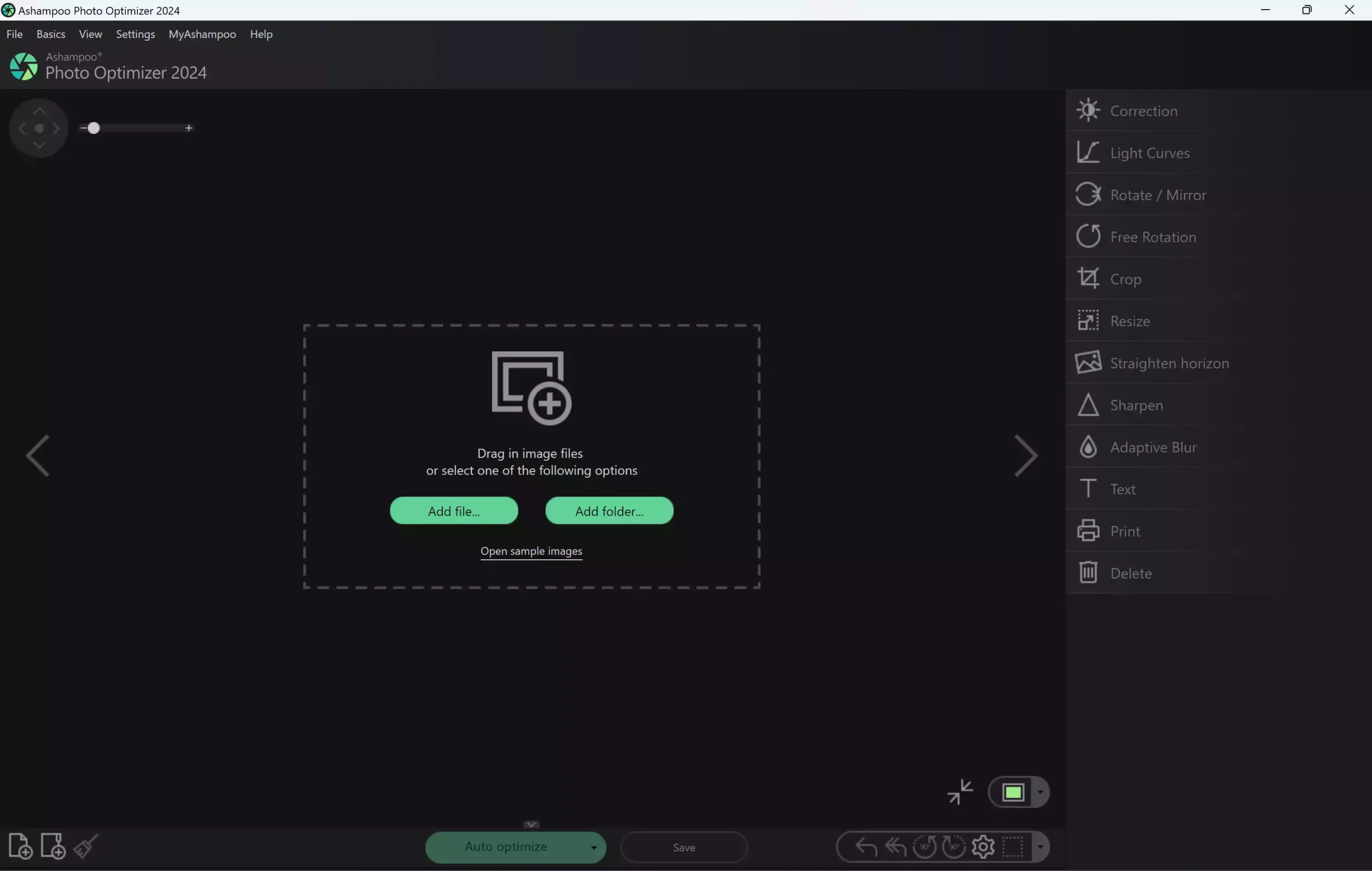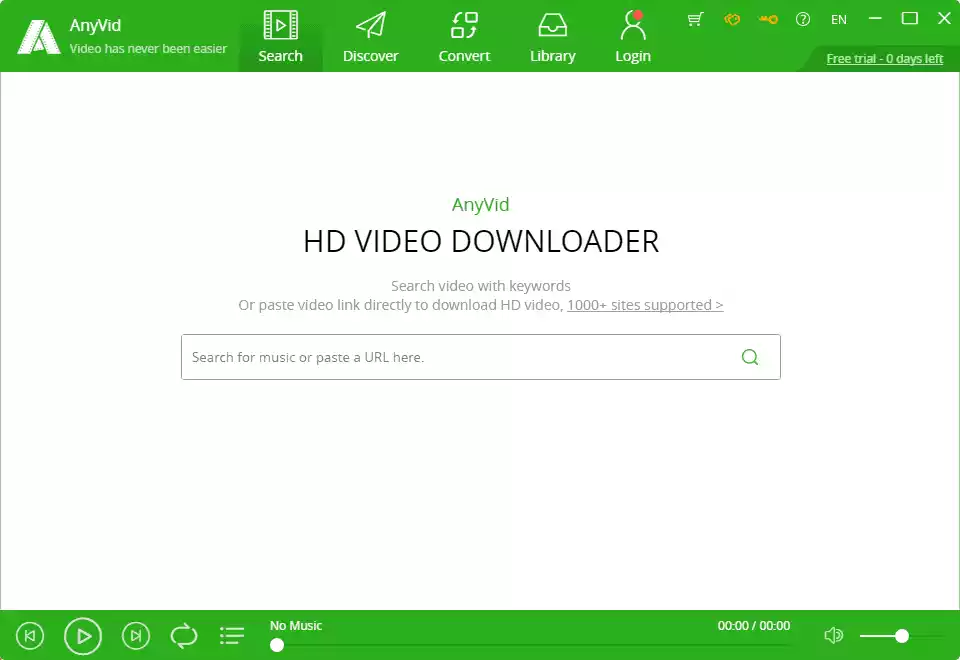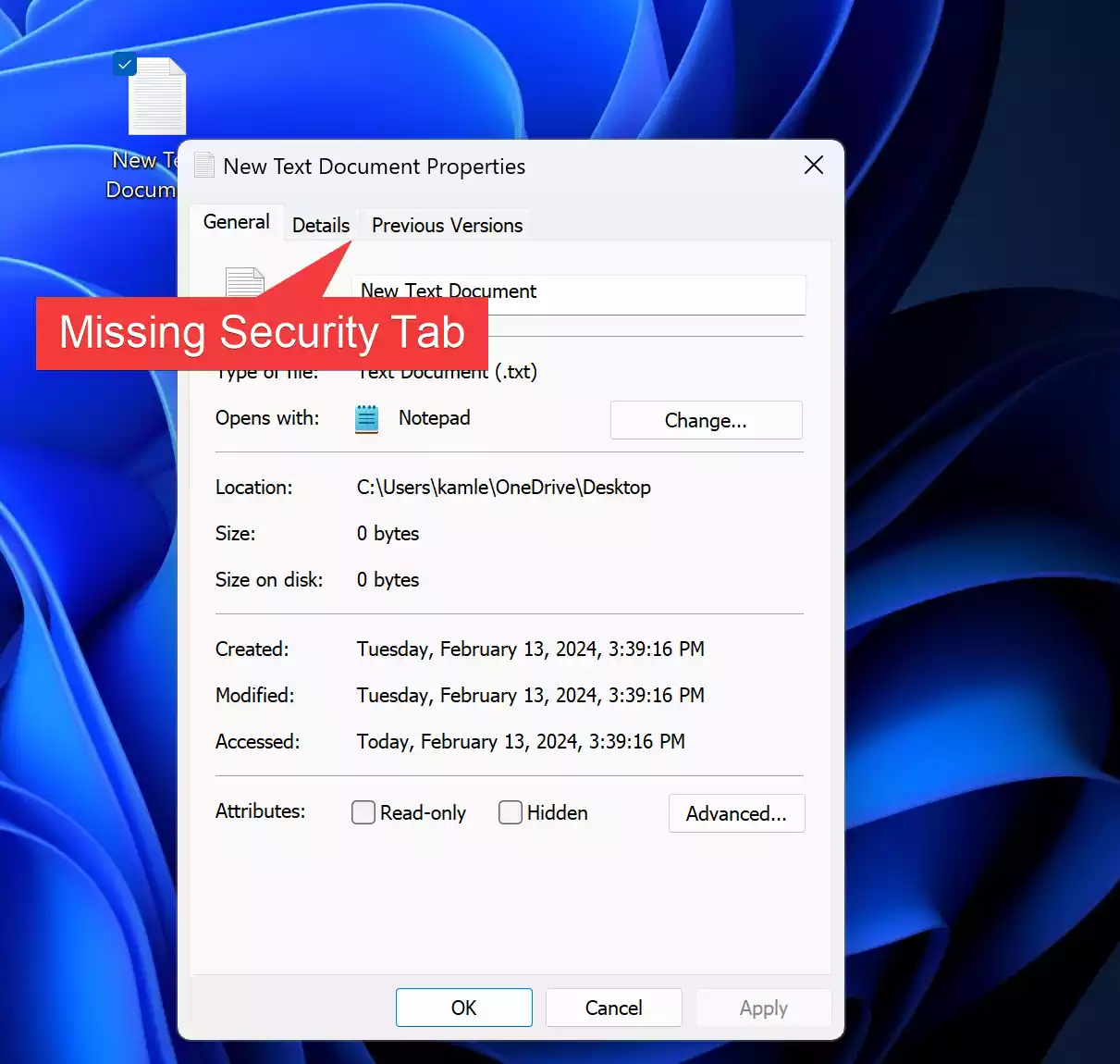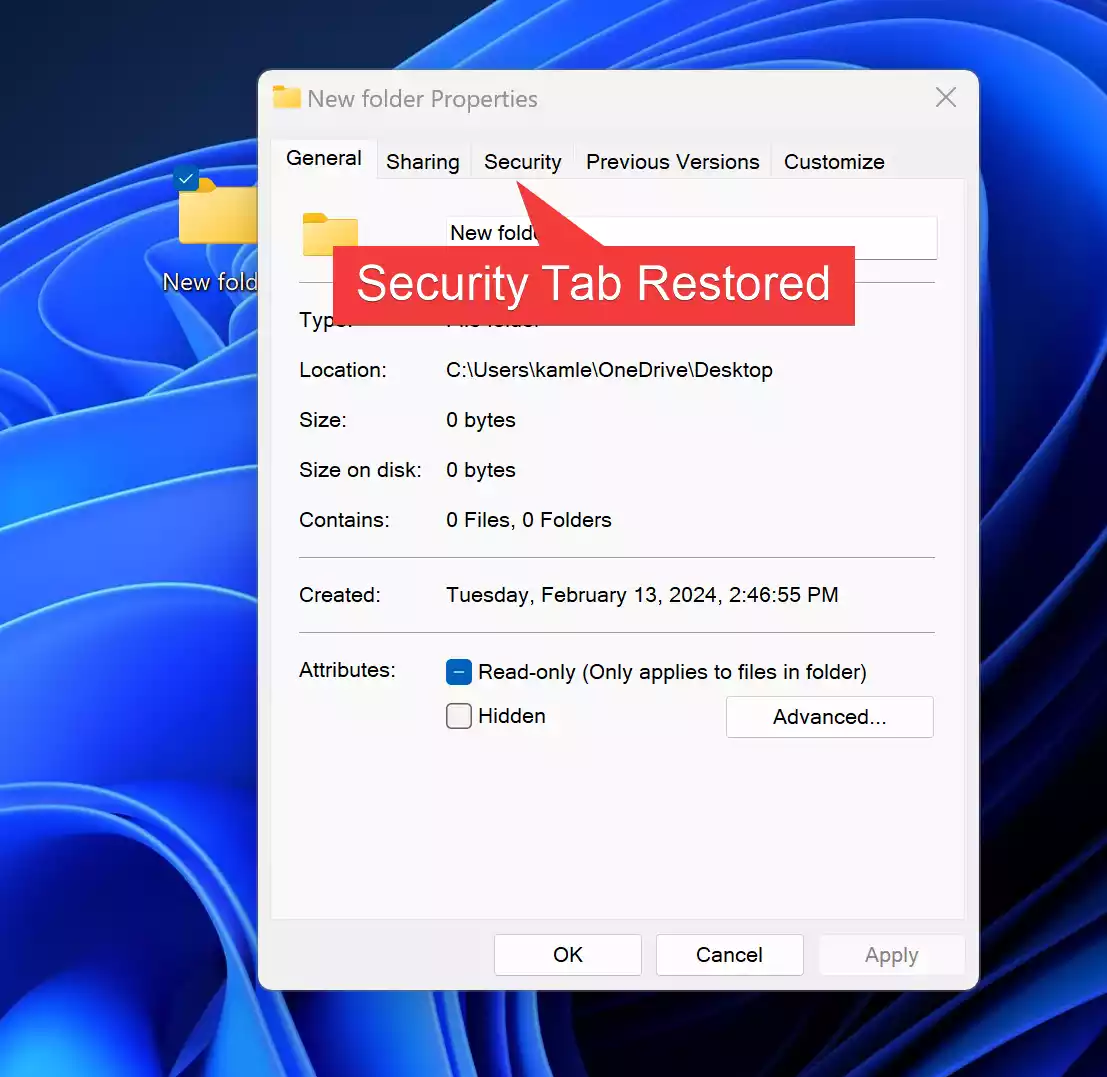How to Run PowerShell Commands in Command Prompt on Windows 11?
Windows 11 is packed with innovative features, including the powerful PowerShell command-line interface. But did you know that you can harness the capabilities of PowerShell right within Command Prompt? This seamless integration allows you to leverage the advanced functionality of PowerShell commands while working within the familiar environment of Command Prompt. In this gearupwindows guide, … Read more