When it comes to time management, having a clock widget on your desktop screen can be very helpful. However, what if you need multiple clock widgets with different styles or time zones? This is where Clock! comes in – a free and versatile tool that allows you to use multiple desktop clock widgets simultaneously.
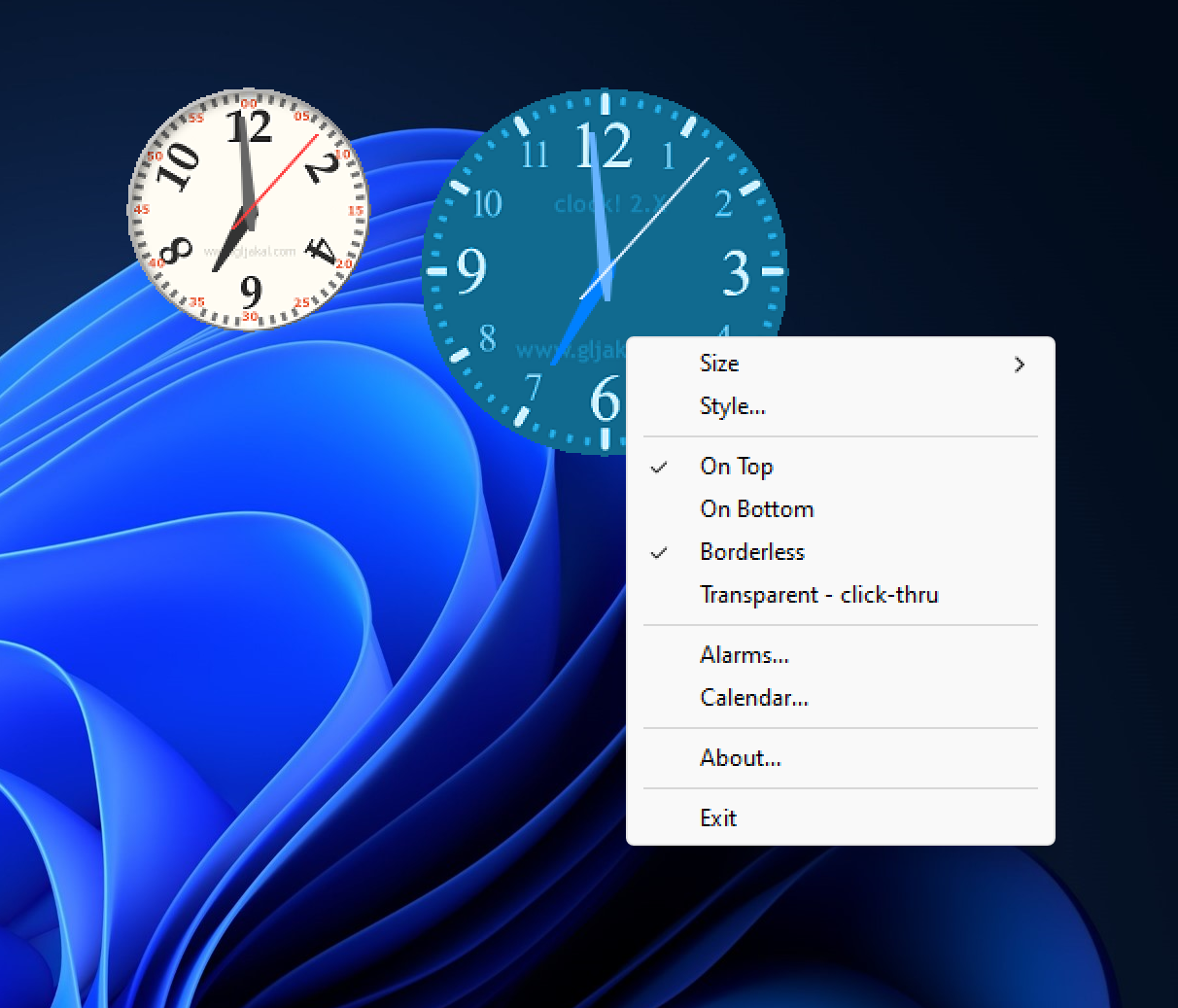
Installation and Setup
To use Clock!, you first need to download and install it on your Windows 11/10 computer. Once installed, you can open multiple instances of the clock and customize their size and style to meet your requirements. To access the options of the clock, simply right-click on it.
Multiple Clock Themes and Styles
One of the best features of Clock! is the ability to choose from a range of 50 clock themes or styles, including Latin, Metal, Modern, and more. You can customize or delete them as needed, and each instance of the clock can have its own theme or style.
Customizable Widget Size and Location
Clock! allows you to modify the size of the clock widget and move it to any location on your desktop screen using drag and drop. You can choose from five pre-defined sizes, including small, medium, tiny, extra-large, and large. This customization feature ensures that the clock widget fits your screen and is not intrusive.
Additional Features
Clock! comes with a range of additional features that make it a versatile tool. You can make the widget borderless, transparent, and keep it on top of other programs. This means that the clock widget will always be visible, even when you are working on other applications. You can also set an alarm, open a calendar, and change the background picture to anything you like.
Registry-Free Tool
Clock! is a registry-free tool, which means that it does not mess with Registry. This is a big advantage for users who are concerned about the potential risks of installing new software on their computers.
Download Clock!
You can download Clock! from here.
Conclusion
In conclusion, Clock! is a powerful and versatile tool that offers multiple clock widgets with different themes and styles, customizable widget size and location, and a range of additional features such as borderless widgets, transparent widgets, and alarms. The fact that it is a free and registry-free tool makes it an excellent choice for users who need multiple clock widgets on their desktop screens. Try Clock! today and experience the benefits of this versatile tool.