If you’re an iPhone user, you might be familiar with the HEIC format used by Apple’s latest models. HEIC, which stands for High-Efficiency Image File Format, offers several advantages over JPEG, including smaller file sizes and higher image quality. However, non-Apple devices and platforms don’t widely support the format, leading to compatibility issues. In this article, we’ll explore how you can use Aiseesoft HEIC Converter to convert HEIC images to JPEG and PNG formats for greater compatibility.
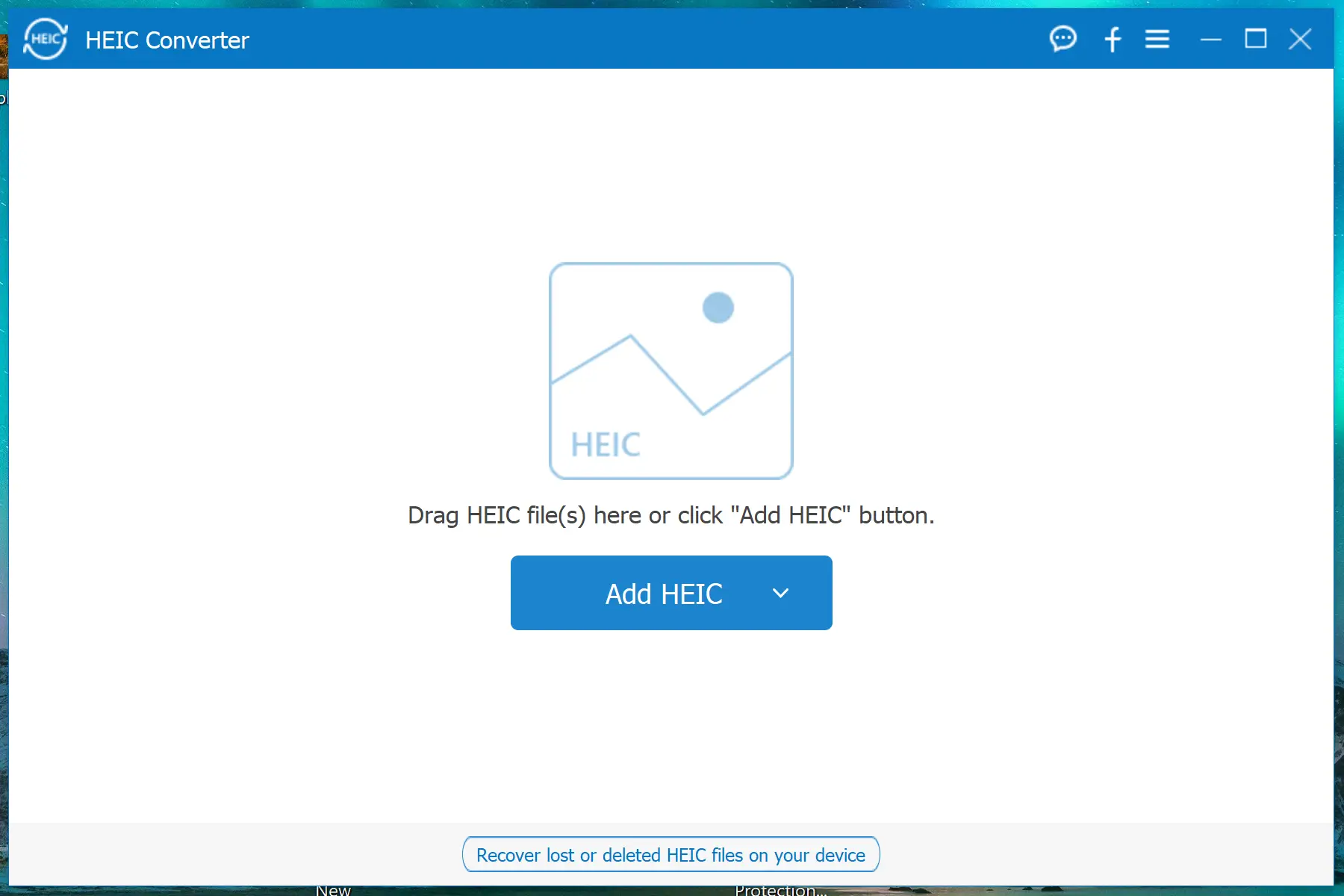
What is Aiseesoft HEIC Converter?
Aiseesoft HEIC Converter is a professional tool that allows you to convert HEIC images to more widely supported formats, including JPEG and PNG. The software is designed to preserve the original image quality and Exif data, including the time, place, and shooting parameters.
Features of Aiseesoft HEIC Converter
Aiseesoft HEIC Converter comes with several features that make it a versatile tool for converting HEIC images. Here are some of its features:-
- Wide range of input and output formats: The software can convert HEIC files to a variety of formats, including JPEG, PNG, BMP, TIFF, GIF, and more. This makes it an excellent tool for converting HEIC files to any format you need.
- Batch conversion: Aiseesoft HEIC Converter allows you to batch convert HEIC files, which can save you a lot of time if you need to convert many files.
- High-quality conversion: The software uses high-quality conversion algorithms to ensure that your converted files are of the highest quality.
- Easy to use: Aiseesoft HEIC Converter has a user-friendly interface that’s easy to navigate, even for beginners. The software comes with a comprehensive set of instructions to help you get started quickly.
How to Convert HEIC to JPEG and PNG using Aiseesoft HEIC Converter?
Converting HEIC images to JPEG and PNG using Aiseesoft HEIC Converter is a straightforward process. Here are the steps you need to follow:-
Step 1. Download and install Aiseesoft HEIC Converter from the official website.
Step 2. Launch the software and click on the “Add HEIC” button to select the HEIC images you want to convert.
Step 3. Choose the output format you want (JPEG or PNG) and select the output folder where you want to save the converted files.
Step 4. Click on the “Convert” button to start the conversion process.
Step 5. Once the conversion is complete, you can open the output folder to view your converted files.
How to Get Aiseesoft HEIC Converter Free for 1 Year?
For a limited time, you can get Aiseesoft HEIC Converter for free for one year by following these steps:-
Step 1. Visit the Aiseesoft HEIC Converter giveaway page.
Step 2. Fill out the required fields, including your name, email address, and the reCaptcha.
Step 3. Check the “I agree to privacy” box and click on the “Register” button.
Step 4. In a few minutes, you’ll receive an email with the one-year license code attached.
Step 5. Download and install the software, and input your email address and license number to activate the program.
Conclusion
In conclusion, Aiseesoft HEIC Converter is a professional and user-friendly tool that can help you overcome compatibility issues with HEIC images. The software offers a wide range of input and output formats, batch conversion, high-quality conversion, and a straightforward process for converting HEIC to JPEG and PNG. Plus, for a limited time, you can get Aiseesoft HEIC Converter for free for one year, making it an even more attractive option for those who frequently work with HEIC images. By using Aiseesoft HEIC Converter, you can ensure that your images are compatible with non-Apple devices and platforms without sacrificing quality.
