Similar to Quick Settings in Windows 11, Windows 10 offers Action Center. This is the best place if you want to get quick access to commonly used apps and settings in Windows 10. Here, you can find all your app notifications and quick actions. Even if you wish, you can customize it. Once you have made the changes and are not satisfied, you can quickly revert the changes to the original.
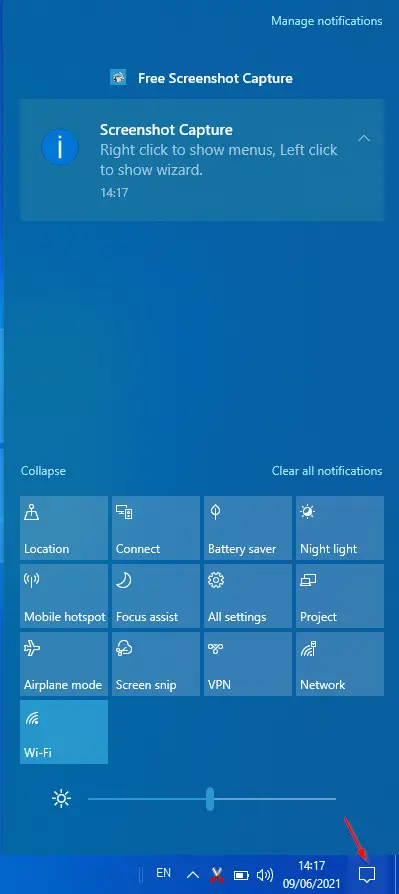
This gearupwindows article will guide you on resettings Quick Actions in Action Center in Windows 10.
How to Reset Quick Actions in Action Center in Windows 10?
To quickly reset Quick Actions in Action Center in Windows 10, do the following:-
Step 1. First, open the Run dialog box by pressing Windows + R keys on the keyboard.
Step 2. After that, type notepad in the Run dialog box and hit Enter to open the Notepad app.
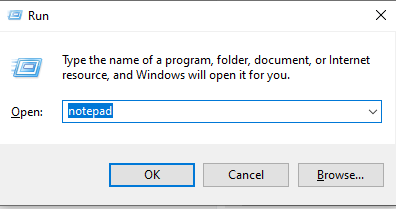
Step 3. Then, in the Notepad app, copy and paste the following lines:-
REG DELETE "HKCU\Control Panel\Quick Actions" /F taskkill /f /im explorer.exe start explorer.exe
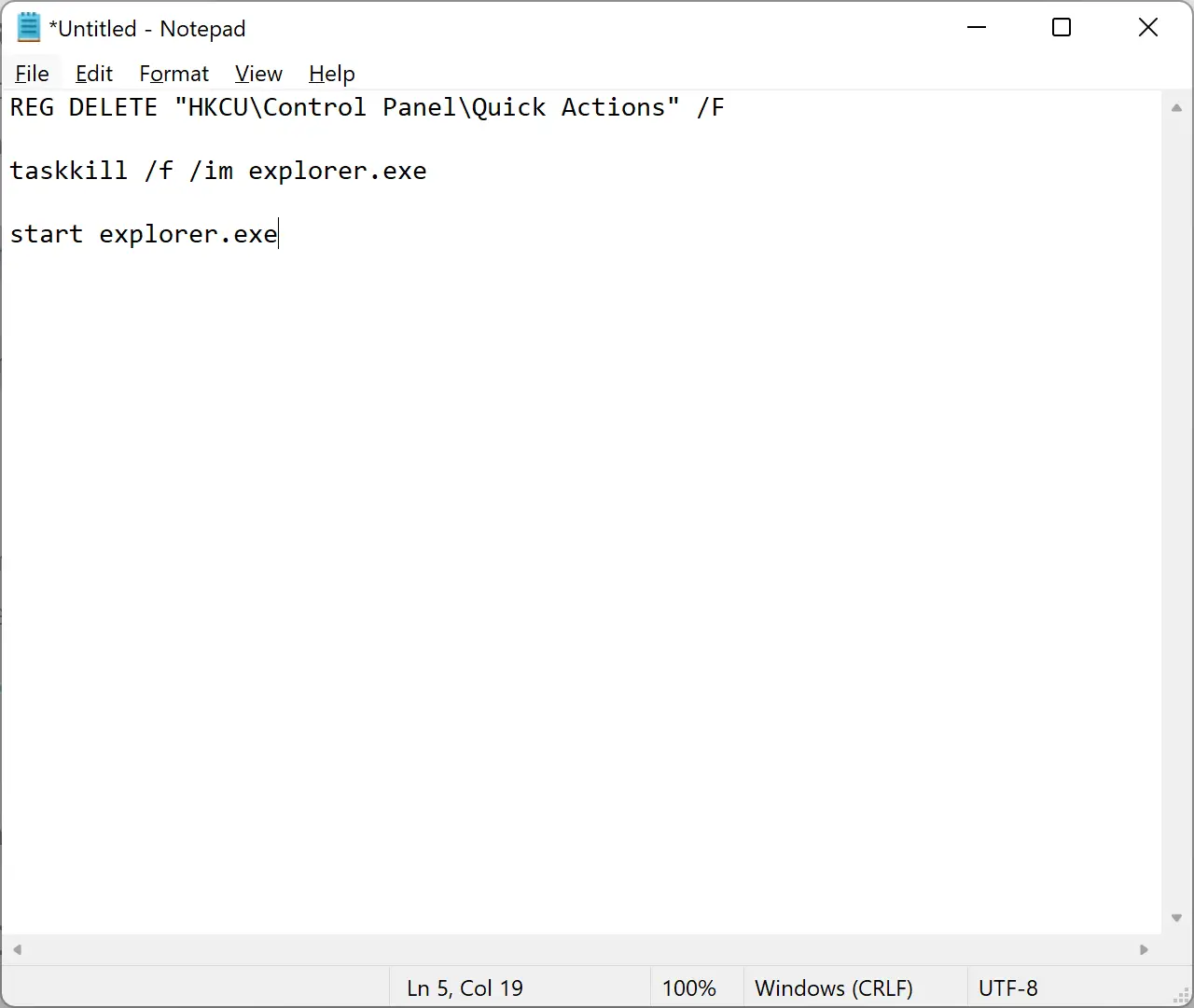
Step 4. Next, click on the File menu and select Save as option.
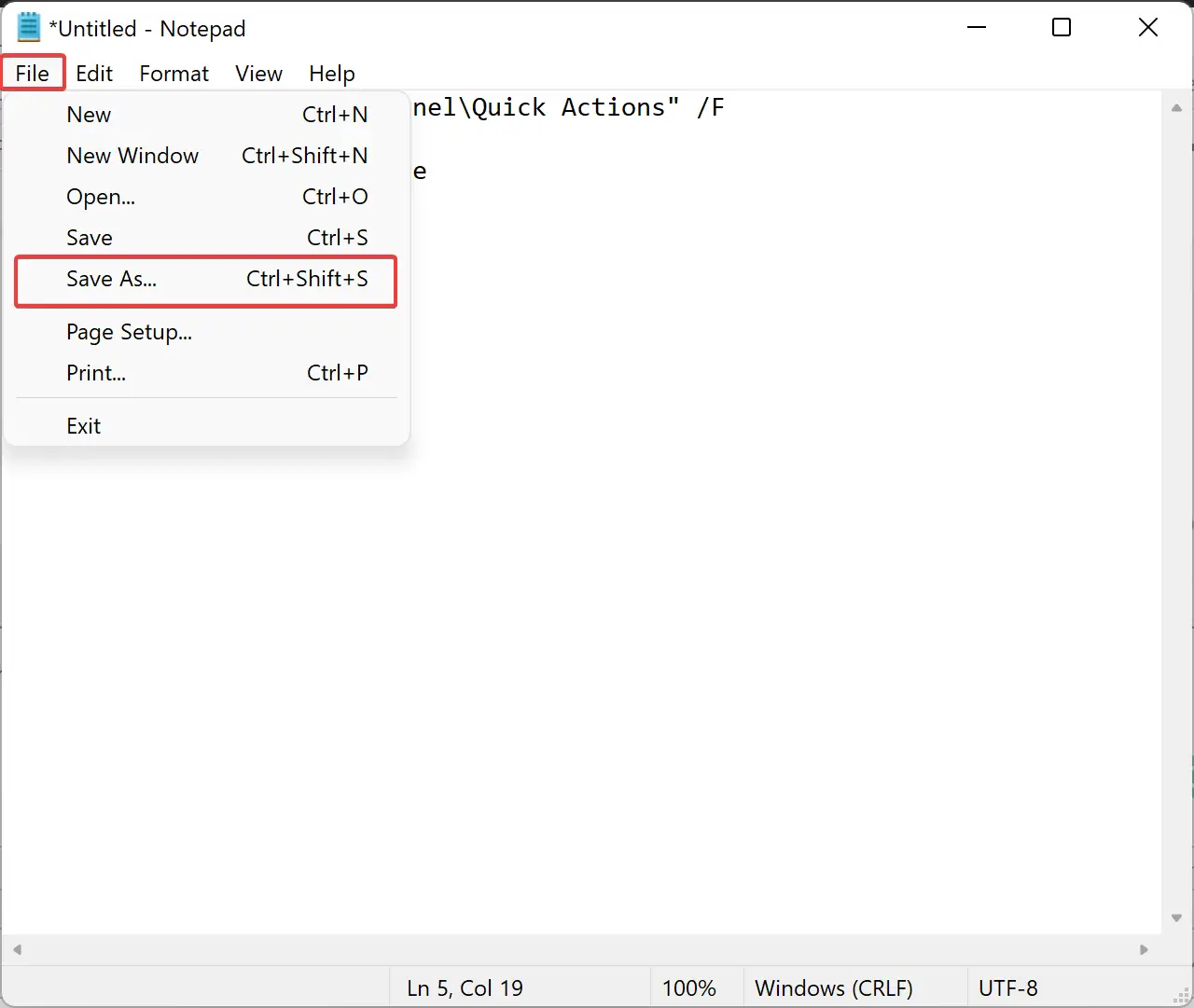
Step 5. In the “Save as” window, select the file’s location where you want to save this new batch file. Then name the file “Reset Quick Settings.cmd.” When you’re done, from the “Save as type” drop-down menu, select All Files. At last, click the Save button.
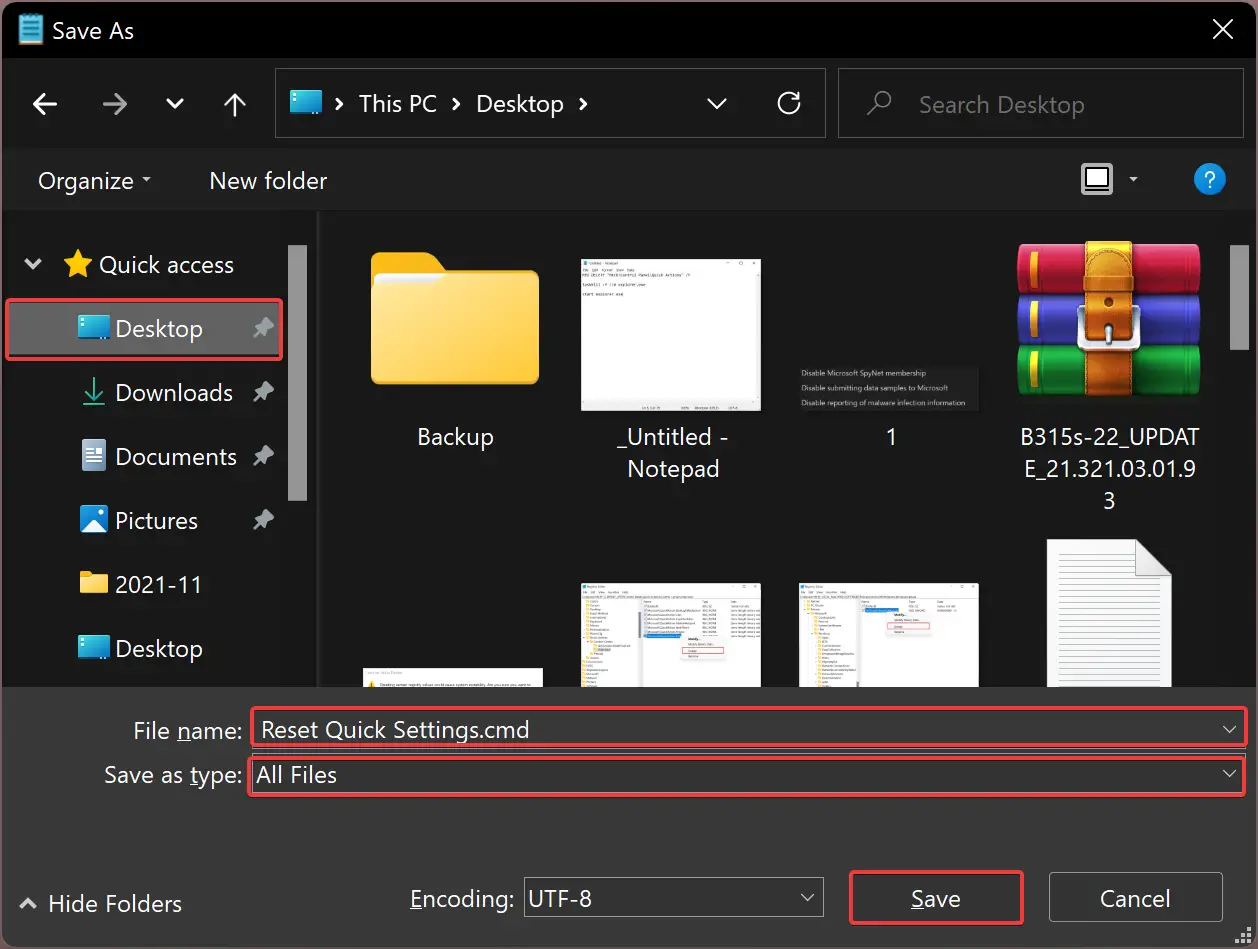
Step 6. Once you complete the above steps, you will see a batch file on the location which you selected in the above step. To reset the Quick Settings menu in Windows 10, right-click on the file and select the Run as administrator option.
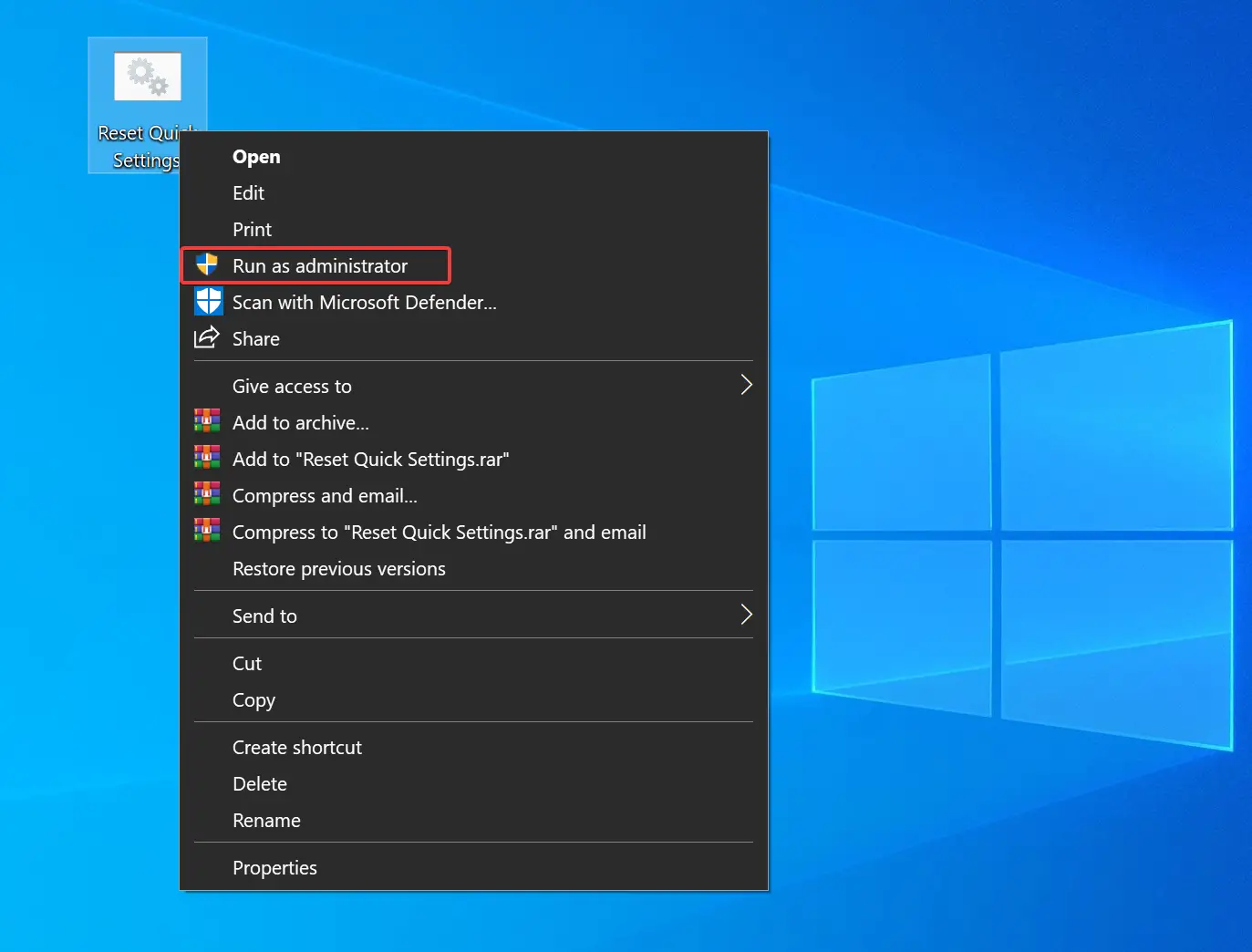
Step 7. Finally, hit the Yes button when prompted.
That’s it. After completing the above steps, Windows Explorer is restarted automatically, and Quick Actions in Action Center is restored to its default state.
Conclusion
In conclusion, resetting Quick Actions in Action Center in Windows 10 can be done quickly and easily with the steps outlined in this gearupwindows article. By creating a batch file and running it as an administrator, users can restore the Quick Actions menu to its default state, making it easy to access commonly used apps and settings. With this guide, users can customize the Quick Actions menu to their liking and reset it if necessary, without the need for extensive technical knowledge.