Windows operating system provides a range of customization options to its users. However, customizing folders is not an option provided by default. If you’re looking to personalize your folders on Windows 11/10, CustomFolders is free software that can help you achieve just that.
CustomFolders for Windows 11 and 10
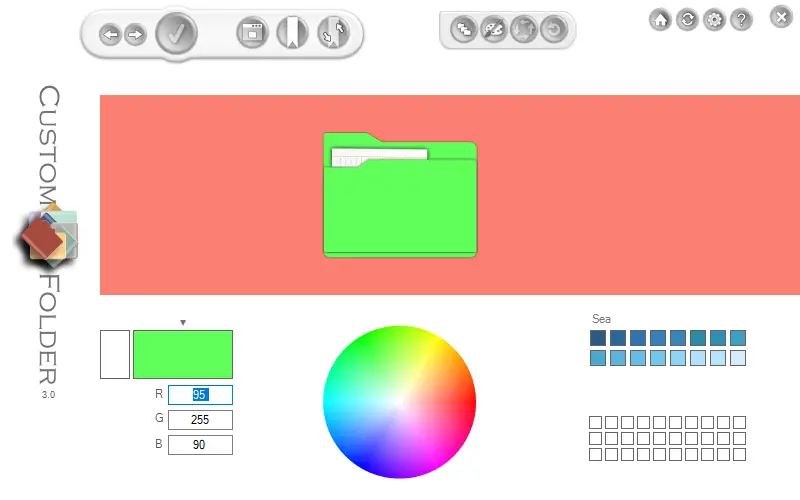
CustomFolders is a portable software that enables users to customize the color and icon of folders on Windows 11/10 operating systems. The program is easy to install and integrates itself into the right-click context menu of your computer. Once installed, users can customize folders with ease, making it simple to create a unique look for their system.
One of the standout features of CustomFolders is its ease of use. To customize a folder’s icon and color, simply right-click on it and select the CustomFolders option. This action will launch the CustomFolders program, where users can modify the folder’s icon and color, as well as add an emblem to it.
The program provides a range of customization options for folders, including the ability to change the background color, add textures, and apply gradient effects. Users can also choose from a wide range of icons to apply to their folders, including icons from the system library or their own custom icons. Additionally, the software also enables users to add an emblem to their folders, which can be any image file of their choice.
CustomFolders is a versatile software that can cater to a variety of user preferences. It is suitable for personal use, but also for professionals who need to organize their work folders in a more visually appealing way. For example, designers can create a custom folder structure for their project files, making it easier to identify the type of file by the folder’s icon and color.
Moreover, CustomFolders is a portable software, meaning that users can take it with them on a USB drive and use it on any computer without the need for installation. This feature makes it convenient for users who frequently switch between computers and require a consistent look and feel for their folders.
Conclusion
In conclusion, CustomFolders is a free and easy-to-use software that allows users to personalize their Windows folders in a simple yet effective way. The program’s versatility and range of customization options make it an excellent choice for personal and professional use alike. By using CustomFolders, users can create a custom folder structure that is both visually appealing and efficient in organizing files. So, if you’re looking to add a personal touch to your Windows folders, give CustomFolders a try!
Download CustomFolders
You can download the CustomFolders from here.