In the realm of wireless connectivity, two terms often come up: Wi-Fi and Wi-Fi Direct. While they sound similar, they serve distinct purposes and have different functionalities. If you’ve ever wondered about the dissimilarities between Wi-Fi and Wi-Fi Direct, you’re in the right place. In this gearupwindows guide, we’ll unravel the mysteries and clarify the disparities between these two technologies, specifically focusing on how they operate within the Windows environment.
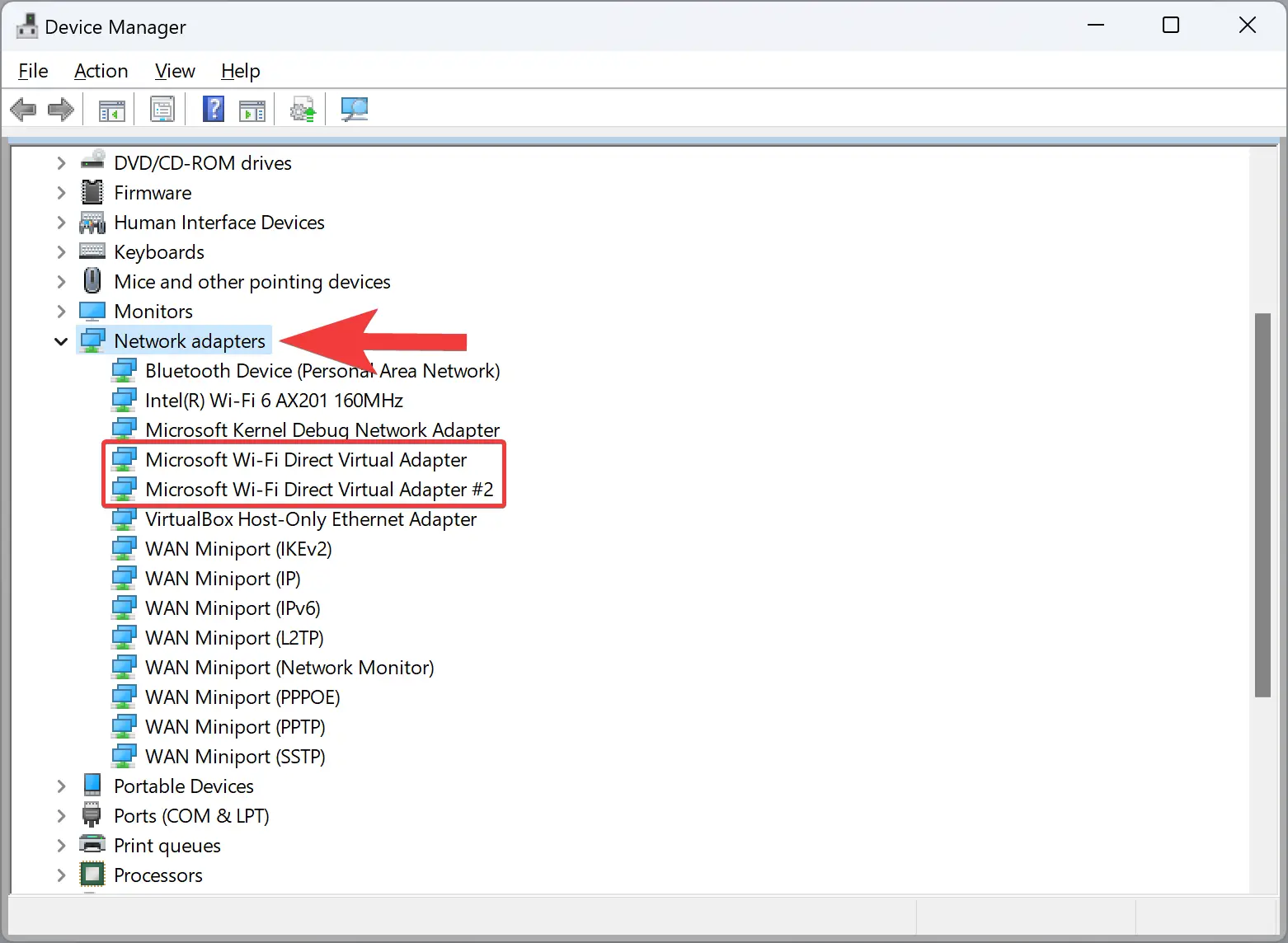
What is Wi-Fi?
Wi-Fi, short for Wireless Fidelity, is a technology that allows devices to connect to a local area network wirelessly, typically within the range of a Wi-Fi router or access point. It’s the go-to method for accessing the internet, sharing files, and communicating between devices in homes, offices, and public spaces. In Windows, Wi-Fi is the standard means of connecting your device to a network, whether it’s your home Wi-Fi, a coffee shop hotspot, or your workplace network.
Key Features of Wi-Fi in Windows
1. Internet Connectivity: Wi-Fi enables your Windows device to connect to the internet, providing access to websites, online services, and cloud-based applications.
2. Local Network Access: Beyond internet access, Wi-Fi facilitates communication with other devices on the same network, allowing for file sharing, printing, and multiplayer gaming.
3. Router Dependence: Wi-Fi connections in Windows typically require a Wi-Fi router or access point to establish a network, with the router acting as a central hub for device communication.
What is Wi-Fi Direct?
Wi-Fi Direct, on the other hand, offers a different approach to wireless connectivity. Think of it as a peer-to-peer version of Wi-Fi, allowing devices to connect directly to each other without the need for a traditional Wi-Fi network infrastructure. It’s like creating a temporary network on the fly, enabling seamless communication between compatible devices. In Windows, Wi-Fi Direct provides a convenient way to share files, media, and other resources between devices, even when a traditional Wi-Fi network isn’t available.
Key Features of Wi-Fi Direct in Windows
1. Peer-to-Peer Connectivity: Wi-Fi Direct allows Windows devices to connect directly to each other, bypassing the need for a Wi-Fi router or access point.
2. Ad-hoc Networking: Devices can establish Wi-Fi Direct connections on-demand, enabling spontaneous file sharing, collaboration, and communication.
3. Versatile Applications: Wi-Fi Direct in Windows opens up various possibilities, including wireless printing, media streaming, gaming, and collaborative work scenarios.
Understanding the Difference
Now that we’ve outlined the basics of Wi-Fi and Wi-Fi Direct let’s highlight the key differences between the two:-
1. Infrastructure vs. Peer-to-Peer: Wi-Fi relies on a centralized infrastructure, with a router or access point managing network communication. Wi-Fi Direct, on the other hand, enables direct peer-to-peer connections between devices without the need for a central hub.
2. Internet Access vs. Local Communication: Wi-Fi primarily facilitates internet access, allowing devices to connect to the web and access online services. Wi-Fi Direct focuses on local communication between devices, enabling file sharing, media streaming, and collaborative tasks.
3. Setup and Configuration: Connecting to a Wi-Fi network in Windows typically involves selecting the desired network from a list, entering a password if required, and establishing the connection. Wi-Fi Direct connections may require initiating the connection from one device and accepting it on the other, depending on the specific use case.
Practical Examples
To better understand how Wi-Fi and Wi-Fi Direct differ in real-world scenarios, let’s consider a few examples:-
Scenario 1: Home Internet Access
– Wi-Fi: You connect your Windows laptop to your home Wi-Fi network to access the internet, check emails, and stream videos.
– Wi-Fi Direct: You use Wi-Fi Direct to share photos directly between your Windows laptop and smartphone without an internet connection.
Scenario 2: Collaborative Work
– Wi-Fi: Multiple devices in your office connect to the office Wi-Fi network to access shared files on the server and collaborate on projects using cloud-based tools.
– Wi-Fi Direct: Two colleagues use Wi-Fi Direct to quickly transfer a large presentation file from one Windows device to another during a meeting, without relying on the office Wi-Fi network.
Conclusion
In summary, while Wi-Fi and Wi-Fi Direct both facilitate wireless communication, they serve distinct purposes and operate differently within the Windows environment. Wi-Fi is the standard method for connecting devices to internet-enabled networks, whereas Wi-Fi Direct enables direct peer-to-peer communication between compatible devices. By understanding the differences between Wi-Fi and Wi-Fi Direct, users can leverage the right technology for their specific connectivity needs, whether it’s accessing the internet or sharing files with colleagues seamlessly. So, the next time you’re navigating your Windows device’s wireless settings, remember the nuances between Wi-Fi and Wi-Fi Direct, and choose the appropriate option based on your requirements.
Also Read: How to Disable or Remove Microsoft Wi-Fi Direct Virtual Adapter on Windows 11 or 10?