DiskInternals ZIP Repair is a powerful and reliable tool for repairing corrupted ZIP files. ZIP files are widely used for compressing and archiving files and folders, making it easier to share and transfer large amounts of data. However, like any other file format, ZIP files can become corrupted or damaged due to various reasons, such as incomplete downloads, virus infections, power failures, and more. In such cases, a tool like DiskInternals ZIP Repair can come in handy.
What is DiskInternals ZIP Repair?
DiskInternals ZIP Repair is a tool designed to repair damaged or corrupted ZIP files and extract their contents. The tool uses advanced algorithms to scan and analyze the file, identify any errors or issues, and then repair them automatically. It can handle both large and small ZIP files and can recover data from encrypted ZIP files as well.
Features of DiskInternals ZIP Repair
- User-Friendly Interface: DiskInternals ZIP Repair features a simple and user-friendly interface that makes it easy to use even for beginners. The interface is intuitive and well-organized, with all the necessary functions easily accessible from the main window.
- Powerful Recovery Engine: The tool uses advanced algorithms to scan and analyze the damaged ZIP file, identify any errors or issues, and then repair them automatically. It can recover data from all types of ZIP files, including encrypted files, and supports both ZIP and ZIPX file formats.
- Preview Function: DiskInternals ZIP Repair offers a preview function that allows you to view the contents of the repaired ZIP file before extracting them. This feature can be helpful in verifying that the repaired file contains the desired data and saving time in extracting the file.
- Batch Processing: The tool supports batch processing, allowing you to repair multiple ZIP files at once. This feature can save time when dealing with a large number of corrupted ZIP files.
- Saving Options: Once the repair process is complete, you can choose to save the recovered data to a new ZIP file or extract them to a folder on your computer.
How to use DiskInternals ZIP Repair?
Using DiskInternals ZIP Repair is a straightforward process. Here are the steps to follow:-
Step 1. Download and install DiskInternals ZIP Repair on your computer. Once the installation process is complete, launch the tool.
Step 2. In the main window of DiskInternals ZIP Repair, click the Next button to continue.
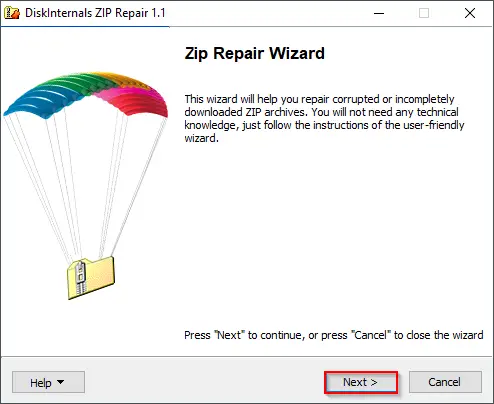
Step 3. Select the corrupted ZIP file you want to repair. You can either browse for the file or drag and drop it into the tool.
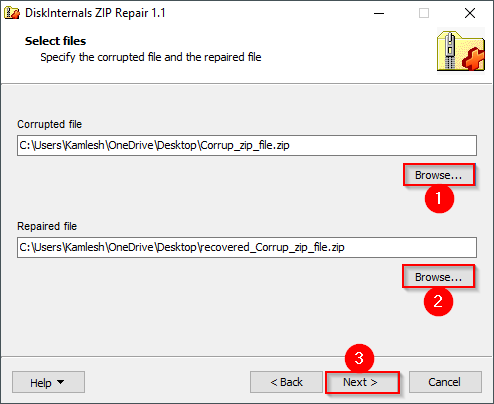
Step 3. Click on the “Next” button to start the repair process. The tool will scan and analyze the damaged file and repair any errors or issues it finds.
Step 4. Once the repair process is complete, you can preview the contents of the repaired ZIP file to verify that the data you need has been recovered. You can then choose to save the repaired data to a new ZIP file or extract them to a folder on your computer.
Download DiskInternals ZIP Repair
You can download the latest version of DiskInternals ZIP Repair from its official website.
Conclusion
In conclusion, DiskInternals ZIP Repair is a powerful and reliable tool for repairing corrupted or damaged ZIP files. Its user-friendly interface, advanced recovery engine, preview function, batch processing, and saving options make it an essential tool for anyone dealing with corrupted ZIP files. Whether you’re a home user or a professional, DiskInternals ZIP Repair can help you recover your data and save time and effort. If you’re looking for a reliable tool to repair your corrupted ZIP files, DiskInternals ZIP Repair is definitely worth considering.