If you’ve ever tried to extract files from a corrupted ZIP archive, you know how frustrating it can be. You may receive error messages, be unable to extract any files, or even lose your data altogether. Fortunately, there is a solution: Zip2Fix.
Zip2Fix for Windows
Zip2Fix is a lightweight and portable software utility that is designed to repair damaged or corrupted ZIP archive files. It is easy to use, even for those who are not tech-savvy and can help you recover your data quickly and easily.
How to Use Zip2Fix to Repair Corrupt ZIP Archives?
To get started with Zip2Fix, you’ll need to download the program from a trusted website. Once you have downloaded the program, you can extract it to a location of your choice. Zip2Fix does not require installation, so that you can run it directly from the extracted folder.
To repair a corrupted ZIP archive using Zip2Fix, simply follow these steps:-
Step 1. Open Zip2Fix by double-clicking on the program executable file.
Step 2. Click on the “Open” button and select the corrupted ZIP archive that you want to repair.
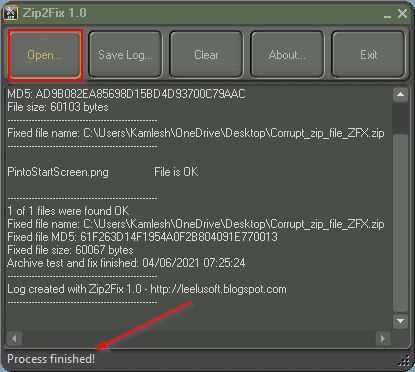
Step 3. Wait for Zip2Fix to analyze the archive and extract the undamaged files.
Once the process is complete, you can open the extracted folder to access your recovered files.
Benefits of Using Zip2Fix
One of the main benefits of using Zip2Fix is its simplicity. Unlike some other recovery tools, Zip2Fix does not require any technical knowledge or expertise to use. The program’s user-friendly interface guides you through the repair process, making it easy to recover your data quickly.
Another benefit of Zip2Fix is its speed. The program is lightweight and efficient, meaning it can repair your ZIP archives quickly without using up a lot of system resources. This is particularly helpful if you have a large number of archives to repair.
Finally, Zip2Fix is a versatile tool that can repair a wide range of ZIP archive formats, including those created on both Windows and Mac systems. It can also recover data from password-protected archives, making it a valuable tool for those who work with sensitive data.
Limitations of Zip2Fix
While Zip2Fix is a powerful and user-friendly recovery tool, it does have some limitations. For example, it may not be able to repair all types of corruption in a ZIP archive. In some cases, you may need to use a more advanced recovery tool or restore from a backup to recover your data.
Additionally, Zip2Fix is not a preventative tool, meaning it cannot prevent ZIP archives from becoming corrupted in the first place. To avoid data loss, it is important to back up your files regularly and ensure that your storage devices are in good condition.
Download Zip2Fix
You can download Zip2Fix from this link.
Conclusion
If you have ever lost data due to a corrupted ZIP archive, you know how frustrating and time-consuming it can be to recover your files. Fortunately, Zip2Fix is a user-friendly and efficient recovery tool that can help you recover your data quickly and easily. By following the simple steps outlined above, you can repair your corrupted ZIP archives and regain access to your valuable data.
DiskInternals ZIP Repair is another tool that lets you repair and extract files from corrupted unzip files.