File compression and extraction have become an essential part of our daily lives. Whether it’s to reduce the size of large files or to share them via email or other platforms, we often find ourselves in need of zip and unzip tools. Windows 11 and 10 come with built-in zip and unzip functionality, but sometimes these features may not be enough for our needs. In this article, we’ll take a look at the top 9 free zip and unzip tools for Windows 11 and 10 that can make the process of file compression and extraction a breeze.
Best Free Zip and Unzip Tools for Windows
7-Zip
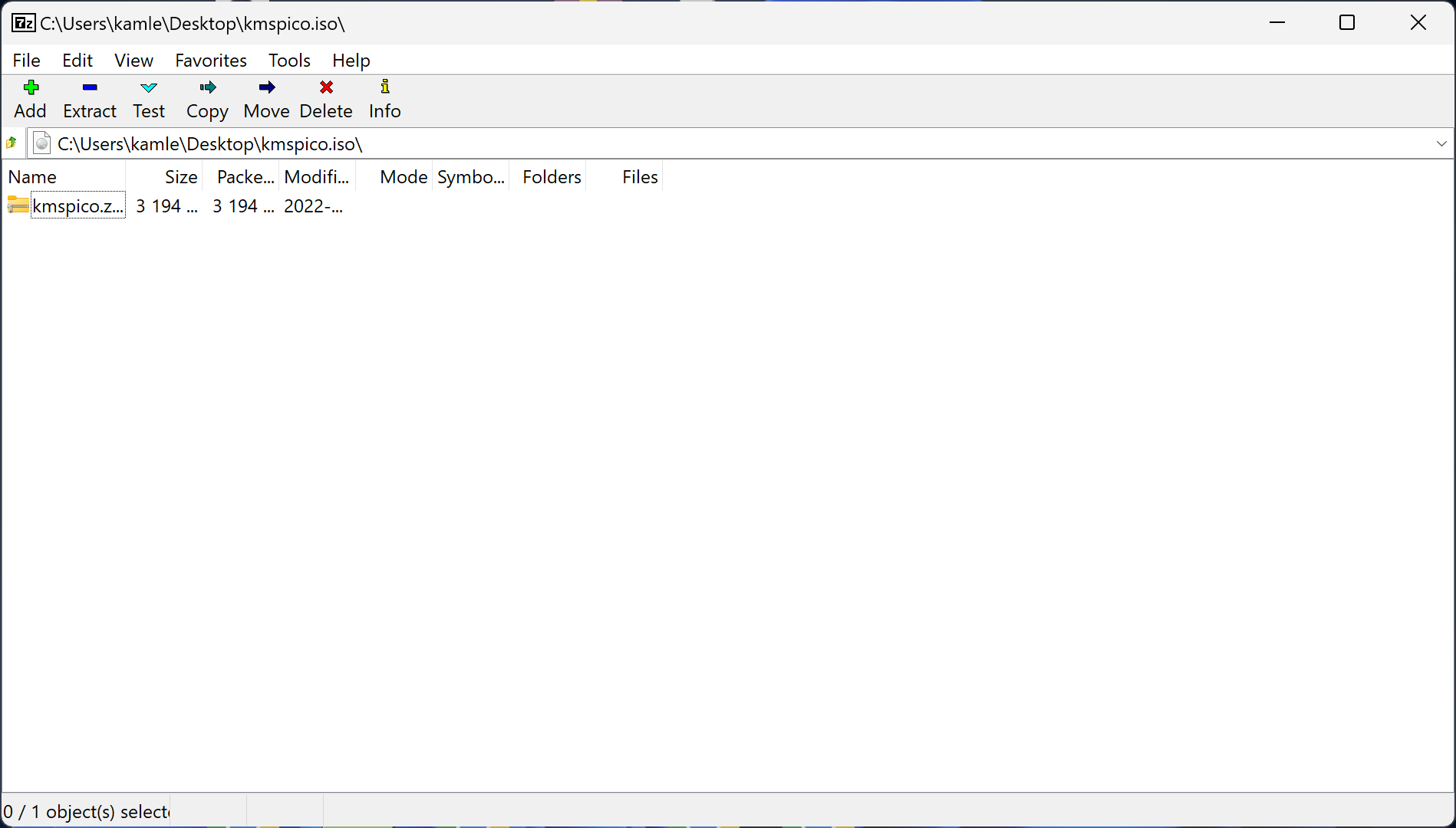
7-Zip is one of the most popular open-source zip and unzip tools available for Windows 11 and 10. It supports a wide range of file formats, including 7z, ZIP, GZIP, TAR, and more. One of the best features of 7-Zip is its high compression ratio, which can help you save a significant amount of storage space on your computer. The tool also supports AES-256 encryption for secure file sharing.
PeaZip
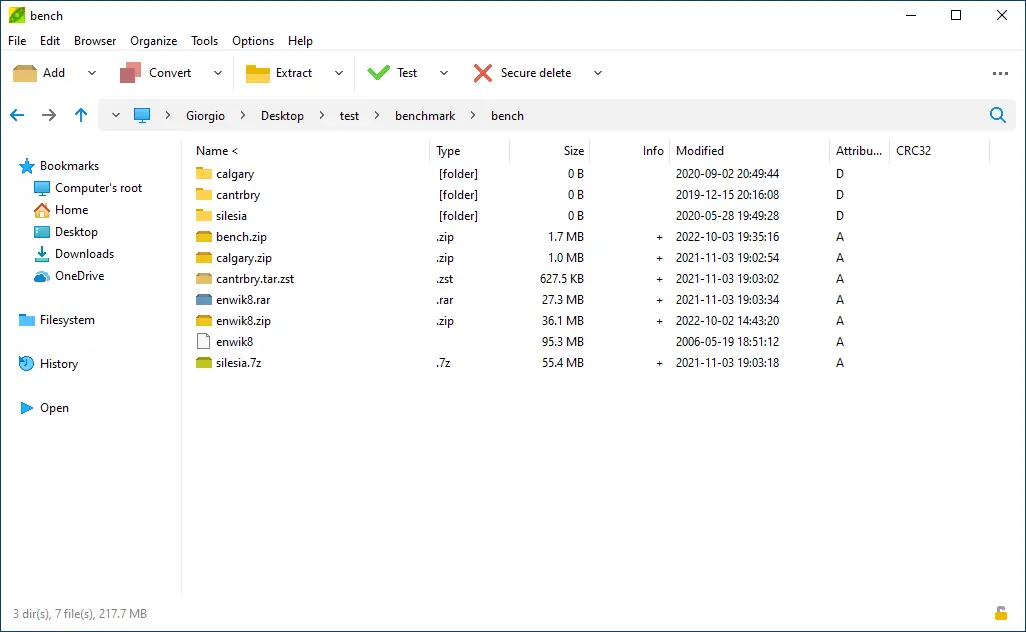
PeaZip is another free and open-source file archiver that supports a wide range of file formats. It comes with a simple and easy-to-use interface that makes file compression and extraction a breeze. The tool also supports encryption and decryption of archives and has a built-in password manager to keep your passwords safe.
Zipware
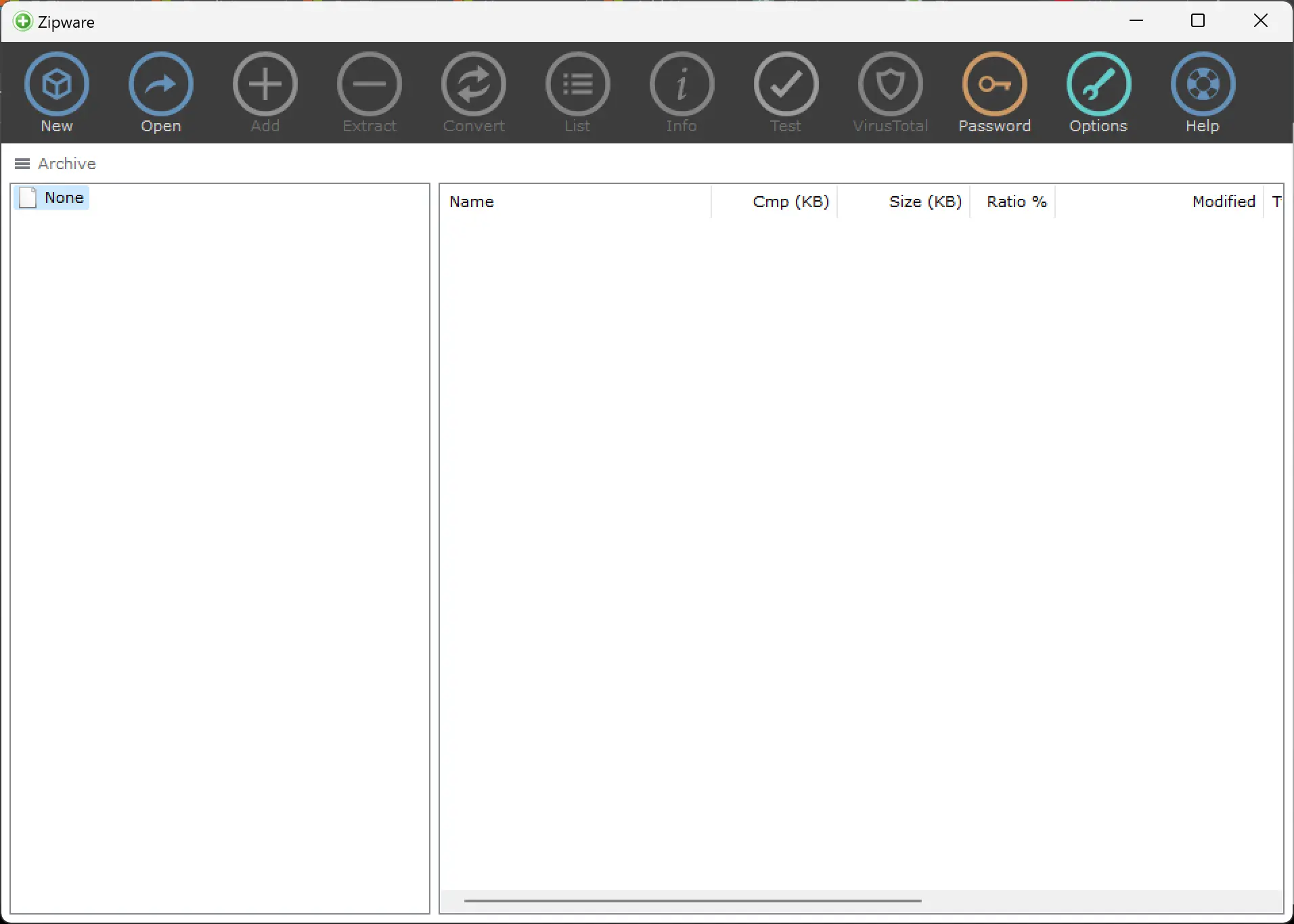
Zipware is a free and simple-to-use file archiver that supports a wide range of file formats. The tool offers a drag-and-drop interface that makes file compression and extraction a breeze. It also supports encryption and decryption of archives and comes with a built-in virus scanner to keep your files safe.
Bandizip
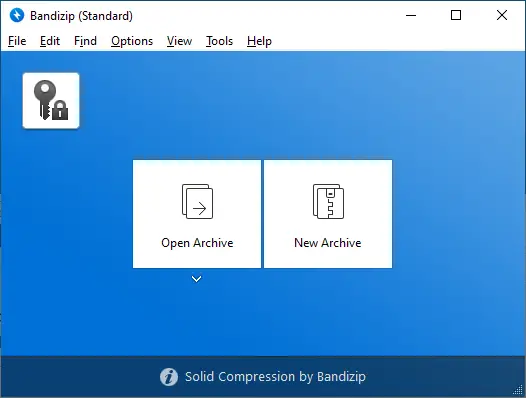
Bandizip is a lightweight and fast file archiver that supports a wide range of file formats, including ZIP, 7Z, and RAR. The tool offers a user-friendly interface and supports encryption and decryption of archives. Bandizip also supports Unicode file names, making it an ideal tool for users who work with files in different languages.
Ashampoo Zip Free
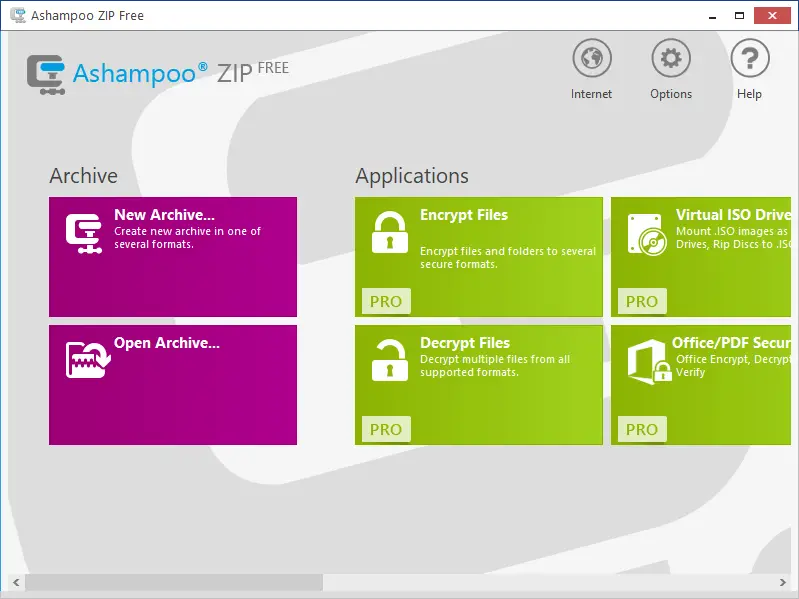
Ashampoo Zip Free is a free and easy-to-use file archiver that supports a wide range of file formats. The tool offers a drag-and-drop interface that makes file compression and extraction a breeze.
IZArc
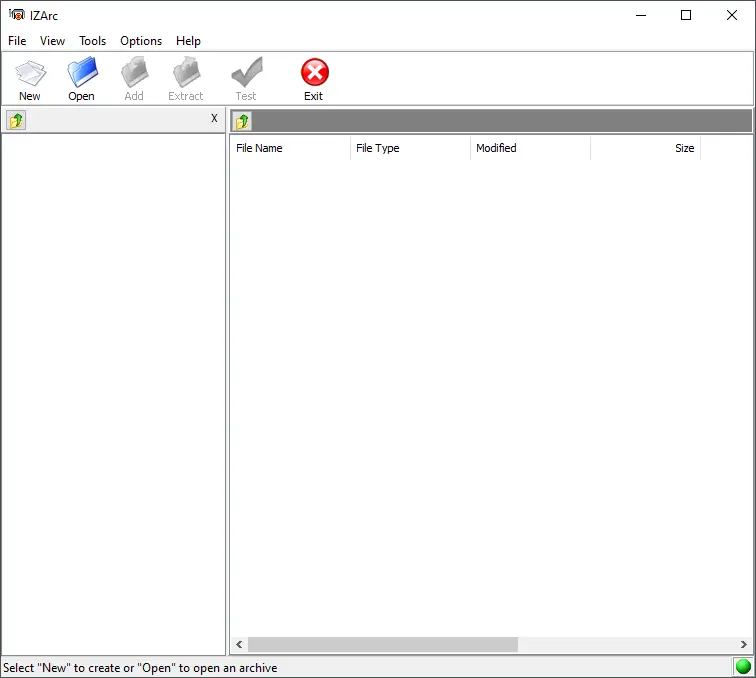
IZArc is a free and comprehensive file archiving tool that offers support for both zip and unzip functionalities. It can create and extract files in various archive formats, including ZIP, RAR, 7-ZIP, and more. With its user-friendly interface and a range of features, IZArc makes file compression and extraction easy and hassle-free.
Hamster Zip Archiver
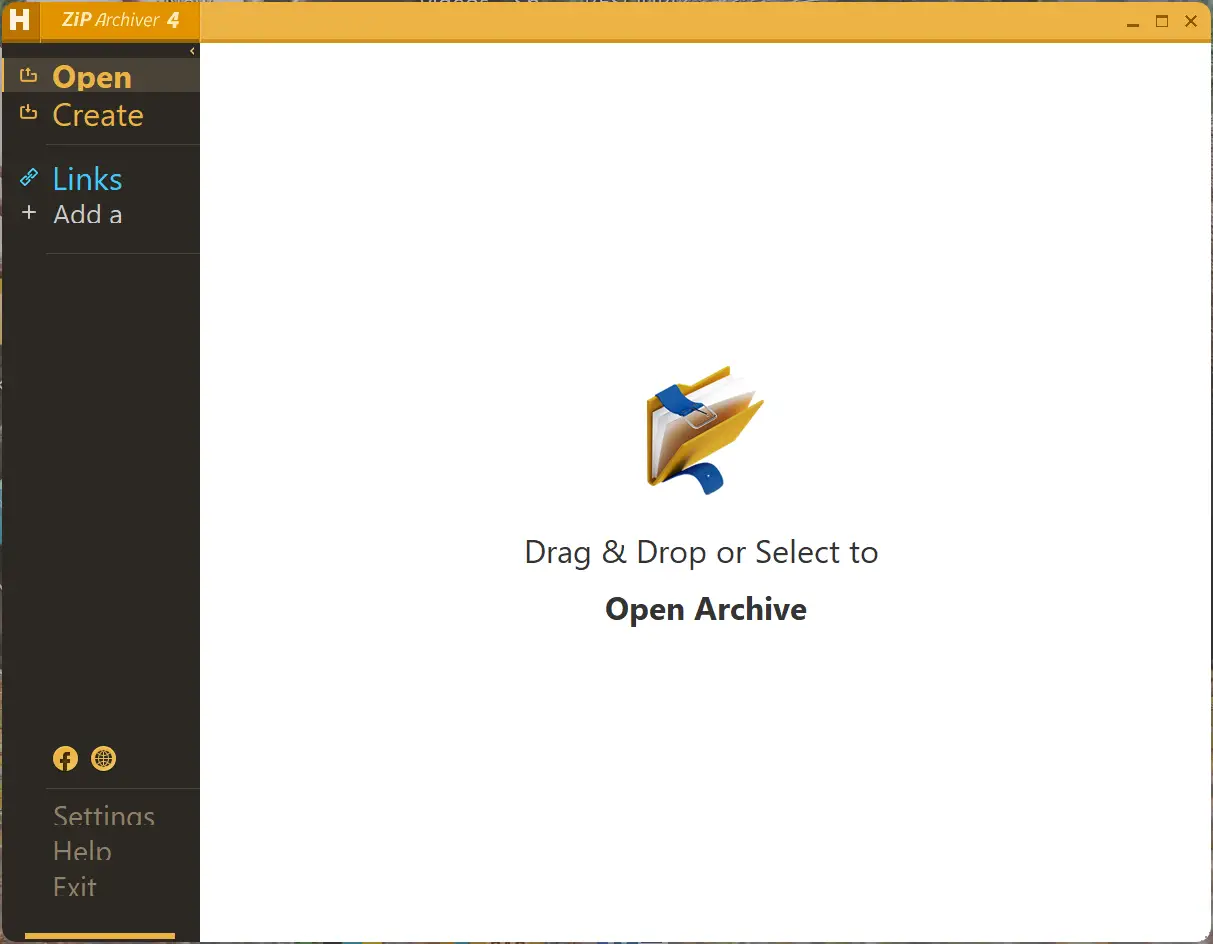
Hamster Zip Archiver is a free and user-friendly file archiving tool that offers a range of features for creating and extracting files in various archive formats, including ZIP, RAR, and 7-ZIP, among others. The tool offers a simple drag-and-drop interface, making it easy to add files to an archive or extract files from an existing archive. It also supports batch compression and extraction, making it a useful tool for users who need to work with a large number of files. Overall, Hamster Zip Archiver is a great choice for users who need a simple and efficient archiving tool.
ZipGenius
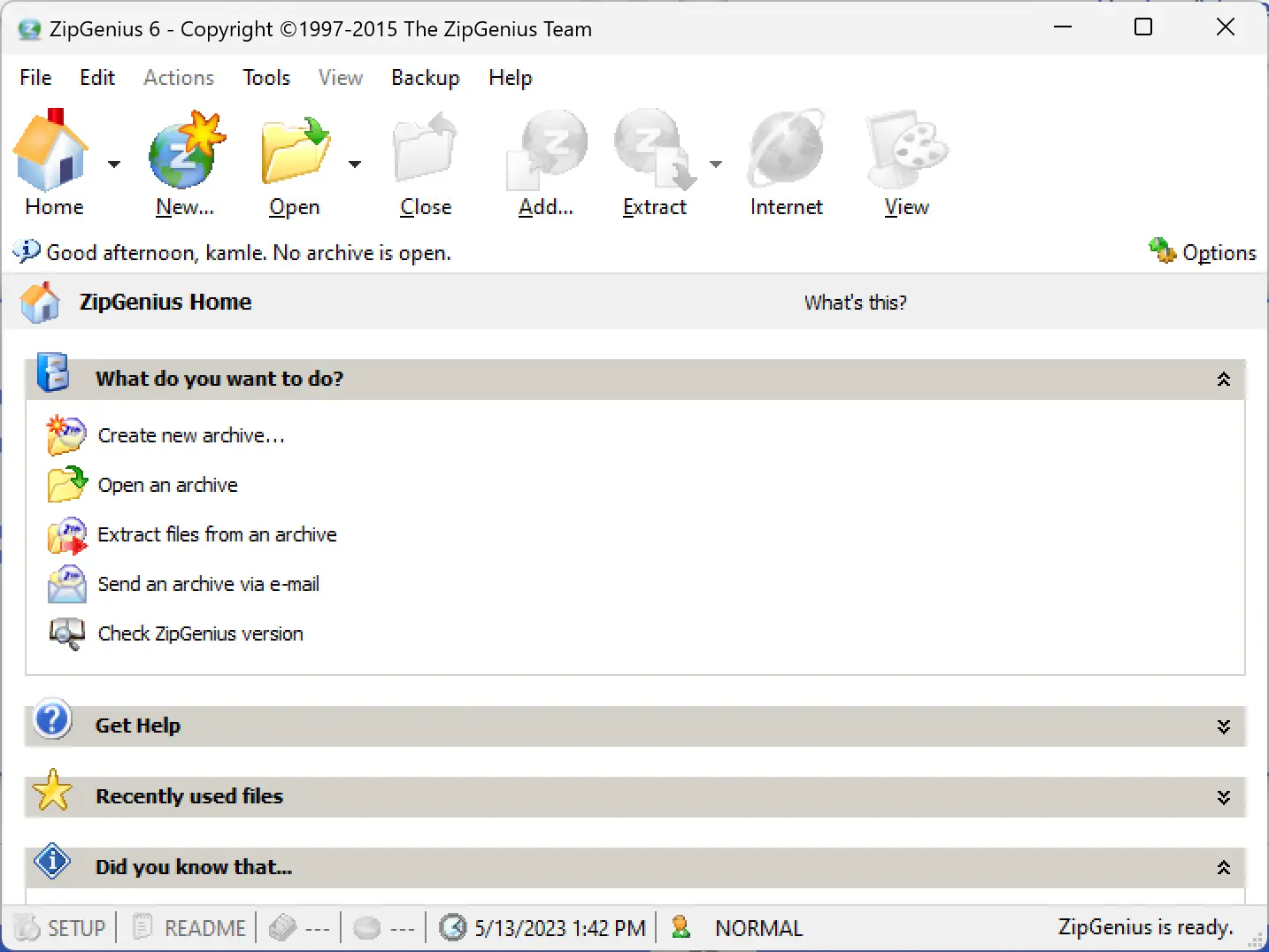
ZipGenius is another free and powerful file archiving tool that offers support for a wide range of file formats, including ZIP, RAR, and 7-ZIP. The tool features a user-friendly interface and offers a range of features, including drag-and-drop functionality, batch compression and extraction, and the ability to encrypt and password-protect archives. One unique feature of ZipGenius is its ability to integrate with Windows Explorer, making it easy to create and extract archives directly from the Windows file manager. Overall, ZipGenius is a great choice for users who need a versatile and easy-to-use archiving tool.
ALZip
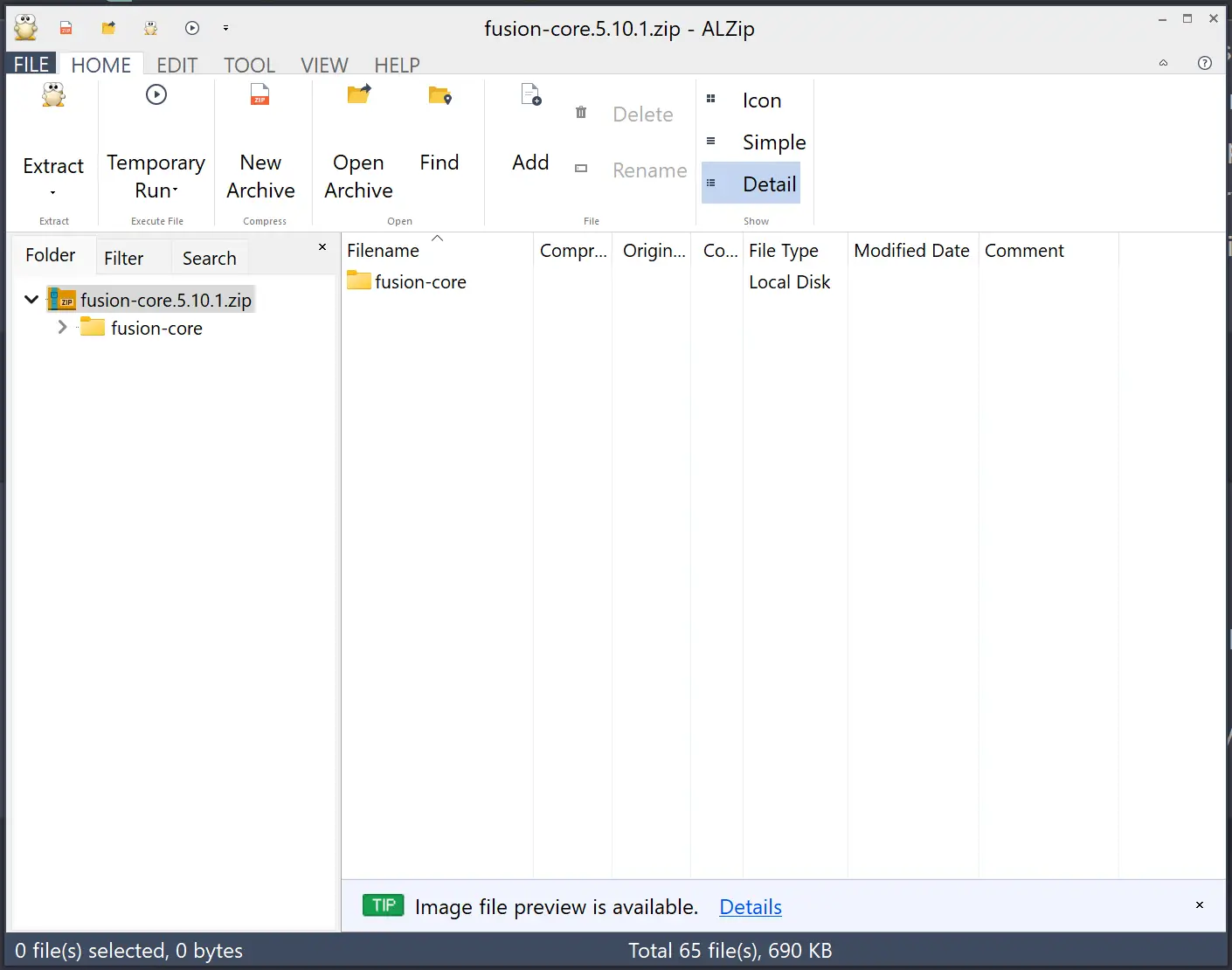
ALZip is more than just a file compression and archiving utility; it’s a powerful tool that can help you manage and organize your files with ease. With support for a wide range of archive formats, including the popular ZIP and RAR formats, ALZip can handle just about any archive you throw at it. But ALZip doesn’t stop there – it also includes advanced features like file encryption, split archives, and self-extracting archives that can make working with archives even easier. And with its user-friendly interface, ALZip is a great choice for both novice and experienced users who want to keep their files organized and secure. Whether you’re backing up important data, transferring large files, or just trying to stay organized, ALZip is a versatile tool that can help you get the job done quickly and efficiently.
Conclusion
In conclusion, having a reliable zip and unzip tool is essential for managing and sharing files efficiently. While Windows 11 and 10 come with built-in zip and unzip functionality, they may not always meet our needs. In this article, we have highlighted the top 9 free zip and unzip tools for Windows that offer a range of features, including high compression ratios, encryption, batch compression, and extraction. From 7-Zip’s open-source versatility to ZipGenius’s integration with Windows Explorer, each of these tools offers something unique and valuable. Whether you need a simple and user-friendly tool or a powerful and versatile archiver, there is something for everyone on this list.