If you’ve ever found yourself spending countless hours renaming files, whether for a website, file archive, or media collection, you know how tedious and time-consuming the task can be. Fortunately, there’s a solution that can save you valuable time and effort: Rename Master. This user-friendly and powerful utility is designed to streamline the process of renaming multiple files with just a few clicks. In this article, we’ll explore the features and benefits of Rename Master, as well as how it can simplify your file renaming tasks on Windows.
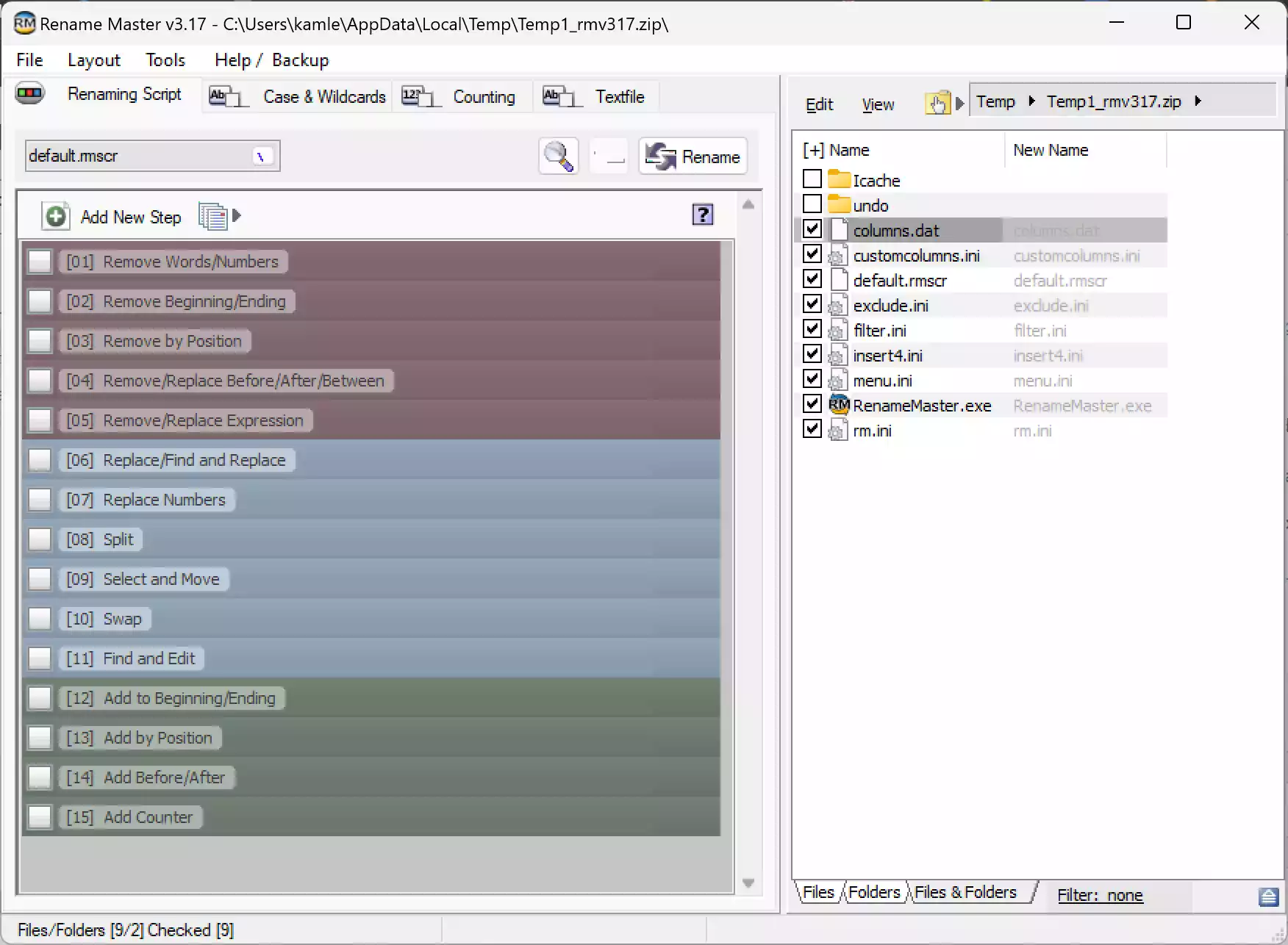
Efficiency at Your Fingertips
Rename Master offers a wide range of features that make file renaming a breeze. Let’s delve into some of its user-friendly functionalities:-
- Intelligent Number Sorting: Gone are the days of manually ordering files with numerical values. Rename Master’s intelligent number sorting ensures that your files are correctly arranged, saving you the hassle of doing it manually.
- Full Unicode Filename Support: With full Unicode filename support, Rename Master can handle filenames with characters from various languages and character sets. No matter the language or special characters involved, Rename Master has got you covered.
- File and Folder Renaming: Whether you need to rename individual files or entire folders, Rename Master allows you to do so effortlessly. Simply select the files or folders you want to rename, apply your desired changes, and let Rename Master handle the rest.
- Custom Filelist Columns: Customizing the filelist columns in Rename Master lets you view relevant information at a glance. Tailor the columns to display the details that matter most to you, such as file size, creation date, or any other desired attributes.
- Auto-Preview: Avoid any renaming mishaps with Rename Master’s auto-preview feature. Before committing to the changes, you can preview the new filenames to ensure they meet your expectations. This helps prevent any potential errors and gives you the confidence to proceed.
- Subfolder Scanning: Dealing with files scattered across multiple subfolders? No problem! Rename Master can scan subfolders and rename files within them all at once. This feature saves you valuable time and eliminates the need to navigate through each subfolder manually.
- Renaming Variables: With Rename Master, you can take advantage of renaming variables to include specific metadata in your filenames. Whether it’s extracting information from JPEG/MP3/Video tags, file properties, counters, or more, these variables provide flexibility and customization options.
- Scripts for Efficiency: Save frequently used renaming options as scripts within Rename Master. By doing so, you can easily apply these predefined renaming settings to future tasks, enhancing efficiency and consistency in your file renaming endeavors.
- Wildcards and Regular Expressions: Whether you prefer simple wildcards or require more advanced pattern matching, Rename Master has you covered. It supports both [*] and [?] command prompt-style wildcards, as well as full regular expressions, empowering you with robust renaming capabilities.
- Explorer Integration: To further streamline your workflow, Rename Master offers optional integration with Windows Explorer. This integration allows you to right-click on files or folders and access the renaming functionality conveniently through the context menu or the “Send To” option.
Download Rename Master
You can download Rename Master from here.
Conclusion
Say goodbye to the arduous task of renaming files one by one. With Rename Master, you can enjoy the power of batch renaming while maintaining a user-friendly experience. Whether you’re managing a website, organizing media files, or simply need to rename a large number of files, Rename Master’s intuitive interface, extensive features, and compatibility with Windows XP through Windows 11 make it the ultimate solution. Download Rename Master today and witness how this free utility revolutionizes your file renaming process, saving you time and effort along the way.
Also read: Streamline File Management with Bulk Rename Utility: A Free Tool for Windows 11 and 10