In our digital age, managing storage space efficiently is crucial. We often accumulate a vast array of files and folders, making it challenging to identify where our valuable disk space is being utilized. Thankfully, Saleen TreeMapFs, also known as FilePro, provides an intuitive solution. This article will guide you through the user-friendly features and benefits of Saleen TreeMapFs, enabling you to visualize and optimize your storage system effectively.
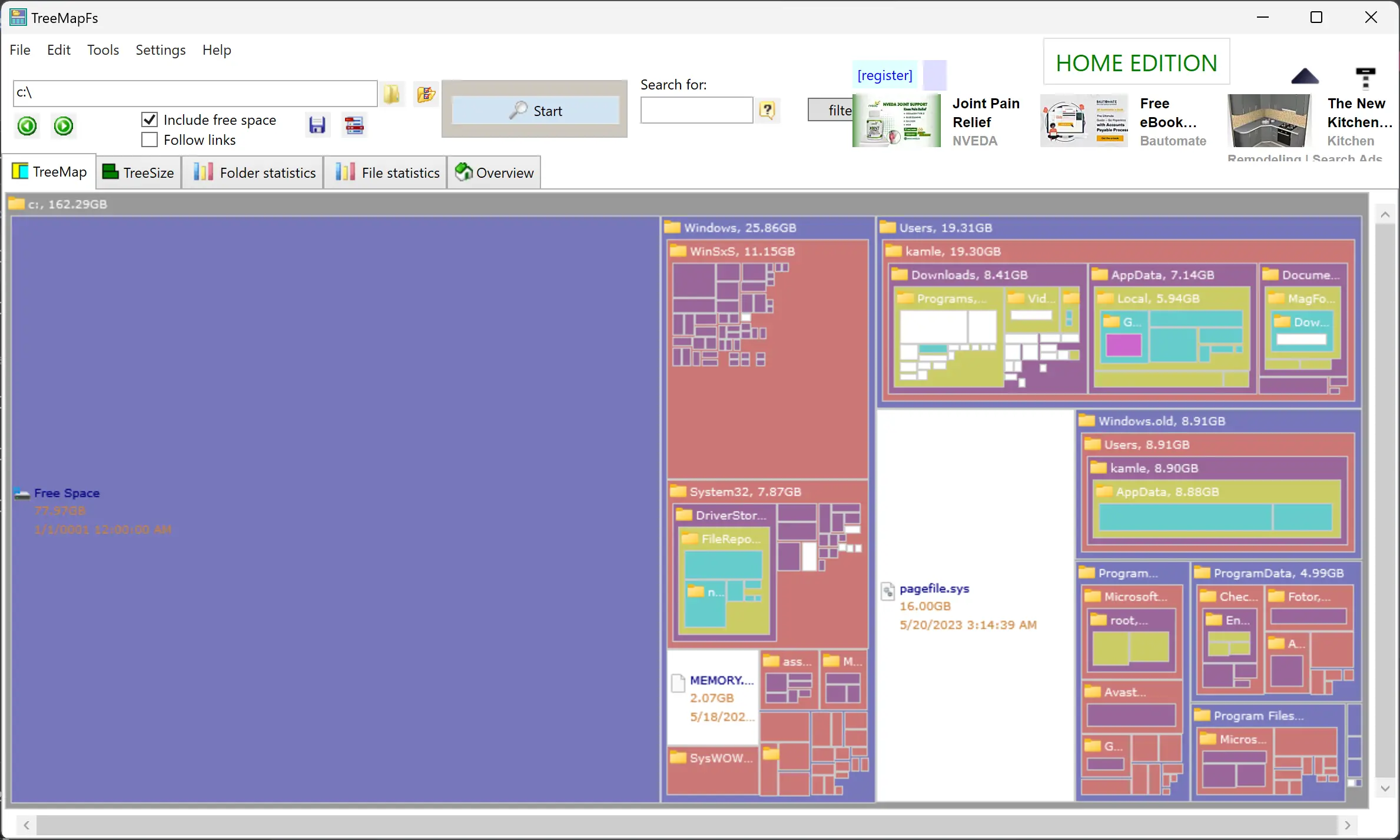
Understanding Saleen TreeMapFs
Saleen TreeMapFs is a powerful file system visualization tool developed by Saleen Software. With its unique treemap-based representation, it offers an innovative way to comprehend the composition of your storage device. Rather than browsing through countless folders, TreeMapFs provides a visual overview that allows you to identify space-consuming files and directories at a glance.
Visualizing Your File System
Upon launching Saleen TreeMapFs, you’re presented with an interactive treemap interface. The treemap represents your file system, with each rectangle symbolizing a file or folder. The size of the rectangles reflects the size of the corresponding files or folders, instantly highlighting the most space-consuming elements. Color coding and shading are used to enhance the visual representation, aiding in the identification of different file types or categories.
Navigating the Treemap
Saleen TreeMapFs offers intuitive navigation controls to explore your storage space efficiently. You can zoom in and out of the treemap, allowing you to focus on specific areas of interest or get a broader view of the entire file system. Hovering over a rectangle reveals detailed information about the file or folder, including its name, size, and path. This enables you to locate and assess any item in your storage quickly.
Filtering and Sorting
To further streamline your analysis, Saleen TreeMapFs provides various filtering and sorting options. You can filter files and folders based on size, date, file type, or specific keywords. This feature is particularly useful when searching for large files or narrowing down your focus to specific file categories. Sorting options allow you to arrange the treemap based on file size, name, or any other chosen criteria, providing additional flexibility and control.
Taking Action
Saleen TreeMapFs goes beyond visualization by empowering you to take action directly from the interface. Right-clicking on a file or folder in the treemap opens a context menu with multiple options. You can copy, delete, or open the item, helping you declutter and organize your storage space without leaving the application.
Benefits of Saleen TreeMapFs
- Easy identification of space-consuming files and folders, allowing you to optimize your storage usage.
- Quick assessment of file types and distribution, helping you identify areas that require attention or cleanup.
- Intuitive and user-friendly interface, making it accessible to users with various levels of technical expertise.
- Enhanced navigation and filtering options, enabling you to drill down into specific areas and extract meaningful insights.
- Seamless integration with your existing file system, ensuring a non-intrusive and hassle-free experience.
Download Saleen TreeMapFs (FilePro)
You can download Saleen TreeMapFs (FilePro) from its official website.
Conclusion
Saleen TreeMapFs (FilePro) is a powerful tool that revolutionizes the way we visualize and manage our storage space. Its treemap-based interface offers an intuitive and user-friendly experience, allowing you to comprehend your file system at a glance. By identifying space-consuming files and folders, Saleen TreeMapFs empowers you to optimize your storage and enhance overall system performance. Give Saleen TreeMapFs a try and regain control over your storage space today!